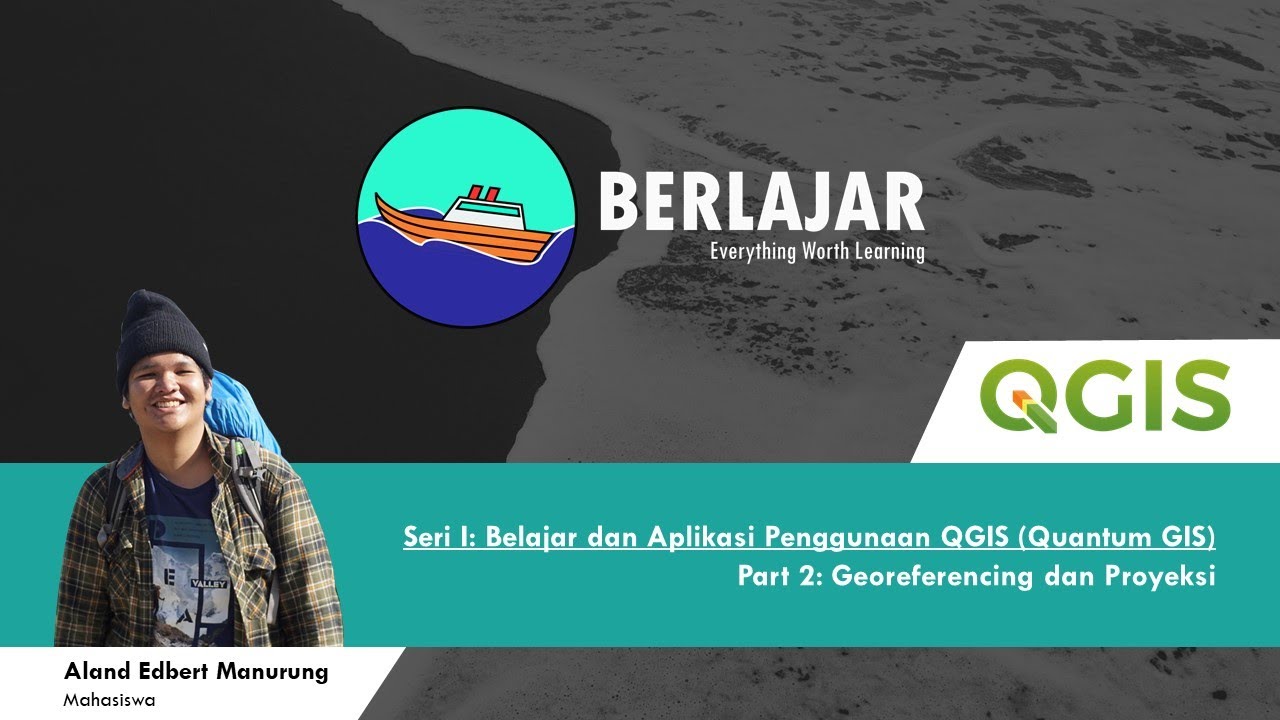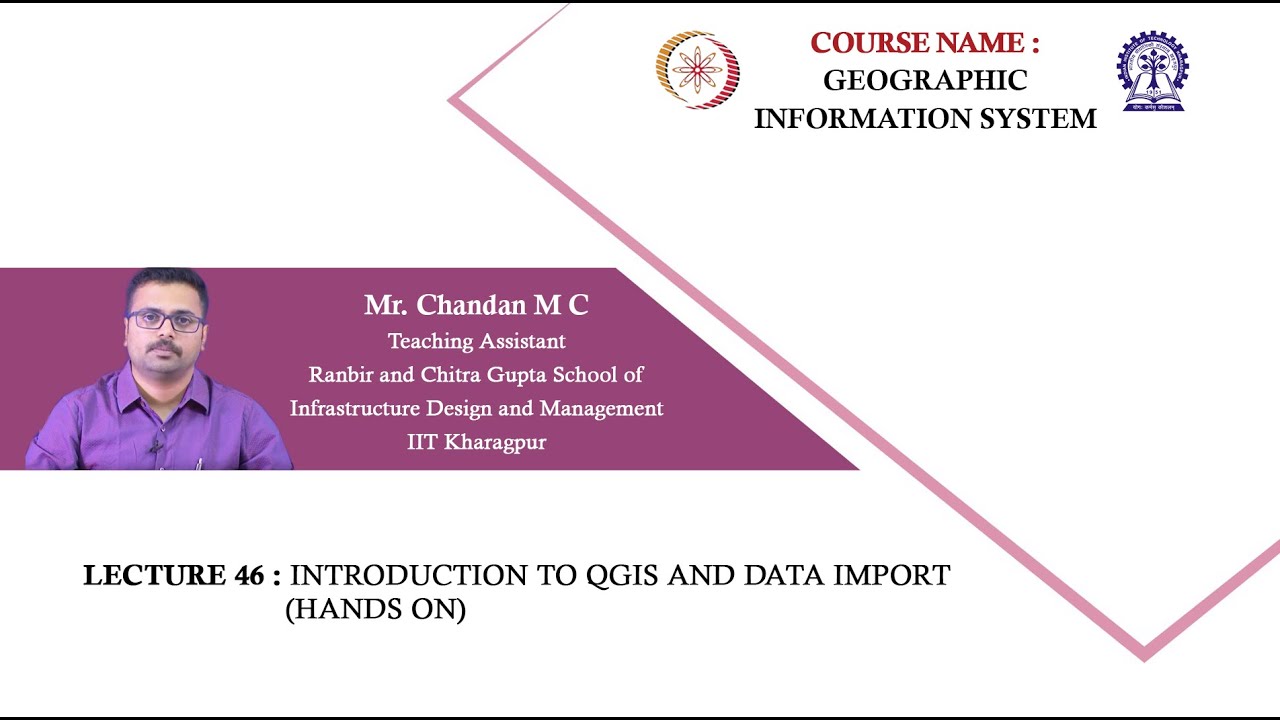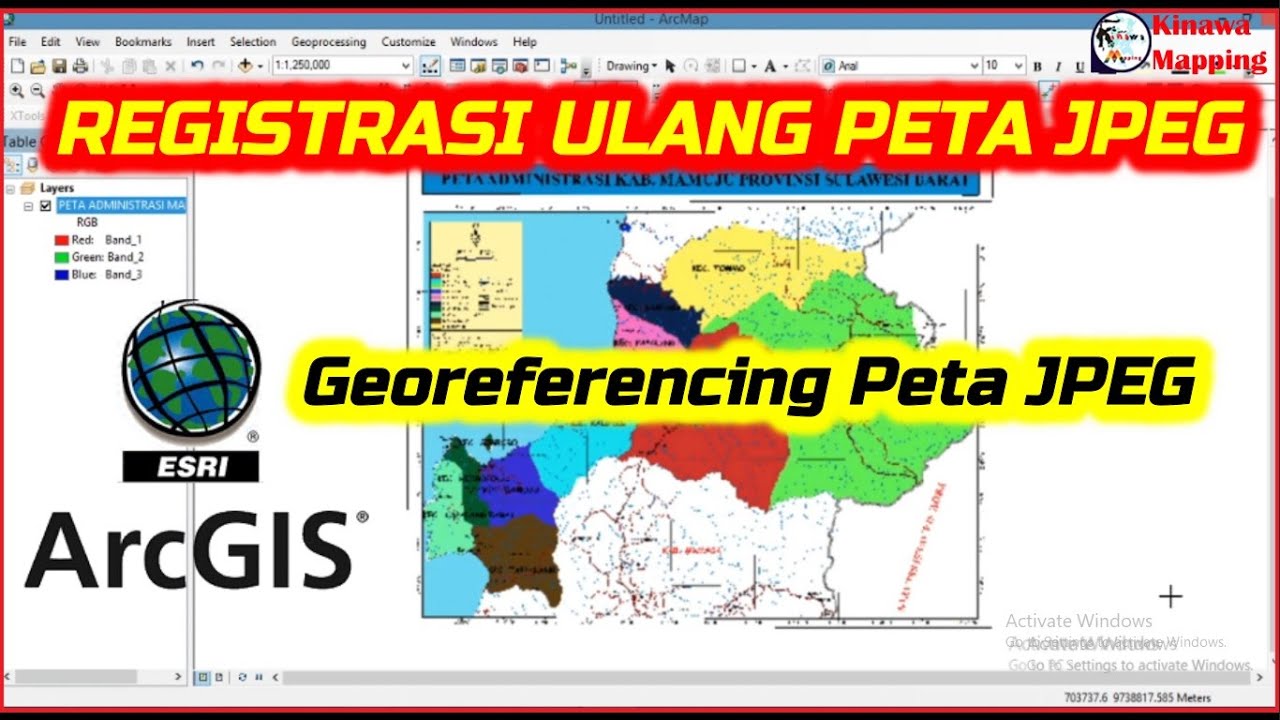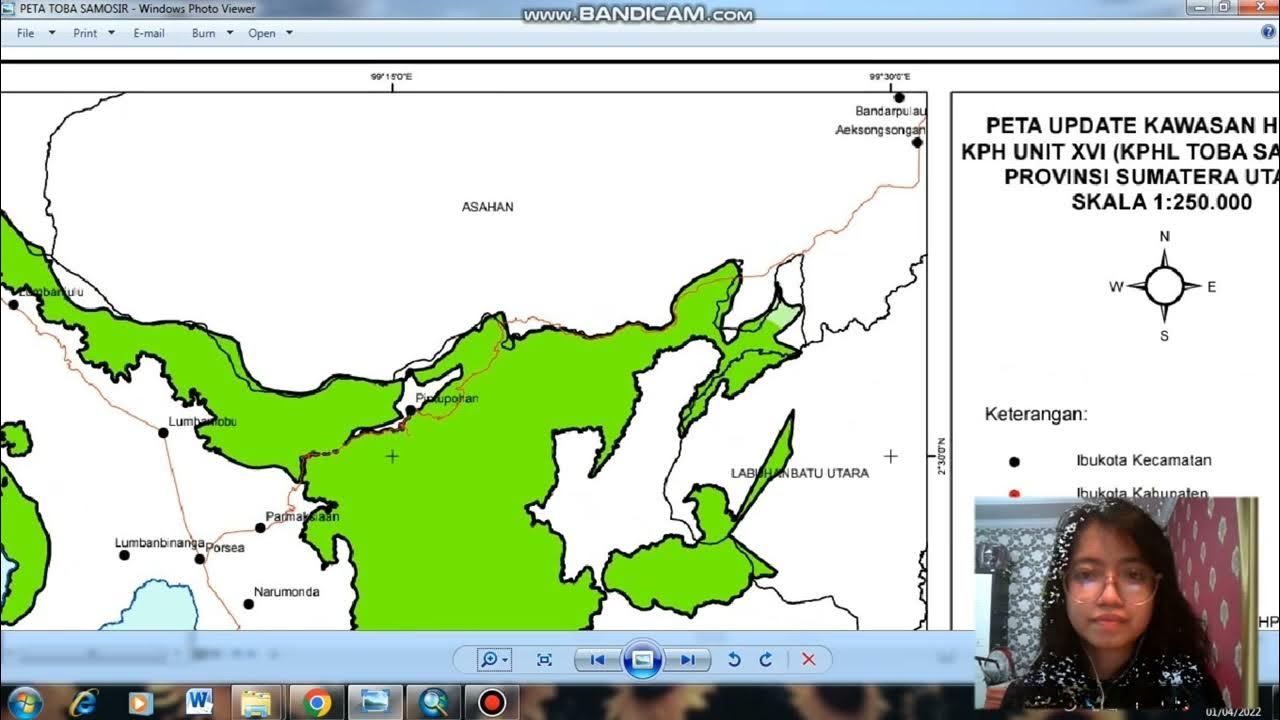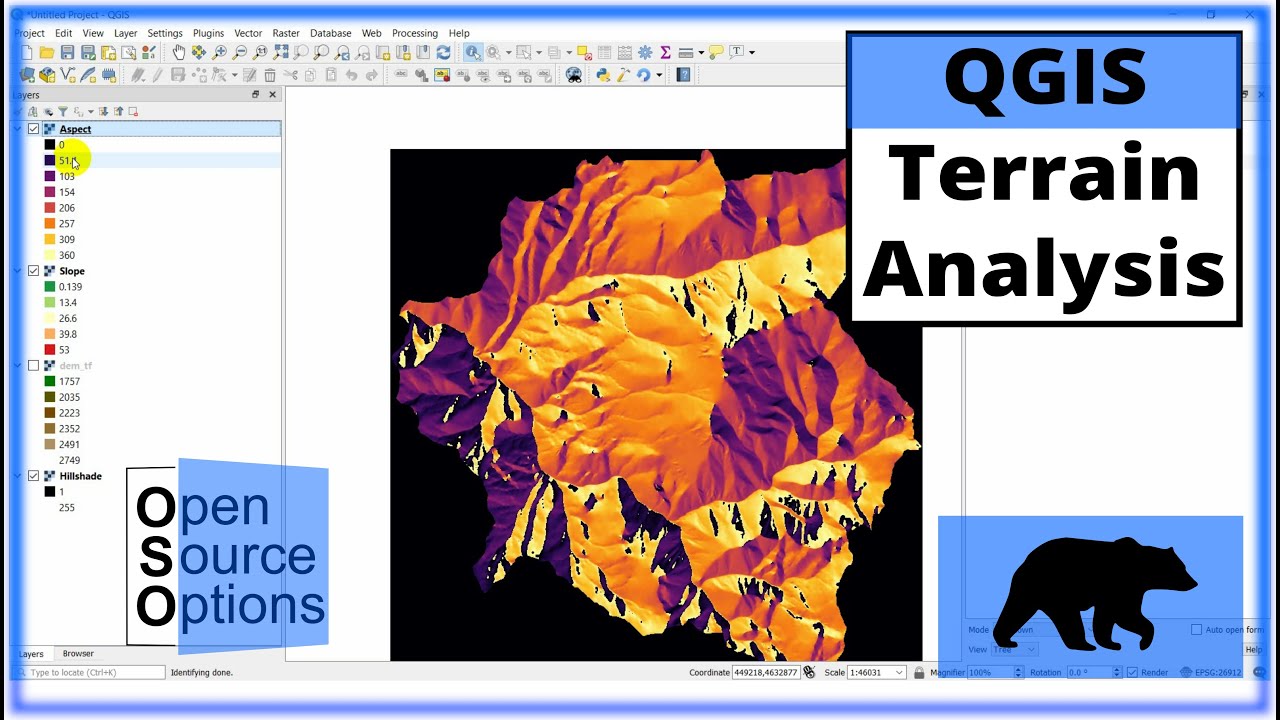10 May 2025
Summary
TLDRThis video tutorial guides users through the process of georeferencing in QGIS, explaining how to add control points, select coordinate systems, and transform raster images. The script covers key concepts such as Geographic and Projected Coordinate Systems (GCS and PCS), with a focus on the WGS84 and UTM systems. It walks through practical steps, like entering latitude and longitude, setting transformation settings, and saving the georeferenced map. The video also delves into coordinate conversions and accuracy improvements using multiple ground control points, helping users understand both theoretical and hands-on aspects of georeferencing in GIS.
Takeaways
- 😀 Geo-referencing in QGIS begins by opening the 'Geo Referencer' from the raster menu and practicing with the available tools.
- 😀 To add a Ground Control Point (GCP), zoom in to the exact intersection of latitude and longitude and input the coordinates in degrees, minutes, and seconds.
- 😀 The GCP table tracks the points created on the map, displaying both source and destination coordinates. Coordinates are converted into decimal degrees for system compatibility.
- 😀 Degree, minutes, and seconds (DMS) are converted into decimal degrees (DD) to standardize data for system processing.
- 😀 The 'Transformation Settings' window allows you to choose the coordinate reference system (CRS) such as WGS 84 (EPSG: 4326) for proper geo-referencing.
- 😀 Geo-referencing results are saved as a .TIFF file. You can modify the output name and choose a save location.
- 😀 The software calculates error values (dx, dy, and residual pixels) to show the accuracy of the geo-referencing process. Larger error values suggest human mistakes.
- 😀 More Ground Control Points (GCPs) can be added for better accuracy. A smaller error value indicates higher accuracy in the geo-referencing process.
- 😀 After the geo-referencing is complete, you can view the geo-referenced map by adding the raster layer to the QGIS canvas and zooming to the layer.
- 😀 Geographic Coordinate System (GCS) uses latitude and longitude, while Projected Coordinate Systems (PCS) use units like meters. Understanding the difference is crucial when working with spatial data.
- 😀 UTM (Universal Transverse Mercator) is a common projected coordinate system used to project data between 80°N and 80°S latitude. India, for example, spans multiple UTM zones (42-47).
Q & A
What is the purpose of georeferencing in QGIS?
-Georeferencing in QGIS is the process of aligning a map or image to geographic coordinates by defining specific ground control points (GCPs) on the image and entering their corresponding geographic coordinates. This enables the image to be correctly positioned on a map using a defined coordinate system.
How can you access the georeferencing tool in QGIS?
-To access the georeferencing tool in QGIS, click on 'Raster' in the menu bar, then select 'Georeferencer' from the dropdown options. This will open the Georeferencer window where you can add points and align the map to geographic coordinates.
What are GCPs and how are they used in georeferencing?
-GCPs, or Ground Control Points, are locations on the map or image that have known geographic coordinates. These points are used in georeferencing to create a relationship between the image coordinates and geographic coordinates, allowing the software to transform and align the image accurately.
What does the GCP table display in QGIS after adding points?
-The GCP table in QGIS displays information about each ground control point, including its unique ID, source coordinates (X and Y), destination coordinates (X and Y), and any residual error values. It helps track the accuracy of the georeferencing process.
How do you enter geographic coordinates in the georeferencing tool?
-In the Georeferencer window, after clicking 'Add Point', a window will pop up to enter the coordinates. Coordinates can be entered in three formats: DMS (Degree, Minutes, Seconds), DD (Decimal Degrees), or Projected Coordinate format. The latitude and longitude values are entered in the required format, and the point is placed on the map accordingly.
What is the significance of converting degrees, minutes, and seconds (DMS) into decimal degrees (DD)?
-Converting DMS into decimal degrees is necessary because digital mapping systems, like QGIS, store and process geographic coordinates as decimal degrees. This conversion ensures consistency and compatibility across various GIS systems and allows for precise spatial analysis.
What are the steps involved in setting up the coordinate reference system (CRS) during georeferencing?
-To set up the CRS in QGIS, click on 'Settings' and then 'Transformation Settings'. In the pop-up window, select the target CRS by typing 'WGS 84' in the filter option and selecting 'EPSG:4326'. After confirming, choose the output location for the georeferenced map and begin the transformation process.
What does the 'dx', 'dy', and 'residual pixel' error values indicate in the GCP table?
-The 'dx' and 'dy' values represent the error in the X and Y coordinates, respectively, of each ground control point. The 'residual pixel' value indicates the overall error in the positioning of the point on the image. High error values could indicate human errors such as incorrectly placed points or incorrect coordinate entries.
How do you perform the final georeferencing step and save the image in QGIS?
-After entering all GCPs and adjusting any errors, click on 'File' and select 'Start Georeferencing'. Once the process completes, save the georeferenced image by choosing a file name and location. Then, minimize the software to verify the saved file and close the Georeferencer window.
What is the difference between a geographic coordinate system (GCS) and a projected coordinate system (PCS)?
-A geographic coordinate system (GCS) uses angular units (degrees, minutes, and seconds) to represent locations on a three-dimensional earth's surface. A projected coordinate system (PCS), on the other hand, transforms the GCS into a two-dimensional flat surface using projections, where locations are represented in linear units, such as meters.
Outlines

This section is available to paid users only. Please upgrade to access this part.
Upgrade NowMindmap

This section is available to paid users only. Please upgrade to access this part.
Upgrade NowKeywords

This section is available to paid users only. Please upgrade to access this part.
Upgrade NowHighlights

This section is available to paid users only. Please upgrade to access this part.
Upgrade NowTranscripts

This section is available to paid users only. Please upgrade to access this part.
Upgrade Now5.0 / 5 (0 votes)