Learn JavaScript Programming Basics: Switch Case Logic Structure
Summary
TLDRThis video introduces the `switch` statement in JavaScript, explaining its role in handling multiple conditions as an alternative to `if-else if`. The script demonstrates how `switch` evaluates an expression and compares it to different `case` values. Using a practical example, the video shows how to map numerical values to days of the week, like 1 for Monday and 2 for Tuesday. The tutorial also covers the use of `break` to prevent fall-through and the `default` case to handle unmatched values, providing a clear and concise understanding of the `switch` statement.
Takeaways
- 😀 The `switch` statement in JavaScript is used for handling multiple conditions and is a cleaner alternative to `if-else-if`.
- 😀 The `switch` statement works by evaluating an expression and matching it with predefined cases.
- 😀 Each `case` in a `switch` statement corresponds to a specific value the expression might match.
- 😀 The `break` keyword is used to exit the `switch` statement once a case is matched and its block of code is executed.
- 😀 The `default` case is executed when none of the provided cases match the evaluated expression.
- 😀 In the example, a variable `day` is used to store the number representing the day of the week, with 1 for Monday, 2 for Tuesday, etc.
- 😀 When a match is found between the expression and a case, the code associated with that case is executed.
- 😀 If no cases match, the `default` block executes, which in this case is for 'Akhir pekan' (weekend).
- 😀 The `switch` statement enhances readability and helps avoid nested `if-else-if` chains when dealing with multiple conditions.
- 😀 The script includes a simple example where `day` is evaluated against possible cases for the days of the week, showing how different values lead to different outputs.
Q & A
What is the purpose of the 'switch' structure in JavaScript?
-The 'switch' structure is used in JavaScript to handle multiple conditions, offering an alternative to using multiple 'if-else' statements.
How does the 'switch' statement work?
-The 'switch' statement evaluates an expression and compares it to different 'case' values. If a match is found, the corresponding block of code runs. The 'break' statement is used to stop further evaluation after a match is found.
What is the role of the 'case' in a 'switch' statement?
-Each 'case' in a 'switch' statement represents a potential match for the evaluated expression. If the expression matches a case's value, the corresponding block of code is executed.
Why is the 'break' keyword used in a 'switch' statement?
-The 'break' keyword is used to terminate the 'switch' statement once a matching case is found and its code is executed. Without 'break', the code would continue to evaluate subsequent cases even if a match has been found.
What happens if no case matches the value of the expression in a 'switch' statement?
-If no case matches the value of the expression, the 'default' case will be executed, providing an alternative block of code to run.
What does the 'default' case do in a 'switch' statement?
-The 'default' case is executed when no other 'case' matches the value of the evaluated expression. It serves as a fallback for unmatched conditions.
How can you handle multiple conditions in a 'switch' statement?
-You can handle multiple conditions by using several 'case' labels within the 'switch'. Each 'case' corresponds to a different value of the evaluated expression.
In the example provided, what would happen if the variable 'hari' is set to 3?
-If the variable 'hari' is set to 3, and there is no 'case' for 3, the 'default' case will be executed, outputting 'Akhir pekan'.
What is the purpose of the expression inside the parentheses in a 'switch' statement?
-The expression inside the parentheses is the value that gets evaluated. The 'switch' statement compares this value against each 'case' value to find a match.
Can you have multiple 'case' statements with the same value in a 'switch' structure?
-No, each 'case' must have a unique value. If multiple conditions need to be checked for the same outcome, they can be grouped under one 'case'.
Outlines

This section is available to paid users only. Please upgrade to access this part.
Upgrade NowMindmap

This section is available to paid users only. Please upgrade to access this part.
Upgrade NowKeywords

This section is available to paid users only. Please upgrade to access this part.
Upgrade NowHighlights

This section is available to paid users only. Please upgrade to access this part.
Upgrade NowTranscripts

This section is available to paid users only. Please upgrade to access this part.
Upgrade NowBrowse More Related Video

Learn JavaScript Programming Basics: Else If in JavaScript
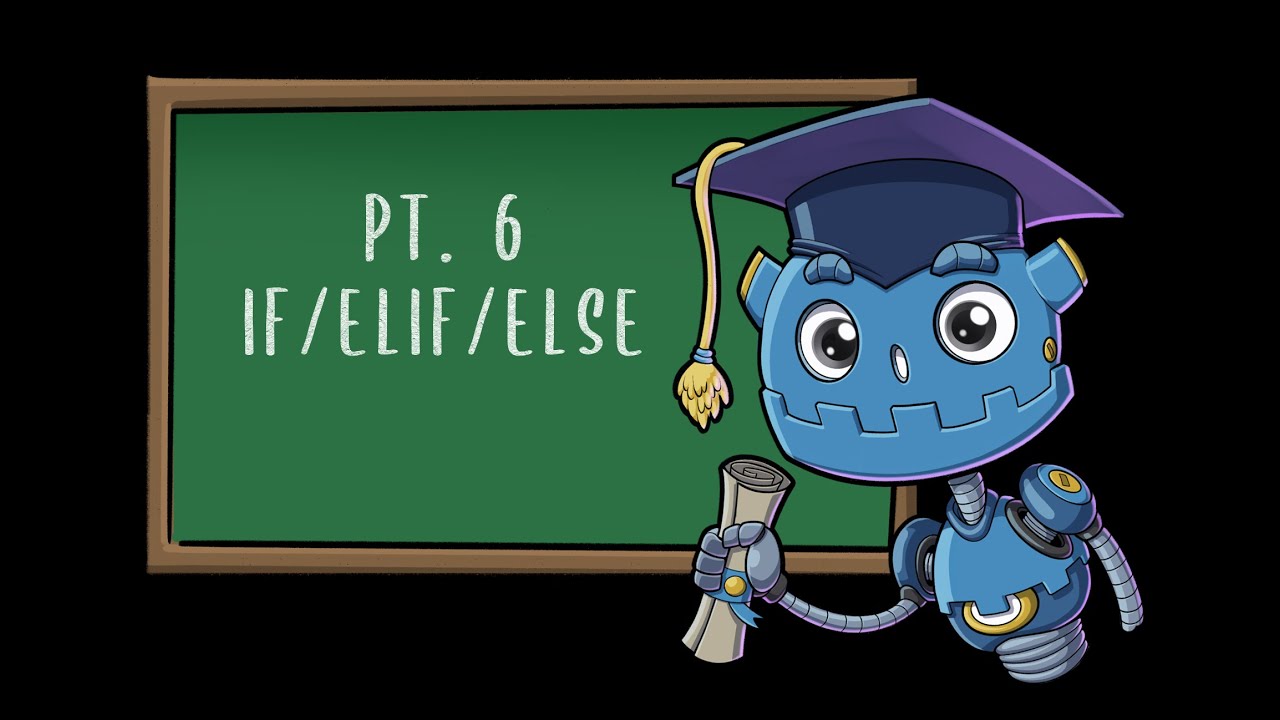
If/Elif/Else Statement Chain | Godot GDScript Tutorial | Ep 06

Lesson 5-2: Alternative and Chained Conditionals

C++ 12 | Statement If | Belajar Pemrograman C++
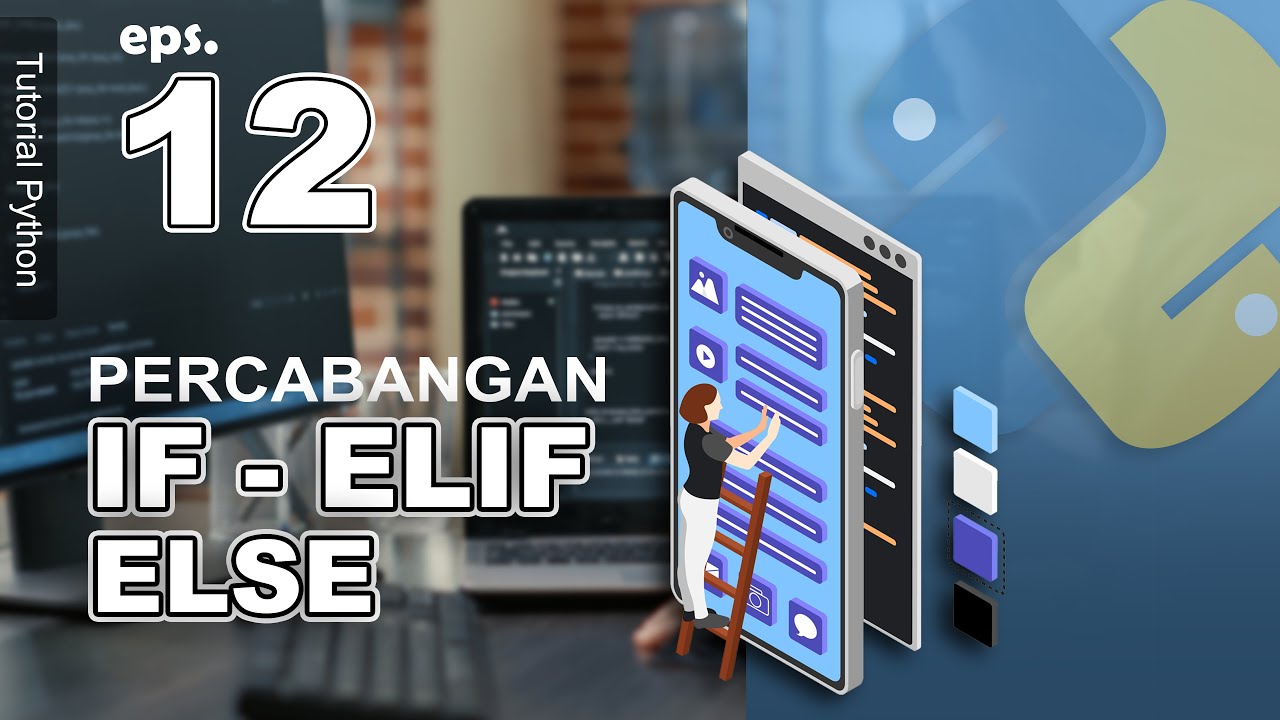
12 - IF - ELIF- ELSE (Conditional Statement) Branching - Indonesian Python Tutorial

Percabangan If dan Switch Case
5.0 / 5 (0 votes)