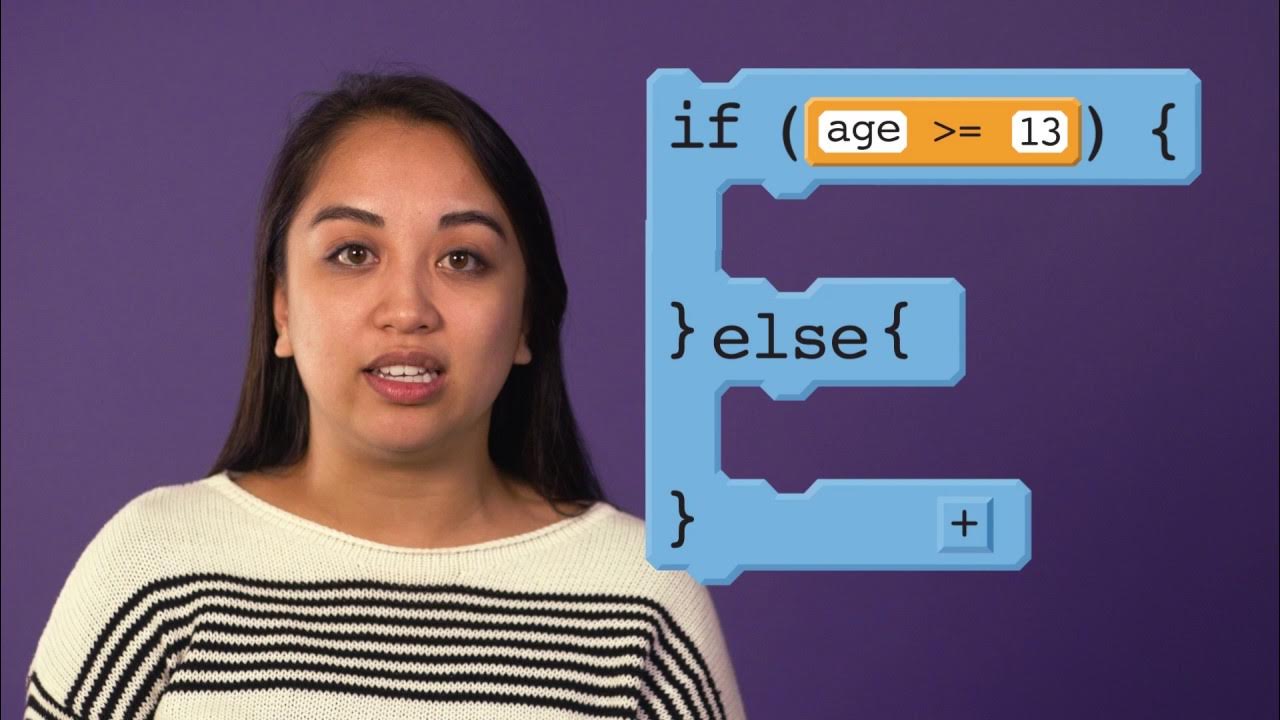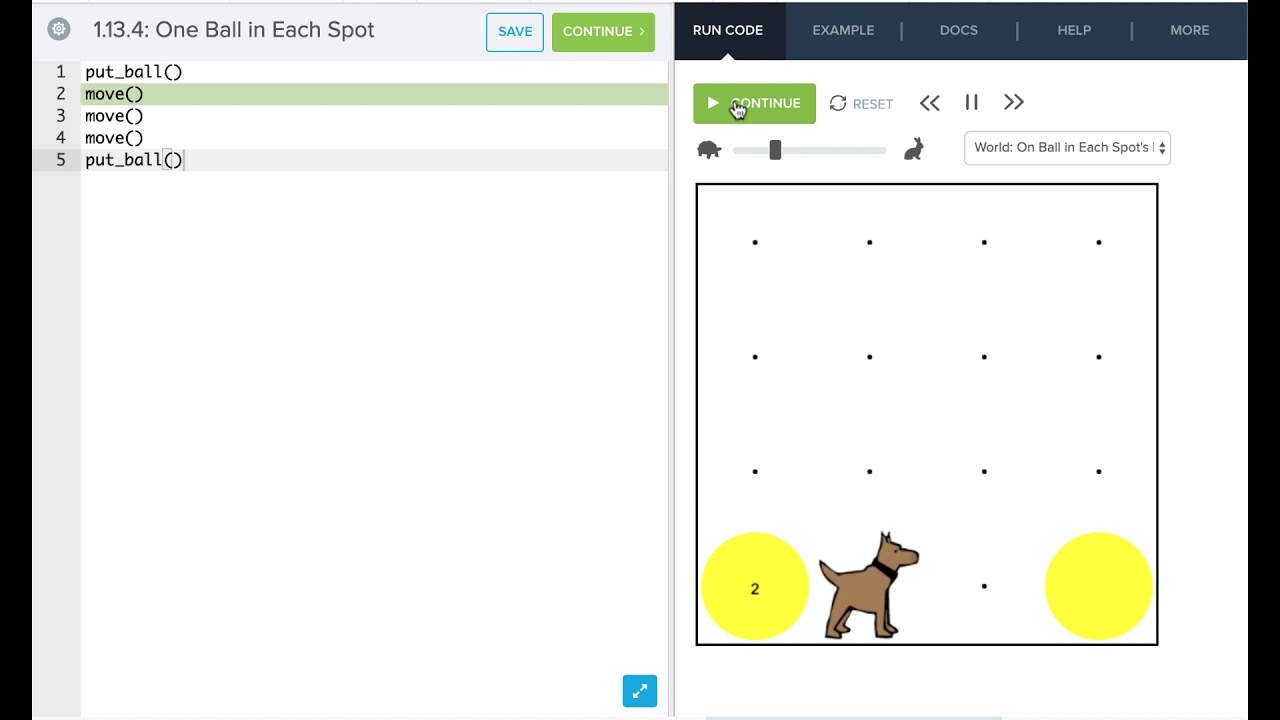If/Elif/Else Statement Chain | Godot GDScript Tutorial | Ep 06
Summary
TLDRThis tutorial from the GD Script Fundamental series explains the use of if-else, if-elsif, and else control statements in Godot. It clarifies that an if statement chain begins with a single if statement, followed by optional else if statements, and concludes with an else statement if all tests fail. The video illustrates the importance of the order of these statements and provides flowcharts to demonstrate the execution flow, ensuring viewers understand how to control code execution based on conditions.
Takeaways
- 📝 Godot uses control statements to manage the flow of execution in code, with conditional statements like if, else if, and else being key components.
- 🔒 An if statement chain in Godot begins with one if statement and can be followed by multiple else if statements but must end with an optional else statement.
- ✅ The if statement checks a condition; if true, it executes the associated block of code; if false, it skips to the next else if or else statement.
- 🔄 The else if statement acts as a continuation of the if statement chain, providing additional conditions to check if the initial if condition is false.
- 🔚 The else statement concludes the if-else-if chain and executes its block of code if all preceding conditions are false.
- 💡 Nested if-else statements are a combination of if and else if statements, allowing for complex condition checking in a single chain.
- 🔄 The order of if, else if, and else statements is crucial as it determines the chronological execution flow of the code.
- 📊 A flowchart is a useful tool to visualize the execution path of if-else statements, starting with the if condition and branching based on its truth value.
- 🚫 In an if-else statement, only one block of code is executed—either the if block if the condition is true or the else block if it is false.
- 🔄 For an if-else-if-else statement, the flowchart shows a progression through each condition, executing the first true condition's block or the else block if all conditions are false.
- 👍 This tutorial series aims to provide fundamental understanding and practical examples of using if, else if, and else statements in Godot scripting.
Q & A
What is the purpose of control statements in Godot?
-Control statements in Godot are used to control the flow of execution in your code, allowing for conditional execution based on certain conditions or tests.
What is an if statement chain in Godot?
-An if statement chain in Godot is a control structure that executes one block of statements if a certain condition is true and a second block if it is false. It starts with an if statement and can be followed by else if and else statements.
Can there be more than one if statement in an if statement chain?
-No, only one if statement is allowed per chain. The if statement initiates the chain, which can be followed by else if and else statements.
What happens if the condition in an if statement is true?
-If the condition in an if statement is true, the code within the if statement block is executed.
What is the role of the else if statement in an if-else chain?
-The else if statement is used to provide additional conditions to check if the initial if condition is false. It must precede an if statement and allows for multiple conditions to be tested in sequence.
How does the else statement differ from the else if statement?
-The else statement is used at the end of an if-else chain to execute a block of code if all previous conditions (if and else if) have failed. It does not check a condition itself.
What is the significance of the order of if-else if and else statements?
-The order is significant because the code execution follows a chronological order starting from the if statement down to the else if statements and finally to the else statement if all conditions are false.
What is the difference between an if-else and an if-else if-else statement chain?
-An if-else chain has an if statement followed by an else statement, executing either the if block or the else block based on the condition. An if-else if-else chain can have multiple else if statements to test additional conditions before reaching the final else block.
What does a flowchart of a basic if statement represent?
-A flowchart of a basic if statement represents the decision-making process where the code execution either enters the if statement block if the condition is true or exits the chain if the condition is false.
How does a nested if-else statement differ from a regular if-else statement?
-A nested if-else statement involves an if statement within an else block, allowing for more complex decision-making structures. A regular if-else statement simply alternates between the if and else blocks based on the condition.
What is the final action taken after executing the code in an else block in an if-else chain?
-After executing the code in an else block, the program exits the if-else chain, concluding the conditional execution.
Outlines

This section is available to paid users only. Please upgrade to access this part.
Upgrade NowMindmap

This section is available to paid users only. Please upgrade to access this part.
Upgrade NowKeywords

This section is available to paid users only. Please upgrade to access this part.
Upgrade NowHighlights

This section is available to paid users only. Please upgrade to access this part.
Upgrade NowTranscripts

This section is available to paid users only. Please upgrade to access this part.
Upgrade Now5.0 / 5 (0 votes)