C++ 12 | Statement If | Belajar Pemrograman C++
Summary
TLDRIn this video, the speaker introduces conditional statements in C++ programming, focusing on the 'if' statement. They demonstrate how to check conditions, such as comparing input values to a specified number, and display corresponding outputs. Through practical examples, the video shows how to handle different conditions using multiple 'if' statements, providing clear explanations of each step. The session concludes by teasing the next topic, 'if-else' statements, promising more advanced concepts in the following video. This tutorial is ideal for beginners looking to understand basic decision-making in programming.
Takeaways
- 😀 The video introduces the concept of conditional statements in C++, specifically focusing on the `if` statement.
- 😀 The `if` statement allows programs to execute certain code based on whether a condition is true or false.
- 😀 The speaker demonstrates using a simple example where the user inputs a number, and the program checks if it equals 6.
- 😀 If the input number is 6, the program prints 'tersebut angka 6' (this is the number 6); otherwise, it prints 'finish'.
- 😀 The video explains how to handle input in C++ using `cin` and output using `cout`.
- 😀 The tutorial also covers how to use multiple `if` statements to evaluate different conditions within a program.
- 😀 In the extended example, the program checks if the input number is greater than 1 and displays a message accordingly.
- 😀 The video emphasizes how conditions are evaluated independently, with different outputs depending on the results of those evaluations.
- 😀 By using multiple `if` statements, the program can handle more complex decision-making scenarios.
- 😀 The speaker shows how to improve the user experience by adding line breaks (`endl`) to separate outputs for clarity.
- 😀 The tutorial concludes by introducing future topics such as the `if-else` statement, which adds more flexibility in decision-making.
Q & A
What is the main topic of the video?
-The main topic of the video is the use of conditional statements, specifically the 'if' statement, in C++ programming.
What does the 'if' statement do in the context of the video?
-The 'if' statement checks whether a given condition is true or false, and executes specific code based on the result. For example, it checks if a number is equal to 6 and prints a specific message if true.
How does the program work in the first example?
-In the first example, the program asks the user to input a number. It then checks if the input number equals 6. If true, it prints 'that is the number 6'. If false, it prints 'finish'.
What happens when the input number is not 6 in the program?
-When the input number is not 6, the program skips the 'if' block and prints 'finish'.
Why does the program print 'finish' even when the number is 6?
-The 'finish' message is printed because it is placed outside of the 'if' block, so it executes regardless of whether the condition is true or false.
What is the purpose of using 'endl' in the program?
-The 'endl' is used to create a new line in the output, ensuring that the printed messages are displayed clearly and on separate lines.
What is demonstrated by the second example with multiple 'if' statements?
-The second example demonstrates how multiple 'if' statements can be used to check different conditions. In this case, it checks if the number is equal to 6 and if it is greater than 1, printing corresponding messages for each condition.
How does the program behave when the number is 1?
-When the number is 1, the first 'if' condition (checking if the number equals 6) is false, so it prints 'finish'. The second 'if' condition (checking if the number is greater than 1) is also false, so nothing else is printed.
How is the second 'if' statement different from the first one?
-The second 'if' statement checks if the input number is greater than 1, whereas the first 'if' statement checks if the number is equal to 6.
What is the next topic that will be covered in the following video?
-The next topic to be covered in the following video is the 'if-else' statement, which allows for two different outcomes based on the condition, unlike the 'if' statement which only checks for one condition.
Outlines

This section is available to paid users only. Please upgrade to access this part.
Upgrade NowMindmap

This section is available to paid users only. Please upgrade to access this part.
Upgrade NowKeywords

This section is available to paid users only. Please upgrade to access this part.
Upgrade NowHighlights

This section is available to paid users only. Please upgrade to access this part.
Upgrade NowTranscripts

This section is available to paid users only. Please upgrade to access this part.
Upgrade NowBrowse More Related Video
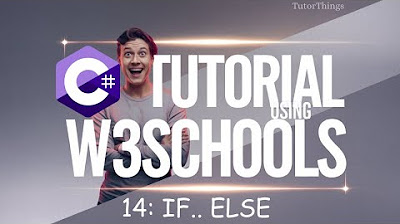
W3Schools | C# Full Course | W3Schools C# | C# Tutorial - Full Course for Beginners | C# Tutorial
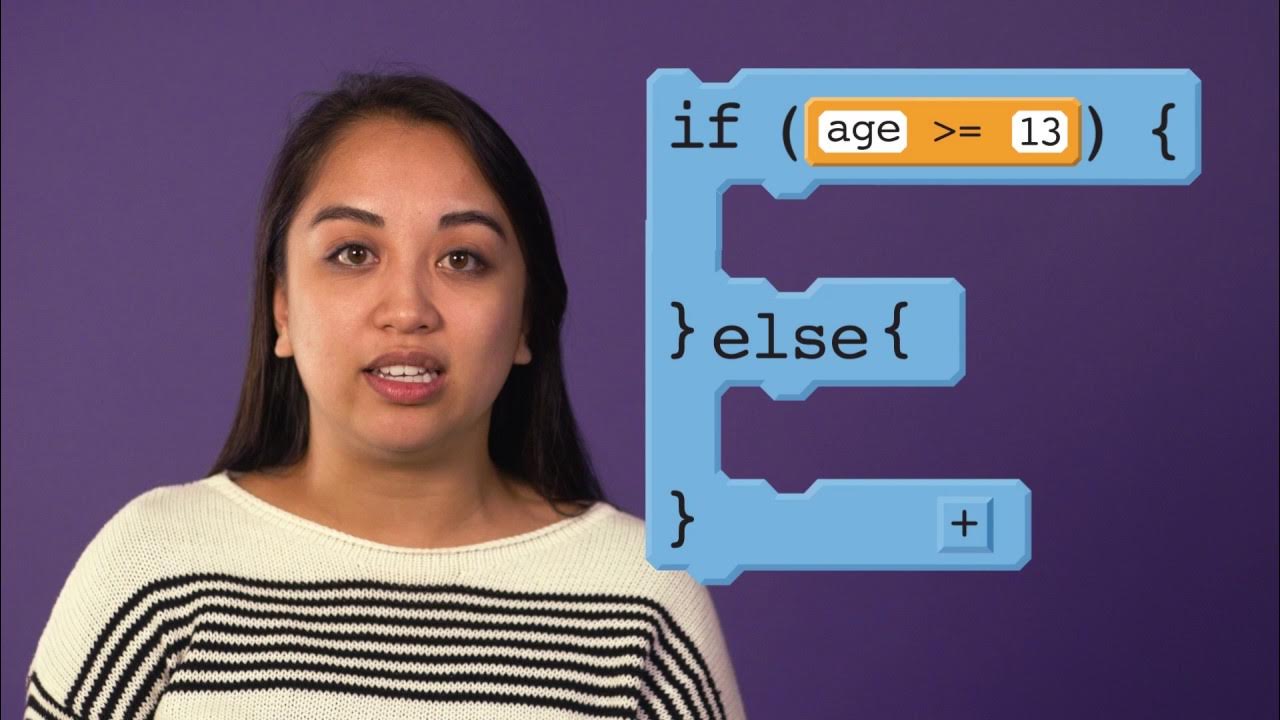
CSP: Conditionals pt 2B - if/else statements
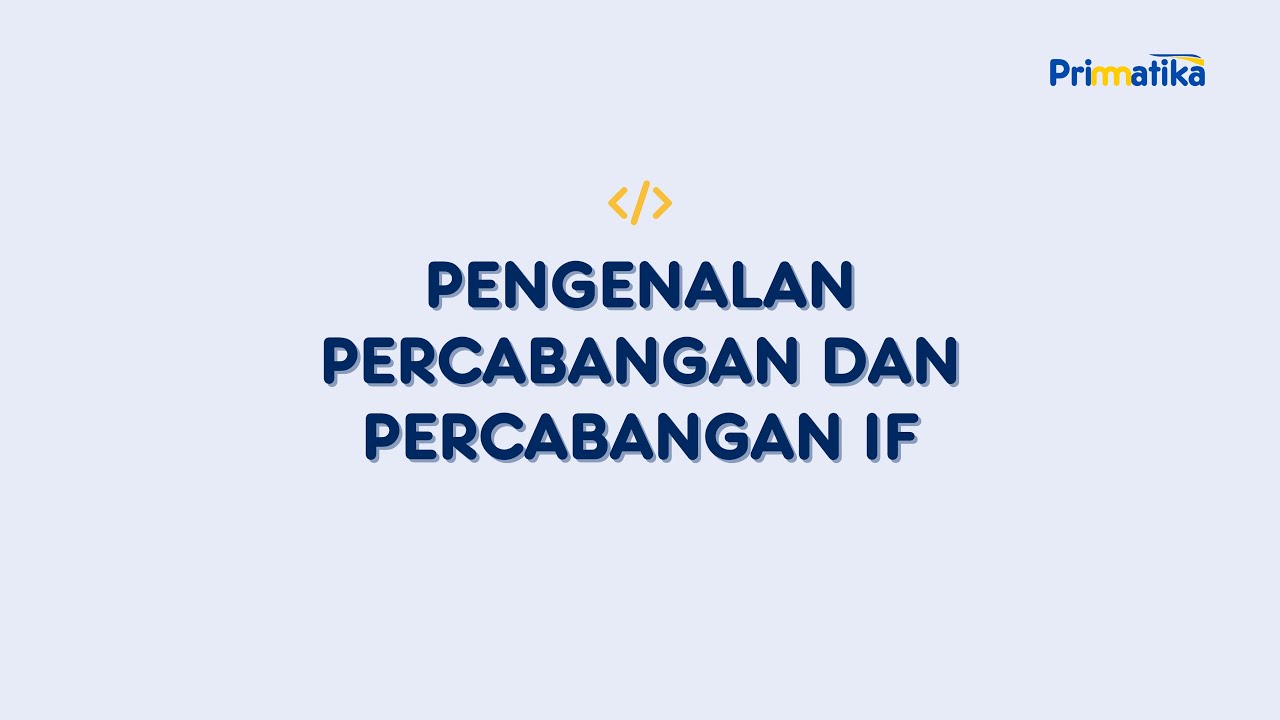
Konsep Dasar Percabangan dan Percabangan IF Bahasa Pemrograman Python
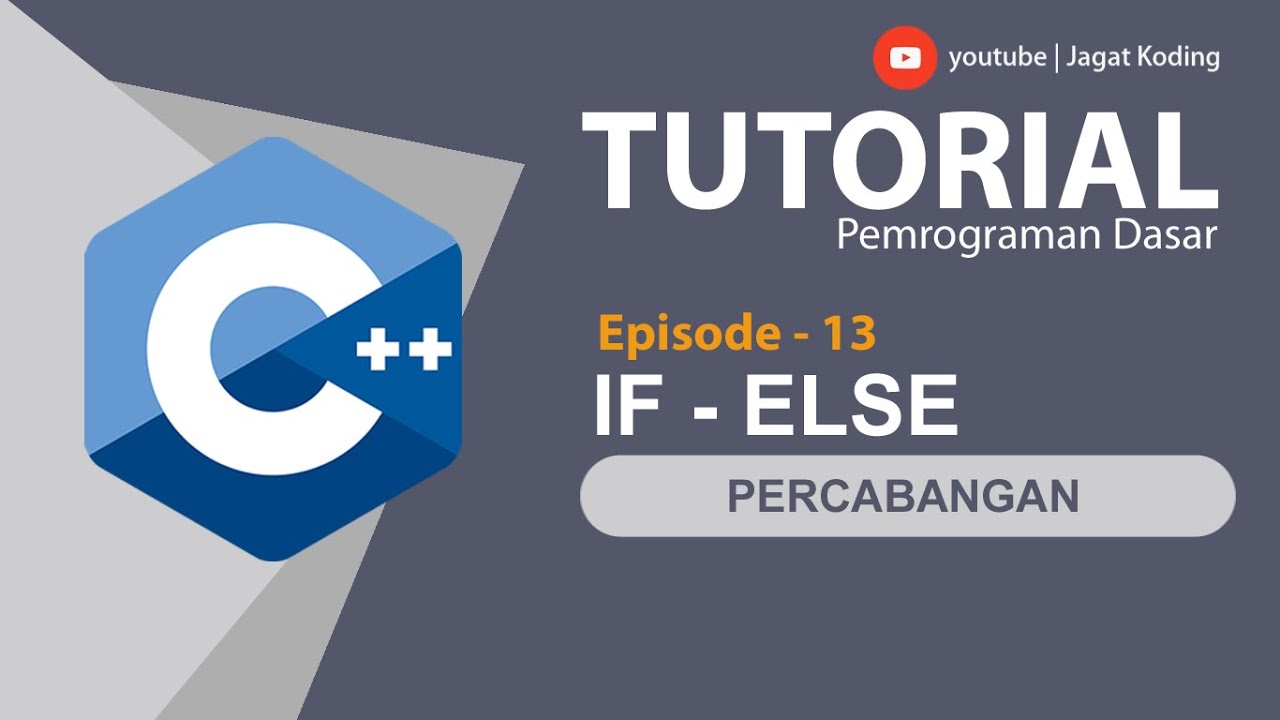
C++ 13 | If Else | Tutorial Percabangan C++

Control statements
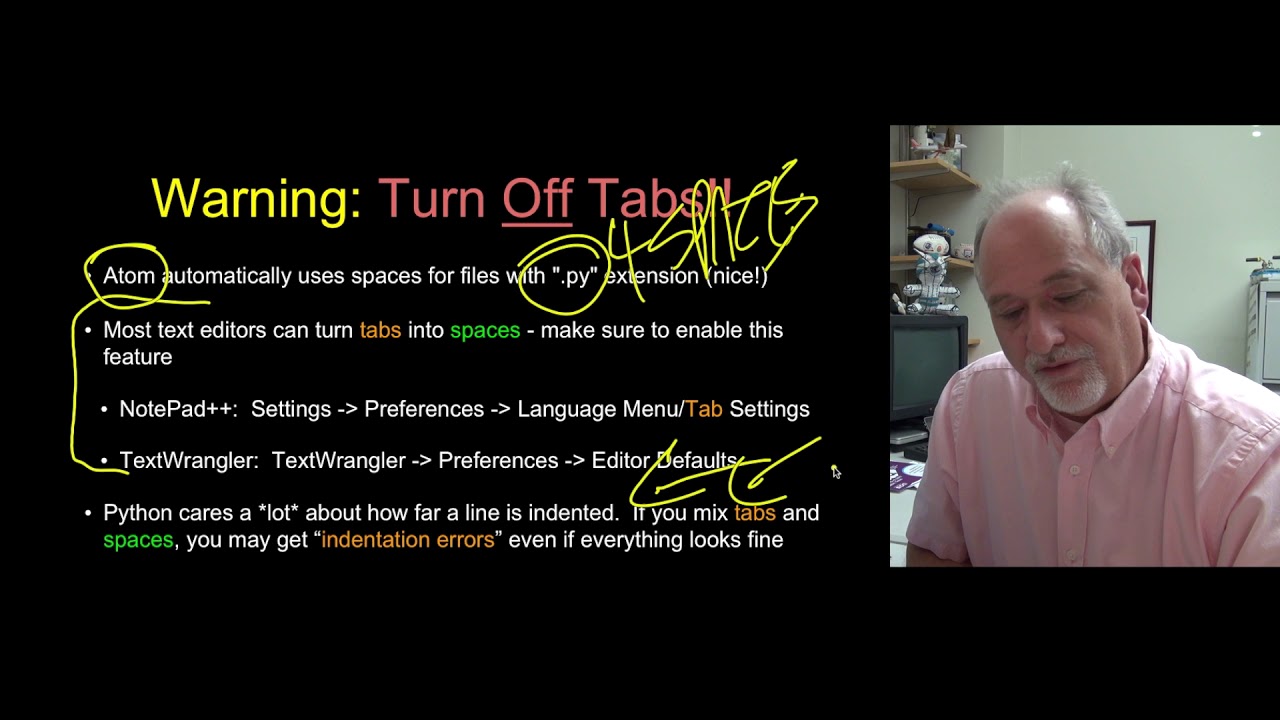
03 - Conditional A - Python for Everybody Course
5.0 / 5 (0 votes)