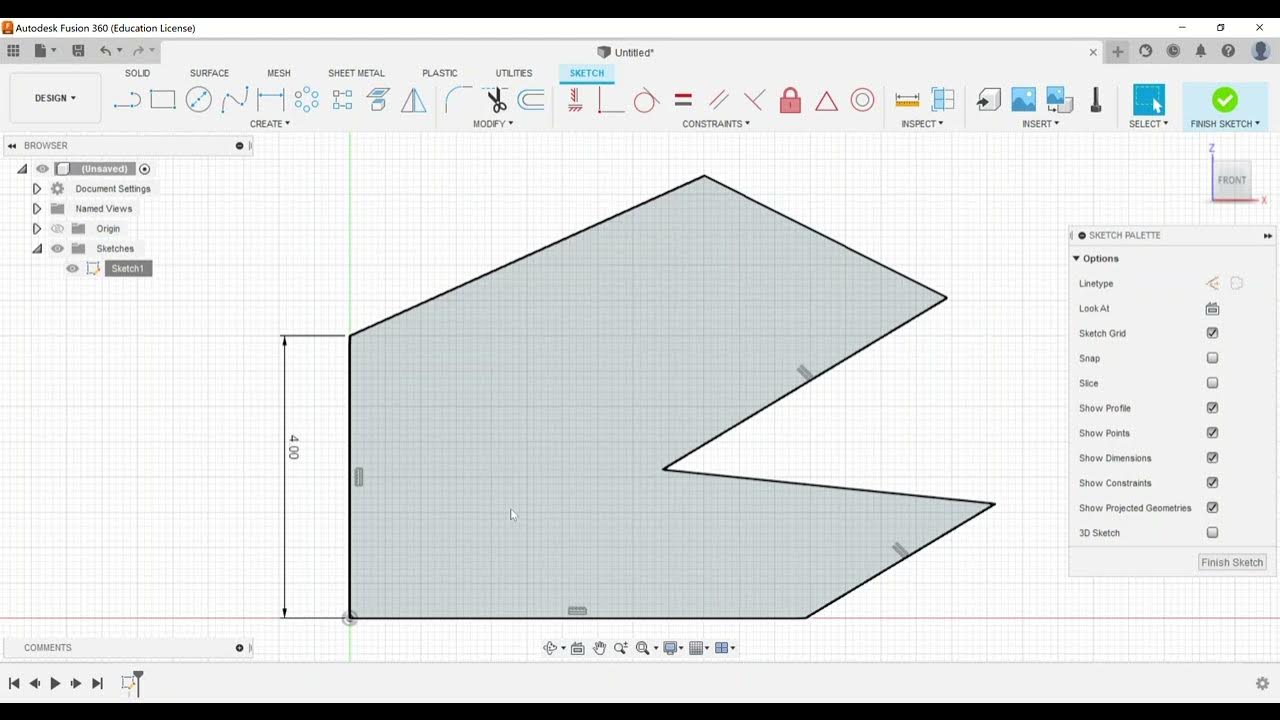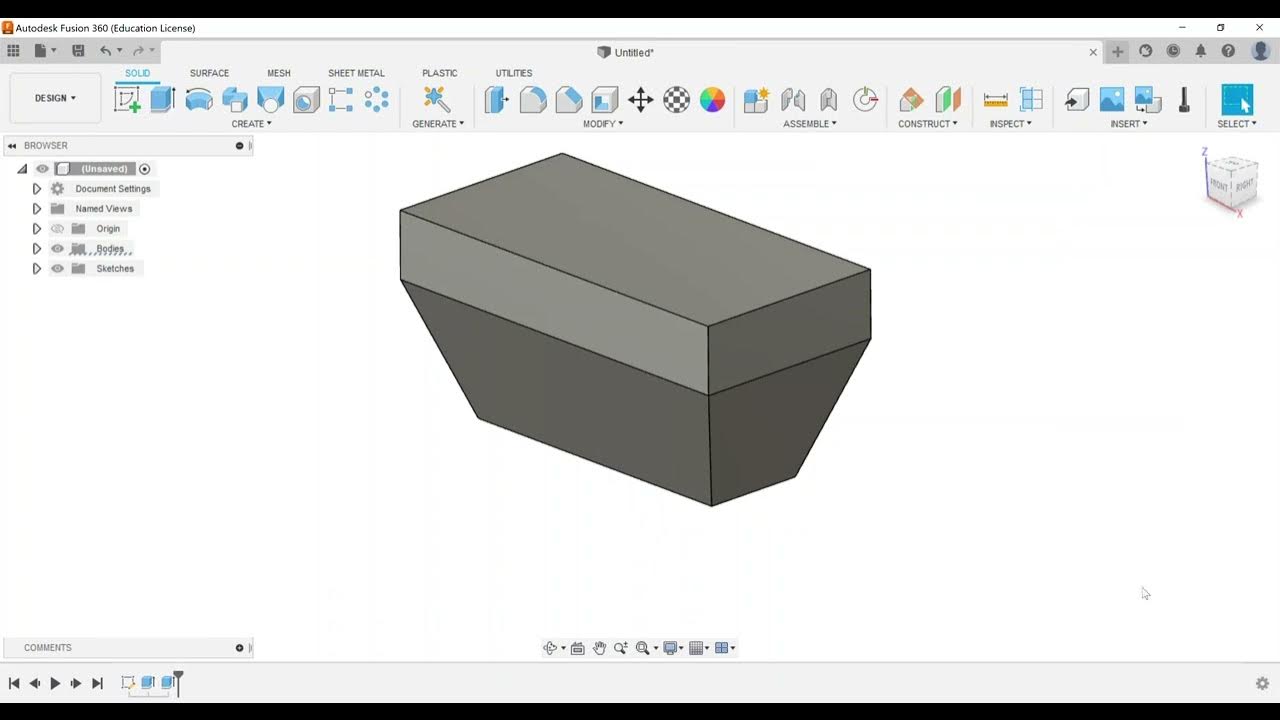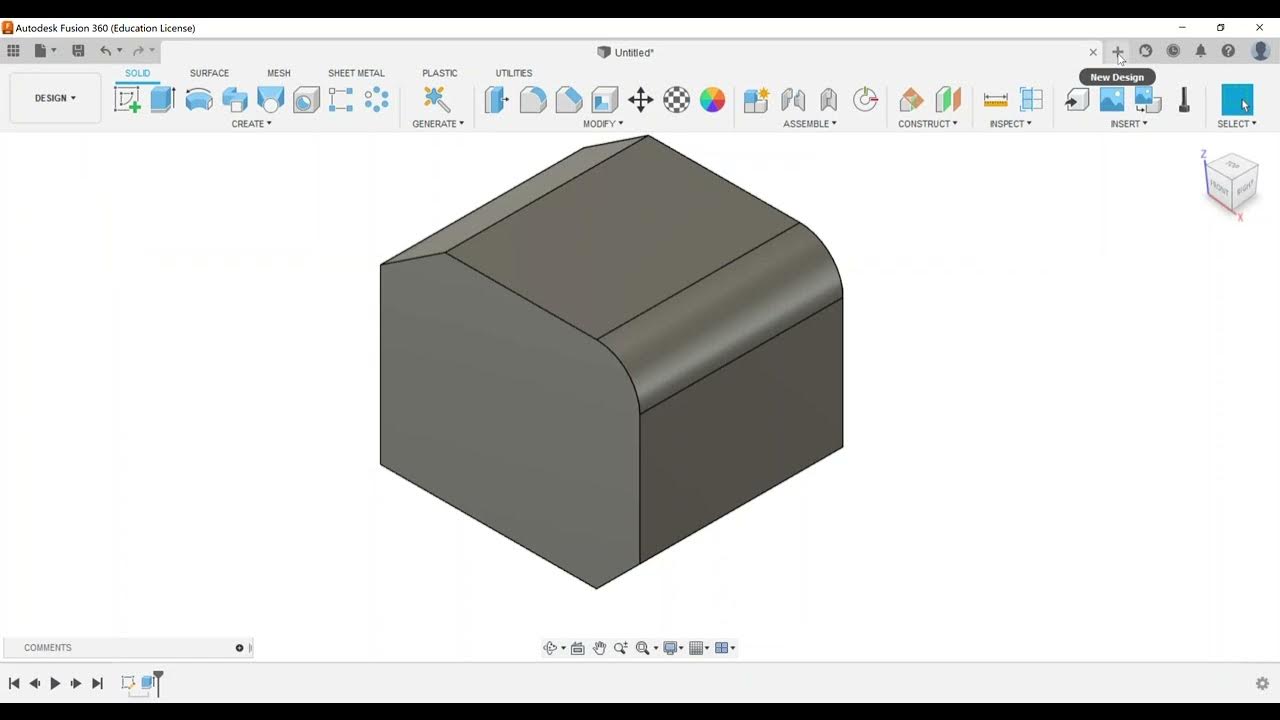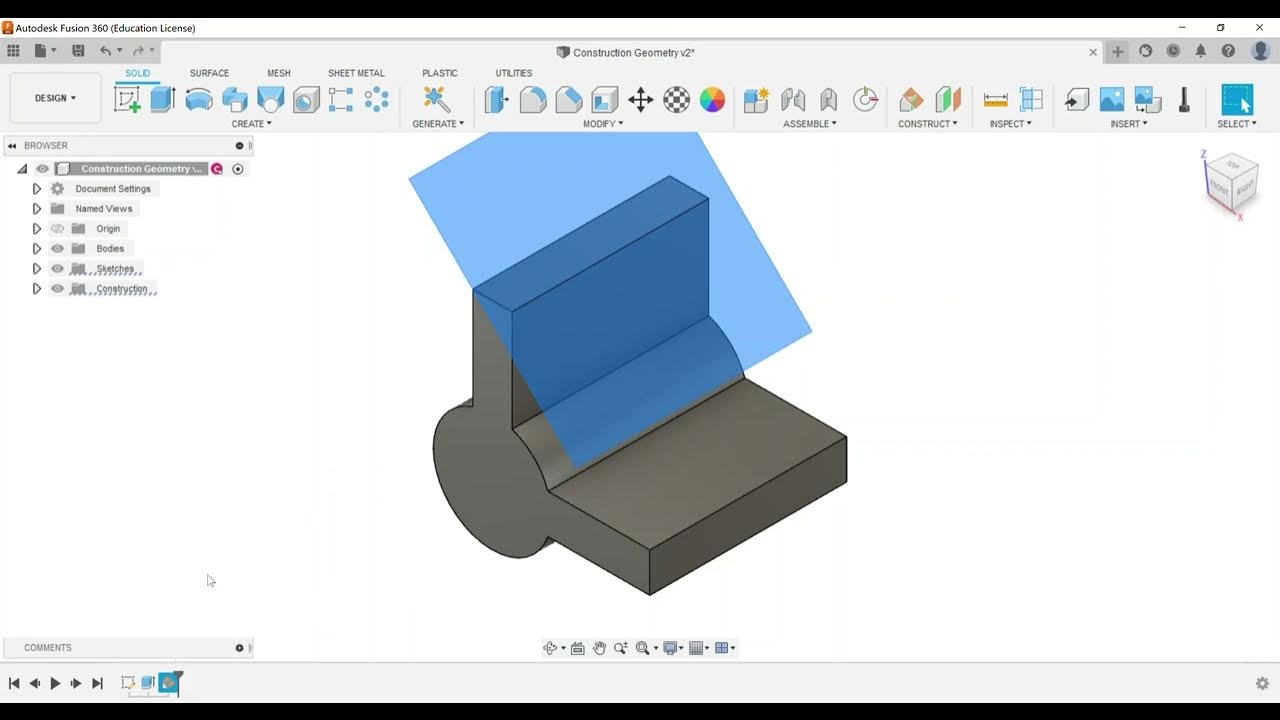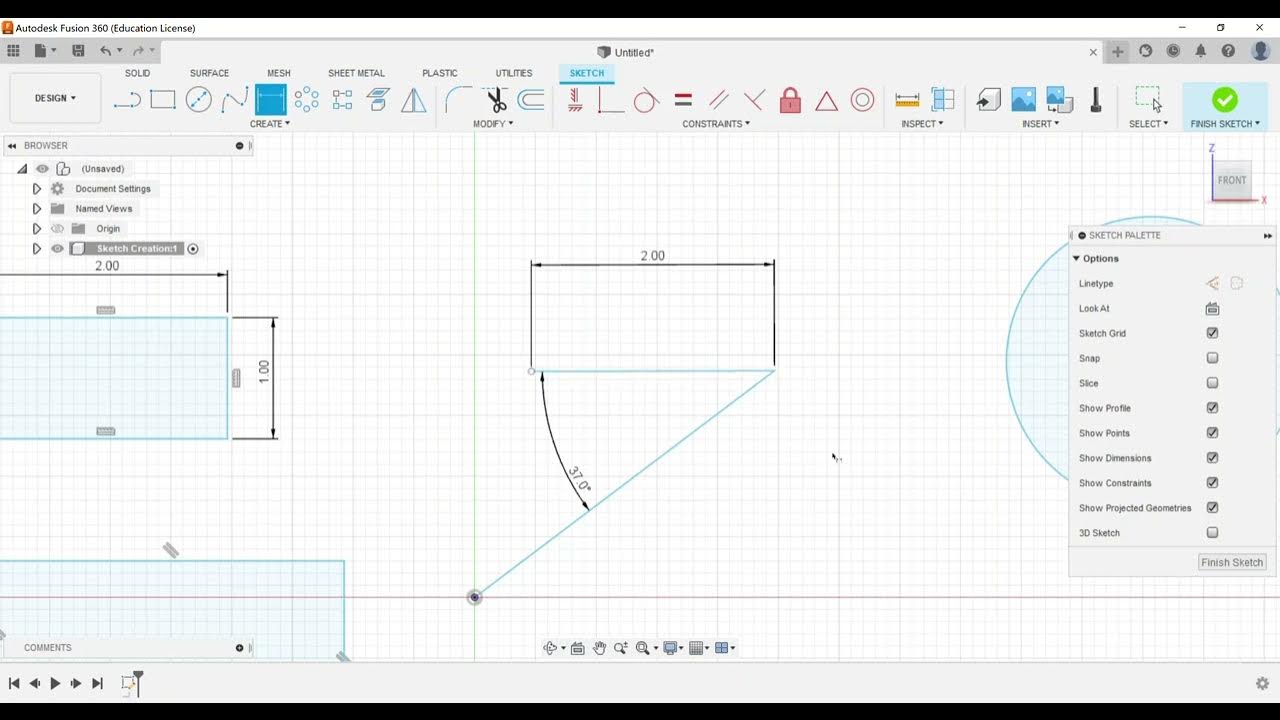Sketching - Sketch Creation
Summary
TLDRThis video tutorial focuses on preparing for the Autodesk Fusion 360 Certified User exam, specifically the sketch creation aspect. The instructor demonstrates how to create sketches on different planes in Fusion 360, emphasizing the importance of starting with an active component. They cover various sketching tools, such as lines, rectangles, circles, and polygons, and explain how to use tooltips for guidance. The video aims to familiarize viewers with the sketching interface and tools, which is crucial for success in the exam.
Takeaways
- 📝 The video focuses on exam objectives for the Autodesk Certified User Certification Exam for Autodesk Fusion 360, specifically under the sketching profile.
- 🎯 The primary goal is to cover sketch creation, which is a critical aspect for certification.
- 🔧 The video demonstrates how to create a new component in Fusion 360, emphasizing the importance of starting with an active component for sketching.
- 📐 It introduces multiple methods to create sketches, including using the 'Create Sketch' button, 'Create' menu, or right-clicking on a work plane.
- 👀 The video highlights the use of the view cube and work planes (XY, XZ, YZ) to orient sketches, which is particularly useful for users familiar with other CAD software like Solidworks.
- ✏️ The presenter encourages practice with various sketching tools, such as lines, rectangles, circles, and polygons, to gain proficiency for the exam.
- 🛠️ Detailed instructions are given on how to use specific sketching tools, including tips on using dynamic input, tooltips, and direct input for dimensions.
- 🔄 The video also touches on the importance of understanding tool tips and how they guide users through the sketching process.
- 📊 Dimensioning is mentioned as a separate exam objective that will be covered later, indicating the comprehensive nature of the certification exam.
- 💻 The video assures viewers that during the actual exam, they will have Fusion 360 software open, allowing them to utilize its features and tooltips to assist with the exam.
Q & A
What is the main focus of the video?
-The main focus of the video is to explore one of the exam objectives from the Autodesk Certified User Certification Exam for Autodesk Fusion 360, specifically under the sketching profile, focusing on sketch creation.
What is the first rule mentioned for using Fusion 360?
-The first rule mentioned for using Fusion 360 is to start by creating a new component and ensuring it is active before creating anything else.
How many ways are there to create a sketch in Fusion 360 according to the video?
-There are three ways to create a sketch in Fusion 360: using the 'Create Sketch' button from the solid panel, clicking on 'Create' and finding 'Create Sketch', or by expanding the origin folder in the browser and turning on the visibility for the work planes.
What is the significance of the work planes in Fusion 360?
-The work planes in Fusion 360 are significant as they determine the orientation for sketch creation, with principal work planes being the X, Y, and Z axes, which correspond to the top, front, and right planes respectively.
Why is the 'Create' panel emphasized in the video for sketch creation?
-The 'Create' panel is emphasized because it contains the options for creating different shapes and entities, which are crucial for practicing and becoming familiar with the sketching tools in Fusion 360.
What is the purpose of practicing creating different shapes in Fusion 360 as mentioned in the video?
-Practicing creating different shapes in Fusion 360 helps users become more familiar with the sketching tools and prepares them for the Autodesk Fusion 360 Certified User Exam.
How does the video suggest practicing sketch creation for the exam?
-The video suggests practicing sketch creation by having students go through the 'Create' menu and practice creating one of each shape, focusing on understanding the tool tips and menu options.
What is the role of tooltips in Fusion 360 during the exam?
-Tooltips in Fusion 360 play a role in guiding users on what action to take next during the exam, such as placing points or specifying dimensions, which is helpful for users to navigate the software effectively.
Why is it important for exam takers to be familiar with the software during the Autodesk Fusion 360 Certified User Exam?
-It is important for exam takers to be familiar with the software because they will have Fusion 360 open and running on their computer during the exam, and understanding the software's interface and functionalities is crucial for success.
What additional resources does the video suggest for further study on the exam objectives?
-The video suggests checking out the rest of the video playlist on the Autodesk Fusion Certified User Exam for further study on the exam objectives.
Outlines

This section is available to paid users only. Please upgrade to access this part.
Upgrade NowMindmap

This section is available to paid users only. Please upgrade to access this part.
Upgrade NowKeywords

This section is available to paid users only. Please upgrade to access this part.
Upgrade NowHighlights

This section is available to paid users only. Please upgrade to access this part.
Upgrade NowTranscripts

This section is available to paid users only. Please upgrade to access this part.
Upgrade Now5.0 / 5 (0 votes)