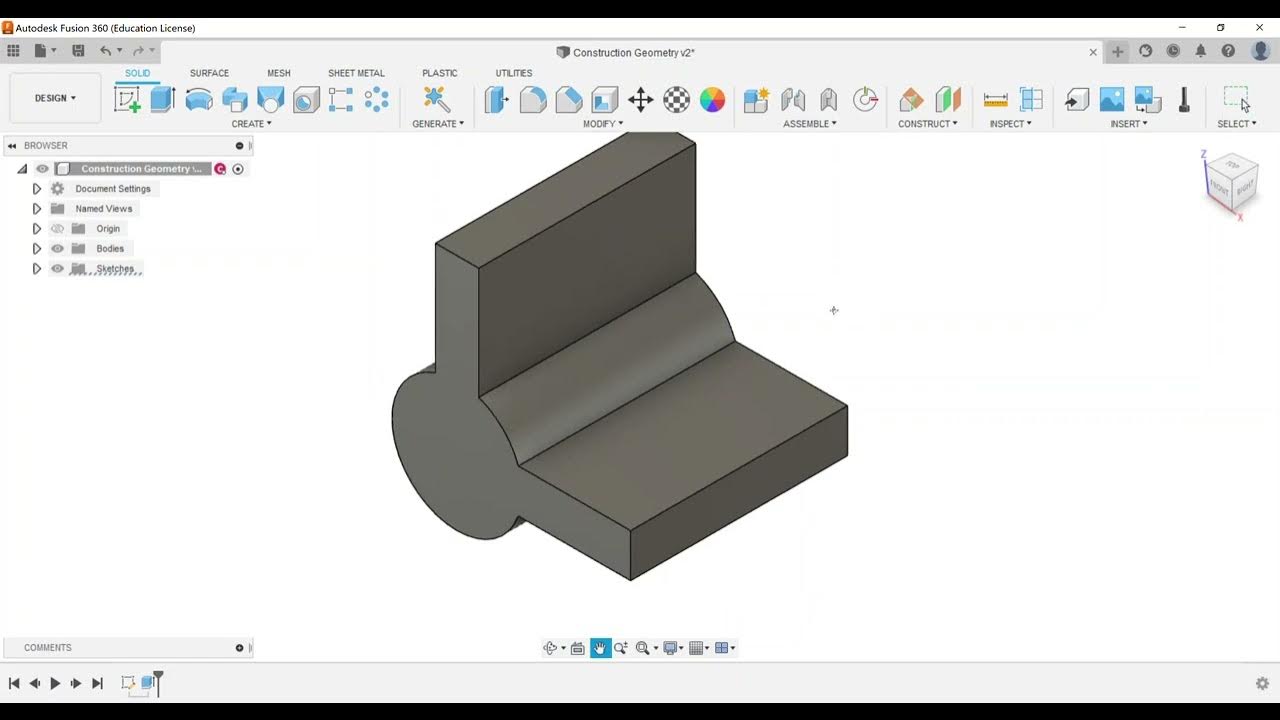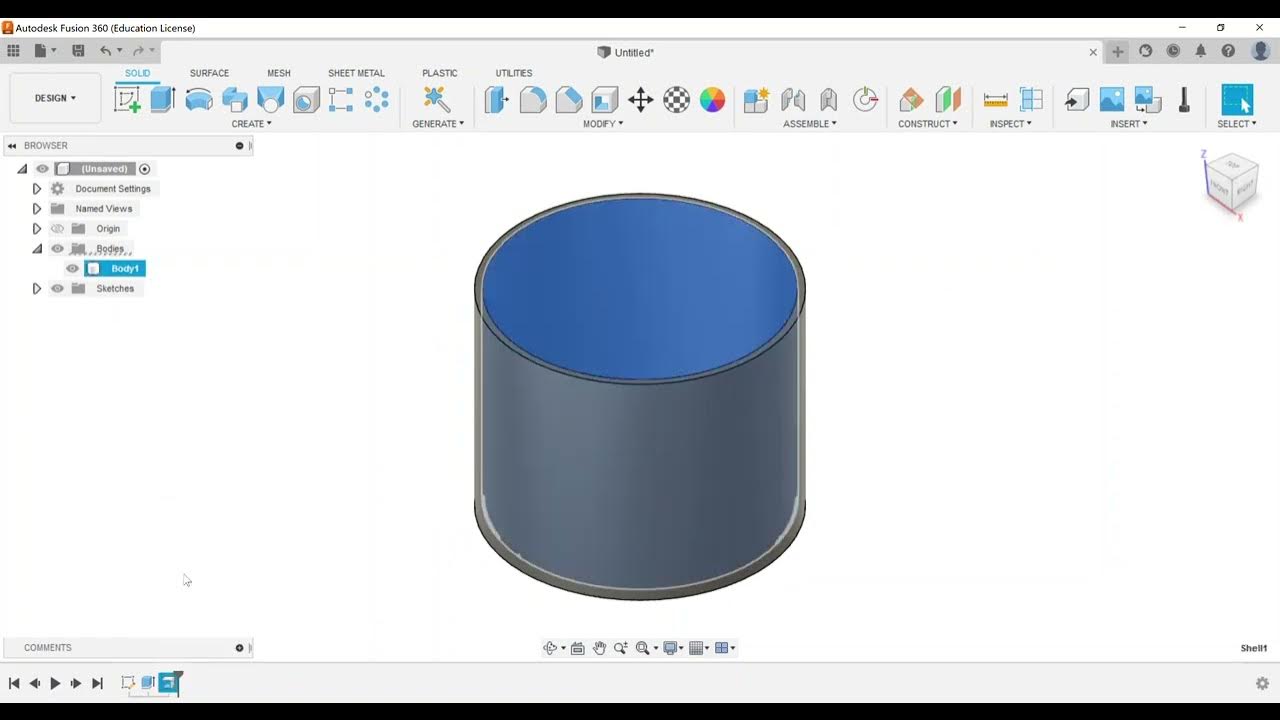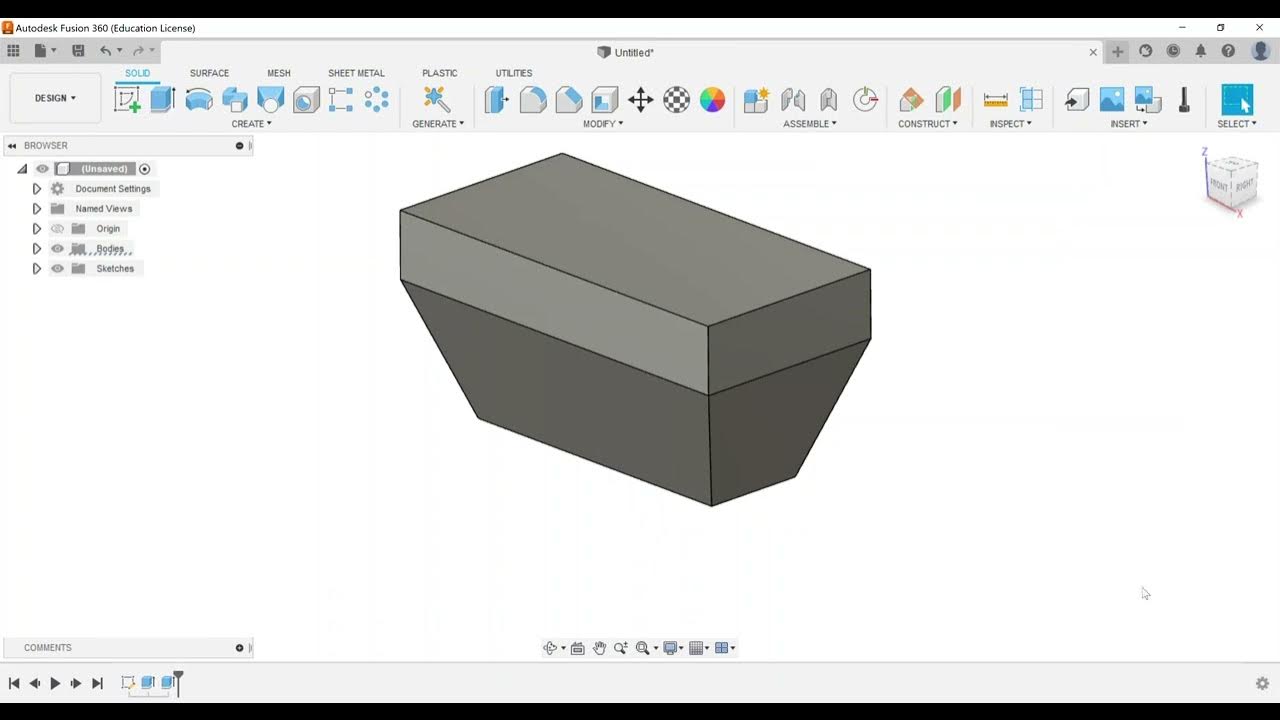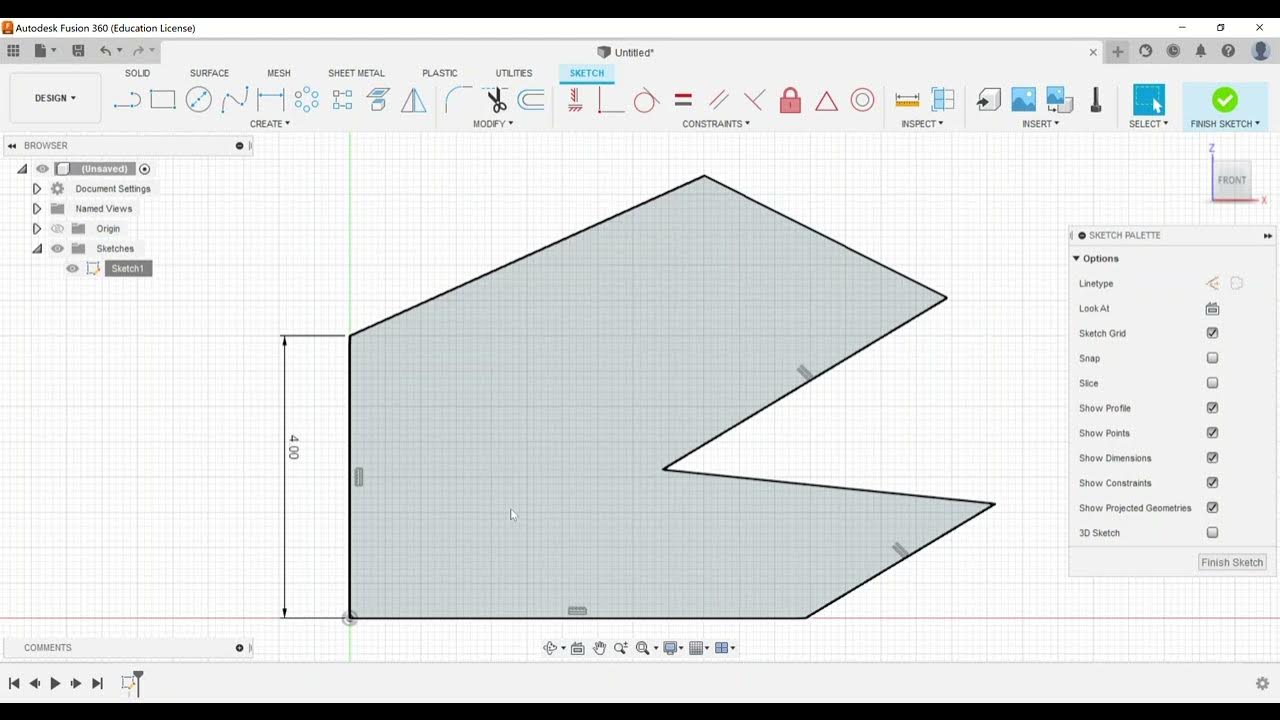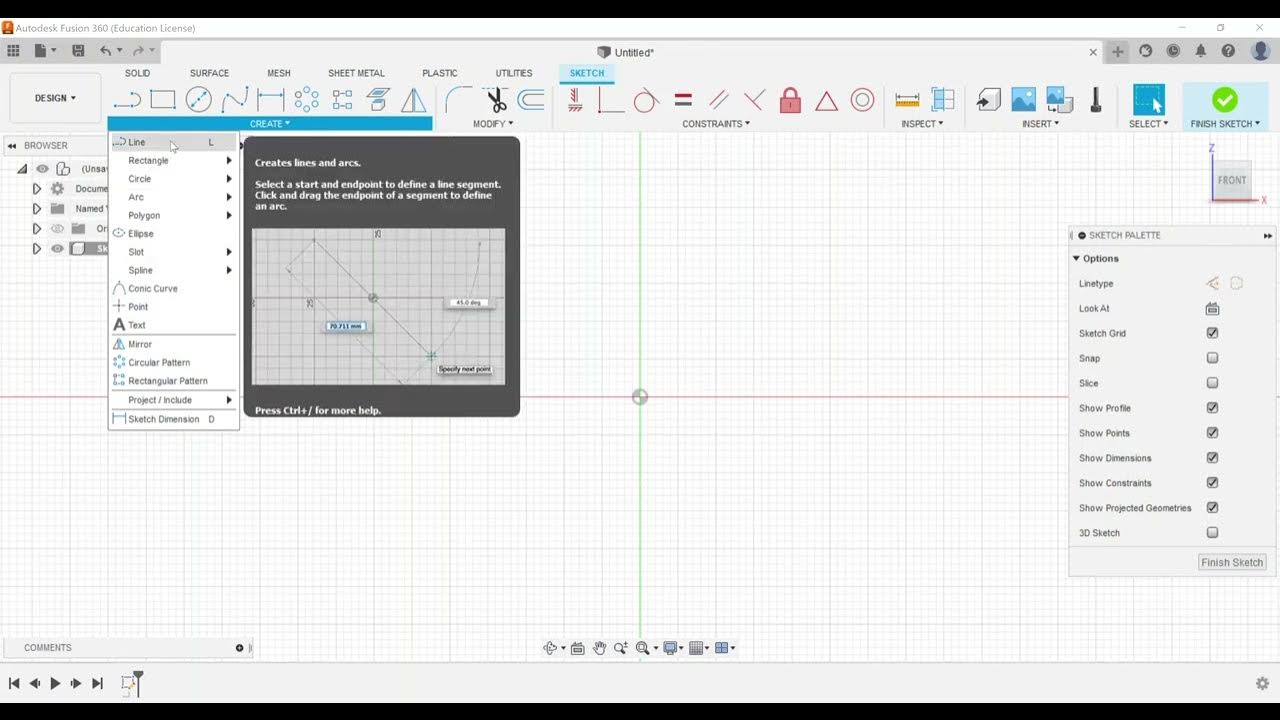Sketching - Project Edges
Summary
TLDRThis tutorial covers the process of projecting edges in Fusion 360 for the Autodesk Certified User exam. It demonstrates creating an offset plane, sketching on a work plane, and using the 'Project' tool to transfer geometry from a 3D model onto a sketch plane. The video shows two projection methods: projecting individual lines or entire bodies, and highlights the importance of checking the projected area in the sketch environment for exam preparation. It also emphasizes the need to ensure correct document settings for unit consistency.
Takeaways
- 🎯 The video focuses on preparing for the Autodesk Certified User exam for Fusion 360, specifically under the sketching category.
- 📐 It demonstrates how to project edges in Fusion 360, which is a crucial skill for the exam.
- 🛠️ The presenter creates an offset plane from the top to start the process of projecting edges.
- 🔄 The video shows two methods of projecting: selecting individual lines or projecting entire bodies.
- 🟣 The projected geometry is highlighted in purple, indicating the outline of the shape that has been projected.
- 🔧 The projected edges can be used to create new shapes, such as extruding them to form a 3D shape.
- 📊 The exam might ask for the area of the projected profile, which can be found in the bottom right corner of the Fusion 360 interface.
- ⚙️ It's important to check the document settings to ensure the correct units are set for the exam.
- 📝 The video provides practical steps to project geometry from existing sketch lines or bodies.
- 💌 The presenter encourages viewers to email with questions and to watch the next video for another exam objective.
Q & A
What is the main objective of the video?
-The main objective of the video is to demonstrate how to project edges in Fusion 360, which is a part of the Autodesk Certified User exam preparation for the Fusion 360 examination.
What is the first step the presenter takes in Fusion 360?
-The first step the presenter takes is to create an offset plane from the top, positioning it about two inches above the work plane.
What is the purpose of creating a sketch on the work plane?
-Creating a sketch on the work plane is tied to another exam objective and is used as a basis for projecting edges from the part.
How does the presenter demonstrate the functionality of projecting edges?
-The presenter demonstrates the functionality by using the 'Project' option in Fusion 360 to project individual lines or entire shapes from the geometry of the part.
What are the two methods the presenter shows for projecting geometry?
-The presenter shows two methods for projecting geometry: projecting specified entities (individual lines) and projecting entire bodies.
What happens when the presenter projects the entire shape?
-When the presenter projects the entire shape, it creates a purple outline, and upon returning to the home view, the outside edges of the shape are projected.
What can be done with the projected geometry?
-With the projected geometry, the presenter can extrude it to create a new shape, which can then be modified as needed.
Why does the presenter toggle on plane two?
-The presenter toggles on plane two to create another sketch, demonstrating the projection of geometry from a different perspective.
What is the significance of projecting the entire body?
-Projecting the entire body captures the outer shape of the body, which is useful for creating sketches based on the full geometry of the part.
What additional information might be asked for in the exam?
-In the exam, it might be asked to calculate the area of the profile that has been projected, which is displayed in the bottom right corner of Fusion 360.
Why is it important to check the document settings before the exam?
-Checking the document settings ensures that the correct units are set, which is crucial for accurately calculating measurements and areas in the exam.
How can the information from this video help prepare for the Autodesk Certified User exam?
-The video provides practical examples of projecting geometry in Fusion 360, which is a skill that will be tested in the Autodesk Certified User exam.
Outlines

This section is available to paid users only. Please upgrade to access this part.
Upgrade NowMindmap

This section is available to paid users only. Please upgrade to access this part.
Upgrade NowKeywords

This section is available to paid users only. Please upgrade to access this part.
Upgrade NowHighlights

This section is available to paid users only. Please upgrade to access this part.
Upgrade NowTranscripts

This section is available to paid users only. Please upgrade to access this part.
Upgrade Now5.0 / 5 (0 votes)