Youtube appeal video kaise banaye | how to create appeal video for reused content
Summary
TLDRIn this informative tutorial, Masoom guides viewers through the process of creating and submitting an appeal video for YouTube monetization. He emphasizes the importance of making an original video, outlining essential steps such as setting up a tripod, introducing oneself, and detailing the content. The appeal video should be between 1 to 5 minutes long and include specific edits like channel URLs. Masoom provides clear instructions for uploading the video as unlisted and submitting it through YouTube Studio. He encourages viewers to follow the steps closely for a successful appeal and invites them to subscribe for more helpful content.
Takeaways
- 😀 Create an appeal video to request a review for monetization on YouTube.
- 😀 Ensure the appeal video is between 1 to 5 minutes long for it to be valid.
- 😀 Clearly state your channel's originality and content creation process in the appeal video.
- 😀 Use your own content, avoiding any copyright music or videos from other creators.
- 😀 Edit the appeal video to include your channel URL and screenshots of your YouTube Studio homepage.
- 😀 Upload the appeal video as 'unlisted' rather than 'public'.
- 😀 Copy the link of the uploaded appeal video for submission in the YouTube Studio.
- 😀 Submit the appeal within 14 days of receiving a content claim to avoid missing the opportunity.
- 😀 Expect a response regarding your appeal within 14 days, but often it arrives sooner.
- 😀 If your appeal is rejected due to copyright issues, ensure your content adheres to YouTube's policies to avoid future problems.
Q & A
What is the main topic of the video?
-The video explains how to create an appeal video for YouTube monetization issues.
What should the appeal video include?
-The appeal video should state the creator's name, the channel's content focus, and clarify that the content is original and not infringing on copyright.
How long should the appeal video be?
-The appeal video should be more than 1 minute but less than 5 minutes.
What steps are involved in uploading the appeal video?
-After creating the video, it should be edited and uploaded as an unlisted video with the title 'Appeal' before copying the link to submit in YouTube Studio.
What is the significance of the appeal video?
-The appeal video is crucial for convincing YouTube that the content is original, which is necessary for the monetization process.
What happens after submitting the appeal?
-Once submitted, the appeal goes under review, and a response is typically provided within 14 days, often quicker.
Can the appeal video show the creator's face?
-Yes, the creator can either show their face or create a screen-recorded video without showing their face.
What should be done if the channel's content was not originally created?
-If the content is not original, the appeal will likely be rejected, as it goes against YouTube's policies.
Is there any specific format for the title of the appeal video?
-The title of the appeal video should only be the word 'Appeal'.
Where can viewers find more information about copyright issues?
-Viewers can find additional information in the video description or by checking related videos on the channel regarding usage content.
Outlines

Cette section est réservée aux utilisateurs payants. Améliorez votre compte pour accéder à cette section.
Améliorer maintenantMindmap

Cette section est réservée aux utilisateurs payants. Améliorez votre compte pour accéder à cette section.
Améliorer maintenantKeywords

Cette section est réservée aux utilisateurs payants. Améliorez votre compte pour accéder à cette section.
Améliorer maintenantHighlights

Cette section est réservée aux utilisateurs payants. Améliorez votre compte pour accéder à cette section.
Améliorer maintenantTranscripts

Cette section est réservée aux utilisateurs payants. Améliorez votre compte pour accéder à cette section.
Améliorer maintenantVoir Plus de Vidéos Connexes

How to Use the Google Business Profile Appeal Tool

Cara Daftar & Submit Artikel di Jurnal PEDASUD | Mudah & Cepat! 💡
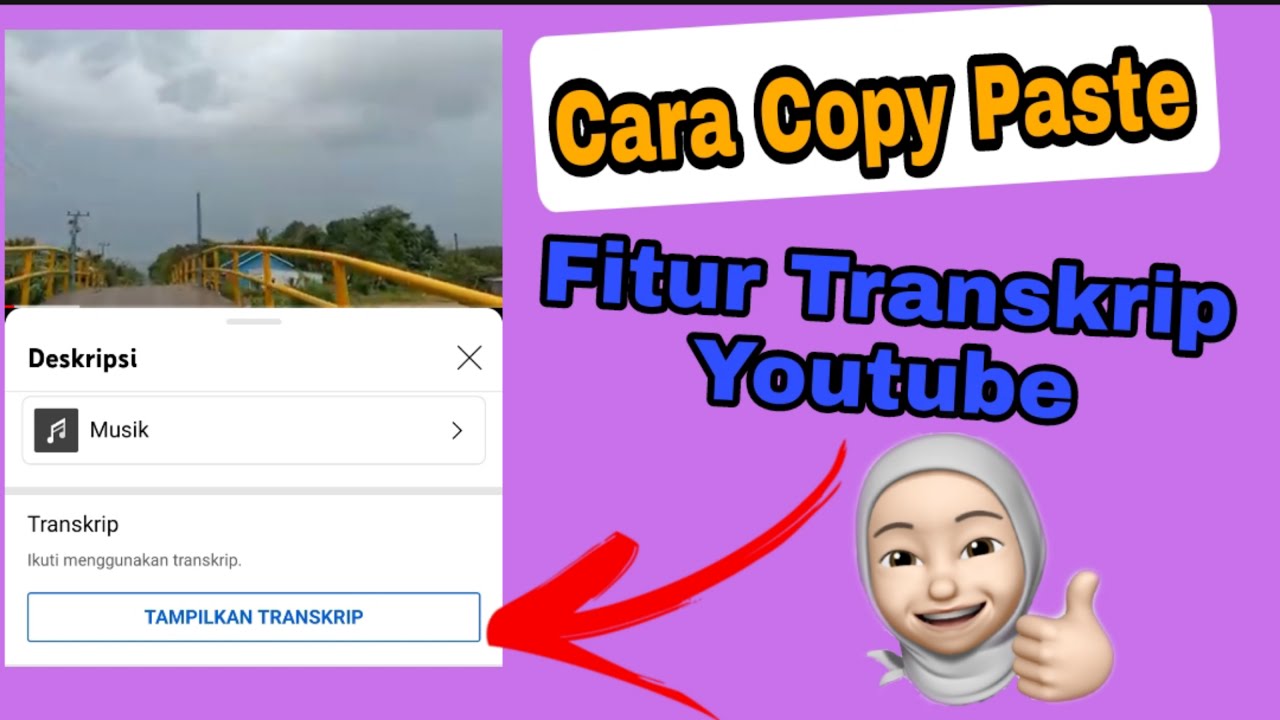
Cara Copy Paste Transkrip || Fitur Transkrip Youtube
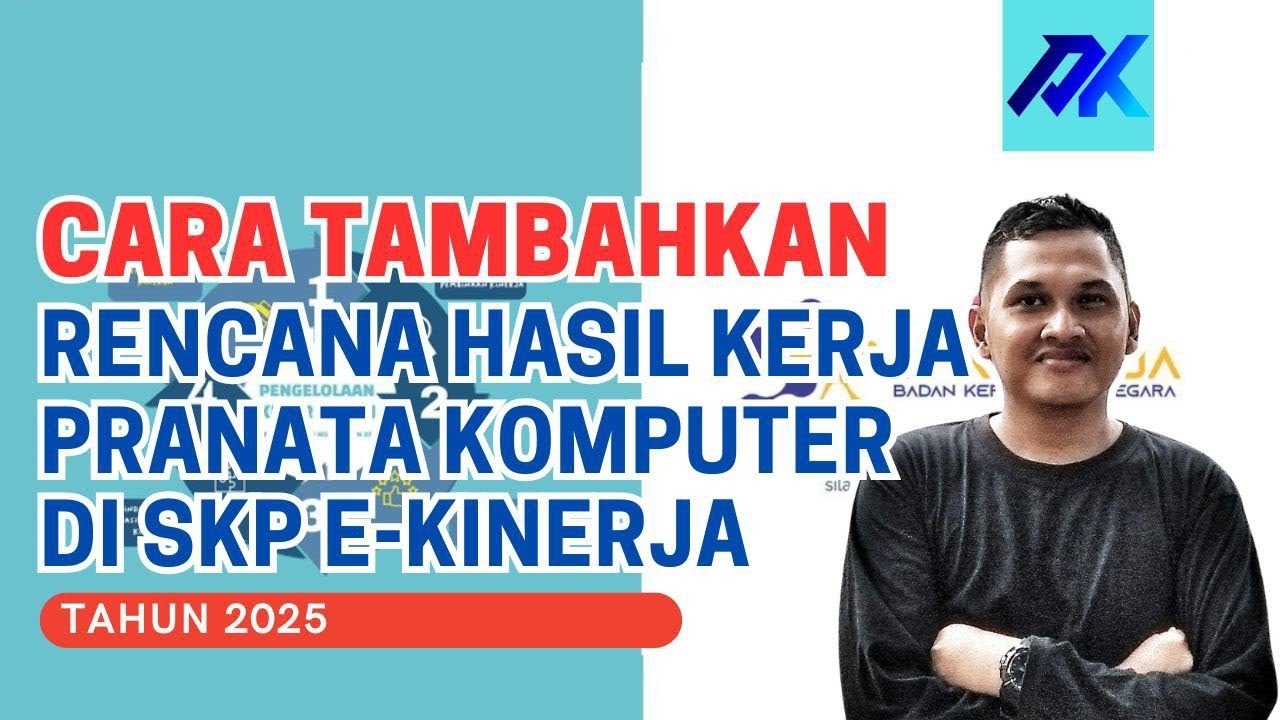
Cara Menambahkan Rencana Hasil Kerja Jabatan Pranata Komputer di SKP E- Kinerja Tahun 2025

Youtube Channel Kaise Banaye | youtube channel kaise banaen | How To Create A Youtube Channel 2024

End To End Youtube Video Transcribe Summarizer LLM App With Google Gemini Pro
5.0 / 5 (0 votes)
