Youtube Channel Kaise Banaye | youtube channel kaise banaen | How To Create A Youtube Channel 2024
Summary
TLDRThis video tutorial guides viewers on how to create a YouTube channel and gain subscribers efficiently. It covers the process of setting up a new Gmail account, customizing channel preferences, and optimizing for search. The host emphasizes the importance of engaging with the audience through notifications and likes. Additionally, the video offers tips on monetization, including strategies for earning through ads, memberships, and merchandise. The tutorial also highlights the significance of channel settings, such as keyword optimization and content targeting, to ensure visibility and growth.
Takeaways
- 😀 The video is a tutorial aimed at educating viewers on how to gain YouTube subscribers and set up a YouTube channel.
- 🎥 The presenter emphasizes the importance of subscribing to their channel and clicking the bell icon to receive notifications for new videos.
- 📱 The tutorial covers the process of creating a new Gmail account, which is necessary for setting up a YouTube channel.
- 💻 The script guides viewers through the process of switching accounts on YouTube and accessing the 'Switch account' option.
- 🔍 It explains how to create a new channel on YouTube, including selecting a channel name, description, and customizing the channel art.
- 🌐 The video highlights the importance of setting the correct country of residence for the channel to ensure it reaches the intended audience.
- 🔑 The presenter discusses the process of verifying a phone number to enable certain features on YouTube, such as uploading longer videos and custom thumbnails.
- 🎬 The script touches on the importance of optimizing video titles, descriptions, and tags for better searchability and discoverability.
- 🚀 The video provides tips on how to quickly gain 1000 subscribers within a day by joining specific groups and collaborating with other YouTubers.
- ✅ The presenter stresses the importance of completing all necessary settings and verifications to ensure the channel is eligible for monetization and other features.
Q & A
What is the main topic of the video?
-The main topic of the video is about teaching viewers how to create a YouTube channel, customize its settings, and gain subscribers.
How can viewers get notified when a new video is uploaded?
-Viewers can get notified about new videos by clicking on the bell icon on the channel to enable notifications.
What is the first step to create a new email ID for YouTube?
-The first step to create a new email ID for YouTube is to scroll down, click on the profile icon, and select 'Switch account' from the options.
How does one switch to a different account on YouTube?
-To switch to a different account on YouTube, click on the profile icon, then select 'Switch account' and choose the desired account from the list.
What is the importance of creating a strong password for the YouTube account?
-A strong password, which includes letters, numbers, and symbols, is important for the security of the YouTube account to prevent unauthorized access.
What are the criteria to be eligible for the YouTube Partner Program?
-To be eligible for the YouTube Partner Program, channels must have at least 1,000 subscribers and 4,000 watch hours in the past 12 months for longer videos, or 100,000 views in the past 90 days for short videos.
How can viewers help a channel grow by subscribing?
-Viewers can help a channel grow by subscribing, liking videos, and sharing them with others to increase visibility and attract more subscribers.
Why are keywords important for a YouTube channel?
-Keywords are important for a YouTube channel as they help in search engine optimization, making it easier for viewers to find the channel when searching for related content.
What is the purpose of verifying a phone number on YouTube?
-Verifying a phone number on YouTube is a security measure to confirm the account owner's identity and prevent misuse of the platform.
How can a YouTube channel owner customize their channel's appearance?
-A YouTube channel owner can customize their channel's appearance by setting a profile picture, changing the channel name, and selecting relevant keywords and categories.
What is the benefit of enabling 'Custom thumbnails' on a YouTube channel?
-Enabling 'Custom thumbnails' allows the channel owner to create and upload custom images that represent their videos, which can attract more viewers and improve click-through rates.
Outlines

This section is available to paid users only. Please upgrade to access this part.
Upgrade NowMindmap

This section is available to paid users only. Please upgrade to access this part.
Upgrade NowKeywords

This section is available to paid users only. Please upgrade to access this part.
Upgrade NowHighlights

This section is available to paid users only. Please upgrade to access this part.
Upgrade NowTranscripts

This section is available to paid users only. Please upgrade to access this part.
Upgrade NowBrowse More Related Video

This Hidden YouTube Niche Got 1B Views In 30 Days

O NOVO ESTILO de Canal Dark BÍBLICO que Está BOMBANDO no YouTube (Ganhe Sem Aparecer!)
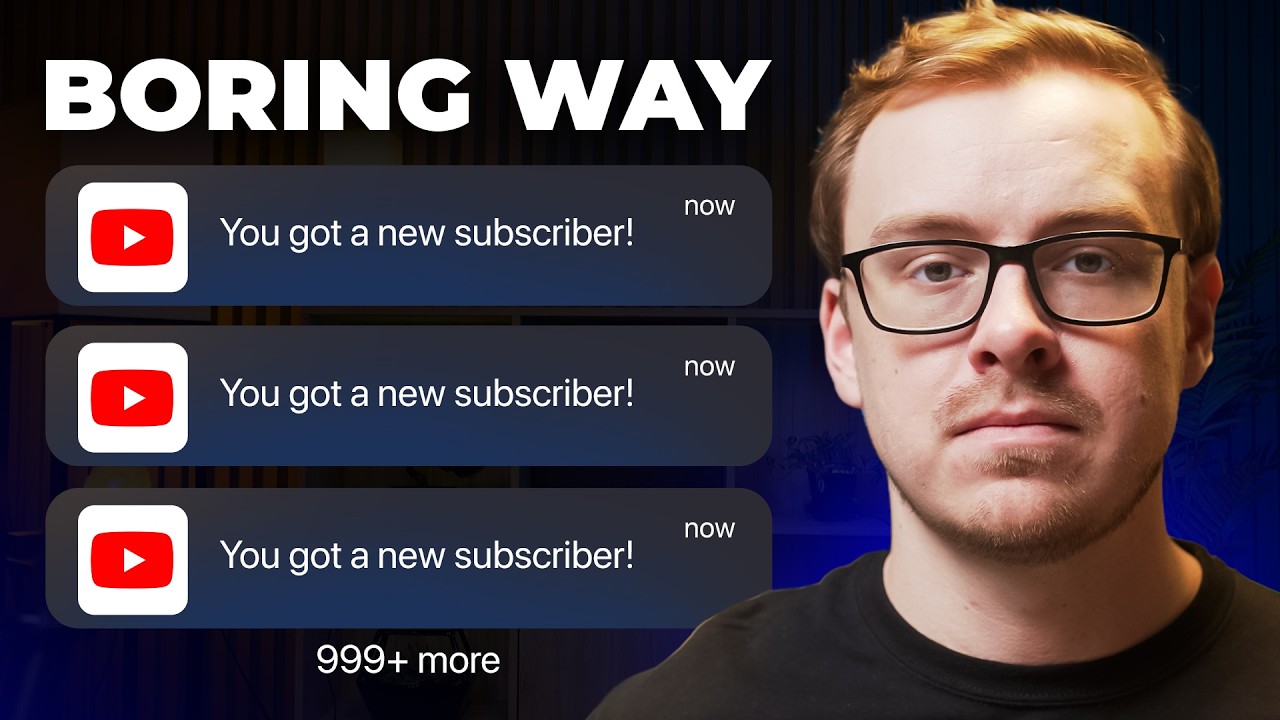
3 Boring But EASIEST steps to get 1,000 YouTube Subscribers

YouTube Automation with AI | Make FACELESS YouTube Videos with AI

I Posted a Movie Recap Short Every Day for 20 Days— INSANE Results!

TERBARU ✅ CARA DAFTAR MONETISASI channel YOUTUBE [2024]
5.0 / 5 (0 votes)