End To End Youtube Video Transcribe Summarizer LLM App With Google Gemini Pro
Summary
TLDRIn this informative video, the host, Crush Naak, guides viewers through the process of creating an end-to-end project using Google's generative AI, specifically designed to transcribe and summarize YouTube videos. The project aims to automatically extract text from a given YouTube video link, leveraging the YouTube Transcript API for subtitles and the generative AI for creating concise summaries. The video credits Dendra Verma for the initial implementation and provides a step-by-step tutorial on setting up the environment, installing necessary libraries, and writing the code to fetch transcripts and generate content summaries. The host also demonstrates how to use Streamlit for the frontend interface, allowing users to input a YouTube link, view the video thumbnail, and receive a summarized version of the video's transcript. The video concludes with a live example, showcasing the successful operation of the project and encouraging viewers to explore further implementations and libraries for local model running on different operating systems.
Takeaways
- 🎬 The video is about creating an end-to-end project using Google's generative AI to transcribe and summarize YouTube videos.
- 📝 The project's aim is to automatically extract text from a given YouTube video link.
- 💡 Dendra Verma is credited for the initial implementation, and his LinkedIn is provided for further inquiries.
- 🛠️ The project involves setting up a new environment using Python 3.10 and creating necessary files like `.env` and `app.py`.
- 🔑 An API key from Google is used and set as an environment variable for authentication.
- 📚 The `YouTube_transcript_api` is utilized to fetch video transcripts, and `streamlit` is used for the frontend.
- 🤖 The `generate_uncore_content` function is responsible for creating a summary using the transcript text and a given prompt.
- 🌐 The `extract_transcript_details` function retrieves the transcript from a YouTube video URL by extracting the video ID.
- 📋 The transcript is compiled into a paragraph from a list of text segments provided by the YouTube API.
- 🖼️ The application includes a text input box for the YouTube link and displays the video's thumbnail using the video ID.
- 🔗 The user can click a 'Get Detailed Notes' button to trigger the transcript extraction and summary generation.
- 🔍 The video creator also discusses the possibility of running local models and mentions exploring more about Lambda functions and other libraries.
Q & A
What is the main aim of the project described in the video?
-The main aim of the project is to create an application that can automatically extract text transcripts from a given YouTube video link.
Who is credited for the initial implementation of the project?
-Dendra Verma is credited for the initial implementation of the project.
What is the first step in setting up the project?
-The first step is to create a new environment using Python 3.10 and to avoid any permission issues during installation.
What is the purpose of creating an environment variable for the Google API key?
-Creating an environment variable for the Google API key is to securely store and use the key within the application without hardcoding it into the source code.
Which library is used to get the transcript of subtitles from a YouTube video?
-The YouTube Transcript API is used to get the transcript of subtitles from a YouTube video.
What does the YouTube Transcript API support in addition to fetching transcripts?
-The YouTube Transcript API also supports the translation of subtitles and works without requiring a headless browser.
What are the main libraries required for the project?
-The main libraries required are Streamlit for the front end, and Google Generative AI for interacting with the Google API.
How does the application handle the process of summarizing the video transcript?
-The application uses the Google Generative AI model to generate a summary of the video transcript based on a given prompt.
What is the expected format of the summary generated by the application?
-The expected format of the summary is a pointwise summary within 200 or 250 words.
What is the role of the Streamlit app in the project?
-The Streamlit app is used to create a user interface where users can input a YouTube video link, and the app will display the video thumbnail and provide a button to get detailed notes or summary.
What is the significance of the video ID in the process?
-The video ID is significant as it is used to uniquely identify the YouTube video and retrieve its transcript using the YouTube Transcript API.
How does the application handle exceptions during the process of fetching the transcript?
-The application uses a try-except block to handle exceptions, raising an exception if something goes wrong during the process of fetching the transcript.
Outlines

This section is available to paid users only. Please upgrade to access this part.
Upgrade NowMindmap

This section is available to paid users only. Please upgrade to access this part.
Upgrade NowKeywords

This section is available to paid users only. Please upgrade to access this part.
Upgrade NowHighlights

This section is available to paid users only. Please upgrade to access this part.
Upgrade NowTranscripts

This section is available to paid users only. Please upgrade to access this part.
Upgrade NowBrowse More Related Video

Amazing Langchain Series With End To End Projects- Prerequisites To Start With
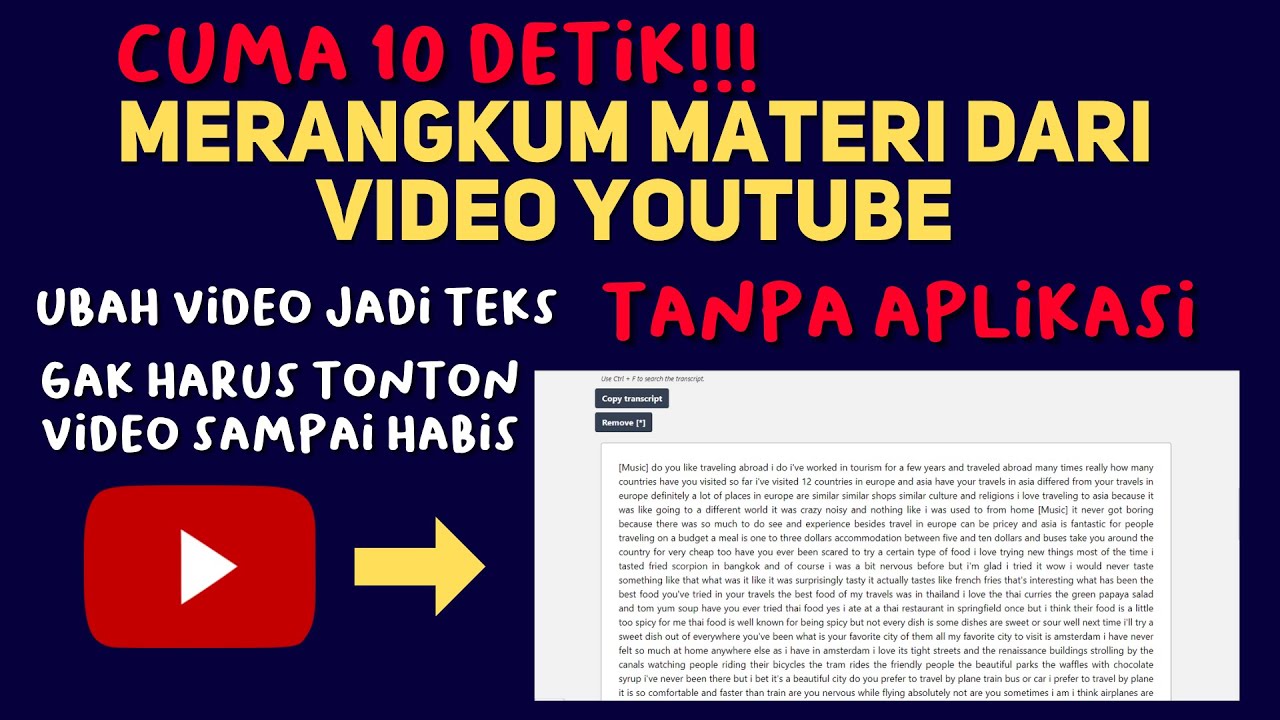
CARA MERANGKUM VIDEO DARI YOUTUBE | UBAH & MERINGKAS VIDEO YOUTUBE JADI TEKS
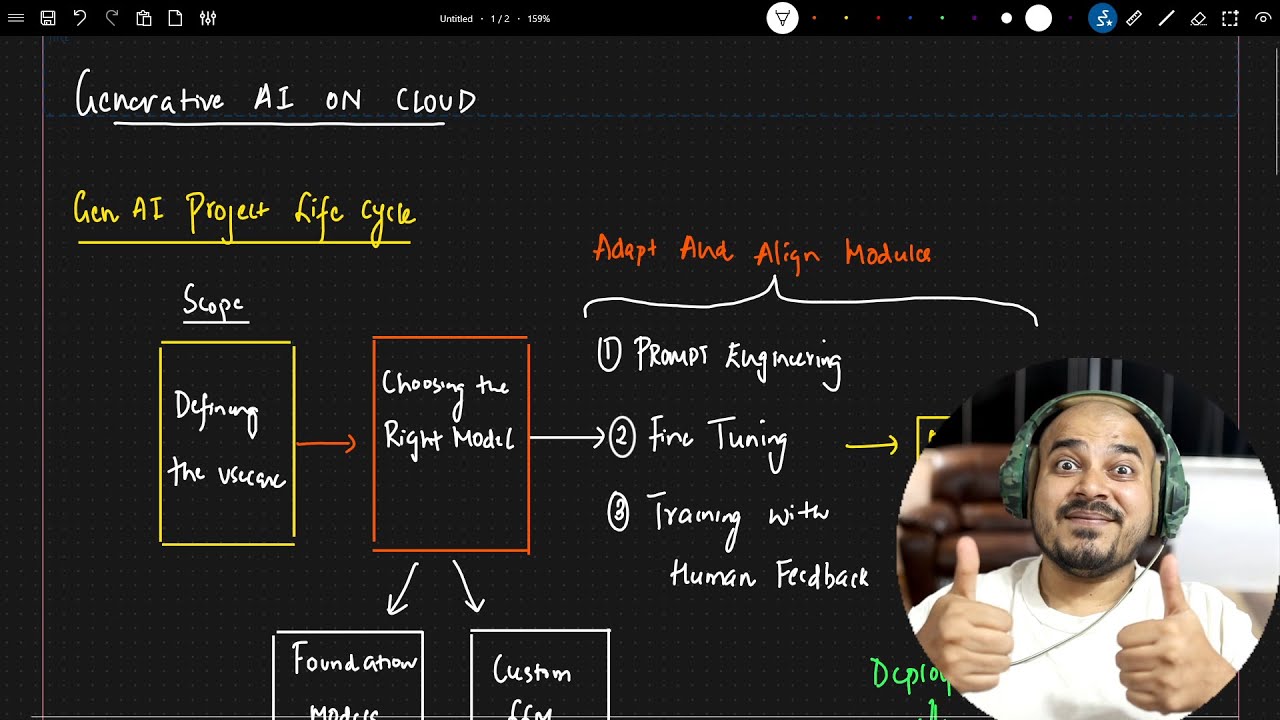
Generative AI Project Lifecycle-GENAI On Cloud

I Tried to Make Money Online *It Worked!*😱 ( $100/Day)

If you need to make $3,000 in 7 days, watch this (Passive Income)

How to Make an Animated Video Using AI | Text to Animation AI
5.0 / 5 (0 votes)