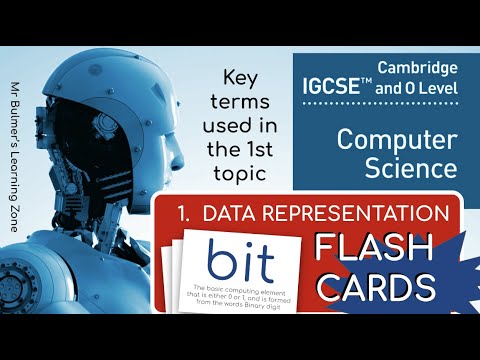Bit and Byte Explained in 6 Minutes - What Are Bytes and Bits?
Summary
TLDRThis video from the 'Fast Tech Skills' series explains the fundamental concepts of 'bit' and 'byte' in the context of digital computing. It begins with a simple analogy of a flashlight, illustrating how information can be transmitted using two states (on/off or 1/0). The script then transitions to digital electronics, emphasizing that data is transferred in bits, with a byte being a group of 8 bits, capable of representing 256 unique characters. The video aims to demystify these terms, which are frequently used in technology discussions, and promises to delve into larger measurements like kilobits, megabits, terabytes, and petabytes in future episodes.
Takeaways
- 🌟 The script introduces the concept of 'bit' and 'byte', fundamental units in digital computing.
- 🔆 A bit represents a single binary digit, either a 1 or a 0, which is the basic unit of information in computing.
- 🔧 The video uses a flashlight as an analogy to explain how information can be transmitted using two states: on (1) and off (0).
- 📚 The alphabet of digital computing consists of only two letters, 1 and 0, which are used to form more complex messages.
- 💡 A byte is a group of 8 bits, which is a standard unit for representing a character in a computer system.
- 🔢 The number 8 for a byte is chosen because it allows for 256 different combinations (2^8), which can represent a wide range of characters.
- 🛠️ Early computers used 8-bit packages for calculations, which contributed to the standardization of the 8-bit byte.
- 📈 The script will cover larger units like kilobits, megabits, terabytes, and petabytes in future videos, which are used to measure larger quantities of data.
- 🌐 The video aims to demystify tech terms and explain why they are used to describe speed and data capacity in technology.
- 👍 The presenter encourages viewers to subscribe, like, and comment to show support for more educational content.
- 🎥 The video is part of the 'Fast Tech Skills' series, which seems to focus on delivering quick and clear explanations of technical concepts.
Q & A
What is the basic unit of information in digital computing?
-The basic unit of information in digital computing is a bit, which can be either a 1 or a 0.
How many states can be communicated using a flashlight as an example in the script?
-Using a flashlight as an example, two states can be communicated: on (1) and off (0).
What is the significance of the number 8 in the context of a byte?
-The number 8 is significant because a byte consists of 8 bits, allowing for 256 different combinations (2^8), which can represent a wide range of characters.
Why is the byte considered the standard package for bits in computing?
-The byte is considered the standard package because it can represent 256 unique characters, which is sufficient for the English alphabet and various symbols, and it was also the package size used in early 8-bit computers.
What is the relationship between bits and the characters we use in computing?
-Bits are combined to form bytes, and each byte can represent a character from a character set, allowing for the communication of complex information.
How many different packages can be formed with 8 bits?
-With 8 bits, 256 different packages can be formed (2^8).
What does the term 'megabit' refer to in the context of internet connections?
-The term 'megabit' refers to a unit of digital information, where one megabit is equal to one million bits.
What is the advantage of using a byte over individual bits for data transfer?
-Using a byte over individual bits allows for more efficient data transfer, as a byte can represent a character or part of a character, reducing the amount of data needed to convey a message.
Why are bits important in the context of digital electronics?
-Bits are important in digital electronics because they form the foundation of binary code, which is used to represent and process all types of data in a digital system.
What is the script's main purpose in explaining the terms 'bit' and 'byte'?
-The script's main purpose is to clarify the meaning of 'bit' and 'byte', explaining their roles in digital computing and how they are used to represent and transfer information.
What other units of digital information will be discussed in future videos according to the script?
-Future videos will discuss units such as kilobits, megabits, terabytes, and petabytes, which are used to measure larger amounts of digital information.
Outlines

This section is available to paid users only. Please upgrade to access this part.
Upgrade NowMindmap

This section is available to paid users only. Please upgrade to access this part.
Upgrade NowKeywords

This section is available to paid users only. Please upgrade to access this part.
Upgrade NowHighlights

This section is available to paid users only. Please upgrade to access this part.
Upgrade NowTranscripts

This section is available to paid users only. Please upgrade to access this part.
Upgrade Now5.0 / 5 (0 votes)