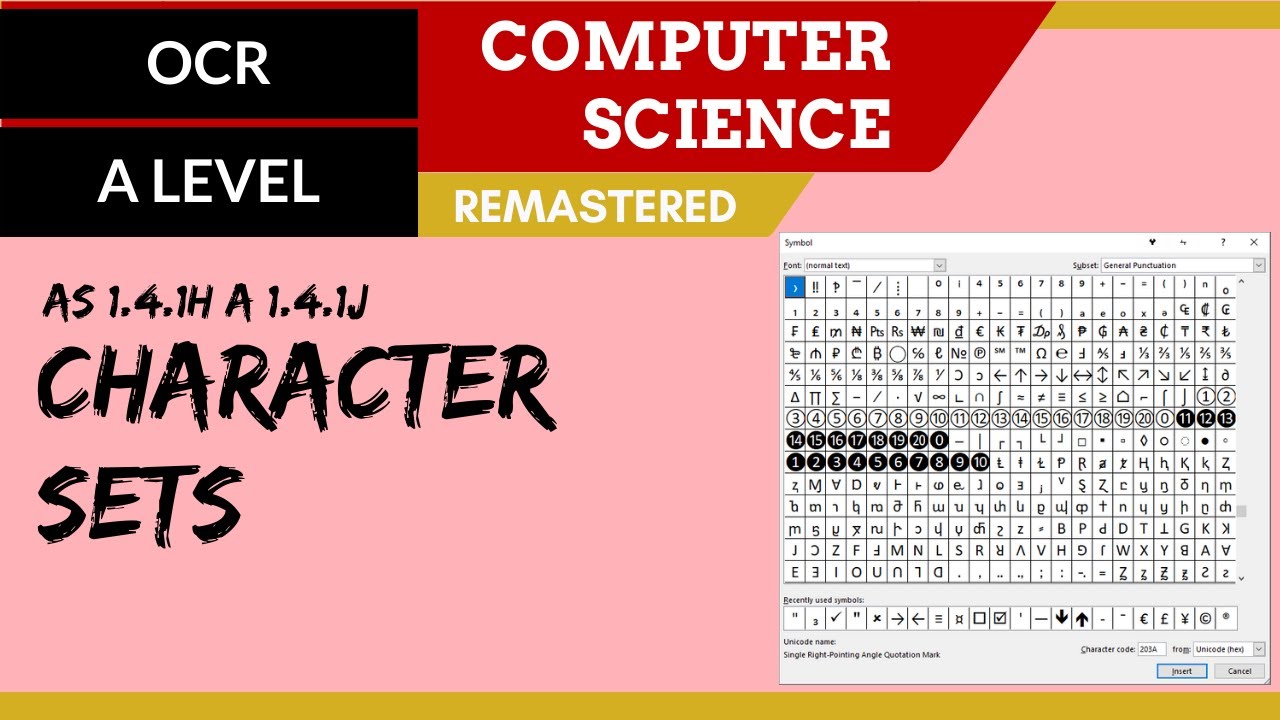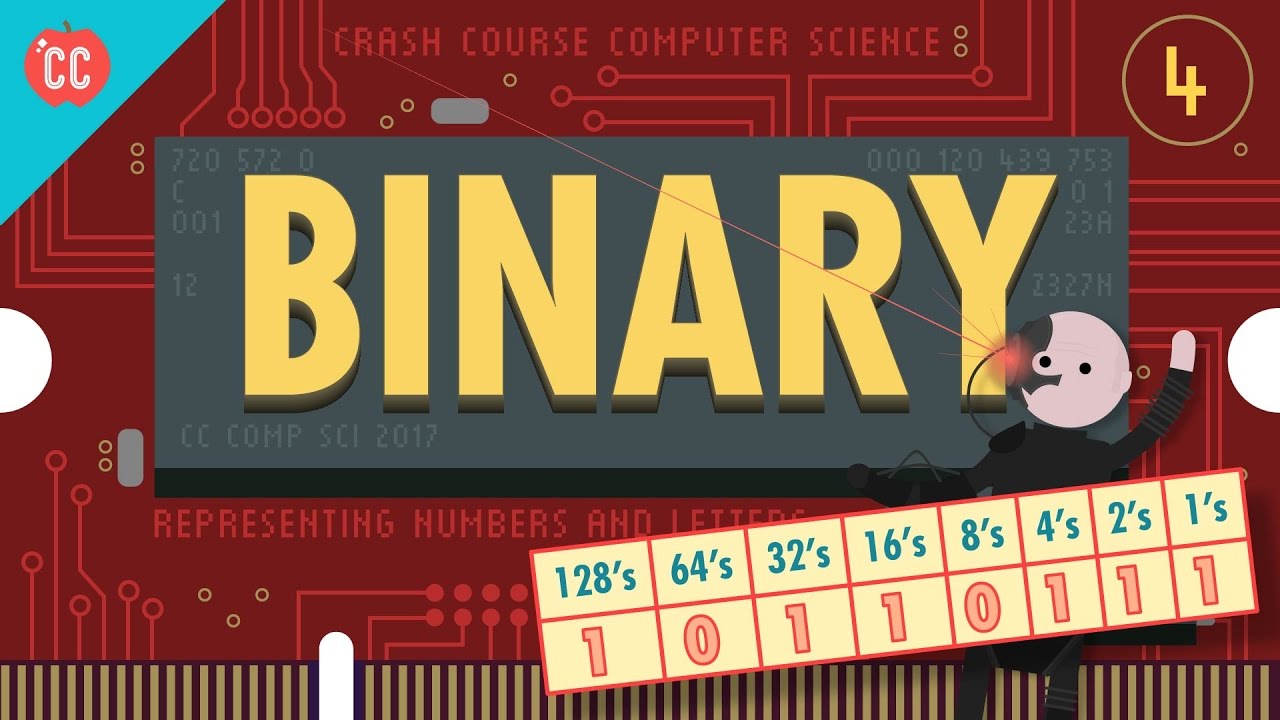Understanding ASCII and Unicode (GCSE)
Summary
TLDRThis tutorial explains the concepts of ASCII and Unicode in the context of the GCSE computer science course. ASCII, a 7-bit encoding system, assigns each character on the keyboard a unique number, allowing for 127 different symbols. Unicode extends this, supporting a vast array of characters and symbols, including emojis, by using more bits (8, 16, or 32). The video demonstrates the difference by showing how a simple 'a' character takes one byte in ASCII, while a smiley face emoji requires four bytes in Unicode, highlighting the capability to represent over two billion possible characters.
Takeaways
- 💻 ASCII and Unicode are character encoding systems used in computing.
- 🔢 ASCII represents characters as numbers, with the letter 'A' being represented by the number 65.
- 🔠 ASCII uses 7 bits to represent characters, allowing for 127 different characters, including letters, digits, and symbols.
- ⌨️ Every key on a keyboard has a corresponding number, which can be converted to binary.
- ⏭ ASCII's 127-character limit is insufficient for many languages and symbols.
- 🌍 Unicode extends ASCII, supporting more characters by using 8, 16, or 32 bits for encoding.
- 😀 Unicode allows for a broader range of characters, including alphabets, symbols, and emojis.
- 📝 A single 'A' character in ASCII is stored as one byte, while more complex Unicode characters require more space.
- 🔠 Extended ASCII uses 8 bits to double the number of characters, but it's still limited compared to Unicode.
- 🚀 Unicode can represent up to 2 billion different characters, vastly expanding the number of symbols, languages, and emojis.
Q & A
What is the purpose of the ASCII and Unicode tutorial in the video?
-The tutorial aims to explain the concepts of ASCII and Unicode in the context of the GCSE computer science course, focusing on how characters and symbols are represented in binary form.
How are decimal numbers converted into binary code?
-Decimal numbers are converted into binary code by taking the eighth place value columns from the binary table, identifying which numbers are needed to sum up to the total, and then placing ones under those numbers, filling the rest with zeros.
What is the ASCII table and how does it relate to binary numbers?
-The ASCII table is a standard that assigns a unique decimal number to every character on the keyboard. These decimal numbers can be converted into binary numbers, with each character having a corresponding 7-bit binary representation.
Why is 7 bits used for ASCII encoding?
-ASCII uses 7 bits to represent characters because it allows for 128 different possible values (2^7), which is sufficient to represent all uppercase and lowercase letters, digits, and a range of symbols.
What is the significance of the number 65 in ASCII encoding?
-The number 65 in ASCII encoding represents the capital letter 'A'. It is a standard example used to demonstrate how letters are assigned binary values in the ASCII system.
How does the ASCII system handle commands like backspace and delete?
-Commands such as backspace, escape, tab, enter, and delete are also represented by binary numbers in the ASCII system, with the delete key corresponding to the maximum value of 127.
What is the limitation of the ASCII system when it comes to representing characters?
-The ASCII system has a limitation as it can only represent 127 different characters, which is insufficient for representing the wide variety of characters and symbols used in different languages and modern communication, including emojis.
How does Unicode differ from ASCII in terms of character representation?
-Unicode is similar to ASCII for the first 127 characters but can use more bits (8, 16, or 32) to represent a much wider range of characters, including all alphabets, symbols, and emojis.
What is the maximum number of characters that Unicode can represent?
-Unicode can represent up to 2,147,483,647 different possible characters when using 32 bits, which includes a vast array of symbols and emojis.
How can you demonstrate the difference between ASCII and Unicode in a text file?
-You can demonstrate the difference by typing the letter 'A' (ASCII) in notepad and saving the file, which will be one byte in size. If you type a Unicode character like an emoji using the alt code and save, the file size will be four bytes, reflecting Unicode's use of 32 bits per character.
Outlines

This section is available to paid users only. Please upgrade to access this part.
Upgrade NowMindmap

This section is available to paid users only. Please upgrade to access this part.
Upgrade NowKeywords

This section is available to paid users only. Please upgrade to access this part.
Upgrade NowHighlights

This section is available to paid users only. Please upgrade to access this part.
Upgrade NowTranscripts

This section is available to paid users only. Please upgrade to access this part.
Upgrade NowBrowse More Related Video
5.0 / 5 (0 votes)