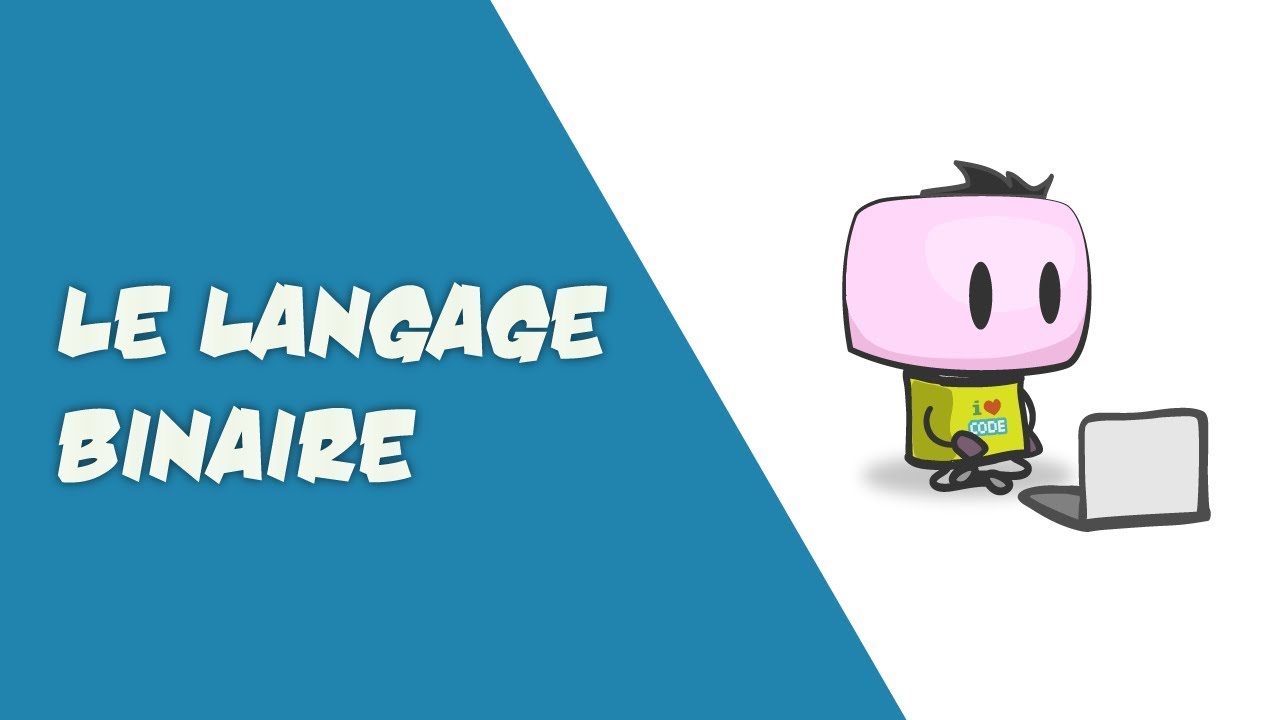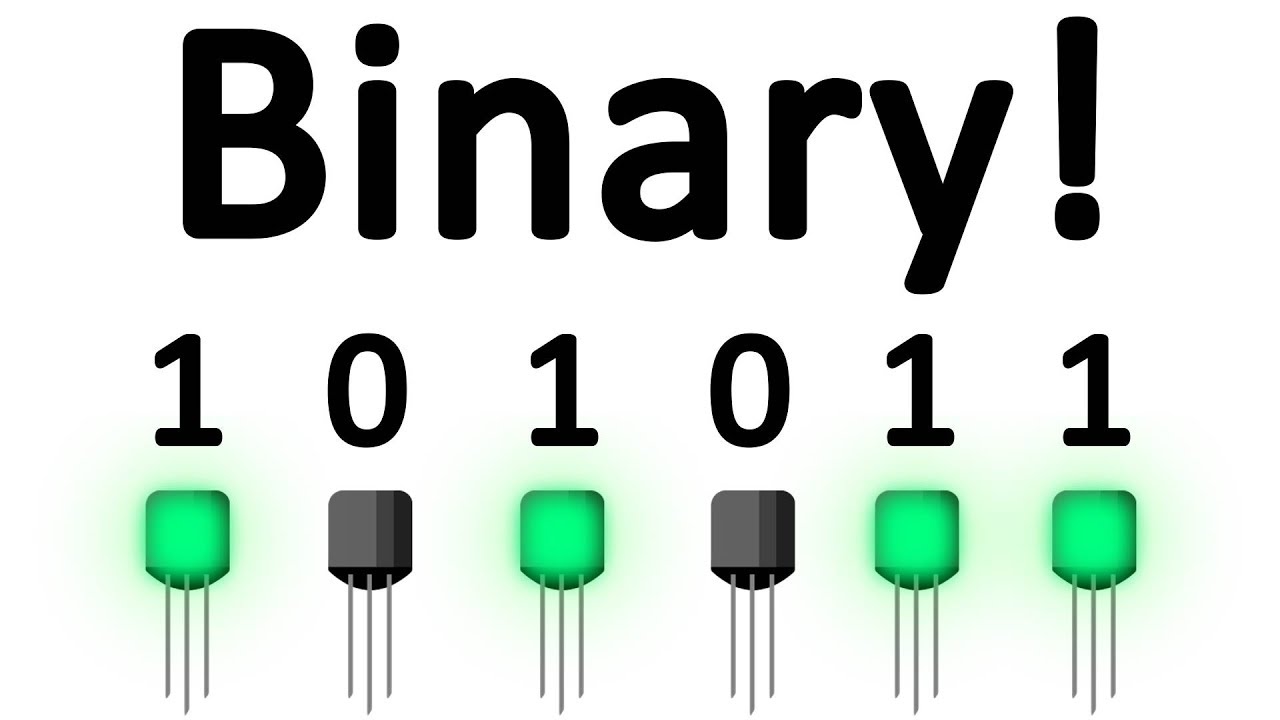Conceitos Básicos de Informática para Concursos - Aula 5
Summary
TLDRThis script delves into the binary language, the fundamental communication method for computers in processing and storing data. It explains the binary system, which only assumes two states, 0 and 1, represented as bits, the smallest unit of information. The script illustrates how all digital content, from music to images, is converted into bits for computer use. It emphasizes the importance of understanding binary language for anyone preparing for IT-related exams, highlighting the bit as the basic unit of information in computing.
Takeaways
- 🌐 The script discusses binary language, which is the base language computers use for storing and processing data.
- 🔢 Binary language consists of two states, 0 and 1, representing the smallest units of information in computing.
- 📏 The term 'bit' is introduced as the basic unit of binary language, standing for 'binary digit'.
- 🔑 Each bit can only assume two states, which are crucial for representing information in computing.
- 📚 The script explains that all data processed or stored by a computer must be converted into bits.
- 🖼️ An example given is how digital photos are converted into bits to be stored on a memory card.
- 🎵 It mentions that all forms of digital content, including music, text, spreadsheets, images, and videos, are converted into bits for storage and processing.
- 📊 The script emphasizes the importance of understanding binary language for those preparing for computer-related exams.
- 📝 It highlights that the bit, being a binary digit, is the smallest unit of information a computer uses for data processing and storage.
- 📈 The script introduces terms like 'kilo', 'mega', 'giga', and 'tera', which are used to measure elements in computing such as hard drive capacity and RAM size.
- 💾 It explains that hard drives are measured in gigabytes or terabytes, and RAM in megabytes or gigabytes, which are common measurements in today's computing.
Q & A
What is binary language?
-Binary language is the base language that computers use to store and process data, consisting of two states, 0 and 1.
Why is it called 'binary' language?
-It is called 'binary' because it can only assume two states for information representation, which are 0 and 1.
What is a bit?
-A bit is the smallest unit of information in computing, also known as a binary digit, which can only be in one of two states, 0 or 1.
What are the common units used to measure elements of informatics such as hard drive capacity?
-Common units include kilobytes (KB), megabytes (MB), gigabytes (GB), and terabytes (TB).
How is the capacity of a computer's RAM measured?
-The capacity of a computer's RAM is typically measured in megabytes (MB) or gigabytes (GB).
How does a computer process data?
-A computer processes data by converting it into bits, which are then processed in the form of 0s and 1s.
What happens when you download a song from the internet?
-When you download a song, it is converted into bits to be stored and processed on your computer.
How are digital photos stored on a memory card?
-Digital photos are converted into a series of 0s and 1s, representing the image data, and stored on the memory card.
What is the theoretical smallest unit of information a computer uses to process and store data?
-The bit is the smallest unit of information a computer uses for both processing and storing data.
Why is it important to understand binary language for someone preparing for a competitive exam?
-Understanding binary language is important as it forms the basis of computer operations and is often a topic in competitive exams.
Can any form of digital data, such as music, text, or images, be represented in binary?
-Yes, all forms of digital data must be converted into binary (bits) to be stored or processed by a computer.
Outlines

This section is available to paid users only. Please upgrade to access this part.
Upgrade NowMindmap

This section is available to paid users only. Please upgrade to access this part.
Upgrade NowKeywords

This section is available to paid users only. Please upgrade to access this part.
Upgrade NowHighlights

This section is available to paid users only. Please upgrade to access this part.
Upgrade NowTranscripts

This section is available to paid users only. Please upgrade to access this part.
Upgrade NowBrowse More Related Video
5.0 / 5 (0 votes)