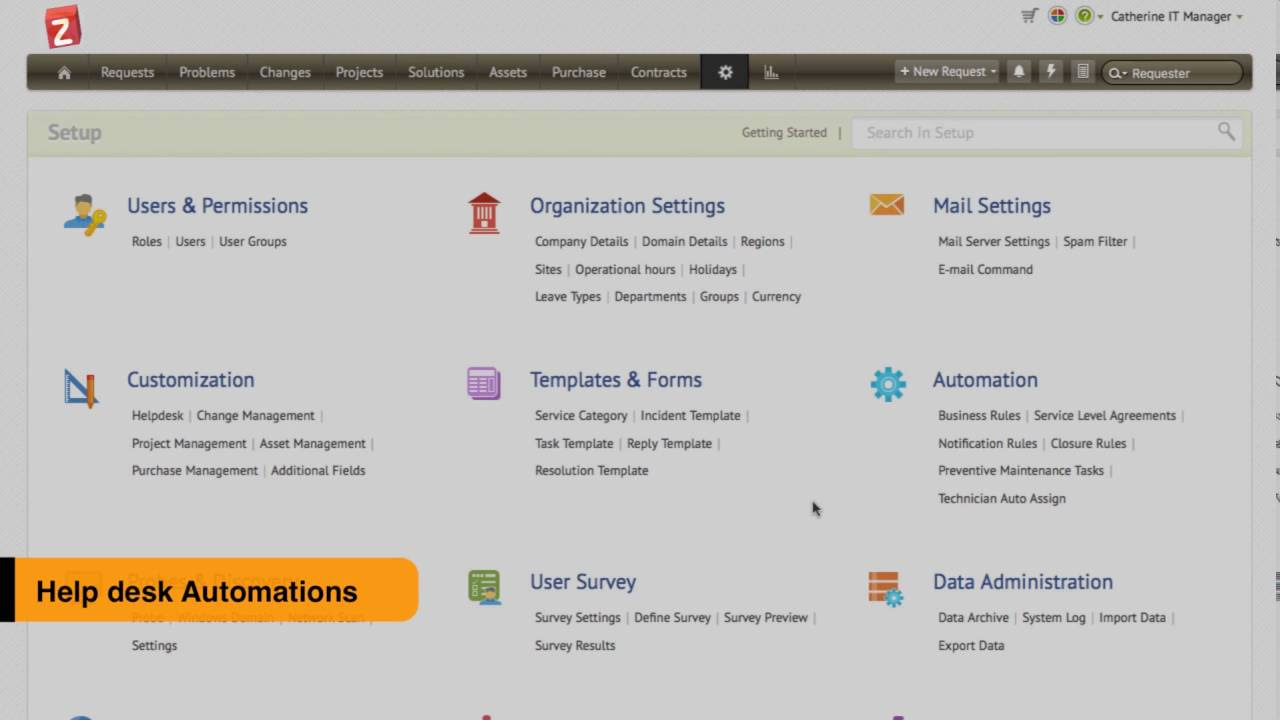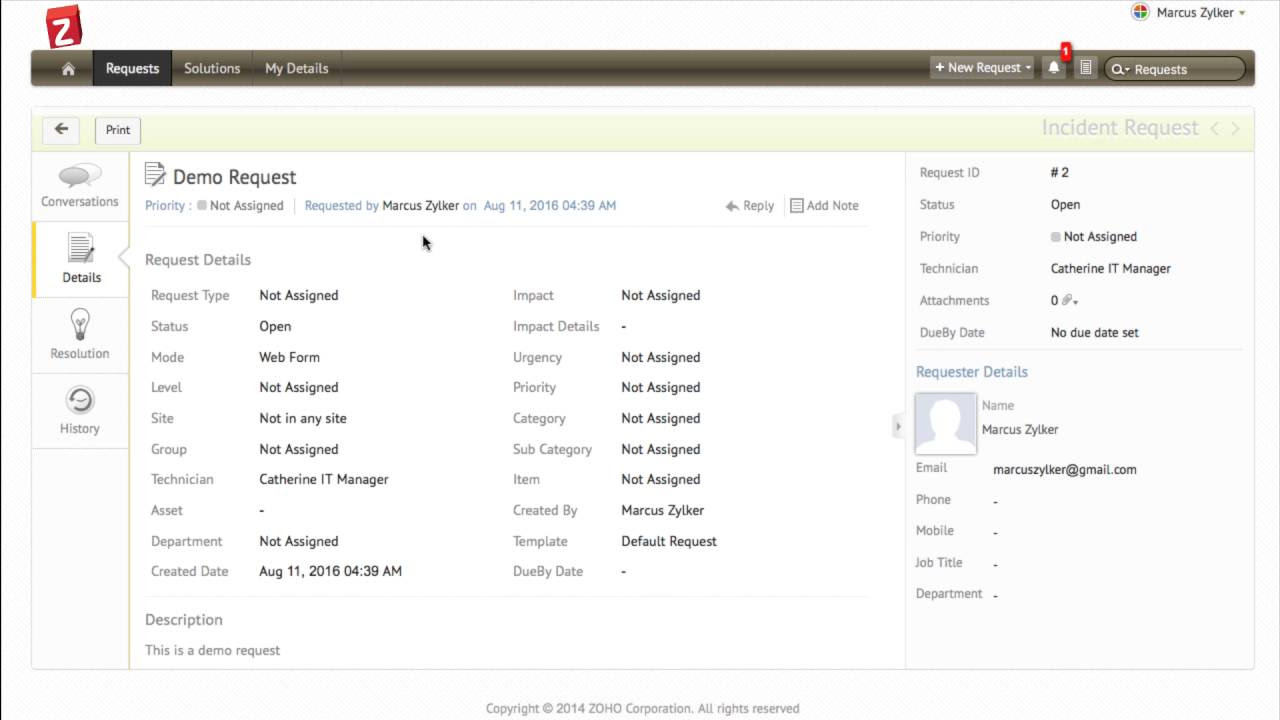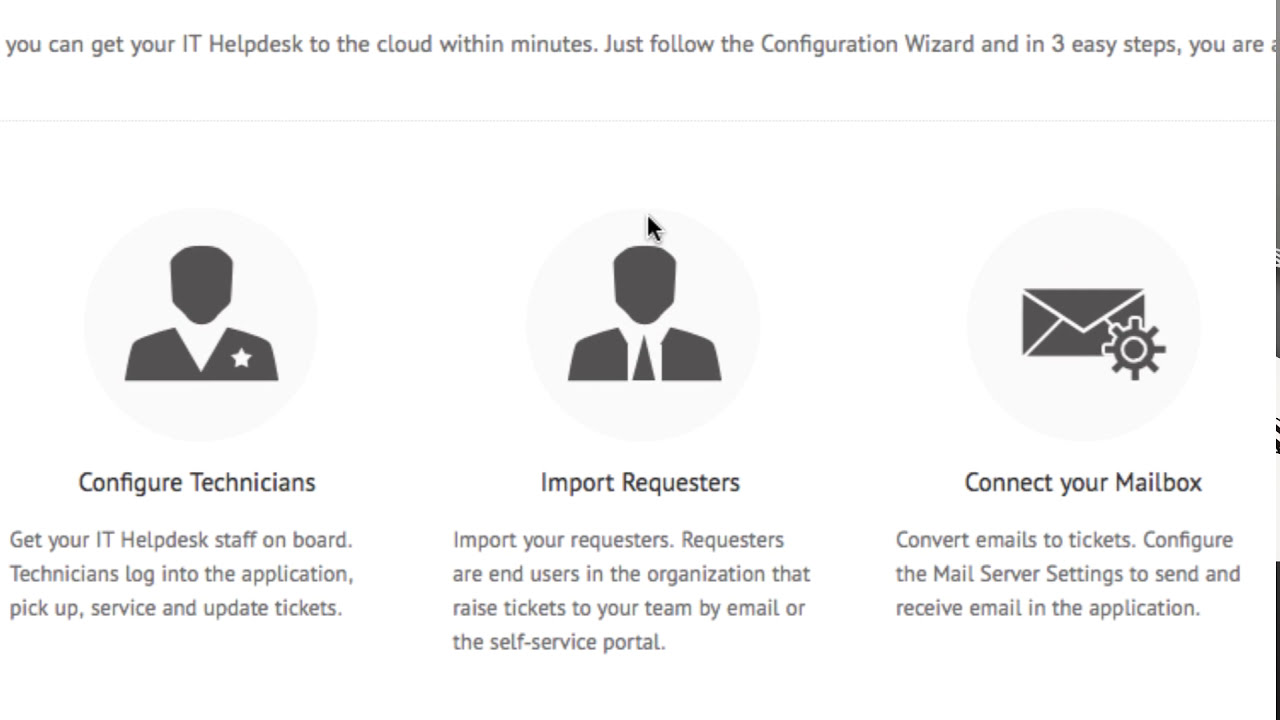WHAT does the IT HELPDESK and SERVICE DESK do??
Summary
TLDRIn this video, Amelia from Digital Byte Computing explains the crucial role of IT Help Desk and Service Desk professionals. These professionals serve as the first point of contact for employees experiencing IT issues, offering support with basic troubleshooting, software installations, and system maintenance. They are responsible for diagnosing problems, resetting passwords, and escalating more complex issues to higher-level teams. Emphasizing the importance of strong customer service skills and IT knowledge, Amelia highlights how Help Desk professionals contribute to a company's smooth operation and their potential career progression in IT support roles.
Takeaways
- 😀 IT Help Desk/Service Desk roles are the first level of support in a company, providing basic troubleshooting and assistance for IT-related issues.
- 😀 The job title 'Help Desk' vs. 'Service Desk' can depend on the company, but both serve the same core function: offering IT support.
- 😀 In smaller companies, there may be only one IT person handling both basic and complex tasks, whereas larger companies have a multi-level support system.
- 😀 Help Desk technicians typically handle tasks like password resets, user account management, and software installations.
- 😀 They are responsible for diagnosing common computer problems and assisting users in resolving technical issues, such as connectivity or software errors.
- 😀 Help Desk technicians may use remote tools to troubleshoot and install software or visit physical workstations to perform on-site installations.
- 😀 They assist with maintaining the health of computer systems, ensuring that updates, security patches, and antivirus software are up-to-date.
- 😀 A key skill for Help Desk technicians is the ability to provide clear and helpful instructions, maintaining a positive attitude and good customer service.
- 😀 Help Desk technicians must be analytical and capable of diagnosing and solving basic IT problems, or escalating them to more advanced levels of support when needed.
- 😀 An important trait for Help Desk personnel is being 'people-oriented' and maintaining a customer-focused mindset to help users effectively and with empathy.
Q & A
What is the main role of an IT Help Desk or Service Desk?
-The primary role of an IT Help Desk or Service Desk is to provide first-level support for IT issues within a business. They handle initial queries, perform basic troubleshooting, and escalate more complex problems to higher-level support.
What is the difference between a Help Desk and a Service Desk?
-The terms Help Desk and Service Desk are often used interchangeably, but it may vary depending on the company. Both offer support, but a Service Desk typically has a broader scope, often including service management and ticketing systems, while Help Desk might focus more on basic IT troubleshooting.
What are the main responsibilities of an IT Help Desk person in a business?
-An IT Help Desk person is responsible for answering customer queries, troubleshooting basic computer issues, resetting passwords, creating and managing accounts, installing software, maintaining computer health, and escalating problems to higher-level support if necessary.
How does a Help Desk manage user requests in large companies?
-In larger companies, Help Desk staff typically work within a tiered support system. They handle first-level support, using ticketing systems to manage and prioritize user requests. They can either resolve the issue or escalate it to Level 2 or Level 3 support staff.
What technical skills should an IT Help Desk person possess?
-An IT Help Desk person should have basic IT knowledge, including understanding common computer problems, troubleshooting techniques, and familiarity with systems like Active Directory. They should also know how to install software, reset passwords, and potentially troubleshoot hardware issues.
What is Active Directory, and how does it relate to the IT Help Desk role?
-Active Directory is a Microsoft technology used to manage user accounts, passwords, and access to network resources. The IT Help Desk often interacts with Active Directory to create or delete accounts, reset passwords, and ensure that user devices are connected properly to the network.
How do IT Help Desk professionals install software remotely?
-IT Help Desk professionals can use remote access tools to install software directly onto a user's computer. They may either guide the user to download and install software or push the software remotely from their own desk using tools designed for remote support.
What is the importance of customer service skills in an IT Help Desk role?
-Customer service skills are crucial in an IT Help Desk role because these professionals are the first point of contact for users experiencing IT issues. Being approachable, patient, and proactive in solving problems is key to maintaining a positive user experience and ensuring user satisfaction.
Can an IT Help Desk person physically interact with the equipment they support?
-Yes, depending on the issue, an IT Help Desk person may physically interact with a user's computer, such as adding more RAM or troubleshooting hardware problems. However, their role typically focuses on software and system-related issues, with physical hardware support being less common.
How does an IT Help Desk escalate issues to higher-level support?
-When an issue exceeds the Help Desk's skill level or scope, it is escalated to higher-tier support, such as desktop support or system administrators. This escalation ensures that more complex technical issues are handled by professionals with specialized knowledge and experience.
Outlines

This section is available to paid users only. Please upgrade to access this part.
Upgrade NowMindmap

This section is available to paid users only. Please upgrade to access this part.
Upgrade NowKeywords

This section is available to paid users only. Please upgrade to access this part.
Upgrade NowHighlights

This section is available to paid users only. Please upgrade to access this part.
Upgrade NowTranscripts

This section is available to paid users only. Please upgrade to access this part.
Upgrade Now5.0 / 5 (0 votes)