Chapter 2 - Creating Webpage Template with HTML5
Summary
TLDRThis video lesson focuses on building a web page template using HTML5. It guides viewers through understanding website file management, utilizing HTML5 semantic elements, and crafting a web page structure. The tutorial covers creating a homepage, validating web documents, and applying unique content. Viewers are walked through designing a Fitness Club website, including wireframing, file organization, and integrating HTML5 elements to establish a basic template, concluding with a homepage creation and validation using the W3C validator.
Takeaways
- 📝 The video is a lesson on building a web page template using HTML5, focusing on the structure, elements, and content creation.
- 🌐 It emphasizes the importance of website file management and the organization of various file types like HTML, CSS, images, and media.
- 📑 HTML5 semantic elements are crucial for defining the structure of web pages, including 'header', 'nav', 'main', 'footer', 'section', 'article', and 'aside'.
- 🎨 The lesson discusses the design process for a 'Forward Fitness Club' website, including the purpose, target audience, and accessibility considerations.
- 🛠️ The process of creating a web page template involves crafting an HTML document, integrating HTML5 elements, and transforming it into a reusable template.
- 🖌️ The video provides a checklist for designing a website, which includes planning, wireframing, and choosing appropriate graphics, colors, and typography.
- 🔍 The significance of web document validation is highlighted, ensuring that the HTML code is error-free and follows W3C standards.
- 📝 The video includes a step-by-step guide to creating a basic HTML template for a fitness club website, including adding navigation links and footer content.
- 🌐 It explains the use of HTML entities for special characters that are not recognized by HTML, such as copyright symbols and ampersands.
- 🔑 The video mentions the use of comments in HTML to add notes that won't appear on the webpage but are useful for developers.
- 🔍 The final takeaway is about the importance of validating the HTML document using the W3C validator to ensure it meets web standards and is error-free.
Q & A
What is the main topic of this video lesson?
-The main topic of this video lesson is building a web page template using HTML5.
What are the objectives of the chapter for the lecture?
-The objectives are to understand website file management, HTML5 semantic elements, web page structure, the process of creating a web page template, adding static content, the significance of web document validation, and the application of unique content to a web page.
What is the purpose of the Forward Fitness Club website mentioned in the script?
-The purpose of the Forward Fitness Club website is to promote fitness services and gain new clients, facilitating a healthy lifestyle and helping clients meet their fitness and nutrition goals.
Who is the target audience for the Forward Fitness Club website?
-The target audience for the Forward Fitness Club website are adults between the ages of 18 and 35 within the local community.
What is the significance of using HTML5 semantic elements when creating a web page template?
-HTML5 semantic elements are significant because they define the structure of the web page and outline specific sections, making the content more accessible and understandable for both users and search engines.
What are the initial steps in designing a website according to the script?
-The initial steps include crafting an HTML document that forms the basic structure of the web page, integrating HTML5 elements to outline specific sections, and transforming the HTML document into a template that can be used as a pattern for other pages on the site.
What is the importance of web document validation?
-Web document validation is important as it verifies the validity of the HTML code, confirming that all code is correct and follows the established rules set by the W3C organization, ensuring the website's compatibility and accessibility.
How should a website be organized in terms of file management?
-A website should be organized systematically with a main folder and subfolders for different file types such as HTML, CSS, images, media, audio, video, and scripts to keep the site maintainable and scalable.
What are some of the HTML5 semantic elements mentioned in the script?
-Some of the HTML5 semantic elements mentioned are header, nav, main, footer, section, article, and aside.
What is the role of the 'nav' element in an HTML5 document?
-The 'nav' element indicates the start and end of a navigation area within the web page, containing hyperlinks to other web pages within the website.
Can you explain the use of symbol entities in HTML5 as mentioned in the script?
-Symbol entities in HTML5 are used to insert special characters or symbols that are not recognized by HTML. They are represented by entity names or numbers and are used to ensure that characters like the copyright sign, ampersand, and less than or greater than signs are displayed correctly in the web page.
Outlines

This section is available to paid users only. Please upgrade to access this part.
Upgrade NowMindmap

This section is available to paid users only. Please upgrade to access this part.
Upgrade NowKeywords

This section is available to paid users only. Please upgrade to access this part.
Upgrade NowHighlights

This section is available to paid users only. Please upgrade to access this part.
Upgrade NowTranscripts

This section is available to paid users only. Please upgrade to access this part.
Upgrade NowBrowse More Related Video

HTML5 Video Tutorial - Lecture 01- Course Introduction
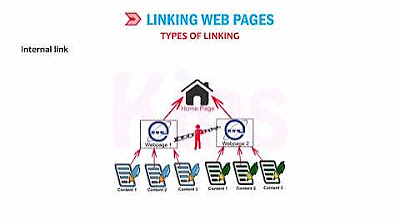
CLASS 8 | CHAPTER 9 | IMAGES, LINKS AND FRAMES IN HTML 5 | CYBER TOOLS | KIPS
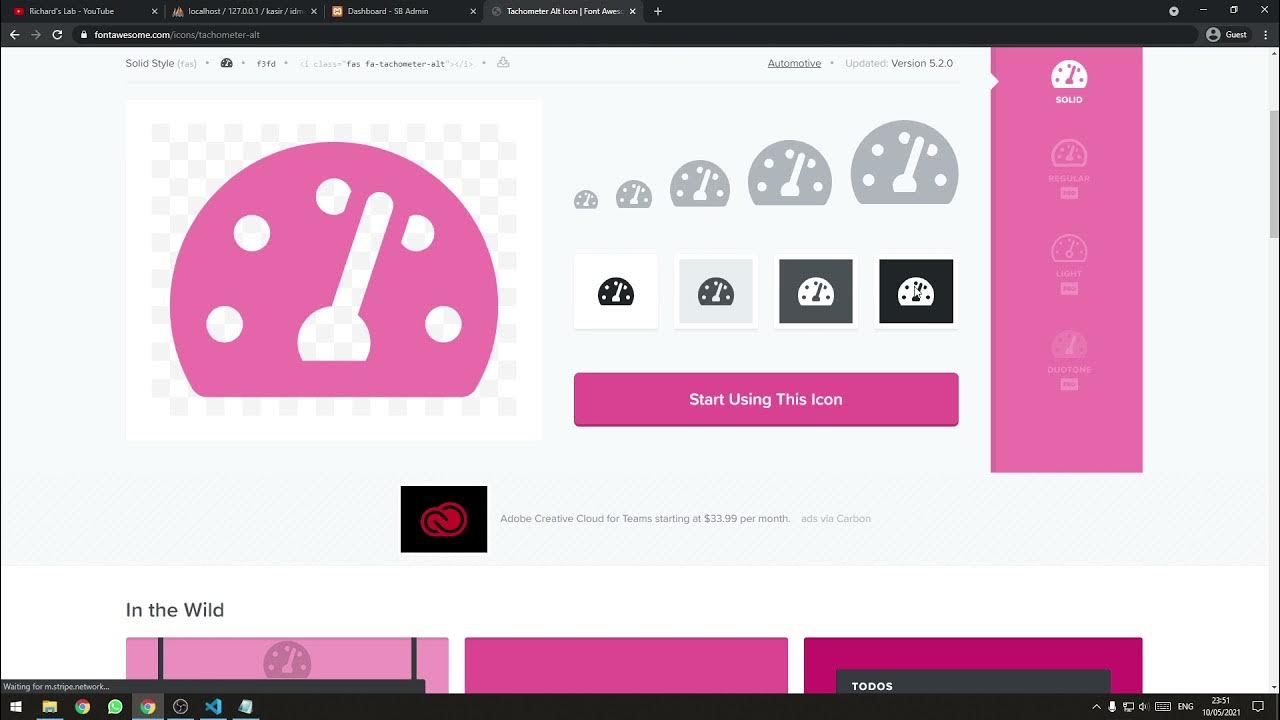
[Part 2] Tutorial Aplikasi Kasir Sederhana / Penjualan Berbasis Web PHP Native - Setup Template

Web Development 1.2 - document.getElementById

Create Your Ideal Web with Gamma App: Quick and Easy Tutorial 2023

HTML - Images - W3Schools.com
5.0 / 5 (0 votes)