HTML - Images - W3Schools.com
Summary
TLDRThis lesson introduces the role of images in web design, emphasizing how they enhance the appearance and functionality of web pages. Key topics include the use of the HTML <img> tag, attributes like 'src' for image source and 'alt' for alternative text. It covers the importance of specifying image sizes with attributes like width and height to avoid page flicker, as well as storing images in subfolders or on image servers. The lesson also touches on using images as links, CSS for floating images, and applying background images to elements. The importance of optimizing image sizes to improve page load speed is highlighted.
Takeaways
- 😀 Images can enhance the design and appearance of a web page, especially majestic images.
- 😀 The <img> tag in HTML is used to display images, and it is an empty tag with no closing tag.
- 😀 The src attribute specifies the URL or source of the image and is crucial for displaying images.
- 😀 The alt attribute provides alternative text for images, helpful for slow connections or screen readers.
- 😀 The alt attribute is required for all images in HTML to ensure proper validation of a web page.
- 😀 Use the style attribute to define the width and height of images to avoid page flickering during loading.
- 😀 Specifying both width and height attributes for images is recommended to improve page load stability.
- 😀 Images can be stored in subfolders or on image servers, but the src attribute needs to reflect the correct path.
- 😀 Animated GIFs can be used in HTML, allowing for dynamic visuals on the web page.
- 😀 Images can be used as clickable links by wrapping the <img> tag within an <a> tag.
- 😀 Background images in CSS can be set using the background-image property, offering aesthetic customization.
Q & A
What is the purpose of using images in web design?
-Images improve the design and appearance of a web page, making it more visually appealing and engaging for the user.
What is the role of the <img> tag in HTML?
-The <img> tag is used to define images in HTML. It is an empty tag, meaning it does not have a closing tag, but it should contain essential attributes to function properly.
What is the purpose of the 'src' attribute in an <img> tag?
-The 'src' attribute specifies the URL or source of the image, telling the browser where to find and display the image.
Why is the 'alt' attribute important in the <img> tag?
-The 'alt' attribute provides alternative text for an image. This is important for users who can't view the image due to slow connections, errors, or those using screen readers. The alt text will be displayed in place of the image.
What should the 'alt' attribute describe?
-The 'alt' attribute should describe the image content. It serves as a textual replacement for the image if the image cannot be displayed.
What happens if the 'alt' attribute is missing from an image in HTML?
-If the 'alt' attribute is missing, the web page will not validate correctly, which can lead to errors in page functionality or accessibility issues.
What is the recommended way to control image size in HTML?
-The recommended way to control image size is by using the 'style' attribute. You can also use the 'width' and 'height' attributes, but using 'style' is preferred in modern web development.
Why is it important to specify the width and height of an image?
-Specifying the width and height helps prevent page flickering while the image loads, ensuring a smoother experience for the user.
How can you store images in HTML?
-Images can be stored in the same folder as the web page, or in a subfolder. If stored in a subfolder, the folder name must be included in the 'src' attribute.
Can HTML support animated images?
-Yes, HTML supports animated images, specifically GIFs, which can be included using the <img> tag like any other image.
How can you use an image as a link in HTML?
-To use an image as a link, you can place the <img> tag inside an <a> (anchor) tag. This will make the image clickable and direct the user to the link specified in the <a> tag.
How can you make an image float next to text in HTML?
-To make an image float to the left or right of text, you can use the CSS 'float' property, which allows the image to align beside the text instead of above or below it.
What is the use of the 'background-image' CSS property?
-The 'background-image' property is used to set an image as the background for a specific HTML element, such as a div or paragraph.
Why should you be careful with large images in web design?
-Large images can slow down the loading time of a webpage, which can negatively affect user experience and page performance. It's important to optimize image sizes for faster loading.
Outlines

This section is available to paid users only. Please upgrade to access this part.
Upgrade NowMindmap

This section is available to paid users only. Please upgrade to access this part.
Upgrade NowKeywords

This section is available to paid users only. Please upgrade to access this part.
Upgrade NowHighlights

This section is available to paid users only. Please upgrade to access this part.
Upgrade NowTranscripts

This section is available to paid users only. Please upgrade to access this part.
Upgrade NowBrowse More Related Video

C.R.A.P. DESIGN PRINCIPLES | Free Web Design Tutorial 2021 | Lesson 1

Tutorial CodeIgniter 4 untuk PEMULA | 5. Views
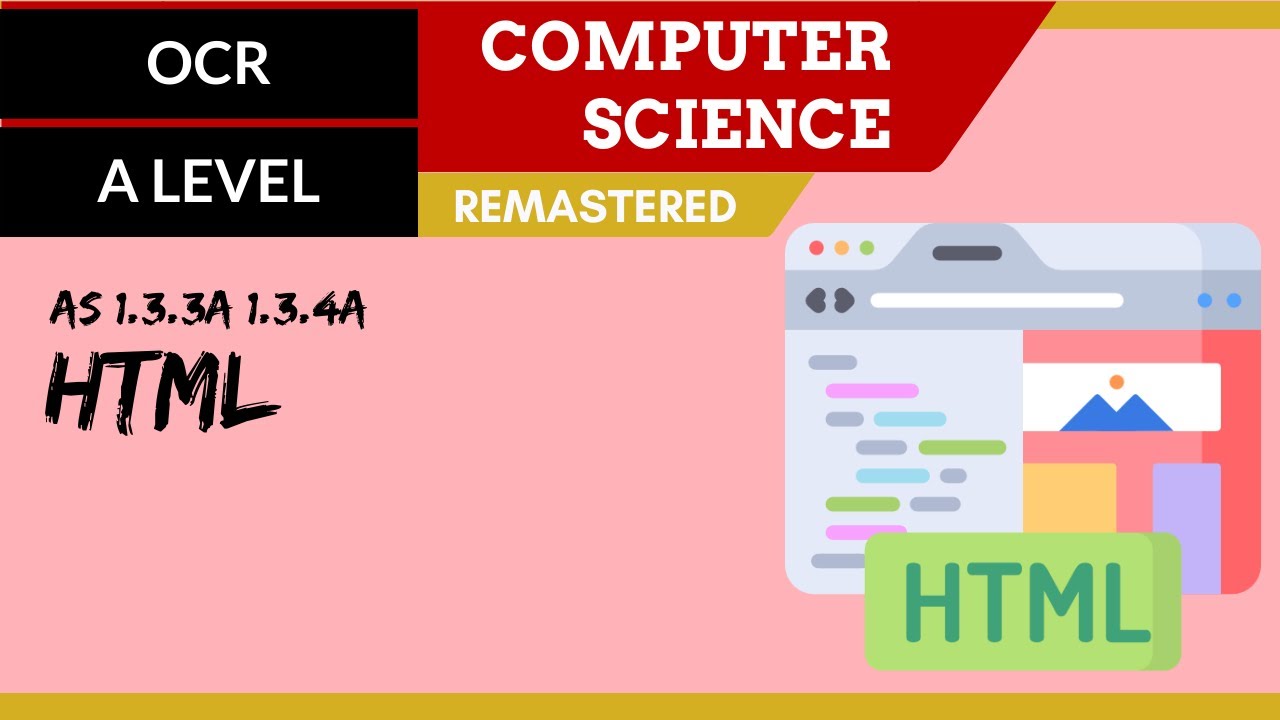
64. OCR A Level (H046-H446) SLR12 - 1.3 HTML

Create Your Ideal Web with Gamma App: Quick and Easy Tutorial 2023

Apa Itu HTML? Pengertian dan Penjelasannya

Computer Concepts - Module 2 The Web Part 1 (4K)
5.0 / 5 (0 votes)