[Part 2] Tutorial Aplikasi Kasir Sederhana / Penjualan Berbasis Web PHP Native - Setup Template
Summary
TLDRIn this video tutorial, the presenter walks viewers through the process of building a simple web-based cashier application using native PHP and MySQL. Starting with setting up the database in the first video, the second part focuses on customizing the user interface by implementing a free template. The tutorial covers creating a login system, configuring navigation menus, and adding necessary functionalities such as order management and stock tracking. Throughout, the video emphasizes practical coding steps, with clear instructions on modifying the interface and setting up backend processes for smooth application operation.
Takeaways
- 😀 The tutorial is focused on building a simple cashier application using PHP and MySQL.
- 😀 The first step involves setting up the template and customizing the interface, removing unnecessary elements from the navigation menu.
- 😀 The database setup was covered in the first video, and here, the focus is on customizing the homepage template for the cashier system.
- 😀 A free template was used for the project, with customizations applied to suit the cashier application's needs, such as adjusting tables and data displays.
- 😀 The tutorial explains how to modify the stock and products page, keeping only relevant elements like order tracking.
- 😀 Customizing the navigation bar and replacing unnecessary buttons is an important part of the layout process.
- 😀 The login page is customized by replacing the default email field with a username input, adjusting form elements like the 'forgot password' section, and styling the page to fit the theme.
- 😀 A MySQL database connection is established using PHP, and the application uses this to check user credentials upon login.
- 😀 The login function involves checking if the entered username and password match any records in the database, followed by successful login redirection.
- 😀 Session management is implemented to track logged-in users and maintain their login state during their session on the website.
- 😀 The script includes error handling for invalid login attempts, displaying an error message and redirecting the user back to the login page for correction.
Q & A
What is the primary goal of the video script?
-The primary goal of the video is to guide viewers through the process of building a simple cashier application using native PHP and MySQL.
What is the first step mentioned in setting up the web-based cashier application?
-The first step involves setting up the database in MySQL, which was covered in the previous video of the series.
What template is used for the application?
-The application uses a free template, which the creator has organized into a folder named 'craftshirt' for easy access and customization.
How is the template modified for this project?
-The template is customized by removing unnecessary parts, simplifying the layout, and adjusting elements like the navigation bar and data table to suit the cashier application.
What changes are made to the navigation bar in the template?
-The navigation bar is customized by removing certain items like the advanced interface button and changing the text and links to reflect the cashier application's menu, such as 'Order', 'Stock', and 'Product Entry'.
How does the login page function in the application?
-The login page collects the user's username and password, validates them against the database, and either grants access if the credentials are correct or displays an error message if they are incorrect.
What is the role of the 'login.php' file?
-The 'login.php' file handles the user authentication process. It collects the user's input (username and password), checks them against the database, and either logs the user in or displays an error message.
What MySQL query is used to validate the user's credentials?
-The MySQL query used is: 'SELECT * FROM users WHERE username = username AND password = password'. It checks if there is a matching record in the users' table with the provided username and password.
How does the application handle incorrect login attempts?
-If the login fails (incorrect username or password), the application uses a JavaScript alert to notify the user and then redirects them back to the login page for another attempt.
What is the purpose of using sessions in the login process?
-Sessions are used to track logged-in users. Once the login is successful, a session is created to remember the user’s login status, allowing them to access the dashboard without needing to log in again during the session.
Outlines

This section is available to paid users only. Please upgrade to access this part.
Upgrade NowMindmap

This section is available to paid users only. Please upgrade to access this part.
Upgrade NowKeywords

This section is available to paid users only. Please upgrade to access this part.
Upgrade NowHighlights

This section is available to paid users only. Please upgrade to access this part.
Upgrade NowTranscripts

This section is available to paid users only. Please upgrade to access this part.
Upgrade NowBrowse More Related Video

Creating a Web-based Cafe Ordering Application Part 1 - Explanation and Creation of the Header

How To Install PHP & What Are Web Servers - PHP 8 Tutorial

Source Code Aplikasi kasir berbasis web
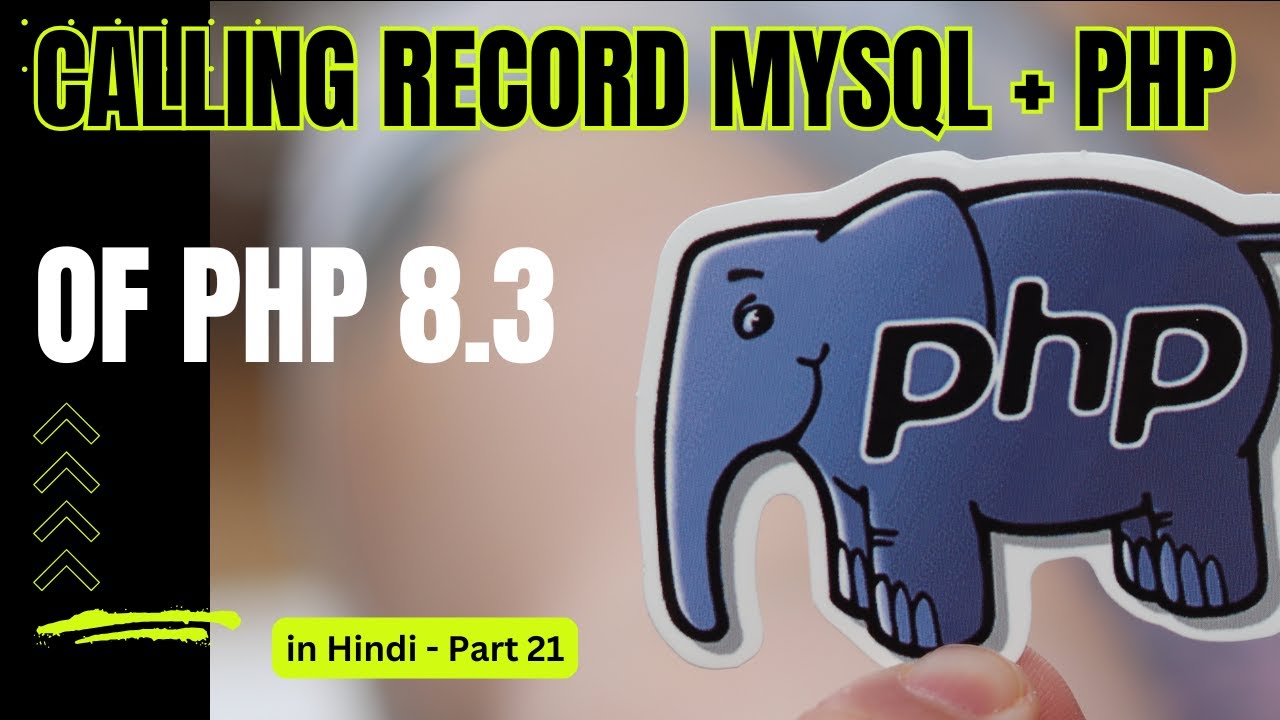
PHP & MySQLi for Web Development - Insert & Calling Record PHP + Mysql - Part 21

Demo Aplikasi Kasir UKK 2024 | Free Koding

Mahir PHP dalam 1 Jam (Part-1)
5.0 / 5 (0 votes)