Create Your Ideal Web with Gamma App: Quick and Easy Tutorial 2023
Summary
TLDRIn this video, the creator explores Gamma app's capabilities in generating web pages using AI. After a brief introduction to the platform, the video demonstrates how to create a web page from scratch, detailing the steps of selecting templates, adding content, and customizing themes. It covers the process of building a free ebook landing page, incorporating AI-generated text, images, and design features. The tutorial emphasizes the app’s ease of use, credit system, and customization options, concluding with the ability to track views and interactions, providing a comprehensive guide to designing AI-powered web pages.
Takeaways
- 😀 Gamma app allows users to easily create and customize web pages using Artificial Intelligence.
- 😀 Users can sign up with a referral code to get 200 bonus credits, which can also be shared with others for more credits.
- 😀 The app has a user-friendly dashboard where users can organize work by creating folders for projects and presentations.
- 😀 The templates section offers pre-designed layouts for various purposes, including collaboration, sales, and marketing.
- 😀 Gamma’s inspiration section showcases examples of pre-made presentations, helping users understand different design styles.
- 😀 Users can generate web pages by providing a topic, which the app then uses to create an outline with sections like benefits, content, and calls to action.
- 😀 The app offers powerful customization tools, allowing users to modify text, images, themes, and overall page design.
- 😀 Artificial Intelligence can suggest or automatically generate images and content based on user input, streamlining the design process.
- 😀 Gamma allows users to insert interactive elements like call-to-action buttons, making web pages more engaging and user-friendly.
- 😀 The app’s export options let users save web pages as PDFs or PowerPoint presentations, making it easy to share or present content.
- 😀 With Gamma, users can track how their web pages are performing, including viewing interactions and time spent on the page, especially with premium plans.
Q & A
What is Gamma App used for?
-Gamma App is a platform designed for creating presentations and web pages, utilizing Artificial Intelligence to assist users in designing and generating content efficiently.
How can I register or log into Gamma App?
-To use Gamma App, you need to either log in or register. A registration link is provided in the video description, where you can use a referral code to receive 200 gift credits upon signing up.
What benefits does sharing my referral code offer in Gamma App?
-By sharing your referral code, you earn 200 credits for every new user who registers with the code. The new user also receives 200 credits, which can be used to create presentations or web pages.
What are some key features of Gamma App's interface?
-Gamma App's interface includes a user profile section, folder creation for organizing work, a variety of templates, inspiration galleries, and custom font options for Pro users. It also allows easy collaboration, credit management, and support contact.
How do I create a web page using Gamma App?
-To create a web page, you select 'Create New with AI,' then choose the 'Web Page' option. You input your topic, such as a free eBook on Artificial Intelligence, and the app generates a structured outline and template based on the input.
What customization options are available when creating a web page on Gamma App?
-You can modify the page by adding or deleting content, choosing a theme, and changing visual elements such as images, text, and layout. Gamma App provides AI-powered editing tools to further refine your web page.
How can I edit images in Gamma App?
-To edit images in Gamma App, you can either select existing images and modify them using AI or upload new images. The platform also offers AI-generated images based on your prompts.
Can I add a call-to-action button to my web page?
-Yes, Gamma App allows you to add and customize call-to-action buttons such as 'Download Now' or 'Buy the Course.' You can also link these buttons to any URL of your choice.
What is the cost of generating a web page in Gamma App?
-The cost to generate a web page in Gamma App is 40 credits. You can use your credits to create and modify your web pages, and additional credits can be earned by referring new users.
Can I track the performance of my web page or presentation on Gamma App?
-Yes, Gamma App offers analytics tools to track views and interactions with your web pages or presentations. This includes viewing the percentage of people who have seen all the pages and how much time they spent on each section.
Outlines

This section is available to paid users only. Please upgrade to access this part.
Upgrade NowMindmap

This section is available to paid users only. Please upgrade to access this part.
Upgrade NowKeywords

This section is available to paid users only. Please upgrade to access this part.
Upgrade NowHighlights

This section is available to paid users only. Please upgrade to access this part.
Upgrade NowTranscripts

This section is available to paid users only. Please upgrade to access this part.
Upgrade NowBrowse More Related Video

Apa Itu Copilot Windows 11 Dan Apa Saja Yang Bisa Dilakukan?
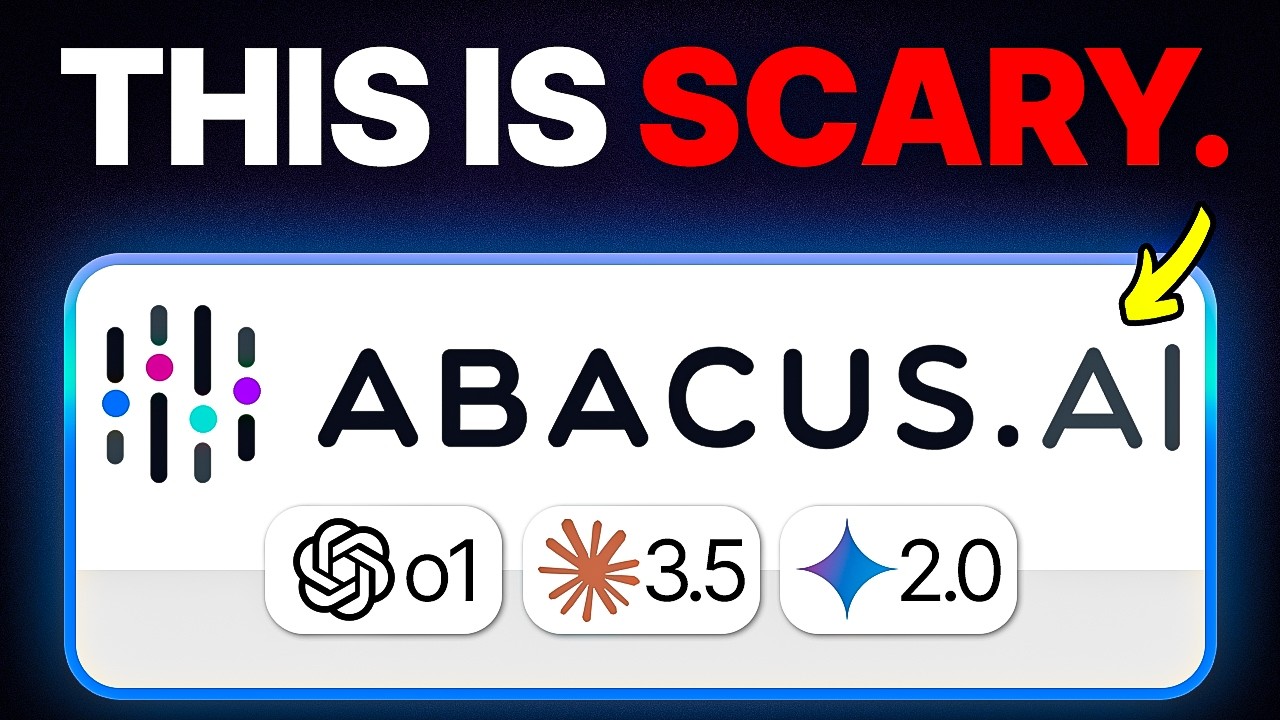
This NEW 1-Click AI Agent is INSANE! 🤯

host ALL your AI locally
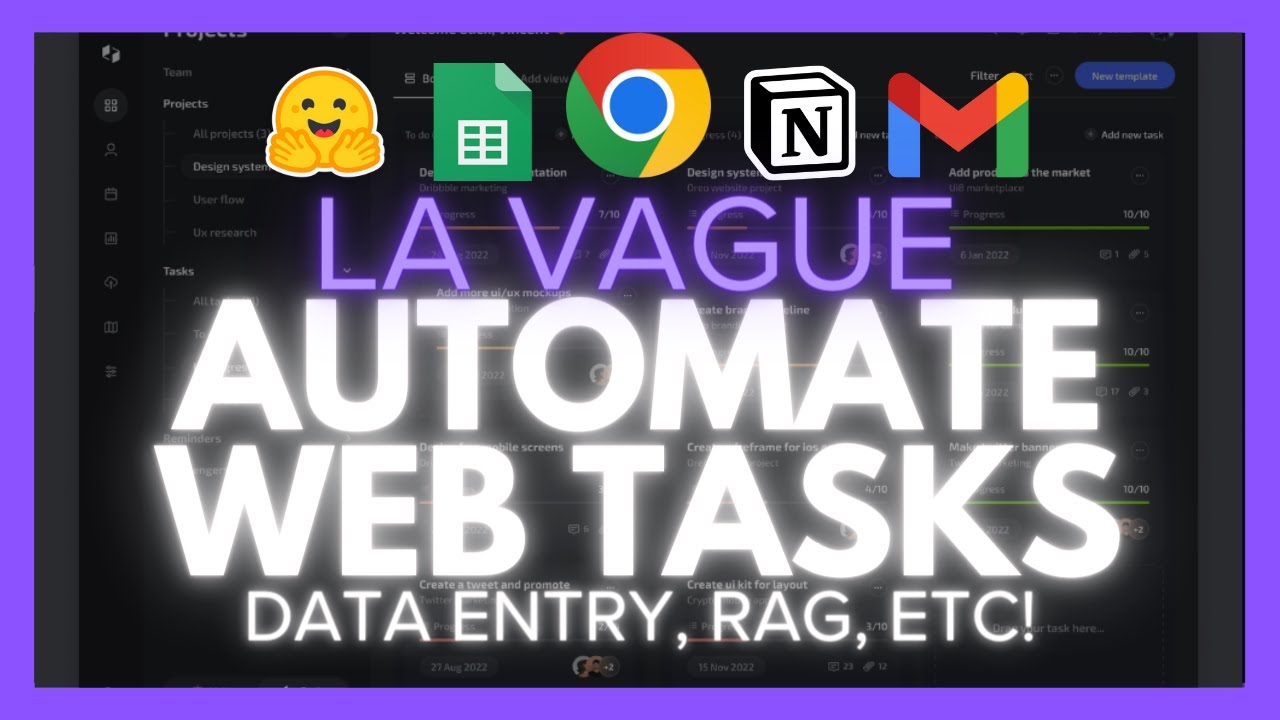
LaVague: Easily Automate ANY Web-Based Tasks With AI! (Opensource)

DIESES KI-TOOL ERSTELLT PRÄSENTATIONEN & WEBSITES | Gamma ist das neue PowerPoint!
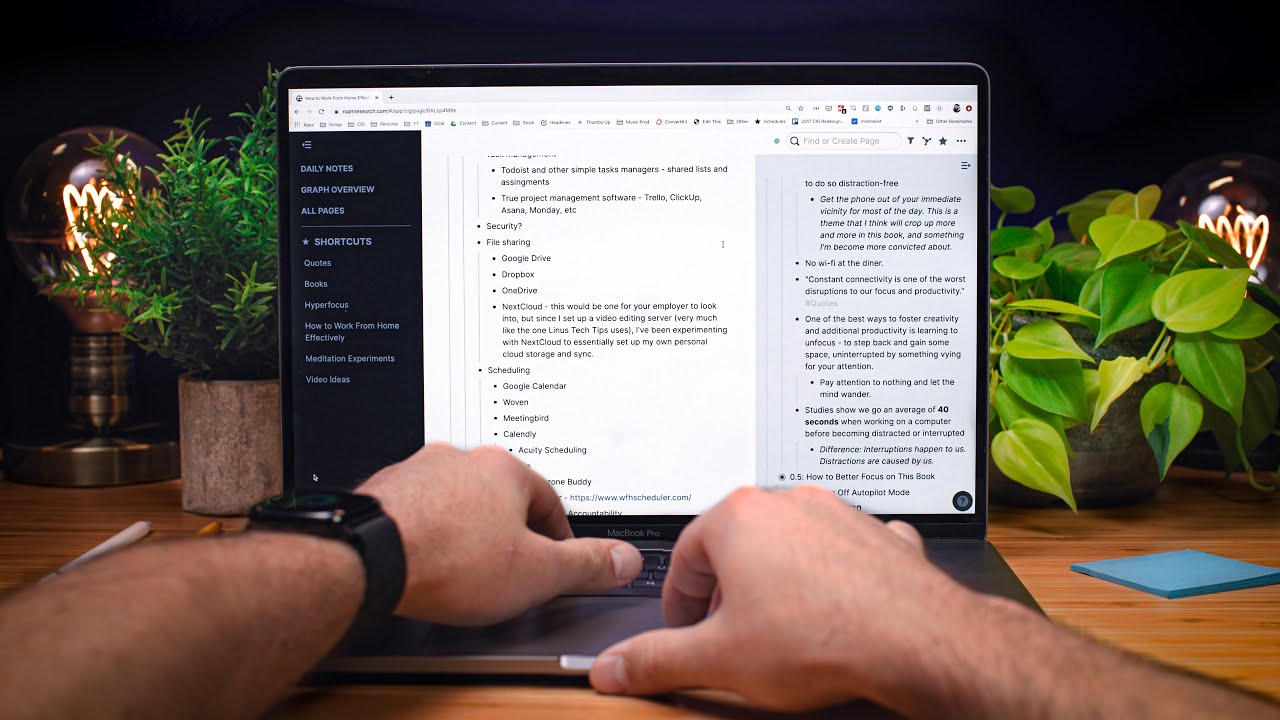
This Note-Taking App is a Game Changer - Roam Research
5.0 / 5 (0 votes)