HTML5 Video Tutorial - Lecture 01- Course Introduction
Summary
TLDRThis HTML5 Projects course focuses on practical web development through 10 hands-on projects. Students will learn to build dynamic web applications using HTML5, CSS3, and JavaScript. Key projects include creating a blog front-end, an image gallery, a snake game with local storage, a sticky notes app, and an HTML5 audio player. The course also covers mobile development with jQuery Mobile, a drag-and-drop file uploader, and a customer management system using IndexedDB. With a focus on real-world applications, learners will gain expertise in using HTML5's advanced features to create interactive and responsive web apps.
Takeaways
- 😀 This HTML5 course focuses on hands-on development with 10 projects that teach different aspects of web development.
- 😀 Prior knowledge of basic web development, including HTML, CSS, JavaScript, and jQuery, is required before taking this course.
- 😀 HTML5 features such as canvas, local storage, and drag-and-drop APIs will be explored in depth throughout the course.
- 😀 The course is structured around practical projects, each teaching real-world skills like building interactive apps and responsive layouts.
- 😀 Projects include creating a blog frontend, an image gallery, a snake game, and more, integrating HTML5 and JavaScript for dynamic functionality.
- 😀 JavaScript will be heavily used in projects like the snake game (for canvas interactions) and the sticky notes app (for drag-and-drop functionality).
- 😀 Media queries and responsive design will be taught to ensure apps work well on devices of all sizes.
- 😀 The course introduces various APIs like Web Storage and IndexedDB for client-side data storage in applications.
- 😀 jQuery plugins, such as Quicksand and FancyBox, will be used to enhance interactivity and animations in projects like the image gallery.
- 😀 The final project uses IndexedDB for customer management, teaching students how to build a client-side database system with HTML5.
- 😀 The course emphasizes good coding practices, with a focus on making code more efficient and flexible as projects progress.
Q & A
What is the main structure of this HTML5 course?
-The course is divided into 10 projects spread across 10 chapters. Each chapter consists of 4 to 6 videos and covers a different aspect of HTML5 development, with a focus on hands-on projects.
What are the key prerequisites before taking this course?
-Before starting the course, you should know basic web development principles, including HTML basics (headings, paragraphs, inline images), CSS for styling, and a basic understanding of JavaScript and jQuery. Familiarity with the new HTML5 tags like <section>, <main>, and <aside> is helpful but not mandatory.
What is the focus of Chapter 1 in this course?
-Chapter 1 focuses on getting started with HTML5. It covers new structural elements, tag syntax, and DOCTYPE, followed by building a simple webpage with basic HTML5 structure (header, navbar, main section, footer) and implementing basic JavaScript click events.
How does Chapter 2 differ from Chapter 1?
-Chapter 2 moves into building the front-end of an HTML5 blog. It covers how to create a list of posts, build an ad page with HTML5 form elements, make the layout responsive using CSS media queries, and dive deeper into HTML5 structure and CSS.
What tools and technologies are introduced in Chapter 3's image gallery project?
-In Chapter 3, an image gallery is built using HTML5 and CSS3. It introduces data attributes and involves heavy use of JavaScript and jQuery. Two plugins, Quicksand (for category-based animation) and Fancybox (for lightbox image view), are also implemented.
What is the key focus of Chapter 4's HTML5 canvas project?
-Chapter 4 focuses on using the HTML5 canvas element to draw shapes, lines, and text. JavaScript is required for drawing and animating shapes on the canvas. A Snake game is built, utilizing the localStorage API to save and update high scores.
How does Chapter 5's sticky notes project use web APIs?
-Chapter 5 introduces a sticky notes application that uses the Web Storage API to save and manage notes. The project also integrates the drag-and-drop API to move sticky notes around and features simple object-oriented programming with JavaScript.
What is the main functionality of the drag-and-drop file uploader in Chapter 6?
-Chapter 6 covers the implementation of a drag-and-drop image uploader using HTML5, CSS3, and JavaScript. It utilizes the drag-and-drop API, jQuery's fileDrop plugin, and PHP for file uploading and storage management.
What technology is used in Chapter 7's HTML5 quiz app?
-Chapter 7 focuses on building a simple HTML5 quiz app using CSS3 for UI design and jQuery for DOM manipulation. The app uses sessionStorage to store the user’s score, which is cleared once the browser session ends.
How is mobile development addressed in Chapter 9?
-Chapter 9 introduces the jQuery Mobile framework to build a mobile-friendly, multi-page HTML5 web app. The framework enhances the UI for mobile devices, and localStorage is used to manage tasks in a to-do list app.
What does Chapter 10 teach about IndexedDB?
-In Chapter 10, a simple customer management system is built using IndexedDB, an HTML5 client-side database. The chapter covers creating, updating, and deleting records within the database, using Bootstrap for UI, and the HTML5 contentEditable attribute for inline editing.
Outlines

This section is available to paid users only. Please upgrade to access this part.
Upgrade NowMindmap

This section is available to paid users only. Please upgrade to access this part.
Upgrade NowKeywords

This section is available to paid users only. Please upgrade to access this part.
Upgrade NowHighlights

This section is available to paid users only. Please upgrade to access this part.
Upgrade NowTranscripts

This section is available to paid users only. Please upgrade to access this part.
Upgrade NowBrowse More Related Video

IBM Python For Data Science Certificate Review - Is it worth it?
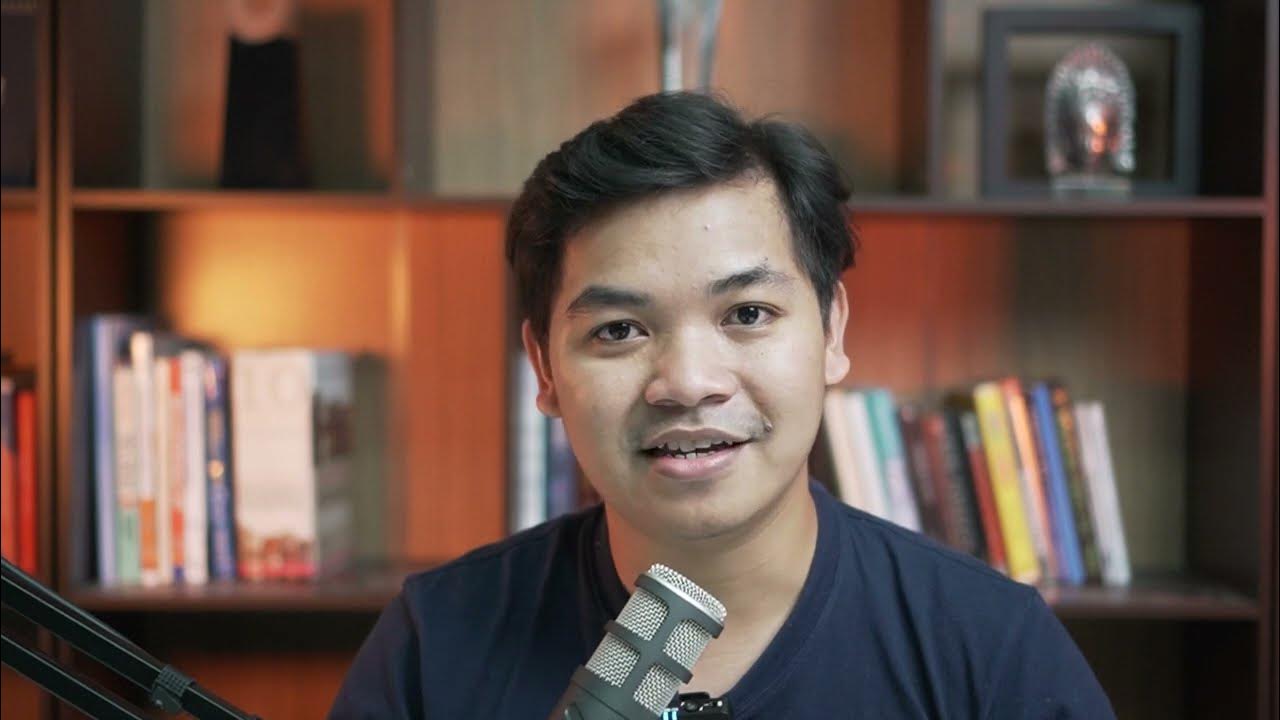
Video Tutorial 1 Front End - Belajar Dasar Pemrograman Web

Começa aqui o novo @CursoemVideo de HTML5 e CSS3

I’ve read 40 programming books. Top 5 you must read.

Web Development - Roadmap for Beginners || 2024

دورة الالكترونيات الرقمية:: 1- ما هي الالكترونيات الرقمية والنظام الرقمي (Digital Electronics)
5.0 / 5 (0 votes)