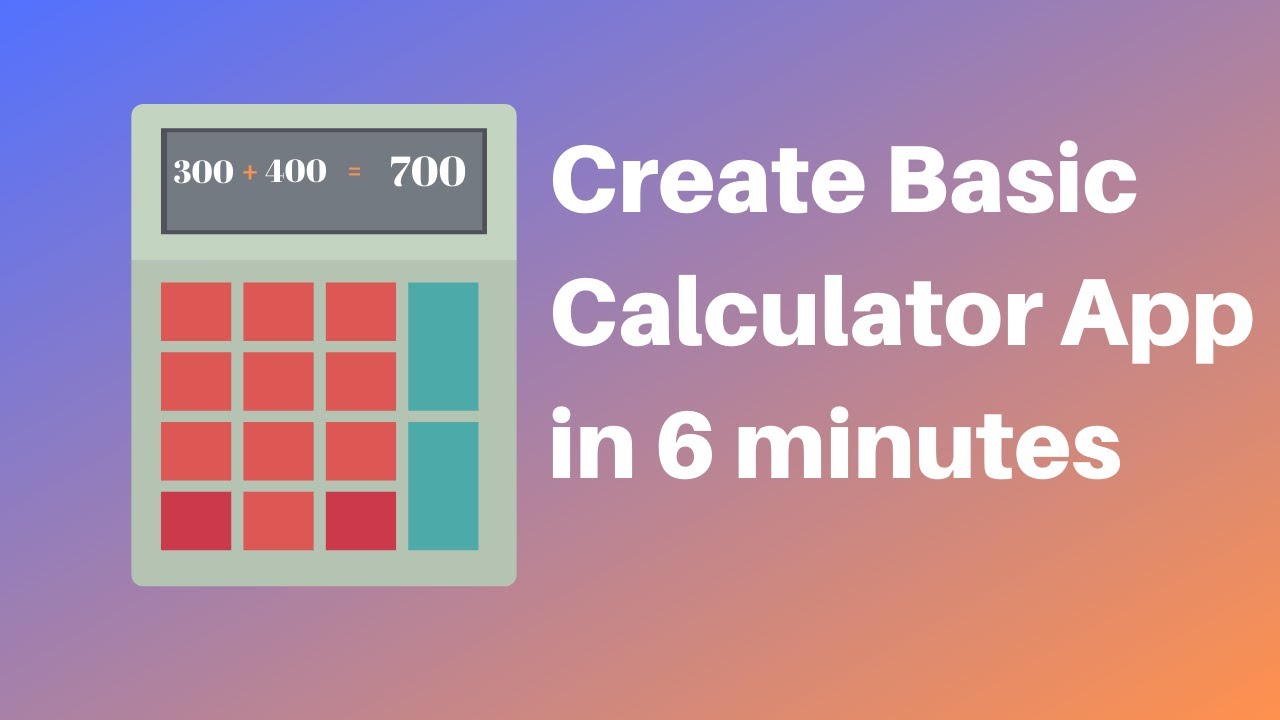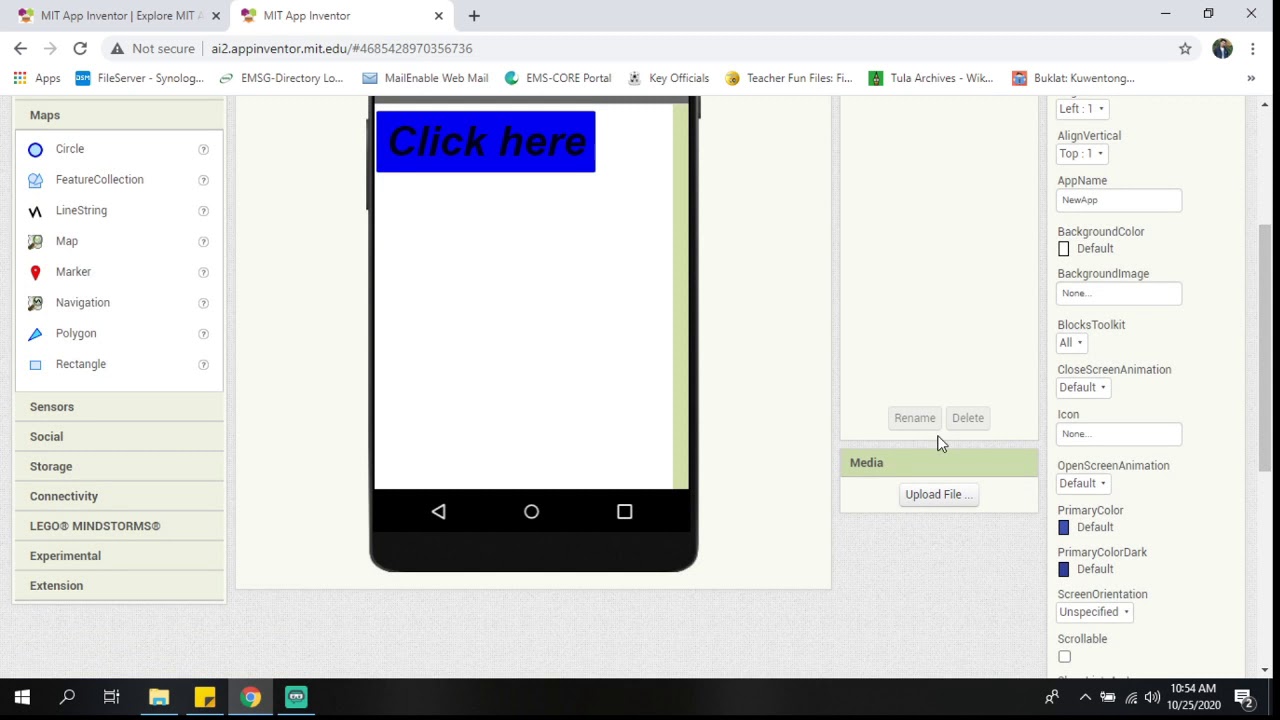2. TUTORIAL MEMBUAT APLIKASI KONVERSI MATA UANG DENGAN MIT APP INVENTOR
Summary
TLDRThis tutorial demonstrates how to build a currency conversion app using MIT App Inventor. The app allows users to input an amount in Indonesian Rupiah and convert it to various currencies, including USD, MYR, EUR, and JPY. The tutorial covers the creation of the user interface, with labels, buttons, and input fields, and explains how to implement conversion logic using simple arithmetic. It also shows how to test the app and refine it for additional currency options. The step-by-step instructions make it easy for beginners to follow along and create their own currency converter app.
Takeaways
- 😀 The script describes the process of building a currency conversion app with a simple user interface using a visual programming platform (likely App Inventor).
- 😀 The app allows users to input an amount in Rupiah and convert it into different currencies like USD, Ringgit, Euro, and Yen.
- 😀 The design process includes creating horizontal arrangements for layout, textboxes for input, and labels for displaying information.
- 😀 Each currency conversion button (USD, Ringgit, Euro, Yen) is linked to a specific conversion calculation when clicked.
- 😀 The USD conversion logic divides the entered Rupiah value by 16,000 (the exchange rate for 1 USD).
- 😀 The app's user interface includes a title label, currency input field, currency conversion buttons, and a result display area.
- 😀 A 'Conversion' label is added to show the result of the conversion after a button click.
- 😀 Additional customization for the app involves adding user details, such as name, and a logo image to the app's design.
- 😀 After building the UI and adding conversion logic, the app is tested on a mobile device to verify functionality.
- 😀 The script encourages expanding the app's functionality to include more currencies or features, based on the initial setup.
Q & A
What is the primary goal of the application being built in the script?
-The primary goal of the application is to create a currency conversion tool where users can input an amount in Rupiah and convert it to USD, Ringgit, Euro, and Yen.
What programming platform is being used to develop this application?
-The application is being developed using App Inventor, a visual programming platform.
How is the interface of the application structured?
-The interface consists of a title label, input field for Rupiah, conversion buttons for different currencies, and labels to display the conversion results.
What is the formula used for converting Rupiah to USD in the application?
-The formula used for converting Rupiah to USD is dividing the input value by 16,000 (since 1 USD = 16,000 Rupiah).
What components are used to gather user input in the application?
-The components used to gather user input are a label for 'Rupiah' and a textbox where the user can enter the Rupiah amount.
What is the purpose of the 'Button' components in the application?
-The 'Button' components are used to trigger the conversion process when clicked, each corresponding to a different currency (e.g., USD, Ringgit, Euro, Yen).
How are the conversion results displayed to the user?
-The conversion results are displayed in labels that are dynamically updated when the user clicks a currency button.
What is the significance of the 'Horizontal Arrangement' components in the layout?
-The 'Horizontal Arrangement' components are used to organize the layout of labels, textboxes, and buttons in a horizontal row, ensuring a structured and visually appealing interface.
What happens when the 'Dolar' button is clicked in the app?
-When the 'Dolar' button is clicked, the input value in Rupiah is divided by 16,000, and the result is displayed in the conversion label for USD.
What future improvements are suggested for the application?
-Future improvements include adding more currencies, like Euro, Ringgit, and Yen, and testing the app with actual exchange rates for accurate conversions.
Outlines

This section is available to paid users only. Please upgrade to access this part.
Upgrade NowMindmap

This section is available to paid users only. Please upgrade to access this part.
Upgrade NowKeywords

This section is available to paid users only. Please upgrade to access this part.
Upgrade NowHighlights

This section is available to paid users only. Please upgrade to access this part.
Upgrade NowTranscripts

This section is available to paid users only. Please upgrade to access this part.
Upgrade NowBrowse More Related Video
5.0 / 5 (0 votes)