[Azure Descomplicado] - Como Validar JWT com Roles em Azure API Management e Azure AD
Summary
TLDRIn this video, Henrique Eduardo Souza provides a clear and concise tutorial on configuring an API Gateway with Azure AD to validate JWT tokens. He walks viewers through the registration of an application, creation of client secrets, and the setup of scopes and roles. Henrique emphasizes the importance of managing permissions and demonstrates how to validate JWT tokens within the API Gateway. With practical insights and a step-by-step approach, this video serves as a valuable resource for developers looking to enhance their understanding of API security with Azure.
Takeaways
- 😀 Start by registering a new application in Azure AD to utilize API Gateway.
- 🔑 Generate a client ID and client secret for authentication when requesting tokens.
- 📜 Understand the importance of scopes for different user roles in API permissions.
- 👤 Create user roles, such as admin and reader, to manage access to the API.
- ⚙️ Configure the API Gateway to validate JWTs for security.
- 🔄 Use tools like Postman to request and test JWT tokens effectively.
- 🔍 Pay attention to audience settings (aud) and issuer settings (iss) in your API configuration.
- ✅ Always check API permissions to ensure roles are granted correctly.
- 🛠️ Implement validation policies in the API Gateway to enforce JWT checks.
- 📈 Monitor token responses and manage roles and permissions to enhance API security.
Q & A
What is the purpose of the demo in the video?
-The demo explains how to configure an API Gateway with Azure AD for validating JWT tokens.
How do you register a new application in Azure AD?
-You go to Azure AD, select 'App registrations', and create a new application by providing a name and other necessary details.
What is a client ID and why is it important?
-The client ID uniquely identifies your application in Azure AD, and it's needed to request tokens.
What is a client secret in the context of Azure AD?
-A client secret is a key that is used to authenticate the application and is required when requesting tokens.
What does 'scope' refer to in Azure AD?
-Scope refers to the permissions or access levels that the application requests when obtaining a token.
How do you create roles in Azure AD?
-Roles can be created in Azure AD under the 'App registrations' settings, where you define the roles and their associated permissions.
What is the role of JWT in API Gateway?
-JWT (JSON Web Token) is used for authorization and identity verification in API Gateway, allowing secure access to APIs.
What does it mean to validate a JWT token?
-Validating a JWT token involves checking its signature and claims to ensure it is authentic and has not expired.
Why is it important to grant permissions for roles in Azure AD?
-Granting permissions allows applications to access specific resources and ensures that the correct authorization levels are applied.
What steps are needed to integrate JWT validation into an API?
-You must configure the API Gateway to validate JWTs by setting the authorization header and defining policies for token validation.
Outlines

This section is available to paid users only. Please upgrade to access this part.
Upgrade NowMindmap

This section is available to paid users only. Please upgrade to access this part.
Upgrade NowKeywords

This section is available to paid users only. Please upgrade to access this part.
Upgrade NowHighlights

This section is available to paid users only. Please upgrade to access this part.
Upgrade NowTranscripts

This section is available to paid users only. Please upgrade to access this part.
Upgrade NowBrowse More Related Video
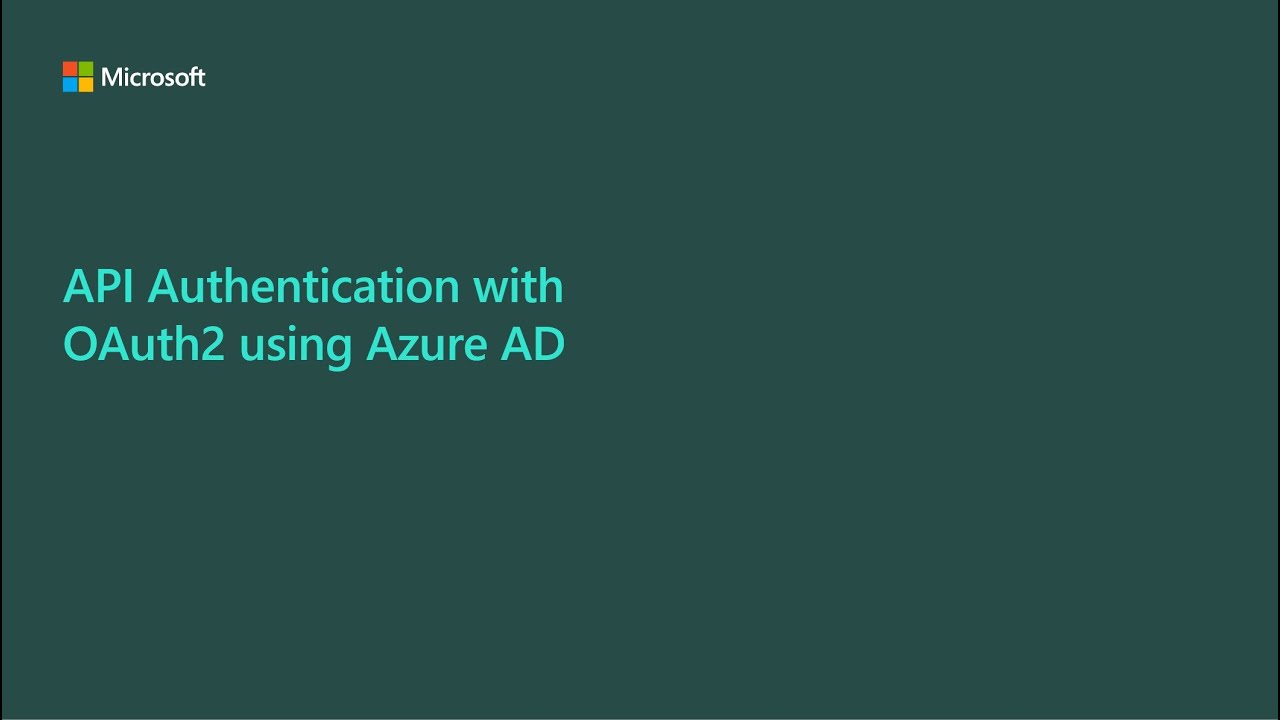
API Authentication with OAuth using Azure AD
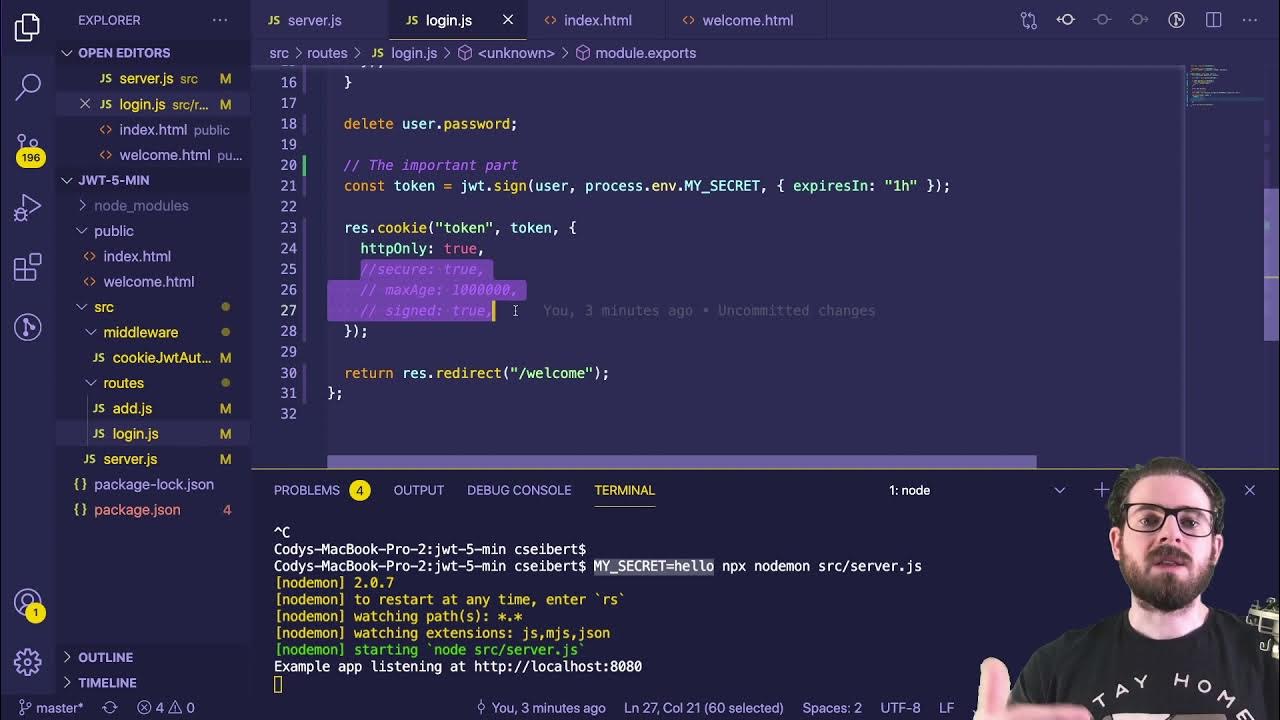
Learn JWT in 10 Minutes with Express, Node, and Cookie Parser
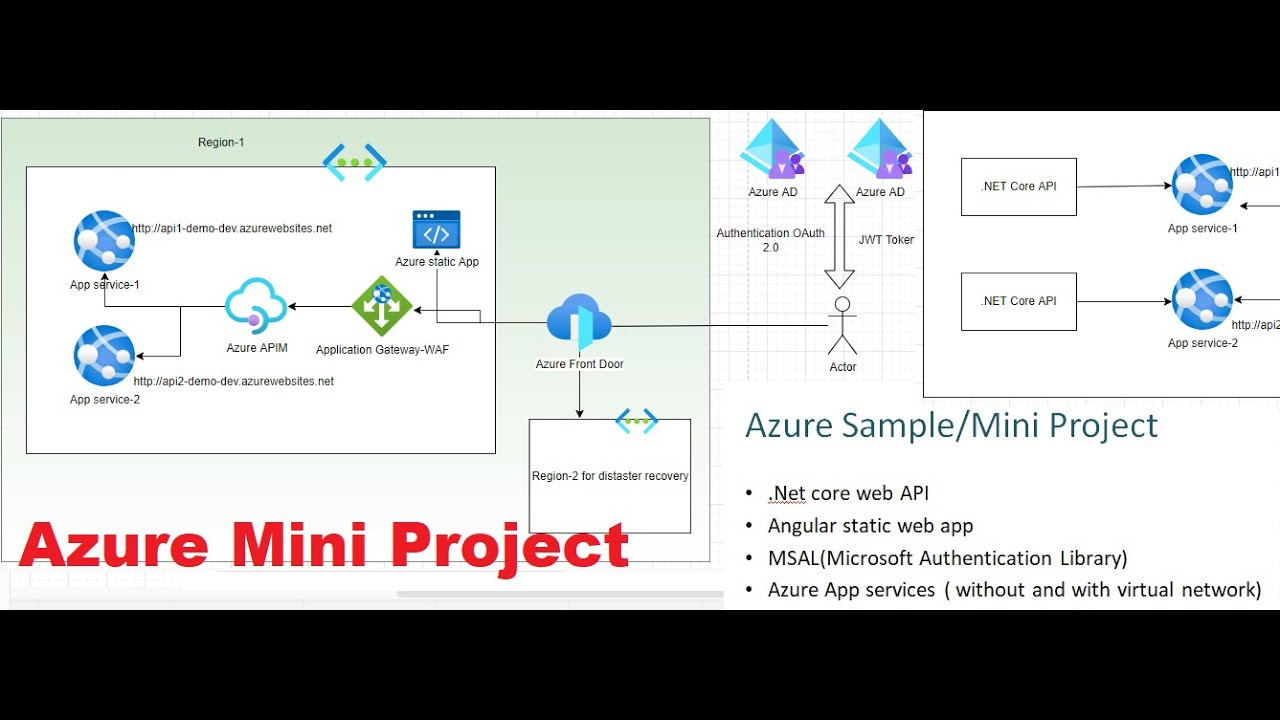
Azure Mini / Sample Project | Development of Azure Project with hands-on experience. Learn in lab.
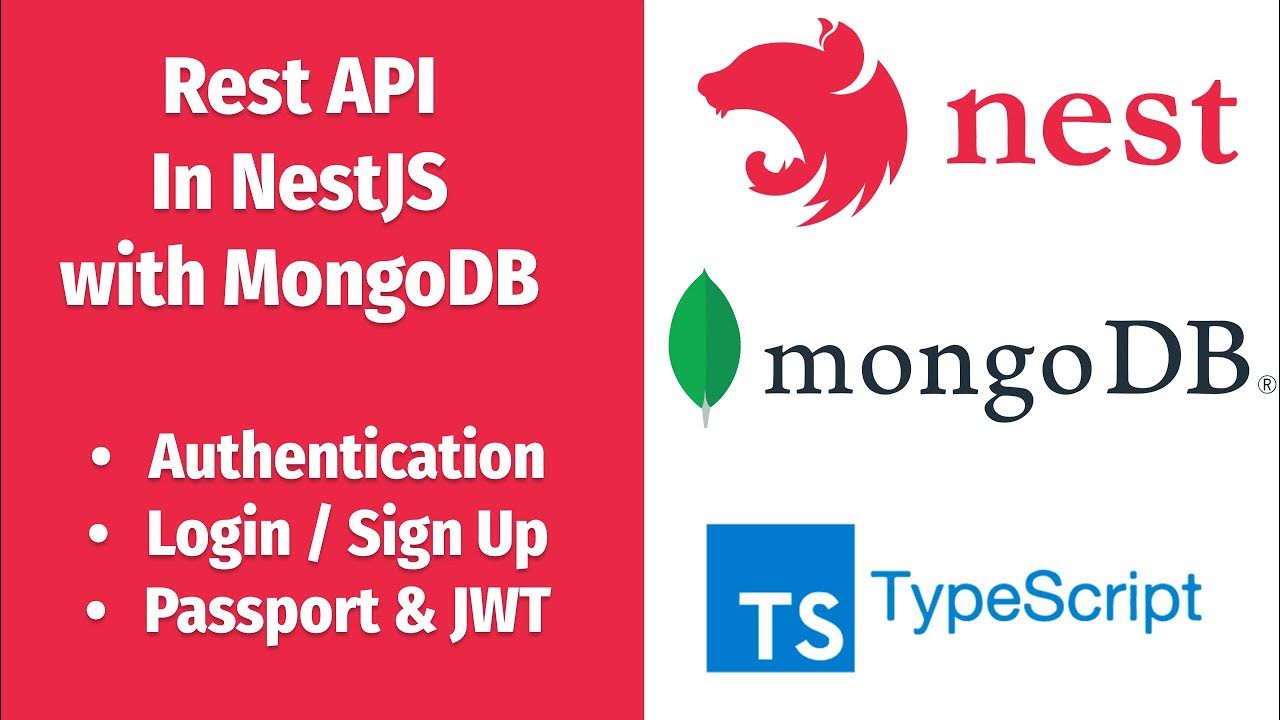
NestJs REST API with MongoDB #4 - Authentication, Login/Sign Up, assign JWT and more
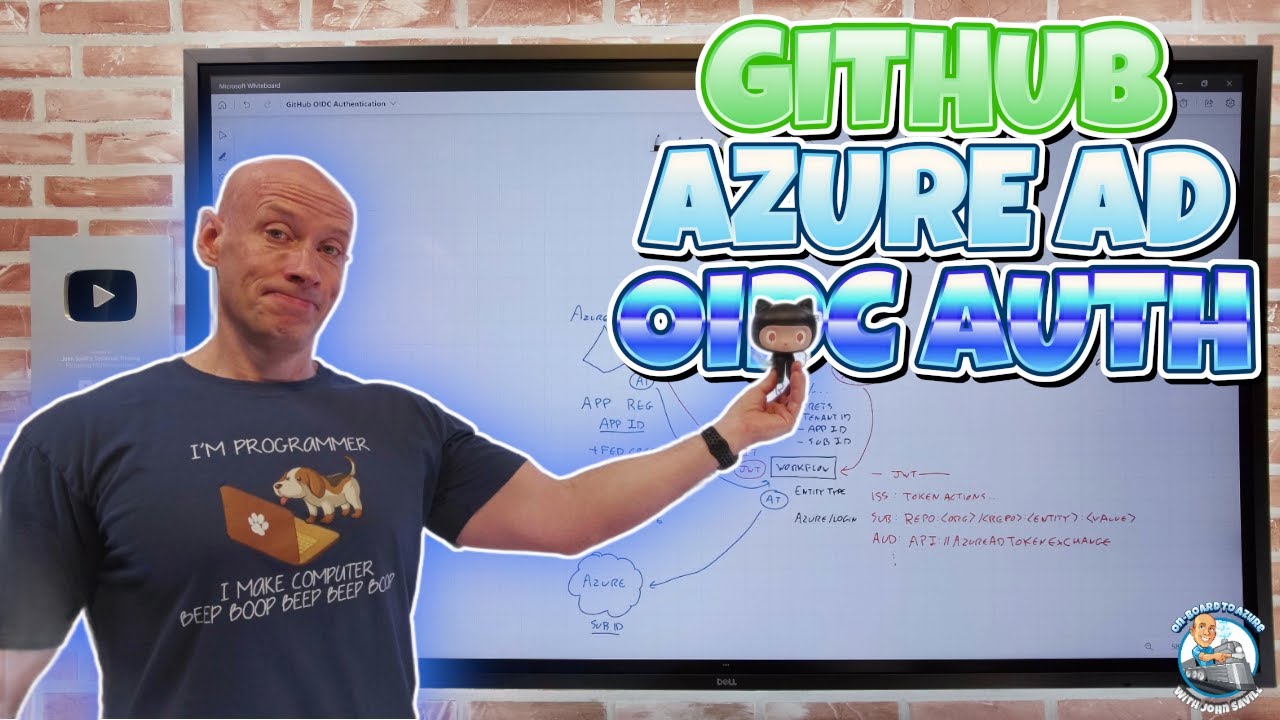
GitHub Azure AD OIDC Authentication

Securing Cloud Function using Google Cloud API Gateway
5.0 / 5 (0 votes)