Learn JWT in 10 Minutes with Express, Node, and Cookie Parser
Summary
TLDRThis video offers a concise tutorial on integrating JSON Web Tokens (JWT) with Node.js and Express for secure authentication. The host demonstrates creating a login system with JWT, explaining the process of signing tokens using a secret key, setting expiration times for added security, and utilizing cookies to maintain user sessions. The video also covers middleware for verifying tokens and handling token expiration, providing insights into the structure of JWTs, including headers, payloads, and signatures. By using jwt.io, viewers learn how to decode and validate JWTs, ensuring a foundational understanding of implementing secure authentication mechanisms in web development.
Takeaways
- 😀 The video provides a five-minute overview of using JWT (JSON Web Tokens) with Node.js and Express.
- 🔐 JWT can be applied across different programming languages and frameworks such as Python with Django, PHP with Laravel, etc.
- 📝 The demonstration includes a server.js file hosting an Express application with specific routes for login and adding data.
- 📑 The application has static files like an index with a login form and a welcome page for making basic requests.
- 🍪 The application uses cookie-parser middleware to handle JWTs and set them in the user's cookies for session management.
- 🔑 JWT signing involves creating a hash using a secret key, which ensures that only the server can generate valid tokens.
- 🗓️ JWTs have an expiration date, with shorter durations being more secure, and the video demonstrates setting an expiration time.
- 🍪 After a successful login, a JWT is set in the response header as a cookie, which the browser uses for subsequent authenticated requests.
- 🛡️ Middleware is used to verify the JWT from the cookie for secured routes, ensuring that only authenticated users can access them.
- 🛑 If a JWT is invalid or expired, the server clears the cookie and redirects the user back to the login page.
- 🔍 The video concludes with an explanation of JWT structure, including the header, payload, and signature, and how to use jwt.io to decode and verify tokens.
Q & A
What is the purpose of the video?
-The purpose of the video is to provide a five-minute overview of how to use JSON Web Tokens (JWT) with Node.js and Express, and to demonstrate the process with practical examples that can be applied to other languages and frameworks as well.
What are the main components of the JWT example in the video?
-The main components of the JWT example include a server.js file hosting an Express application, a login route, an add route, static files like index and welcome pages, cookie parser setup, and middleware for authentication.
How does the login process work in the JWT example?
-The login process involves a POST request to the login endpoint where the username and password are verified against the database. If the credentials are correct, a JWT is created using the user object, a secret key, and an expiration time, which is then sent back to the client as a cookie.
What is the significance of the secret key in JWT?
-The secret key is crucial for signing JWTs. It ensures that only the server with the correct secret can generate valid tokens, preventing unauthorized access to the server's endpoints.
Why is the expiration time important for JWTs?
-The expiration time is important for security reasons. It limits the lifespan of a token, reducing the window of opportunity for an attacker to misuse a stolen token. Shorter expiration times are generally more secure.
How are cookies used in conjunction with JWTs in the example?
-Cookies are used to store the JWT on the client side. After login, the server sets a cookie with the JWT, which the browser then sends back with future requests, allowing the server to authenticate the user.
What is the role of middleware in the add route?
-Middleware in the add route is used to check for the presence of a JWT cookie, verify its authenticity using the secret key, and decode the token to access the user's information, such as the user ID, before proceeding with the route's logic.
What happens if a JWT is expired or invalid?
-If a JWT is expired or invalid, the server will not be able to verify it, and the middleware will follow an else path, which typically involves clearing the cookie and redirecting the user back to the login page.
How can one inspect the contents of a JWT?
-A JWT can be inspected using a tool like jwt.io's debugger. By pasting the token into the debugger, one can see the split parts of the token, including the header, payload, and signature.
What is the composition of a JWT token?
-A JWT token is composed of three parts: a header, a payload (or body), and a signature. The header typically includes the token type and the signing algorithm, the payload contains the claims (user data), and the signature is created using the secret key, header, and payload.
How are the header and payload of a JWT encoded?
-The header and payload of a JWT are Base64 encoded strings. This encoding allows the information to be included in the token in a URL-safe manner.
What can be inferred about the security of JWTs from the video?
-From the video, it can be inferred that JWTs are secure when used properly with a strong secret key and short expiration times. However, they can be vulnerable if the secret key is compromised or if tokens are intercepted by an attacker.
Outlines

This section is available to paid users only. Please upgrade to access this part.
Upgrade NowMindmap

This section is available to paid users only. Please upgrade to access this part.
Upgrade NowKeywords

This section is available to paid users only. Please upgrade to access this part.
Upgrade NowHighlights

This section is available to paid users only. Please upgrade to access this part.
Upgrade NowTranscripts

This section is available to paid users only. Please upgrade to access this part.
Upgrade NowBrowse More Related Video

#37 Spring Security | Generating JWT Token
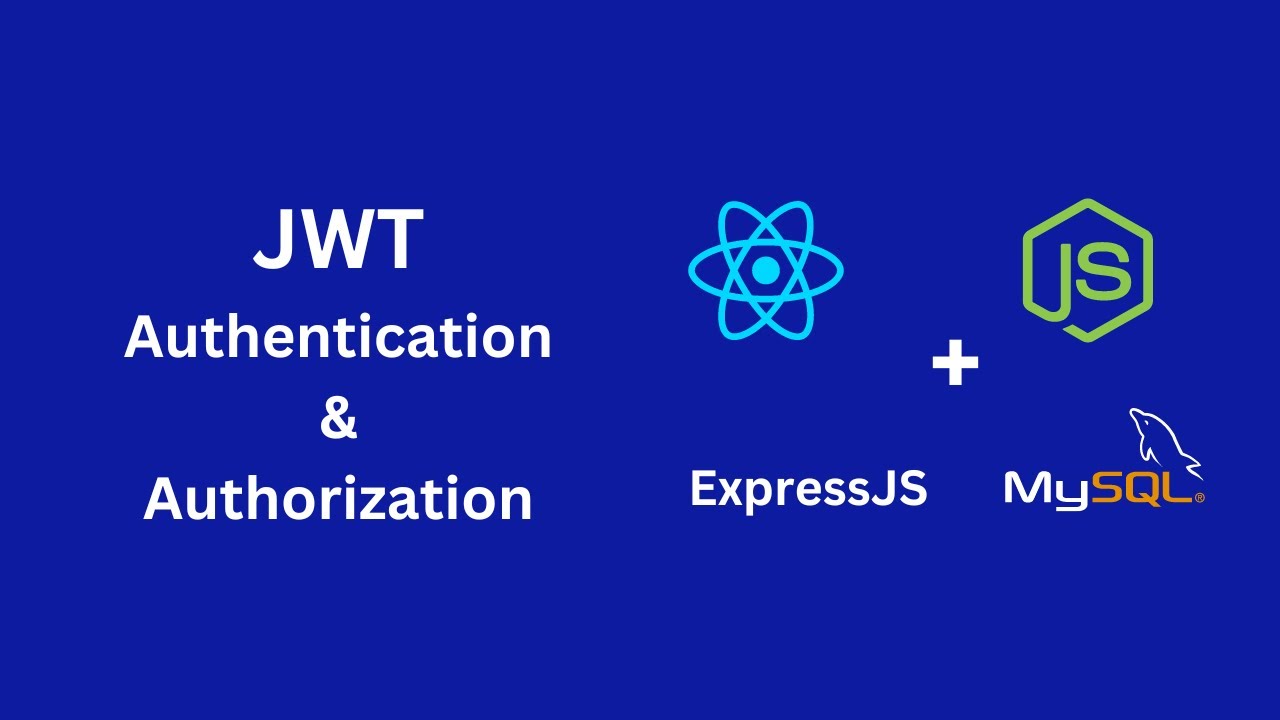
JWT Authentication with Node.js, React, MySQL | Node JS Authentication With JSON Web Token

What Is JWT and Why Should You Use JWT

Authentication Bypass Via JWK Header Injection

Session Vs JWT: The Differences You May Not Know!

What is Json Web Token? JWT Token Explained
5.0 / 5 (0 votes)