Securing Cloud Function using Google Cloud API Gateway
Summary
TLDRIn this tutorial, the speaker introduces Google API Gateway, a service that simplifies API management in microservices by consolidating multiple endpoints into a single one. This helps avoid exposing numerous HTTP endpoints for different cloud functions. Key features include request limiting and enhanced security through API key support. The tutorial walks viewers through setting up a cloud function, creating an API, configuring the gateway, and securing it with API keys. The speaker encourages viewers to experiment by creating additional endpoints, making this a comprehensive guide for developers looking to leverage Google API Gateway effectively.
Takeaways
- 😀 Google has launched a new service called API Gateway, similar to AWS's offering.
- 🔗 API Gateway allows you to provide a single endpoint for multiple microservices, simplifying consumer access.
- 🔒 You can secure your cloud functions using API keys with API Gateway, enhancing security.
- 📜 The API Gateway setup involves three main steps: creating the API, configuring the API (Swagger/OpenAPI), and creating the gateway itself.
- 💻 It’s recommended to use the gcloud command line for setup, as there can be issues with the UI.
- ✅ The API Gateway service is currently in beta, and proper documentation is available to assist with setup.
- 🚀 You need to install the Google Cloud SDK and update components to access the latest features.
- 👥 Creating a service account with appropriate permissions is essential for managing your API Gateway.
- 📂 YAML configuration files are used to define API specifications and endpoints.
- 🔑 You can create and manage API keys for your services in the Google Cloud Console, allowing for secure access to your APIs.
Q & A
What is the new service launched by Google discussed in the video?
-The video discusses Google's new service called API Gateway.
How does Google's API Gateway compare to AWS's offering?
-Google's API Gateway serves a similar purpose to AWS's API Gateway, and users can update their resumes to reflect experience with both services.
Why do we need an API Gateway when cloud functions already provide HTTP endpoints?
-An API Gateway consolidates multiple endpoints into a single API endpoint, simplifying access for consumers and providing additional features like request limiting and security.
What is a key advantage of using API Gateway related to securing cloud functions?
-API Gateway allows users to secure cloud functions using API keys, preventing unauthenticated access.
What are the three main steps to set up API Gateway according to the tutorial?
-The three steps are creating the API, creating the API configuration (Swagger document), and creating the gateway.
What is recommended for users to do before starting the API Gateway setup?
-Users should install the Google Cloud SDK and run the command to update its components to ensure all necessary services are available.
What permission must be granted to the service account created for this tutorial?
-The service account must be granted the 'API Gateway Admin' permission.
What command is used to create the API in API Gateway?
-The command used is 'gcloud beta api-gateway apis create <API_NAME> --project=<PROJECT_ID>'.
What format should the API configuration file be saved in?
-The API configuration file should be saved in YAML format, with a '.yaml' extension.
What happens when the configuration file is updated to require an API key?
-When the configuration file is updated to require an API key, any requests to the API must include the valid key to receive a successful response.
Outlines

This section is available to paid users only. Please upgrade to access this part.
Upgrade NowMindmap

This section is available to paid users only. Please upgrade to access this part.
Upgrade NowKeywords

This section is available to paid users only. Please upgrade to access this part.
Upgrade NowHighlights

This section is available to paid users only. Please upgrade to access this part.
Upgrade NowTranscripts

This section is available to paid users only. Please upgrade to access this part.
Upgrade NowBrowse More Related Video
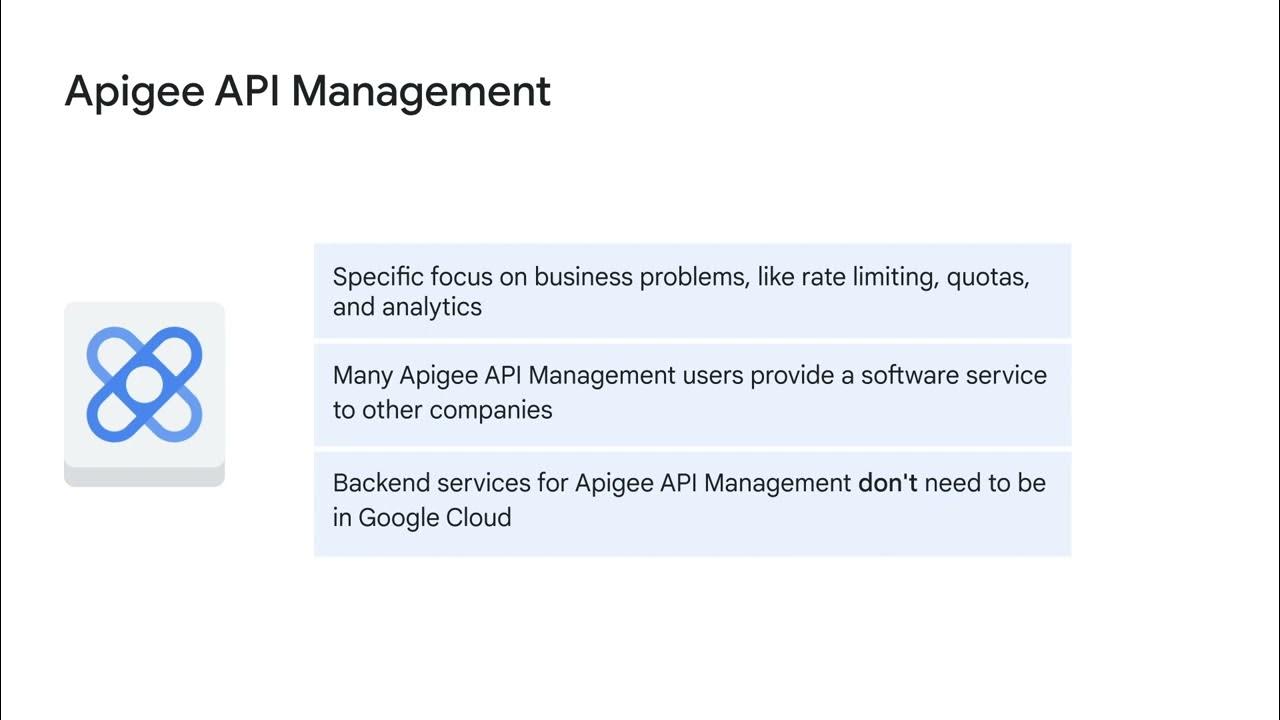
Apigee Edge

API GATEWAY and Microservices Architecture | How API Gateway act as a Single Entry Point?
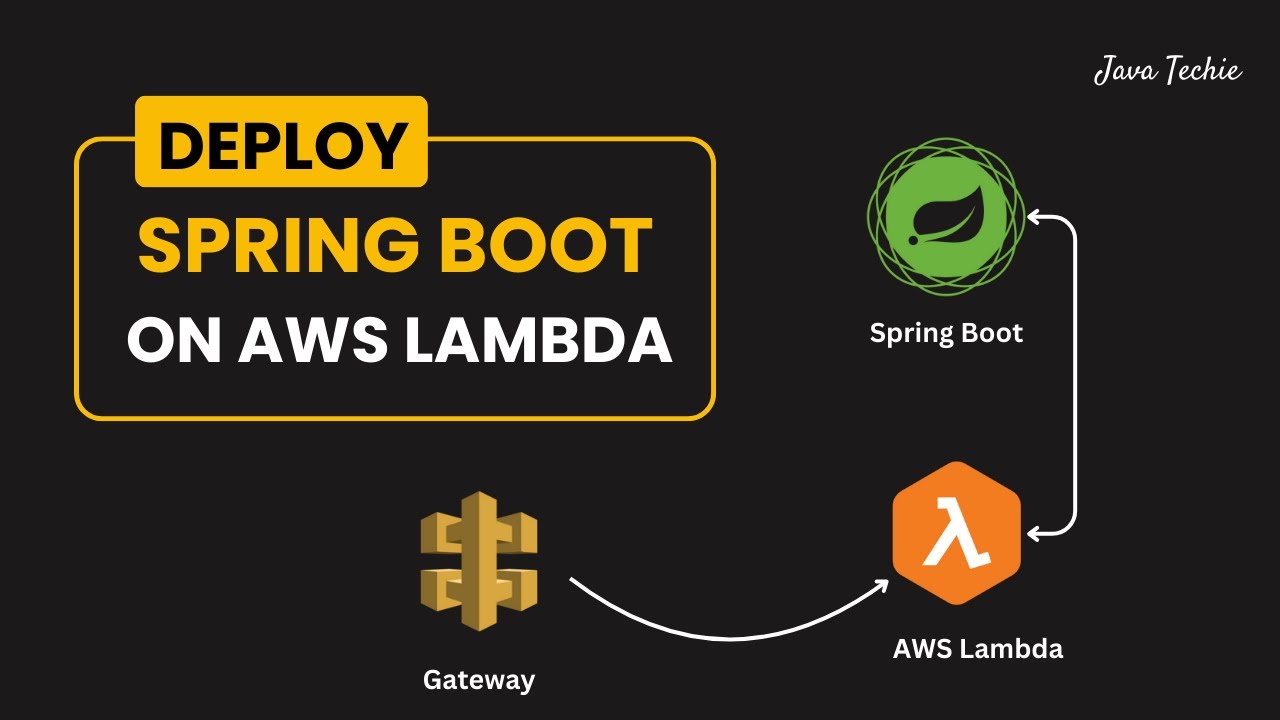
Deploy Spring Boot Serverless CRUD API to AWS Lambda 🔥 | API Gateway | @Javatechie

Microservices architecture on AWS #aws #amazonwebservices #microservices #devops
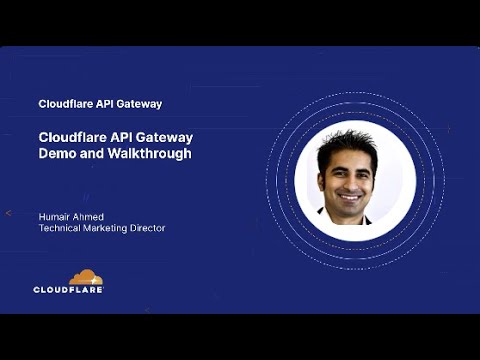
Cloudflare API Gateway Demo and Walkthrough - Secure and protect your APIs

Spring Boot Quick Start 30 - Adding Course APIs
5.0 / 5 (0 votes)