Azure Mini / Sample Project | Development of Azure Project with hands-on experience. Learn in lab.
Summary
TLDRVinit Arora introduces a new series on Azure solution architecture, focusing on practical industry applications. The series will guide viewers through creating a mini project with Azure components, starting from API development in .NET to deployment via Azure DevOps. It will cover API Management with Azure APIM, authentication with Azure AD B2C, multi-tenancy, and integrating services into a virtual network with Application Gateway and Azure Front Door. The tutorial aims to provide end-to-end insights into real-world Azure project execution, including disaster recovery strategies.
Takeaways
- 👋 Introduction: Vinit Arora, an Azure Solution Architect, is starting a new video series focused on practical Azure industry applications.
- 📈 Practical Focus: The series aims to move beyond theoretical sessions and emphasize real-world industry application and responsibilities in Azure.
- 🔨 Mini Project: A sample or mini project will be created to help viewers understand industry workflows and relate theoretical knowledge to practical scenarios.
- 📚 Subscription Call: Viewers are encouraged to subscribe to Vinit's channel for updates on the series and to stay in sync with the content.
- 🛠️ Azure Components: The series will cover the creation and use of various Azure components necessary for a mini project.
- 🌐 Azure Static Web Apps: The project will involve a static web application built with Angular, demonstrating a single-page application (SPA) scenario.
- 🔑 Azure Active Directory: Authentication will be handled using Azure Active Directory, which will be integrated into the project.
- 🔄 Azure DevOps: The series will cover the use of Azure DevOps for the integration and deployment of resources in the project.
- 🚪 Multi-Tenancy: The project will explore the concept of multi-tenancy, where different Azure directories represent different companies or consumers.
- 🛡️ Security: The series will discuss the implementation of security measures, such as Azure Application Gateway with a Web Application Firewall, for the project.
- 🔄 API Management: Azure API Management (APIM) will be introduced to act as a proxy for API calls, demonstrating how it works in the industry.
Q & A
Who is the speaker in the video script?
-The speaker in the video script is Vinit Arora, an Azure Solution Architect.
What is the main focus of the new series of videos mentioned by Vinit Arora?
-The main focus of the new series of videos is to work on practical applications of Azure in the industry, rather than theoretical sessions.
What type of project will be created in the series?
-A mini project will be created, which will involve the creation and use of various components required in a practical Azure environment.
What is the significance of creating a mini project in this series?
-The mini project will help viewers relate theoretical concepts to practical industry applications and understand the responsibilities involved in working with Azure.
What is the first step in the project creation process as described by Vinit Arora?
-The first step is to create APIs using .NET, which will be small applications and will be deployed on Azure App Services.
How will the APIs be made accessible to users initially?
-Initially, the APIs will be made accessible directly via their URLs, such as demo.dab.ajuwebsites.net.
What is the role of Azure API Management (APIM) in the project?
-Azure API Management will act as a proxy, allowing users to interact with the services without directly accessing the API URLs.
What authentication method will be used in the project?
-Azure Active Directory B2C will be used for authentication, allowing users to access the services after obtaining a token.
What is the purpose of introducing multi-tenancy in the project?
-Introducing multi-tenancy allows for the management of multiple consumers or companies within the same application, each with their own Azure Directory.
What is the role of Azure Application Gateway in the project architecture?
-Azure Application Gateway, along with a Web Application Firewall, will be used to manage user access to the services within a virtual network.
What is the significance of Azure Front Door in the project?
-Azure Front Door will act as the entry point for users, interacting with Application Gateway and API Management Services to manage the flow of requests.
What technologies will be covered in the series besides Azure?
-Technologies that will be covered include .NET Core for APIs, Angular for static apps, MSL for authentication, Azure DevOps pipelines, and Terraform for infrastructure as code.
What is the importance of subscribing to Vinit Arora's channel for the audience?
-Subscribing to the channel ensures that the audience stays in sync with the series, receiving notifications for new video uploads and staying updated on the project's progress.
Outlines

This section is available to paid users only. Please upgrade to access this part.
Upgrade NowMindmap

This section is available to paid users only. Please upgrade to access this part.
Upgrade NowKeywords

This section is available to paid users only. Please upgrade to access this part.
Upgrade NowHighlights

This section is available to paid users only. Please upgrade to access this part.
Upgrade NowTranscripts

This section is available to paid users only. Please upgrade to access this part.
Upgrade NowBrowse More Related Video
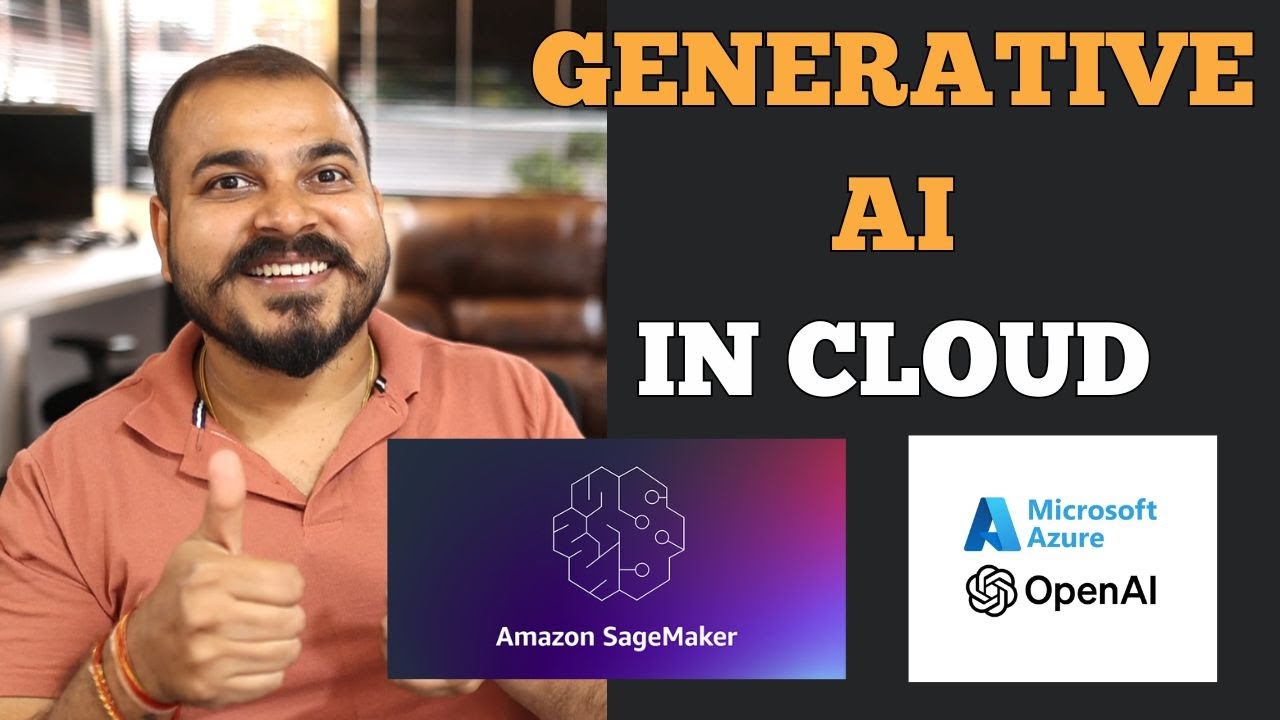
Starting Generative AI On Cloud New Series- AWS And Azure
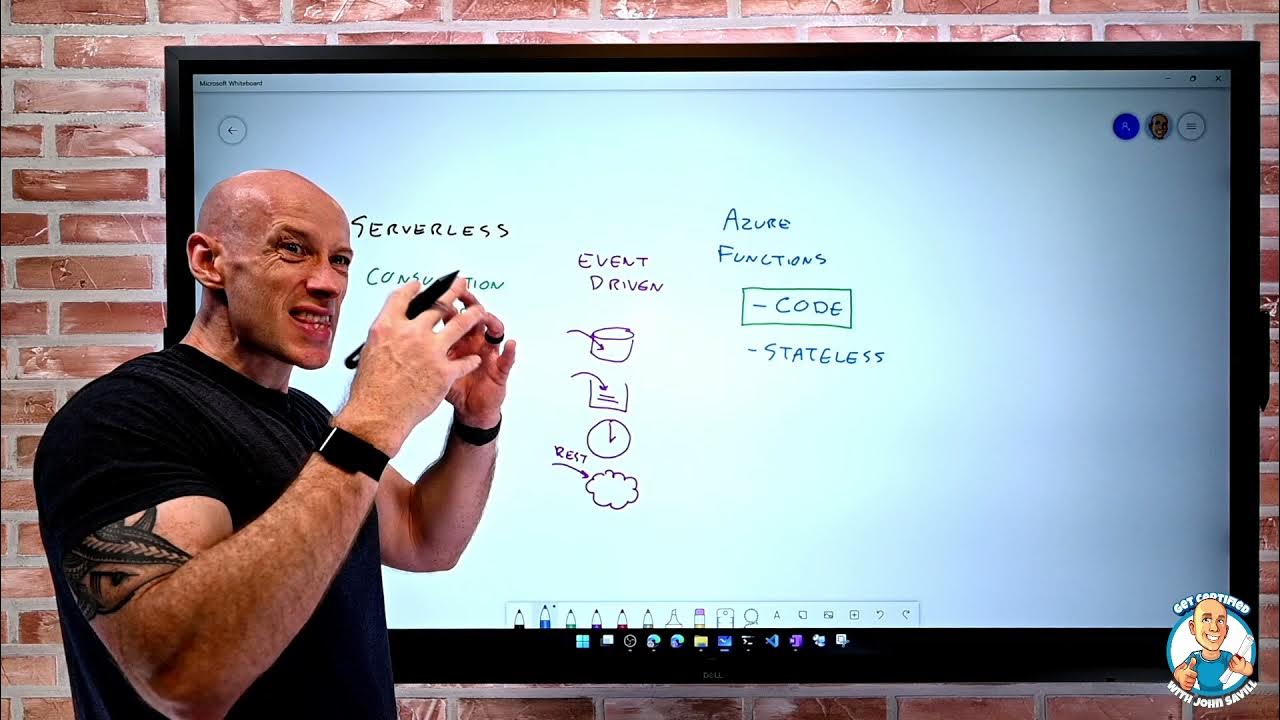
Benefits and Usage of Serverless Technologies - AZ-900 Certification Course

Day-21 | Introduction to Serverless using Azure Functions ? Real Time Usecases #abhishekveeramalla

Angular 17 Tutorial - Introduction and Installation #1

1 Apresentação do Modulo

Fresh And Updated Langchain Series- Understanding Langchain Ecosystem
5.0 / 5 (0 votes)