How to Set Up and Configure Polybar
Summary
TLDRThis video provides a comprehensive guide to configuring Polybar, a customizable status bar for Linux desktops. It covers the installation process, modifying configuration files, defining modules, and creating a launch script. Viewers learn how to set colors, fonts, and bar properties, as well as how to utilize existing themes for a more straightforward setup. The tutorial emphasizes the ease of customization, making it accessible for users who may not feel creative enough to start from scratch. By the end, viewers are encouraged to showcase their unique Polybar setups in the Linux community.
Takeaways
- 😀 Polybar is a customizable status bar for desktop environments that enhances the visual aspect of the workspace.
- 🎨 Users can create custom themes and configurations to personalize their Polybar setup, making it unique.
- 🔧 The configuration process involves creating a new directory in the config folder and copying a sample config file to start.
- 📏 Basic configurations include setting the bar's name, position, padding, margin, border size, and border color.
- 🔠 Specifying fonts is crucial; using Nerd Fonts is recommended for access to a wide range of icons.
- 📊 Modules are central to Polybar, allowing users to display various information such as date, Wi-Fi, battery status, and volume.
- 📝 Custom scripts can be created for unique functionalities in Polybar, enhancing its versatility.
- 🚀 A launch script is necessary to terminate existing Polybar instances and start the configured bar.
- 🎉 For those lacking creativity or time, existing themes are available in repositories, simplifying the setup process.
- 📚 The Polybar wiki is a valuable resource for detailed explanations and configuration options for each module.
Q & A
What is Polybar, and what is its primary use?
-Polybar is a customizable status bar for Linux desktop environments, primarily used to display information such as system status, notifications, and application launchers.
Do I need advanced programming skills to configure Polybar?
-No, you don't need advanced programming skills. The configuration process is straightforward, and basic shell scripting knowledge can be helpful but is not required.
Where can I find the sample configuration file for Polybar?
-The sample configuration file can typically be found at `/usr/share/docs/polybar/config`, particularly on Arch Linux, although the location may vary slightly on other systems.
What are the two essential files needed to set up Polybar?
-The two essential files needed to set up Polybar are the configuration file and the launch script.
How can I customize colors in Polybar?
-You can customize colors in Polybar by defining color variables in the configuration file, using hexadecimal codes, and incorporating transparency with alpha characters at the beginning of the hex color code.
What is the purpose of 'modules' in Polybar?
-Modules in Polybar are components that display specific information or functionalities, such as battery status, network connection, and system volume, and they can be positioned on the left, right, or center of the bar.
How do I add icons to Polybar?
-Icons can be added to Polybar by using nerd fonts or other icon fonts, which provide a variety of glyphs. You can copy the desired icon and paste it into the configuration file.
What is the recommended way to ensure Polybar starts automatically with my window manager?
-To ensure Polybar starts automatically, you need to add the launch script to your window manager's configuration file, which specifies commands to run upon starting the window manager.
What is the function of the 'interval' setting in module configurations?
-The 'interval' setting in module configurations specifies how often the module should update its displayed information, which can help manage system resources by preventing unnecessary frequent checks.
Are there pre-made themes available for Polybar?
-Yes, there are pre-made themes available for Polybar, which can be found in repositories like Polybar themes on GitHub. Users can copy these themes into their configuration folder for easy setup.
Outlines

This section is available to paid users only. Please upgrade to access this part.
Upgrade NowMindmap

This section is available to paid users only. Please upgrade to access this part.
Upgrade NowKeywords

This section is available to paid users only. Please upgrade to access this part.
Upgrade NowHighlights

This section is available to paid users only. Please upgrade to access this part.
Upgrade NowTranscripts

This section is available to paid users only. Please upgrade to access this part.
Upgrade NowBrowse More Related Video

50 PERINTAH LINUX DEBIAN

How to Dual Boot Arch Linux and Windows 11 (2024) // BRAND NEW INSTALL GUIDE

How to setup coin acceptor on raspberry pi retropie

Linux Guide (WSL + Docker + Linux VM) | ليه بنستخدم لينكس ؟ - شرح عملي🐧
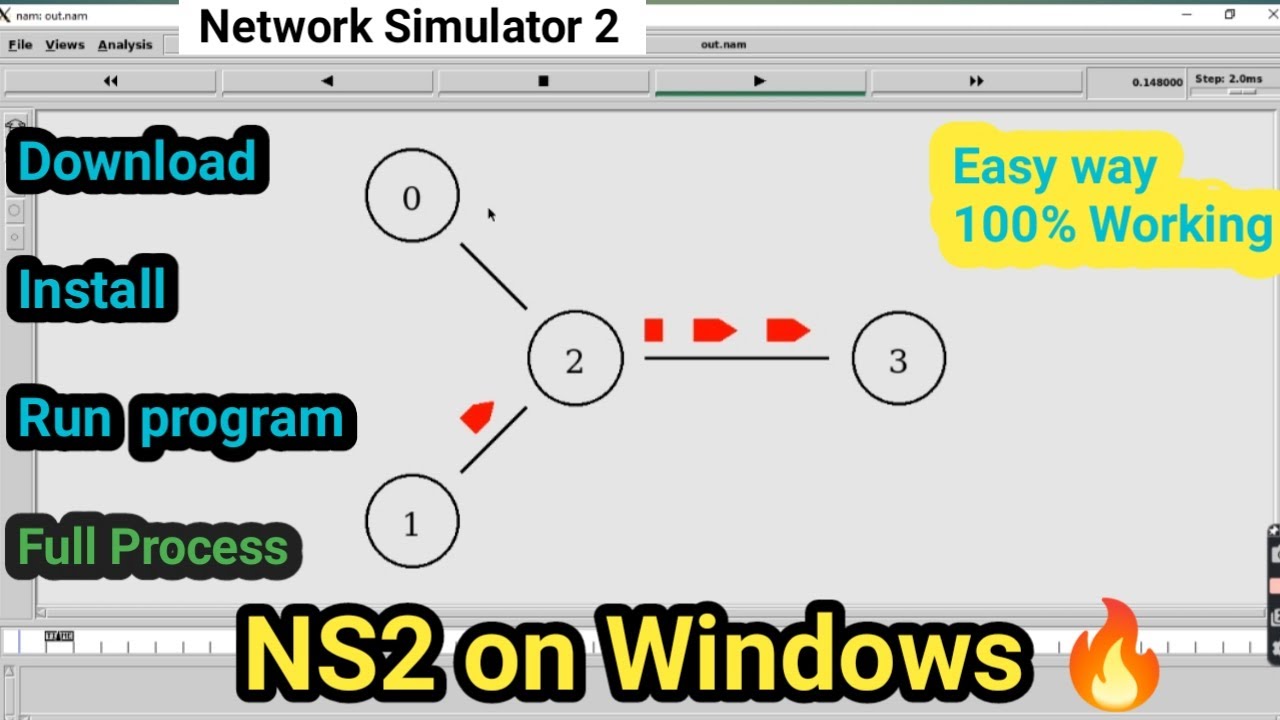
NS2 on windows 🔥_ Installation and write program & Run Successfully_Full process on Windows 11,10,8

Complete Guide to Setting up Azure Virtual Desktops
5.0 / 5 (0 votes)