DVWA Setup in kali linux | dvwa blank page solution
Summary
TLDRThe video script provides a detailed tutorial on setting up a Drupal website on a Linux server. It guides viewers through the process of cloning the Drupal repository, configuring permissions, and setting up the necessary services like Apache and MySQL. The tutorial also covers creating a database user and granting privileges for Drupal to access the database. It addresses common issues users face during setup and offers solutions, such as resolving access and configuration errors, to ensure a successful Drupal installation.
Takeaways
- 🔒 The script is a tutorial on setting up a Drupal CMS (Content Management System) on a Linux server.
- 💻 It begins with the basics of navigating the Linux terminal and accessing the server's directory structure.
- 📂 The tutorial covers cloning a Drupal repository from GitHub to the server's directory.
- 🔑 The process includes changing file permissions and ownership to ensure proper access for the web server.
- 🔄 The script mentions the use of 'sudo' for executing commands with superuser privileges.
- 🗝️ It explains how to configure the .htaccess file for proper directory access and security settings.
- 🖥️ The tutorial includes starting services like Apache and MySQL, which are essential for running Drupal.
- 🔄 The script describes the process of creating a database and user in MySQL for Drupal to use.
- 🛠️ It provides steps to edit the 'settings.php' file in the Drupal directory to update database credentials.
- 🔍 The importance of correctly typing SQL commands is emphasized to avoid setup issues.
- 🌐 The script concludes with accessing the Drupal admin interface and logging in with default credentials.
Q & A
What is the main objective of the video script?
-The main objective of the video script is to guide students on how to set up a Drupal installation, similar to how one would download and set up a ZIP file in Windows, but in a Linux server directory.
What does the script suggest to do first with the terminal?
-The script suggests opening the terminal and navigating to the desired directory using the 'cd' command to set up the Drupal environment.
How does the script propose to clone the Drupal directory?
-The script proposes to clone the Drupal directory using the 'git clone' command followed by the URL of the repository, and then pressing 'Enter'.
What permission issues might one encounter when cloning the repository, and how to resolve them?
-One might encounter permission issues due to being a simple user. The script suggests using 'sudo' and entering the system password to resolve these issues.
How should the script be followed if the user prefers to use a different tool other than Git for cloning?
-The script implies that any suitable tool that the user prefers can be used for cloning, as long as the user copies the URL and pastes it in the cloning command.
What is the significance of changing the case of 'DW' to 'dw' in the script?
-Changing the case from 'DW' to 'dw' is to avoid having to capitalize the letters each time when accessing the Drupal directory through a browser.
How does the script handle updating the permissions of the Drupal directory?
-The script uses 'sudo chmod -R' to update the permissions of the Drupal directory, allowing the necessary access for the user.
What is the purpose of editing the 'config.php' file in the script?
-The purpose of editing the 'config.php' file is to update the database credentials, such as the user and password, to establish a connection with the database.
What services does the script mention to start for a Drupal-based web application?
-The script mentions starting two services: one for the database and one for the web application, specifically Apache in this context.
How does the script guide the user to access the MariaDB database?
-The script guides the user to access the MariaDB database by using the 'mysql -u root -p' command, entering the password when prompted.
What is the final step described in the script for accessing the Drupal login page?
-The final step described in the script is to access the Drupal login page by typing 'localhost' followed by the web application's name, such as 'localhost/davidb', and then entering the default username and password, which is typically 'admin' and 'password'.
Outlines

This section is available to paid users only. Please upgrade to access this part.
Upgrade NowMindmap

This section is available to paid users only. Please upgrade to access this part.
Upgrade NowKeywords

This section is available to paid users only. Please upgrade to access this part.
Upgrade NowHighlights

This section is available to paid users only. Please upgrade to access this part.
Upgrade NowTranscripts

This section is available to paid users only. Please upgrade to access this part.
Upgrade NowBrowse More Related Video

Instalasi dan Konfigurasi DNS Server Pada Debian 10 Buster
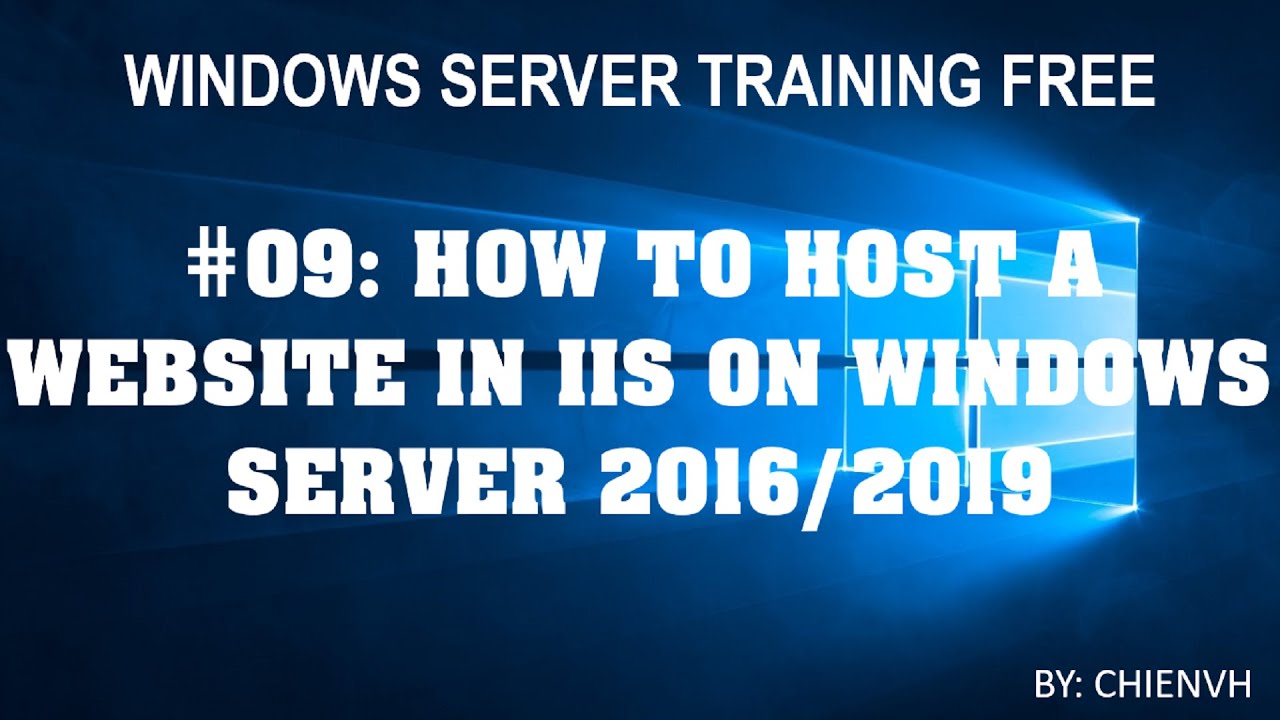
Windows Server | #09: How to Host a Website in IIS on Windows Server 2016/2019?

9. Burp suite
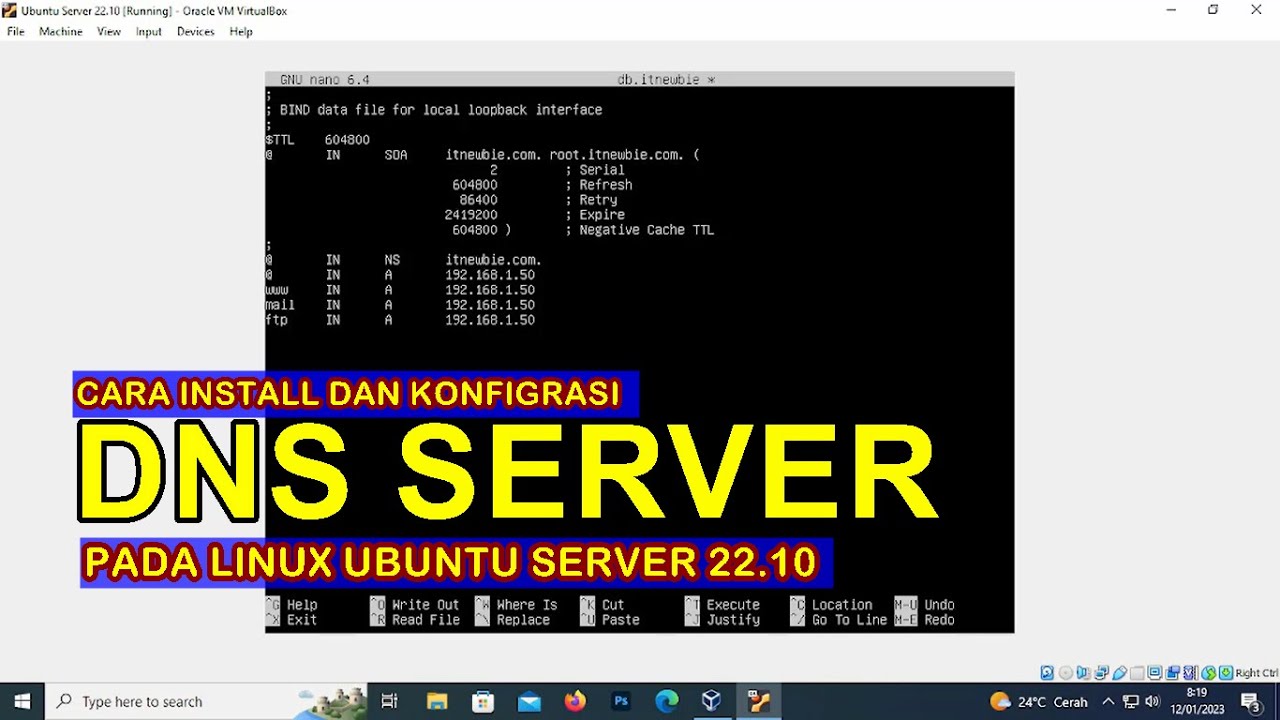
CARA INSTALL DAN KONFIGURASI DNS SERVER PADA LINUX UBUNTU SERVER 22.10 (VIRTUALBOX)
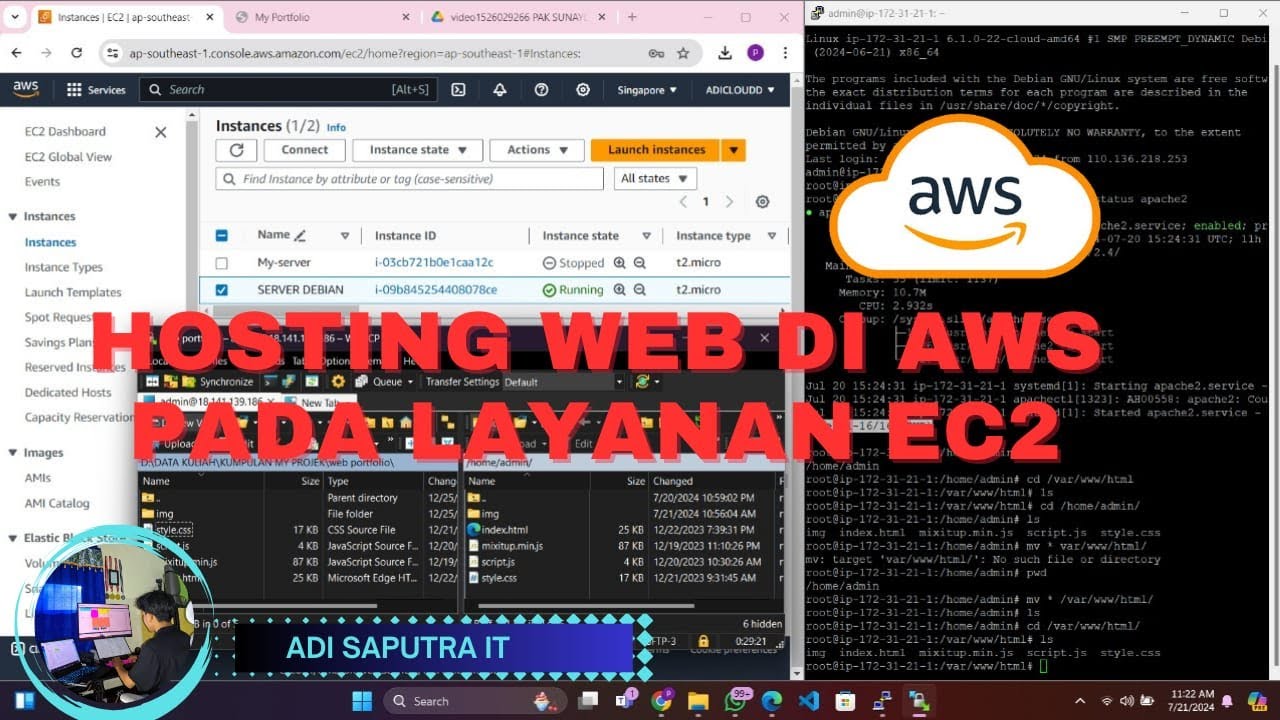
CARA HOSTING/UPLOAD WEBSITE DI AWS MENGGUNAKAN LAYANAN EC2
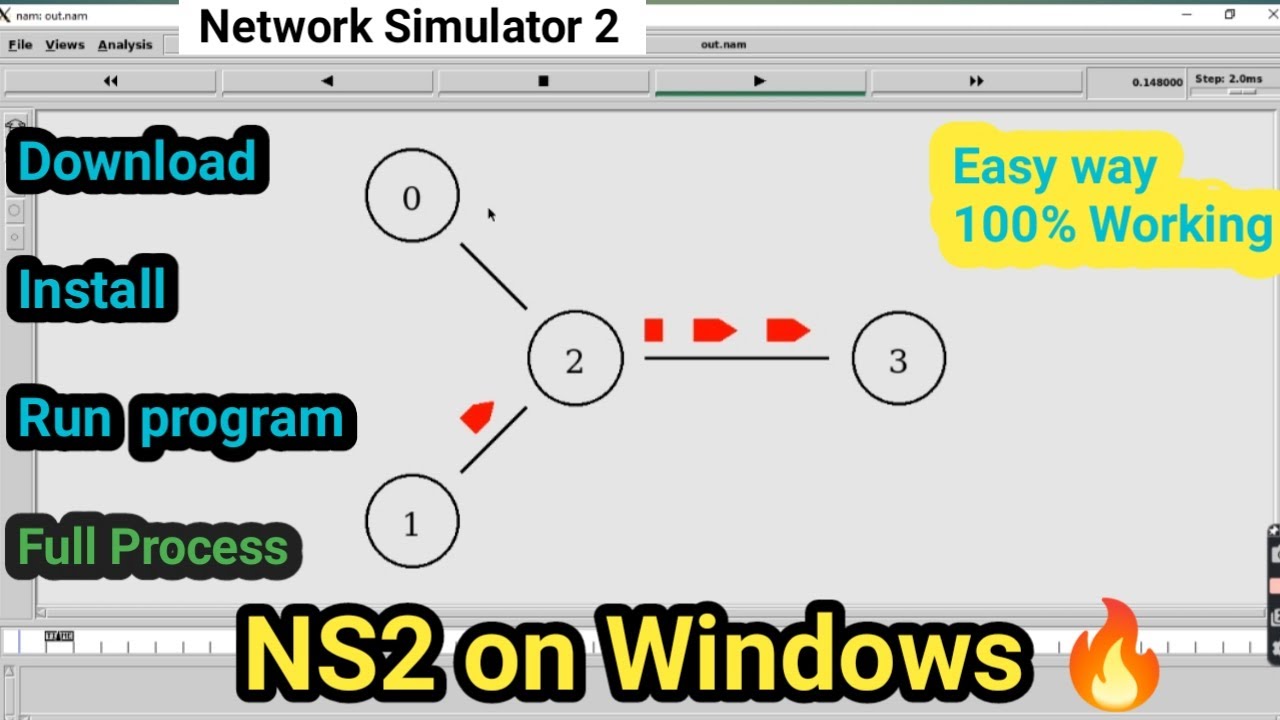
NS2 on windows 🔥_ Installation and write program & Run Successfully_Full process on Windows 11,10,8
5.0 / 5 (0 votes)