Linux Guide (WSL + Docker + Linux VM) | ليه بنستخدم لينكس ؟ - شرح عملي🐧
Summary
TLDRThis video tutorial provides a comprehensive guide on installing and configuring Apache and PHP on an Ubuntu server. It covers essential commands for updating packages and managing files, demonstrating how to set up a web server to serve PHP files. The speaker emphasizes the significance of Linux in cloud hosting and development, highlighting its efficiency and resource management. By the end, viewers gain a practical understanding of using Linux commands for deployment, paving the way for deeper exploration into cloud technologies and server management.
Takeaways
- 😀 Linux is crucial for web hosting and development, particularly with cloud services.
- 🛠️ Updating package lists is essential before installing any software on Ubuntu.
- 📦 The command 'sudo apt install' is used to install packages like Apache and PHP.
- 🌐 After installation, users can verify their web server setup by accessing their IP address in a browser.
- 📝 Creating an 'index.php' file allows for testing PHP functionality on the server.
- 🔧 Apache serves as a foundational web server that supports multiple modules and configurations.
- ⚙️ PHP integration with Apache enables dynamic content generation for web applications.
- 📁 Familiarity with Linux command-line operations is necessary for effective server management.
- 🔍 Users can utilize Linux distributions for various hosting environments, offering flexibility and efficiency.
- 🌍 Domain registration and DNS configuration are steps towards making web services accessible globally.
Q & A
What is the first step to take before installing any packages on Ubuntu?
-The first step is to run the command 'sudo apt update' to refresh the package list.
How do you install Apache on an Ubuntu server?
-You can install Apache by running the command 'sudo apt install apache2' and confirming the installation.
What command is used to check the files in a directory?
-The command 'ls' is used to list the files in the current directory.
How can you remove a file in the terminal?
-You can remove a file using the command 'sudo rm filename', replacing 'filename' with the name of the file you want to delete.
What is the purpose of creating an index.php file?
-The index.php file serves as the main entry point for PHP scripts to be executed by the web server, often displaying a simple message or web content.
What command is used to install PHP alongside Apache?
-You install PHP by running 'sudo apt install php', which will install the latest version of PHP available.
What is the significance of the 'Hello World' PHP script?
-The 'Hello World' PHP script is a simple way to verify that the PHP installation is working correctly on the server.
How can you access the PHP page created on the server?
-You can access the PHP page by entering the server's IP address in a web browser, which should display the output of the index.php file.
What does the term 'web server' refer to in this context?
-A web server is a software or hardware that serves web content to users over the internet, processing requests made by clients (browsers).
Why is learning Linux important for web development and cloud operations?
-Learning Linux is crucial as it is the dominant operating system for servers and cloud environments, and understanding its commands and distributions is essential for managing deployments effectively.
Outlines

This section is available to paid users only. Please upgrade to access this part.
Upgrade NowMindmap

This section is available to paid users only. Please upgrade to access this part.
Upgrade NowKeywords

This section is available to paid users only. Please upgrade to access this part.
Upgrade NowHighlights

This section is available to paid users only. Please upgrade to access this part.
Upgrade NowTranscripts

This section is available to paid users only. Please upgrade to access this part.
Upgrade NowBrowse More Related Video

INSTALL DAN KONFIGURASI WEB SERVER APACHE PADA UBUNTU SERVER 22.10

Konfigurasi DATABASE SERVER Pada OS Debian 10 | VirtualBox

2 | How to Install a Local Server for PHP | 2023 | Learn PHP Full Course for Beginners

HTTPS APACHE: Configuração | Como configurar HTTPS no servidor WEB
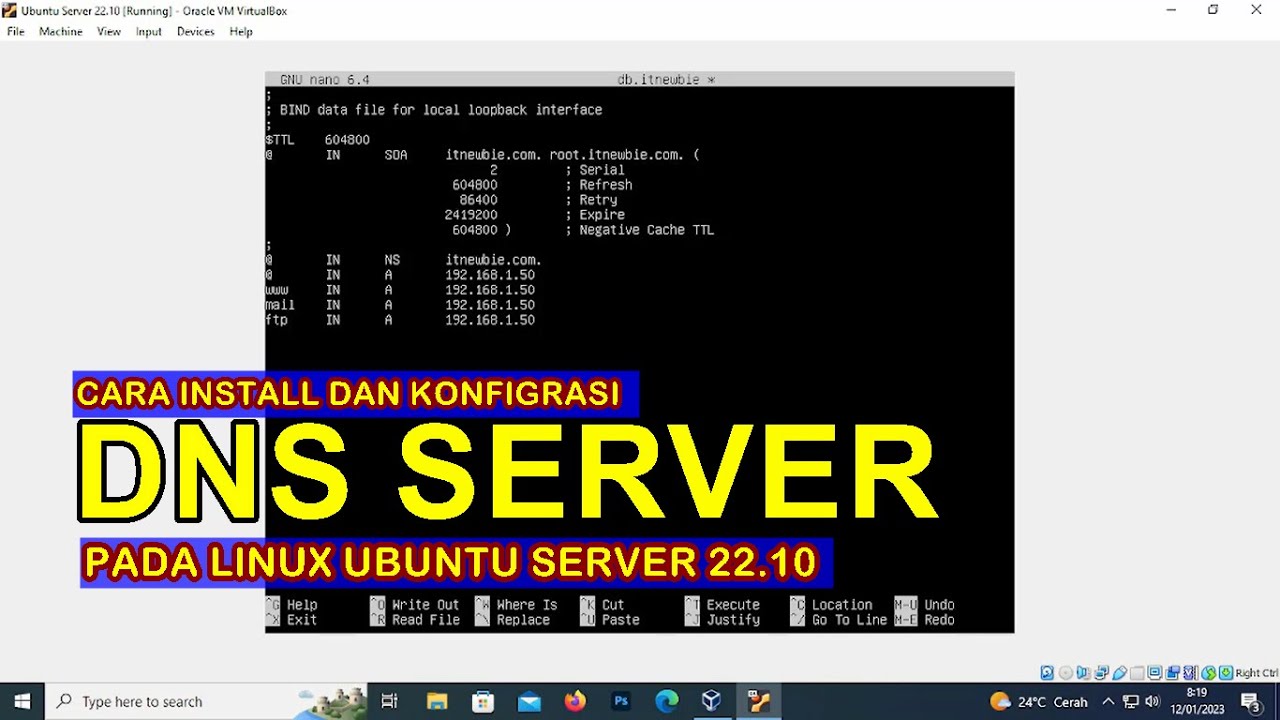
CARA INSTALL DAN KONFIGURASI DNS SERVER PADA LINUX UBUNTU SERVER 22.10 (VIRTUALBOX)

Instalasi dan Konfigurasi DNS Server Pada Debian 10 Buster
5.0 / 5 (0 votes)