Achieve Better Power Efficiency with Insights into PoE Usage
Summary
TLDRIn this Cisco Catalyst Center training video, Krishna Diwakar explores Power over Ethernet (PoE), highlighting its ability to power devices like cameras and access points through standard Ethernet cables, enhancing flexibility and efficiency in network installations. The video delves into PoE's challenges, such as power budgeting and device compatibility, and introduces the Catalyst Center's intuitive PoE dashboard. This dashboard simplifies PoE management, aids in fault detection, and supports sustainability goals by estimating power savings from access points in power save mode. Viewers are guided through the dashboard's features, including monitoring power usage, identifying free PoE ports, and understanding PoE device distribution across the network.
Takeaways
- 🔌 PoE (Power over Ethernet) is a game-changing technology that powers devices like cameras and access points through the same Ethernet cables used for data transmission.
- 🔄 PoE offers flexibility and efficiency in network installations by eliminating the need for separate power sources and connections for each device.
- 🔋 The power budgeting in PoE is crucial as switches have a limited amount of power they can supply, and different devices require different power levels.
- 🔍 Device compatibility with PoE is essential to ensure that the switch can deliver the necessary power without exceeding its limits.
- 🚨 Fault detection in PoE is important for quickly identifying issues like power outages or devices drawing excess power, allowing for proactive measures.
- 📊 The Catalyst Center's PoE dashboard simplifies management by providing information on power usage, available PoE ports, power distribution, and operational state.
- 🌿 The Catalyst Center supports sustainability goals by estimating power savings when access points are run in power save mode.
- 🖥️ To access the PoE dashboard, log into the Catalyst Center, navigate through the Assurance menu, and select PoE.
- 📈 The dashboard includes various dashlets that provide insights into PoE devices and switches, including the number of devices, power allocation, and device status.
- 🔗 The dashboard allows for detailed device information, such as type, connected switch, and power allocation, with options to take action on specific ports.
- 📊 The power distribution dashlet shows how power is allocated across PoE devices, and the PoE Insights dashlet provides information on device types and their capabilities.
- 🔌 The dashboard helps administrators identify free PoE ports and switches capable of providing the required power for new devices.
- 💡 Dashlets also assist in tracking sustainability efforts, such as the number of APs that can run in power-saving mode and the power saved as a result.
Q & A
What is the main topic of the Cisco Catalyst Center training video?
-The main topic of the video is Power over Ethernet (PoE), focusing on how it simplifies PoE management and increases efficiency using the intuitive PoE dashboard.
What does PoE stand for and what is its significance in network installations?
-PoE stands for Power over Ethernet, a technology that delivers DC power over standard copper Ethernet cabling to power devices like cameras and access points, bringing flexibility and efficiency to network installations.
What is the key advantage of using PoE technology in network deployments?
-The key advantage of PoE is its ability to reduce the need for separate power sources and connections, allowing for easier deployment of devices without worrying about their proximity to power outlets.
What are some of the challenges associated with PoE?
-Challenges with PoE include power budgeting, where switches have a limited amount of power they can supply, and device compatibility, ensuring the PoE switch can deliver necessary power without exceeding limits.
What is the importance of fault detection in PoE monitoring?
-Fault detection in PoE monitoring is crucial for quickly identifying issues such as power outages or devices drawing excess power, making it easier for administrators to take proactive measures.
How does the Catalyst Center PoE dashboard help with sustainability goals?
-The Catalyst Center PoE dashboard helps with sustainability goals by providing estimated power savings when access points are run in power save mode, thus contributing to energy efficiency.
What information can be found on the PoE dashboard of the Catalyst Center?
-The PoE dashboard provides information such as power usage, the number of PoE ports available, power distribution, operational state, and insights on supported platforms and minimum IOS-XE versions.
How can the PoE dashboard help in identifying the number of PoE devices in a network?
-The first dashlet on the PoE dashboard provides information about the number of PoE devices in the network, allowing users to click for more details about connected devices, their types, connected switches, and allocated power.
What actions can be taken on a PoE port through the Catalyst Center device 360 page?
-On the device 360 page, users can click on the PoE option to find more information about the PoE status on the switch and use the port reset button to shut down or bring up the port.
How does the Catalyst Center help in identifying free PoE ports and their power capabilities?
-Administrators can easily identify free PoE ports and their power capabilities by clicking on the power usage dashlet, which shows the available power budget and current allocation, making it simple to find a switch that can provide the required power.
What information does the PoE Insights dashlet provide about the types of PoE devices in the network?
-The PoE Insights dashlet provides information about the types of PoE devices in the network, such as whether they are IEEE compliant, capable of Fast-PoE, and other relevant characteristics.
Outlines

Cette section est réservée aux utilisateurs payants. Améliorez votre compte pour accéder à cette section.
Améliorer maintenantMindmap

Cette section est réservée aux utilisateurs payants. Améliorez votre compte pour accéder à cette section.
Améliorer maintenantKeywords

Cette section est réservée aux utilisateurs payants. Améliorez votre compte pour accéder à cette section.
Améliorer maintenantHighlights

Cette section est réservée aux utilisateurs payants. Améliorez votre compte pour accéder à cette section.
Améliorer maintenantTranscripts

Cette section est réservée aux utilisateurs payants. Améliorez votre compte pour accéder à cette section.
Améliorer maintenantVoir Plus de Vidéos Connexes

Everything I Learned About Home Networking - A Newbie’s Perspective

Network Devices - CompTIA A+ 220-1101 - 2.2
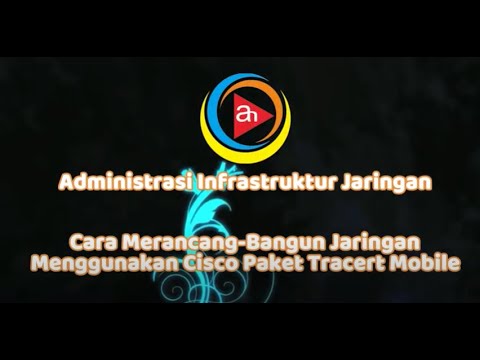
Merancang-Bangun Jaringan dengan Aplikasi Cisco Paket Tracert Version Mobile
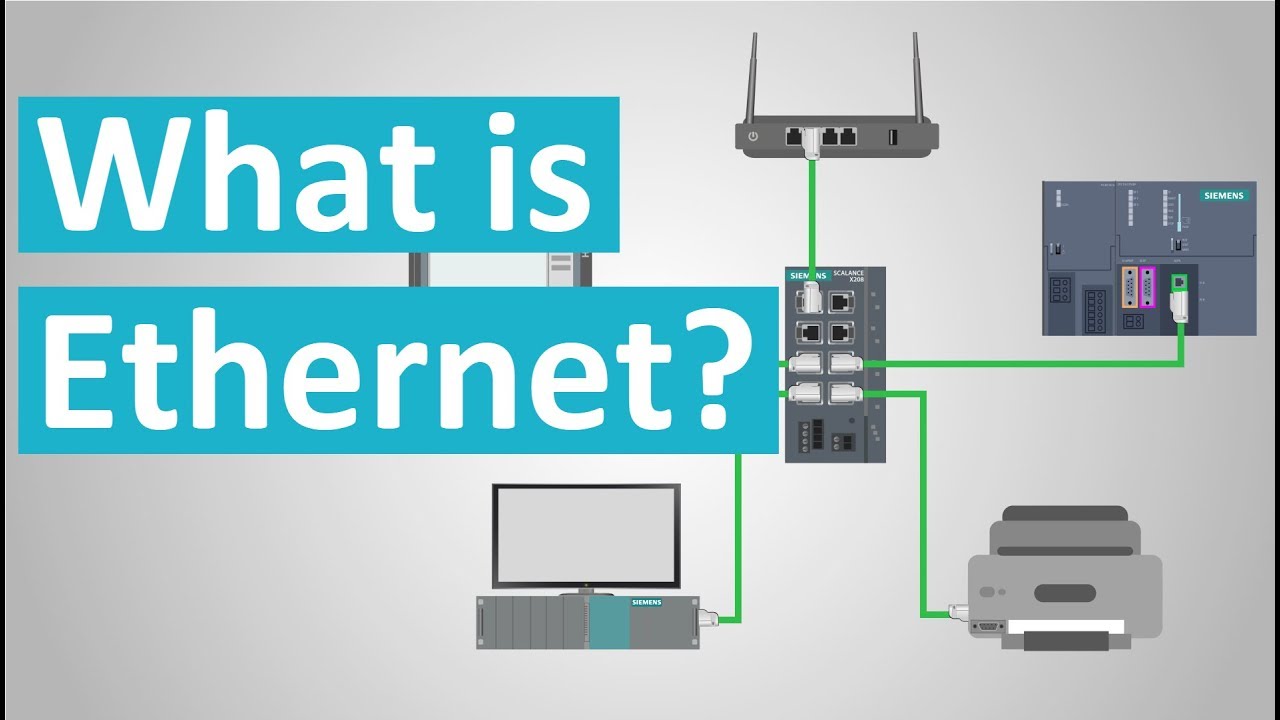
What is Ethernet?

Basic Network Device Commands - CompTIA Network+ N10-009 - 5.5

Analisis Kebutuhan Telekomunikasi dalam Jaringan (Produktif XI TKJ) | SMK MULTI KARYA
5.0 / 5 (0 votes)
