Network Devices - CompTIA A+ 220-1101 - 2.2
Summary
TLDRThe video script explores various networking devices used in both home and enterprise environments. It explains the roles of routers, switches, access points, and firewalls, highlighting their functions in connecting and managing networks. The script also covers device types such as unmanaged and managed switches, patch panels, and PoE (Power over Ethernet) setups, explaining their practical applications and configurations. It provides insights into older network equipment like hubs and introduces broadband and DSL connections, along with ONTs for fiber networks. Overall, it offers a comprehensive guide to essential networking technologies.
Takeaways
- 😀 Routers forward traffic between different IP subnets by using the destination IP address within the packet to determine the next hop.
- 😀 Layer 3 switches combine routing functionality with switching, enabling communication between IP subnets while also offering switching capabilities.
- 😀 Switches forward traffic based on destination MAC addresses, with many high-speed switches utilizing Application Specific Integrated Circuits (ASICs) for efficient data transfer.
- 😀 Unmanaged switches provide basic connectivity without configuration options, making them suitable for home networks but limited for larger or more complex setups.
- 😀 Managed switches allow for advanced configurations like VLANs, traffic prioritization, and the use of SNMP for network monitoring.
- 😀 Spanning Tree Protocol (STP) helps prevent network loops in managed switch environments, ensuring smooth data flow between switches.
- 😀 Access points bridge wireless devices to wired networks, performing forwarding decisions based on MAC addresses, but not routing or network address translation.
- 😀 A patch panel simplifies network management, allowing easy reconfiguration of connections without having to rerun physical cables between devices.
- 😀 Traditional firewalls filter traffic based on IP addresses and port numbers (Layer 4), while modern firewalls can also operate at the application layer (Layer 7) for advanced security.
- 😀 Power Over Ethernet (POE) enables both data transmission and power supply over a single Ethernet cable, useful for devices like cameras and access points.
- 😀 Older hubs are inefficient and operate at half-duplex, sending all incoming data to all ports, leading to network congestion and poor performance compared to modern switches.
Q & A
What is the primary function of a router in a network?
-A router forwards traffic between different IP subnets by using the IP address within the packet to determine the next hop on its way to the final destination.
How do layer 3 switches differ from standard routers?
-Layer 3 switches combine the functionality of a switch and a router, allowing for routing between subnets while still forwarding traffic based on MAC addresses like a regular switch.
What are the key differences between a managed and unmanaged switch?
-An unmanaged switch has minimal configuration options and does not support features like VLANs or SNMP. A managed switch provides additional capabilities like VLAN configuration, traffic prioritization, and network monitoring.
What is Spanning Tree Protocol (STP) used for in network switches?
-STP is used to prevent network loops by ensuring there is only one active path between any two switches, which helps avoid broadcast storms and other network issues.
What is the role of an access point in a network?
-An access point bridges wireless devices to the wired network. It doesn't route between subnets or perform network address translation, but rather provides a link between the two types of networks.
What is a patch panel, and how does it help with network management?
-A patch panel is a centralized device used to manage network cables. It allows for easier reconfiguration by enabling network connections to be changed without needing to move the cables physically.
How do firewalls operate at different OSI layers?
-Traditional firewalls operate at Layer 4 (transport layer), filtering traffic based on IP addresses and port numbers. Modern firewalls can also operate at Layer 7 (application layer), inspecting traffic for more specific behaviors, such as malware detection or application-level filtering.
What is Power over Ethernet (PoE), and what devices commonly use it?
-PoE allows network cables to carry electrical power, eliminating the need for a separate power cable. It's commonly used with devices like access points, IP cameras, and VoIP phones.
What are the differences between the IEEE 802.3af, 802.3at, and 802.3bt PoE standards?
-IEEE 802.3af provides 15.4 watts of power, IEEE 802.3at (PoE+) provides 25.5 watts, and IEEE 802.3bt (PoE++) offers higher power levels, with Type 3 providing 51 watts and Type 4 providing 71.3 watts.
What distinguishes a hub from a switch in a network?
-A hub is a basic device that broadcasts data to all connected devices, which can lead to inefficiencies and performance degradation. A switch, on the other hand, forwards data only to the specific device based on its MAC address, improving network performance and efficiency.
Outlines

This section is available to paid users only. Please upgrade to access this part.
Upgrade NowMindmap

This section is available to paid users only. Please upgrade to access this part.
Upgrade NowKeywords

This section is available to paid users only. Please upgrade to access this part.
Upgrade NowHighlights

This section is available to paid users only. Please upgrade to access this part.
Upgrade NowTranscripts

This section is available to paid users only. Please upgrade to access this part.
Upgrade NowBrowse More Related Video
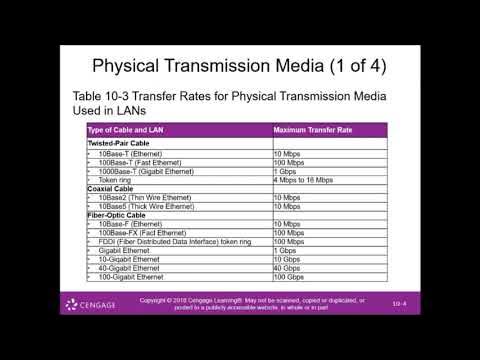
Module 10 Communicating Digital Content Wired and Wireless Networks and Devices PART5

Introduction To Networking - Different Types Of Networks | Networking Fundamentals Part 2 (revised)
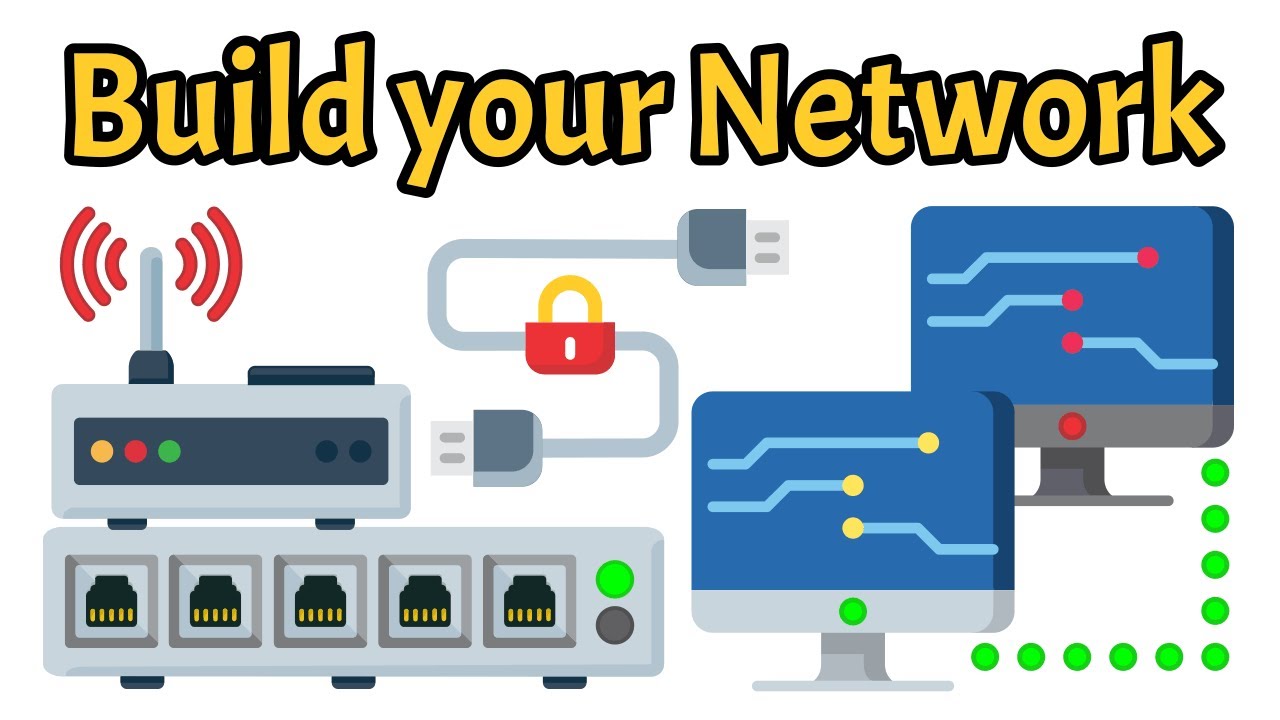
Network Devices Explained: Routers, Switches, Hubs & More | Networking Basics
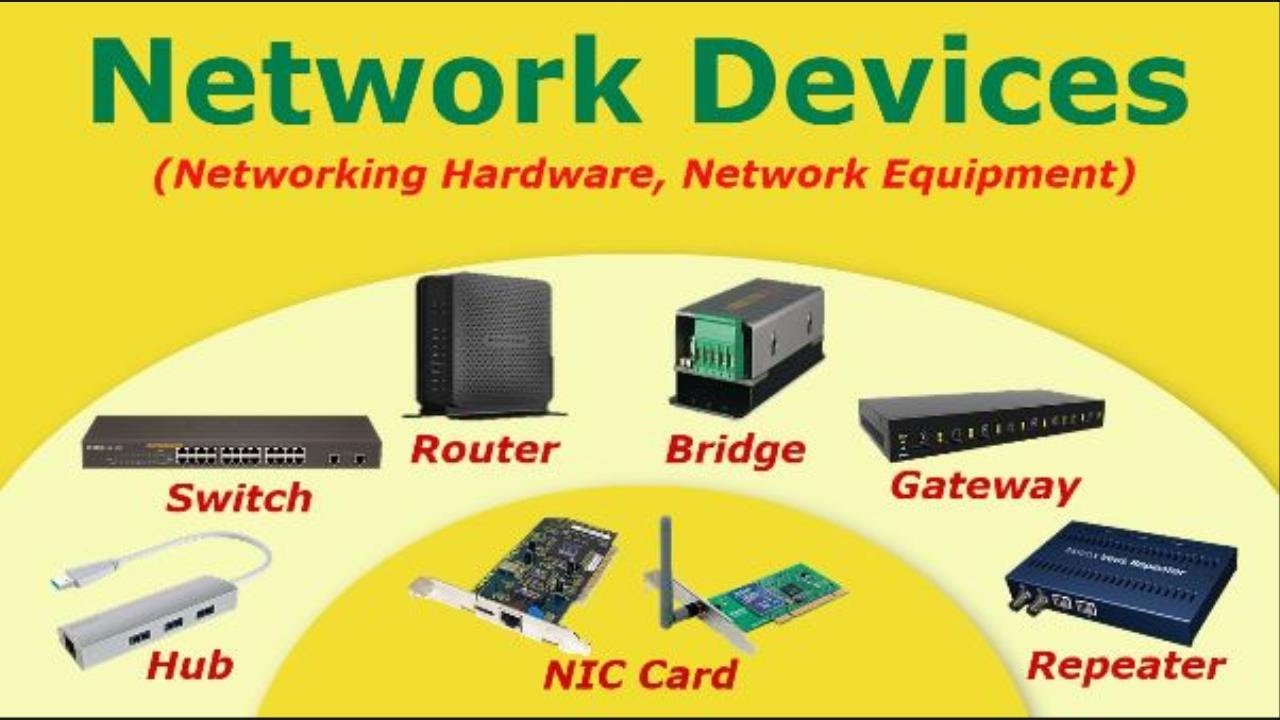
Computer Network Devices

Belajar Cisco untuk pemula - Part 1/5 | Introduction

Advanced Networking - #6 ICMP [EN]
5.0 / 5 (0 votes)