Analisis Kebutuhan Telekomunikasi dalam Jaringan (Produktif XI TKJ) | SMK MULTI KARYA
Summary
TLDRThis video covers the essential steps in analyzing and building a network, using a computer lab case study. It explains the process of selecting appropriate network devices, such as UTP cables, RJ45 connectors, ethernet adapters, switches, routers, and access points. The importance of designing IP addressing and choosing the right internet speed for the network is also highlighted. The video emphasizes using class C IP addresses for small networks, ensuring optimal bandwidth for all connected devices, and considering practical network speed requirements for efficiency.
Takeaways
- 😀 UTP cables are essential in building networks, with categories like Cat5, Cat5e, and Cat6 supporting different speeds (up to 10 Gbps for Cat6).
- 😀 The RJ45 connector is crucial for connecting network cables (e.g., UTP) to computer network adapters.
- 😀 Ethernet network adapters come in two types: wired (LAN cards) and wireless (USB LAN). Wired adapters are usually installed on the motherboard, while wireless adapters connect via USB.
- 😀 Switches are key devices for connecting multiple hosts in a network, offering smarter data routing compared to hubs.
- 😀 Switches come in various port sizes (from 4 to 64 ports) to accommodate different network sizes and needs.
- 😀 A router, such as Mikrotik, is necessary for sharing bandwidth across multiple computers, ensuring each gets its own connection speed.
- 😀 Access points enable wireless network connectivity by distributing information through wireless signals.
- 😀 IP addressing for small networks (e.g., a computer lab with 40 units) is best done using Class C IP addresses, as Class A and B provide excessive IP addresses.
- 😀 Internet speed is crucial when setting up a network; for a lab with 40 computers, at least 20 Mbps is recommended to ensure smooth performance.
- 😀 Proper device selection and configuration are key to efficiently analyzing and building a network that suits the needs of the environment (e.g., computer labs).
- 😀 The overall network design must consider not only devices but also factors like IP addressing, bandwidth, and device compatibility for optimal performance.
Q & A
What is the first step in analyzing network needs for a computer lab?
-The first step in analyzing network needs is determining the network devices, which include selecting appropriate devices that meet the network requirements.
What types of UTP cables are typically used in computer lab networks, and why?
-In computer lab networks, Cat5 and Cat5e UTP cables are commonly used because they provide speeds up to 100 Mbps (Cat5) or 1 Gbps (Cat5e), which are suitable for the needs of most computer lab setups.
What is the role of an RJ45 connector in a network?
-The RJ45 connector is used to connect network cables to a computer or network adapter, allowing the transmission of data between the devices in the network.
How do wired and wireless network adapters differ in a network?
-Wired network adapters use cables to connect devices, while wireless network adapters allow devices to connect to a network without cables, often using Wi-Fi for communication.
What is the function of a network switch in a computer network?
-A network switch connects multiple devices (hosts) in a network, facilitating communication between them. Unlike a hub, a switch is more intelligent as it directs data to the correct destination without broadcasting to all devices.
How does a router or MikroTik device help in building a network?
-A router or MikroTik device is used to manage network traffic and distribute bandwidth, ensuring each device in the network receives its own share of the internet connection.
What is the purpose of an access point in a network?
-An access point allows wireless devices to connect to a wired network by distributing data through Wi-Fi, enabling the expansion of network coverage.
Why is IP addressing important in network design?
-IP addressing is essential for identifying devices on the network and ensuring that data is sent to the correct destination. The network design determines how many devices will need IP addresses and which class of IPs should be used.
What factors should be considered when choosing an IP address class for a network?
-When selecting an IP address class, it's important to consider the number of devices in the network. For a smaller network like a computer lab with 40 devices, Class C IP addresses are sufficient, as larger classes would provide unnecessary excess addresses.
How does selecting the right internet speed impact a computer lab network?
-Choosing the right internet speed is crucial to avoid congestion and ensure smooth performance. A 5 Mbps connection would be insufficient for 40 computers in a lab, so a higher speed, like 20 Mbps or more, would be ideal for efficient operation.
Outlines

This section is available to paid users only. Please upgrade to access this part.
Upgrade NowMindmap

This section is available to paid users only. Please upgrade to access this part.
Upgrade NowKeywords

This section is available to paid users only. Please upgrade to access this part.
Upgrade NowHighlights

This section is available to paid users only. Please upgrade to access this part.
Upgrade NowTranscripts

This section is available to paid users only. Please upgrade to access this part.
Upgrade NowBrowse More Related Video
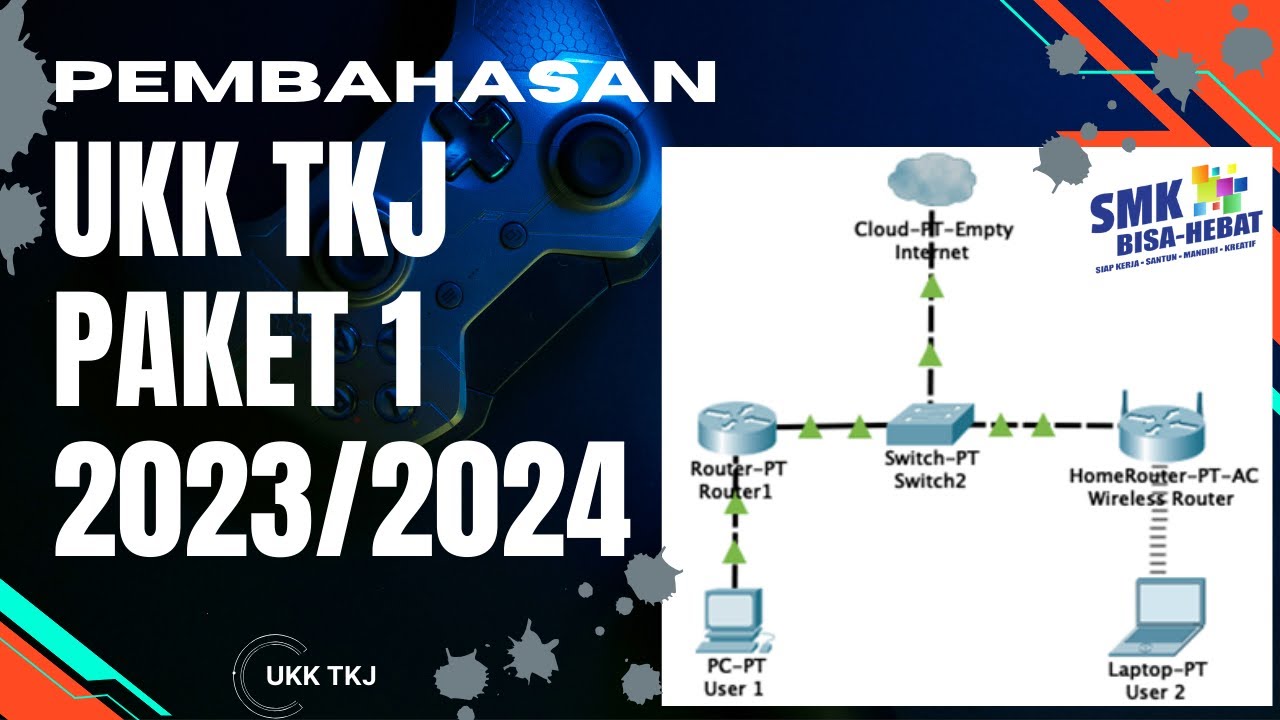
Pembahasan UKK TKJ Paket 1 Tahun 2023/2024 - 2 Router Dynamic Routing ospf dengan RB 951-2HnD
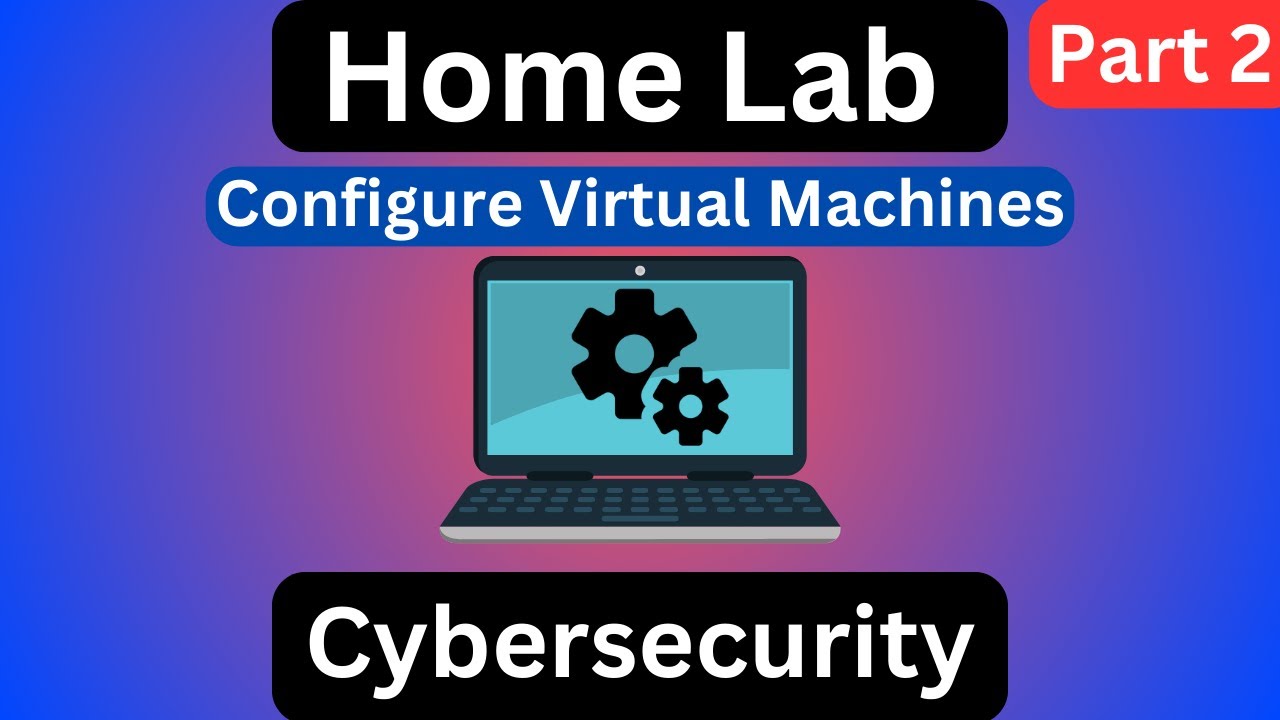
Cybersecurity Tip: Build A Basic Home Lab (2/3)
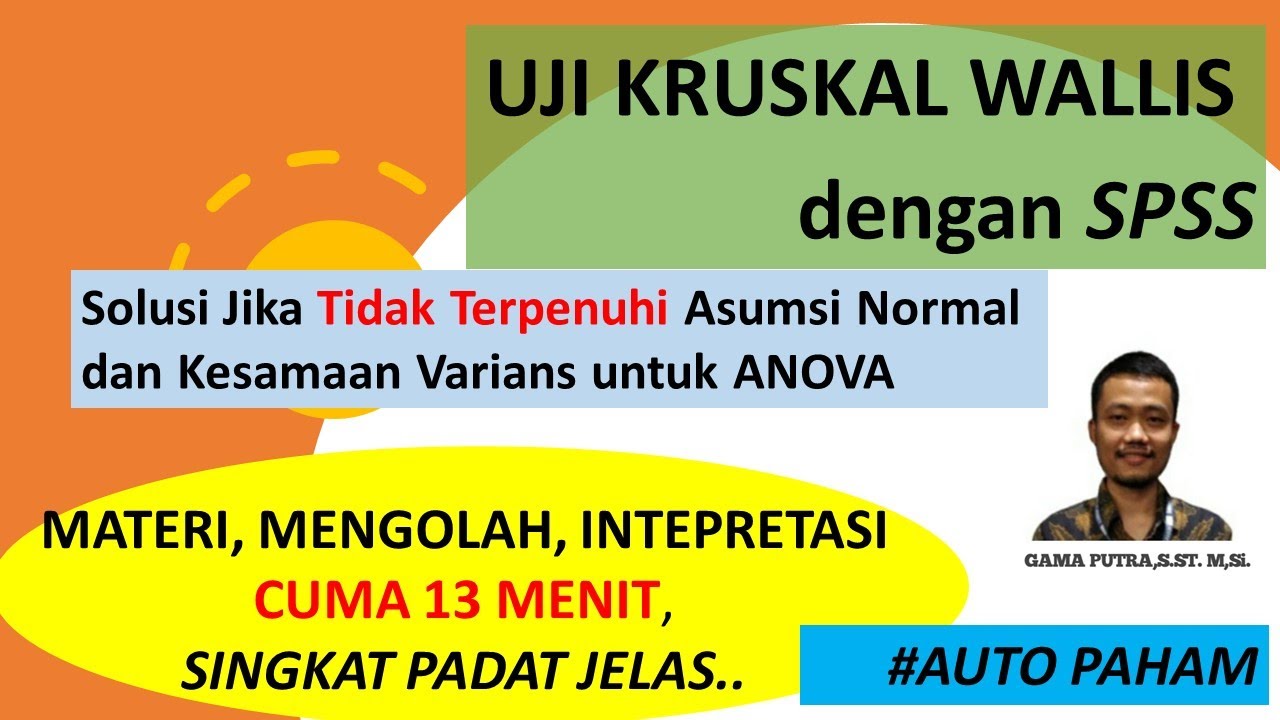
UJI KRUSKAL WALLIS | NON PARAMETRIK MATERI | OLAH SPSS | INTEPRETASI

Simulasi Jaringan Cisco Packet Tracer : Membuat Topologi dan Menentukan IP | Cisco Packet Tracer

Jaringan Komputer dan Internet (JKI) | Materi Informatika Fase D Kelas 8 BAB 5 | Kurikulum Merdeka
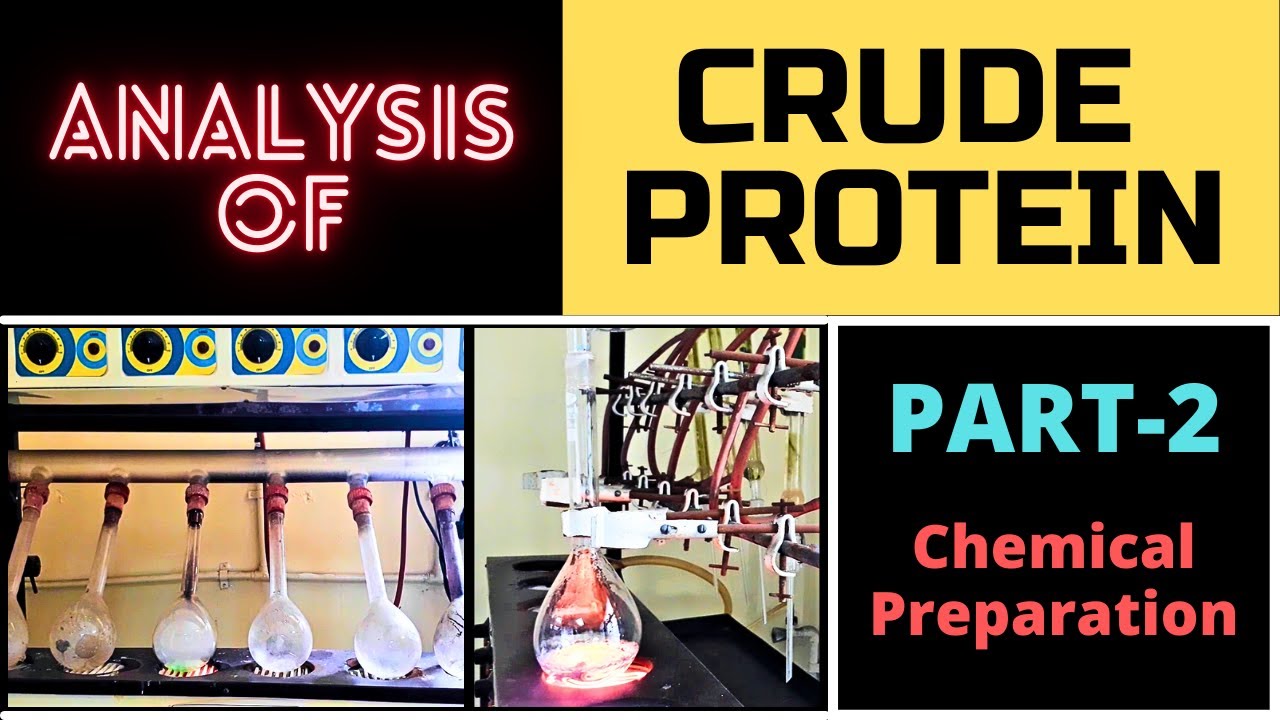
Determination of Crude Protein Content (Part 2)_Chemical Preparation (AOAC 2001.11)
5.0 / 5 (0 votes)