This AI Video Sales System Books Me 30+ meetings/Mo (Make.com + Relevance AI)
Summary
TLDREn este video, el creador muestra cómo configurar un sistema de videos personalizados automatizado por AI para mejorar las tasas de respuesta en el marketing de correo electrónico. Utiliza Senspark para personalizar nombres y URLs de empresas en el fondo, y Relevance AI para encontrar observaciones relevantes como puestos de ventas o rondas de financiamiento para personalizar aún más. El flujo de automatización comienza en el CRM, Hopspot, y termina con el envío de correos a través de Instantly, actualizando el CRM para registrar la participación en la campaña de Outreach.
Takeaways
- 😲 El creador del video utiliza un sistema de videos automatizados y personalizados en sus correos electrónicos de outreach por correo (C email Outreach), obteniendo tasas de respuesta del 18% y más de 30 reuniones agendadas al mes.
- 📹 Los videocorreos personalizados están superando en rendimiento a todos los demás tipos de correos electrónicos enviados por el creador, a pesar de que aún no están sobreutilizados.
- 🤖 Se menciona que plataformas como Hen o Cesium, que ofrecen personalización de videos, todavía no son lo suficientemente buenos, ya que los avatares parecen muy robóticos e impersonales.
- 🔑 Se destaca la importancia de la personalización sin avatares robóticos, manteniendo la autenticidad de la voz y la interacción del creador en los videos.
- 🎥 El sistema de personalización de videos utiliza Senspark, que clona la voz del creador y personaliza el nombre del prospect y la URL de la empresa en el fondo del video.
- 🔍 El creador utiliza un proceso de personalización de Outreach para encontrar observaciones relevantes sobre la empresa que justifiquen el contacto, mejorando así las tasas de respuesta.
- 🔗 La observación más fuerte para el Outreach es cuando una empresa está contratando para un puesto de BDR (Business Development Representative), ya que el servicio que ofrece es un agente AI para estas funciones.
- 💰 Se sugiere una segunda observación para la personalización, que es si la empresa ha recibido recientemente una ronda de financiamiento, indicando un potencial interés en escalar ventas y ganancias.
- 🛠 El flujo de automatización comienza con el CRM Hopspot, que desencadena el proceso cuando se crea un nuevo contacto, y utiliza herramientas como Relevance AI para investigar y personalizar la estrategia de Outreach.
- 🔄 El uso de plantillas de video diferentes según las observaciones encontradas en la investigación de Relevance AI, permite una personalización más efectiva y relevante en el contenido del video.
- 📧 El proceso finaliza con el envío de los videocorreos personalizados a través de la plataforma Instantly, con la incorporación de un snippet de código que permite la personalización automática del video en función del correo electrónico del destinatario.
Q & A
¿Qué tipo de sistema de video automatizado personalizado se presenta en el video?
-Se presenta un sistema de video automatizado personalizado utilizado en el correo electrónico de Outreach para obtener tasas de respuesta superiores al 18% y más de 30 reuniones agendadas al mes.
¿Por qué el creador del video se sorprende con los resultados de su sistema de videoemails?
-El creador se sorprende porque los videoemails están superando en rendimiento a todos los demás correos electrónicos personales que envía, y considera que este método aún no está sobreutilizado.
¿Cuáles son los problemas que el creador encuentra con las plataformas de personalización de videos como Hen o Cesium?
-Según el creador, los problemas son que los avatares parecen demasiado robóticos e impersonales, y además, estos softwares pueden ser bastante caros en cuanto a las personalizaciones.
¿Cómo funciona la plataforma Senspark para personalizar los videos?
-Senspark es una herramienta que clona automáticamente la voz del usuario y personaliza el nombre del prospect y la URL de la empresa en el fondo del video, creando la ilusión de que el video es personalizado en tiempo real.
¿Qué es el proceso de personalización en Outreach y cómo se relaciona con el servicio que el creador ofrece?
-El proceso de personalización en Outreach implica encontrar una razón válida para contactar a un prospect, como un puesto de bdr en búsqueda o una ronda de financiamiento reciente, que se vincula con el servicio que se ofrece, en este caso, un agente AI de bdr.
¿Cómo se utiliza la herramienta de relevancia AI para investigar y personalizar el contenido del video?
-La herramienta de relevancia AI realiza una investigación sobre el prospect, buscando observaciones relevantes como puestos de bdr en búsqueda o rondas de financiamiento, y luego enruta el lead a diferentes plantillas de video según lo encontrado.
¿Cuál es el flujo de trabajo básico que se describe en el video para la automatización de videos personalizados?
-El flujo comienza con un CRM, como Hopscotch, que desencadena un flujo cuando se crea un nuevo contacto. Luego, el lead se envía a la herramienta de relevancia AI para la investigación, y según los resultados, se utiliza un router para enviarlo a diferentes plantillas de video y se envía a Instantly para el envío del correo electrónico.
¿Cómo se actualiza el CRM después de enviar un video personalizado a través del sistema?
-Después de que el video es enviado y el lead se añade a la campaña de correo electrónico, el CRM se actualiza con una columna 'enrolled' que indica si el lead ha sido incluido en la Outreach personalizada.
¿Qué sucede si no se encuentran observaciones relevantes durante la investigación con la herramienta de relevancia AI?
-Si no se encuentran observaciones relevantes, se utiliza una plantilla de video genérica que se puede utilizar como una fallback para el contacto.
¿Cómo se puede personalizar el sistema de video para casos de uso específicos?
-Se debe pensar en qué se está vendiendo y qué observaciones serían relevantes para el Outreach. Luego, se debe adaptar la aplicación de relevancia AI para encontrar estos puntos de observación y crear plantillas de video en consecuencia.
¿Por qué es importante la personalización más allá del nombre y el fondo en el video?
-La personalización más allá del nombre y el fondo proporciona un punto de observación relevante que refuerza la conexión con el prospect y aumenta la probabilidad de una respuesta positiva, ya que se demuestra un conocimiento específico de su situación o necesidades.
Outlines

Cette section est réservée aux utilisateurs payants. Améliorez votre compte pour accéder à cette section.
Améliorer maintenantMindmap

Cette section est réservée aux utilisateurs payants. Améliorez votre compte pour accéder à cette section.
Améliorer maintenantKeywords

Cette section est réservée aux utilisateurs payants. Améliorez votre compte pour accéder à cette section.
Améliorer maintenantHighlights

Cette section est réservée aux utilisateurs payants. Améliorez votre compte pour accéder à cette section.
Améliorer maintenantTranscripts

Cette section est réservée aux utilisateurs payants. Améliorez votre compte pour accéder à cette section.
Améliorer maintenantVoir Plus de Vidéos Connexes
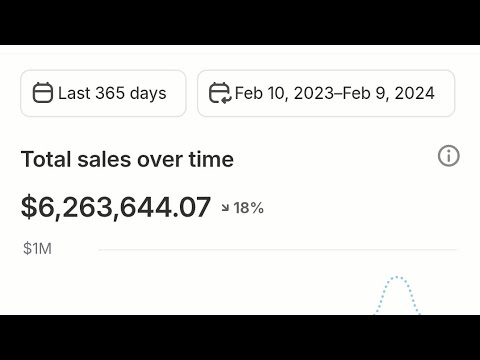
Klaviyo Email Flows | 5 Minute Ecommerce Quick Tips

Envía E-MAIL 📧 AUTOMÁTICO al crear registro | Tarea o acción automatizada SIN código Odoo

Master The JSON Tool in Chatbot Builder AI in 5 Minutes!

Creating Forms in Google Drive - 2017

How to set up Infinite alerts on TradingView. (unlimited potential)
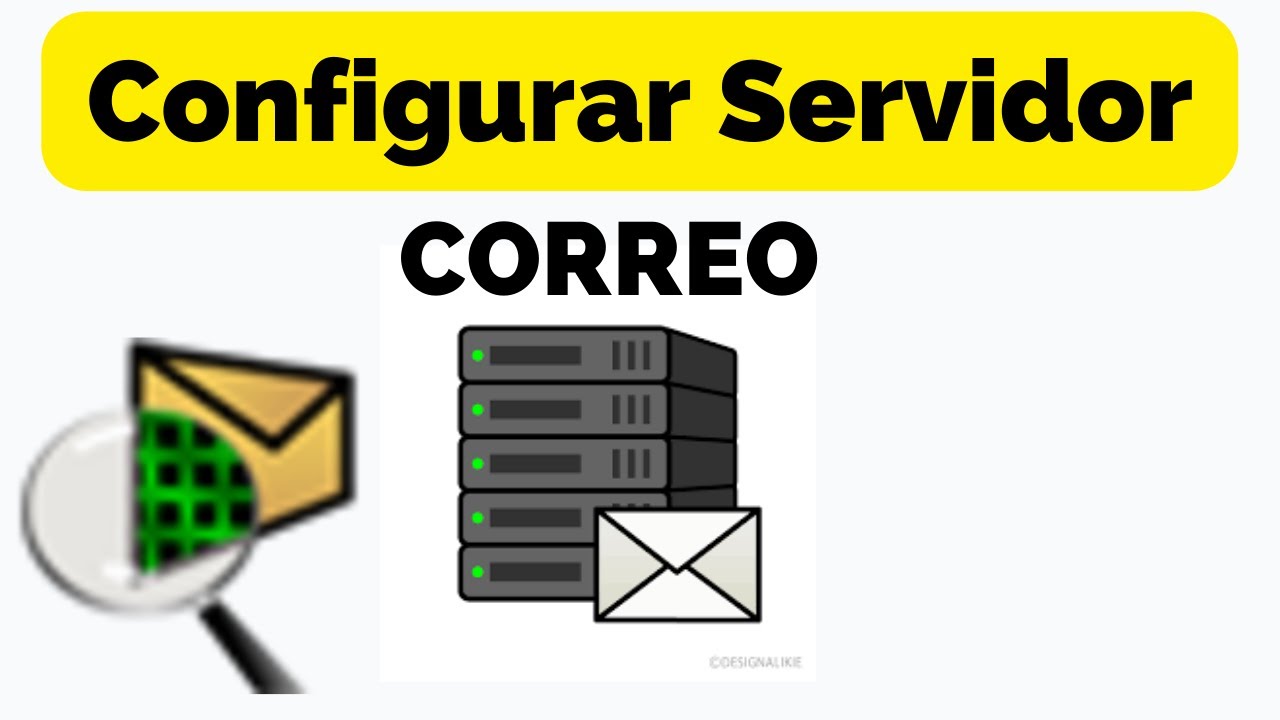
Como CONFIGURAR SERVIDOR DE CORREO EN PACKET TRACER | CONFIGURAR SERVIDOR DE EMAIL
5.0 / 5 (0 votes)
