How to set up Infinite alerts on TradingView. (unlimited potential)
Summary
Please replace the link and try again.
Please replace the link and try again.
Q & A
What is the main purpose of custom alerts in trading?
-Custom alerts help traders monitor their trading assets effectively by notifying them when a specific signal appears, allowing them to act on optimal entries without constantly watching the charts.
How can custom alerts improve a trader's experience?
-Custom alerts streamline the trading process by notifying traders when key signals occur, enabling them to act quickly and efficiently, and preventing the need for constant screen monitoring.
What is the first step in setting up a custom alert on TradingView?
-The first step is to apply a Chart Prime indicator on your screen and then click on the settings icon to access the alert options.
How do you select which alerts to use in TradingView?
-Scroll down to the bottom of the settings panel and check the alert box of your choice to activate the alert for that particular condition.
After selecting an alert, what is the next step in creating it?
-Once the alert is selected, go to the right-hand side of the screen, click on the alert icon, and then click on 'Create New Alert' to set it up.
What customization options are available when setting up an alert?
-Traders can name the alert to match the selected condition, choose how they want to be notified (such as by text, email, or directly on TradingView), and define the specific indicator they want the alert to track.
Can multiple conditions be combined in one alert setup?
-Yes, TradingView allows you to check multiple alert boxes and create one combined alert, notifying you whenever each individual condition is met.
What types of notifications are available for TradingView alerts?
-You can receive alerts via text, email, or within the TradingView platform itself, depending on your preference.
What is the benefit of using alerts for trading bots?
-Alerts can serve as deal-start conditions for trading bots, triggering automated trades when specific conditions are met.
How can users suggest additional features for the TradingView alerts?
-Users can submit feature requests through the Discord feature request channel, where the team makes an effort to implement as many suggestions as possible.
Outlines

This section is available to paid users only. Please upgrade to access this part.
Upgrade NowMindmap

This section is available to paid users only. Please upgrade to access this part.
Upgrade NowKeywords

This section is available to paid users only. Please upgrade to access this part.
Upgrade NowHighlights

This section is available to paid users only. Please upgrade to access this part.
Upgrade NowTranscripts

This section is available to paid users only. Please upgrade to access this part.
Upgrade NowBrowse More Related Video

Autoview - Create Crypto Trading Bot just in few minutes in TradingView.
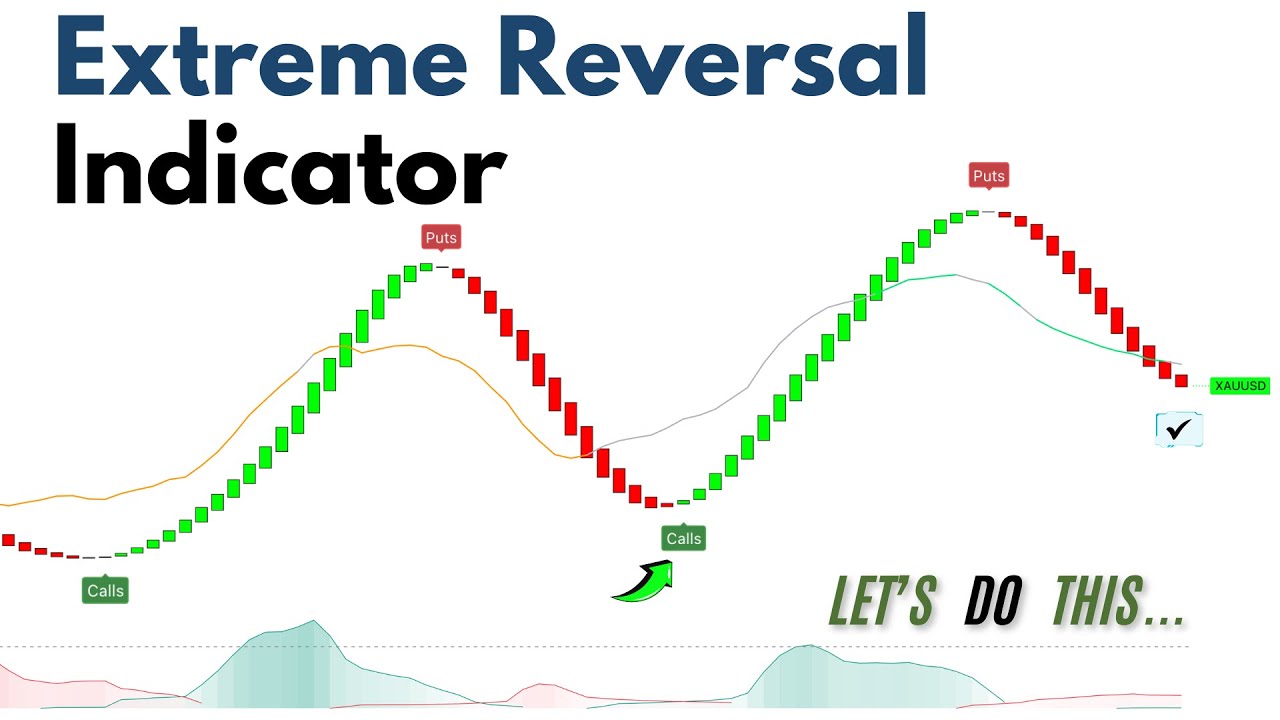
Reversal Easy Setup, Quick Profit: My Simple Trading Secret!

TradingView’s Most Underrated Volume Confirmation Tool

LinkedIn Sales Navigator MASTERCLASS - Tutorial, Tips, Tricks, and Hacks to Find Leads

1 Minute SCALPING STRATEGY Makes $100 Per Day (BUY/SELL Indicator)

CRYPTO : LA Stratégie ULTIME Pour EXPLOSER Tes Revenus en 2024 ! 📈

The Simplest And Most Accurate Buy Sell Strategy On Tradingview
5.0 / 5 (0 votes)