How to Organize Your Digital Life in Seconds (PARA Method) | Part 1
Summary
TLDRThe video introduces 'PARA', a digital organization system that streamlines note-taking and knowledge management. PARA stands for Projects, Areas, Resources, and Archives, offering a framework to categorize information efficiently. The system is designed to minimize decision-making about information storage, allowing users to focus on action. The speaker shares his personal use of PARA in Evernote, demonstrating how thousands of notes are organized into clear, actionable categories, and how the system can adapt to various digital environments.
Takeaways
- 📚 PARA is a popular organizing framework for digital information, consisting of Projects, Areas, Resources, and Archives.
- 🏆 Projects are outcomes you're actively working towards and have a deadline, making them action-oriented and short-term focused.
- 🎯 Areas are ongoing roles or responsibilities with no specific end goal, requiring long-term attention and maintenance.
- 📘 Resources are topics of interest or useful references that are not immediately actionable but may be needed for future projects or areas.
- 🗃️ Archives are inactive items from projects, areas, or resources, stored for potential future reference without cluttering the workspace.
- 🔍 The PARA system simplifies note-taking and knowledge management by providing a consistent workflow for organizing new notes or documents.
- 📝 PARA helps to minimize the time spent on organizing and maximize focus on taking action by answering how to organize notes and files once and for all.
- 💡 The script provides a personal example of organizing notes in Evernote using the PARA system, with thousands of notes categorized into four clear groups.
- 📈 The speaker has 19 active projects, illustrating how the PARA system can manage a diverse range of goals and outcomes.
- 📑 Areas cover both personal and professional aspects of life, ensuring ongoing relevance and attention to various aspects of one's responsibilities.
- 🌐 Resources serve as a diverse catch-all for information that may be useful or interesting in the future, ready to be activated for specific projects or areas.
- 🔗 The PARA system is designed to be universally applicable, allowing for consistent organization across all digital environments and platforms.
Q & A
What is the purpose of the PARA framework?
-The purpose of the PARA framework is to provide a consistent and efficient system for organizing notes and files, minimizing the time spent on decision-making about where to store information and allowing for focus on action instead of constant reorganization.
What does PARA stand for in the context of the organizing system?
-PARA stands for Projects, Areas, Resources, and Archives, which are the four main categories used to categorize and organize information.
What are 'Projects' in the PARA framework?
-Projects are any outcomes that one is actively committed to, requiring multiple work sessions to complete. They have a clear goal and a timeframe for completion, making them action-oriented and short-term focused.
What are the two important features of projects according to the script?
-The two important features of projects are having an outcome or goal to reach and having a deadline or a time frame by which they should be completed.
What are 'Areas' in the PARA framework?
-Areas are roles or responsibilities that one has, with a standard one wants to maintain over time. Unlike projects, areas are never really complete and require ongoing attention.
Can you provide an example of an 'Area' from the script?
-Examples of areas from the script include finances, health, and relationships, where one might track taxes, weight or cholesterol, and gift ideas or favorite places to visit with a significant other.
What are 'Resources' in the PARA framework?
-Resources are topics of ongoing interest or useful references that are not immediately needed for a project or area but might be of interest or use in the future.
How does the script describe the 'Archives' category?
-The 'Archives' category is described as inactive items from the other three categories, serving as cold storage for items that are not currently actionable but may be needed for reference in the future.
What is the significance of numbering the PARA categories?
-The numbering of the PARA categories (1 for Projects, 2 for Areas, 3 for Resources, and 4 for Archives) is to organize them in order of actionability, from most to least, helping to prioritize and streamline the workflow.
How does the speaker organize their notes in Evernote?
-The speaker organizes their notes in Evernote using the PARA framework, with notebooks (folders) labeled and numbered according to the PARA categories, allowing for a clear and straightforward sorting of thousands of notes.
What is the speaker's approach to archiving projects in Evernote?
-The speaker archives projects in Evernote by moving completed or inactive projects into the Archives category, ensuring that the material is still searchable and accessible without cluttering the workspace.
Outlines

Cette section est réservée aux utilisateurs payants. Améliorez votre compte pour accéder à cette section.
Améliorer maintenantMindmap

Cette section est réservée aux utilisateurs payants. Améliorez votre compte pour accéder à cette section.
Améliorer maintenantKeywords

Cette section est réservée aux utilisateurs payants. Améliorez votre compte pour accéder à cette section.
Améliorer maintenantHighlights

Cette section est réservée aux utilisateurs payants. Améliorez votre compte pour accéder à cette section.
Améliorer maintenantTranscripts

Cette section est réservée aux utilisateurs payants. Améliorez votre compte pour accéder à cette section.
Améliorer maintenantVoir Plus de Vidéos Connexes
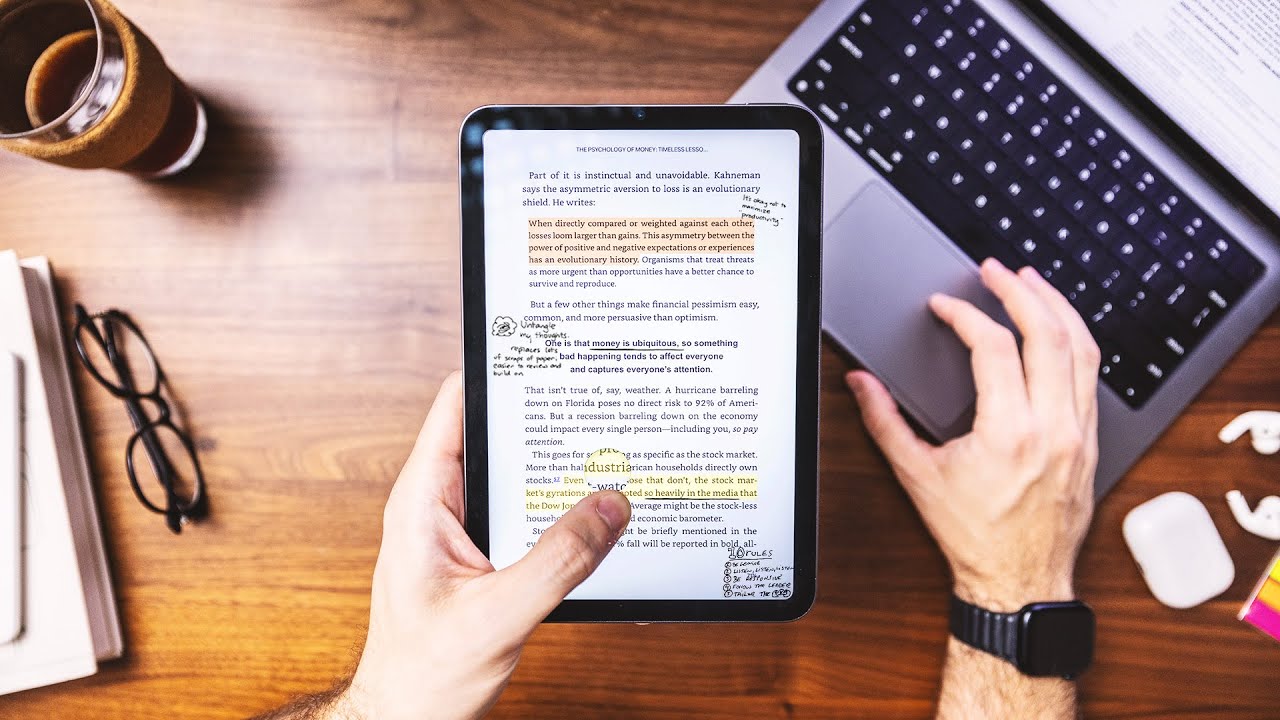
I learned a productivity system for organizing life
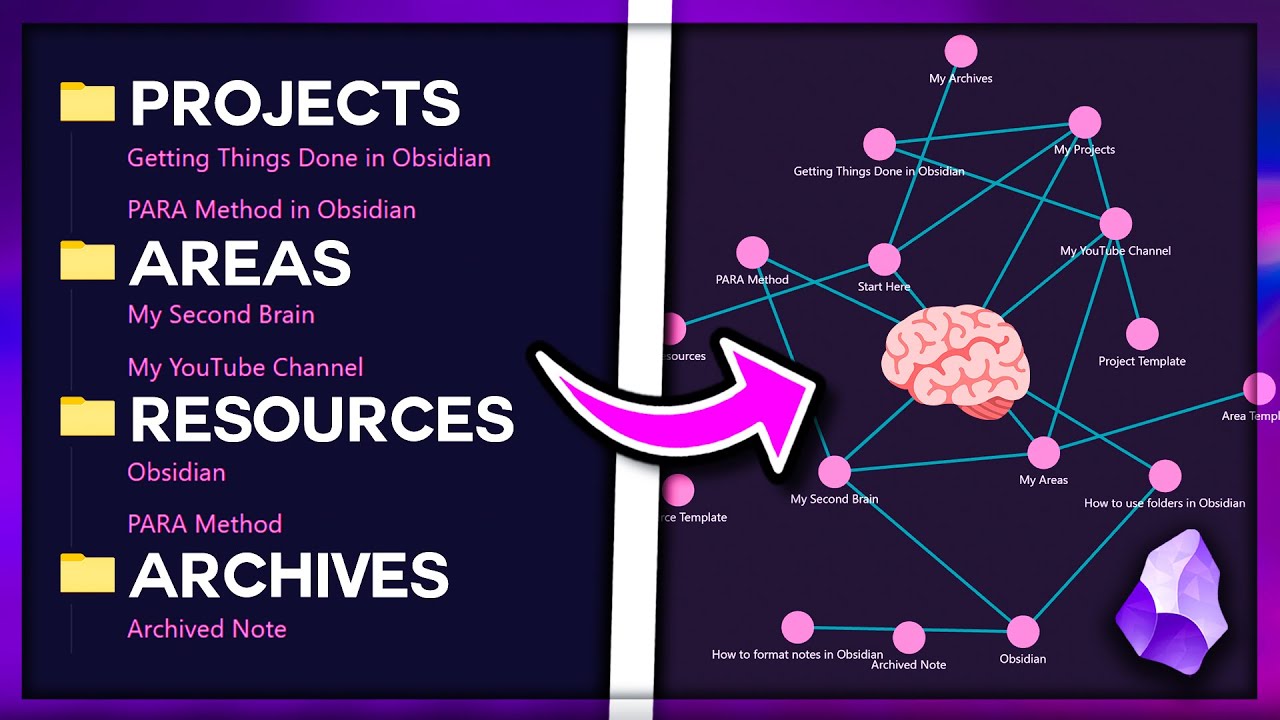
Go From PARA Method Beginner to Second Brain Pro with Obsidian MD (Free Setup Templates and Course)

How to get started with Obsidian in 2022 - from scratch!
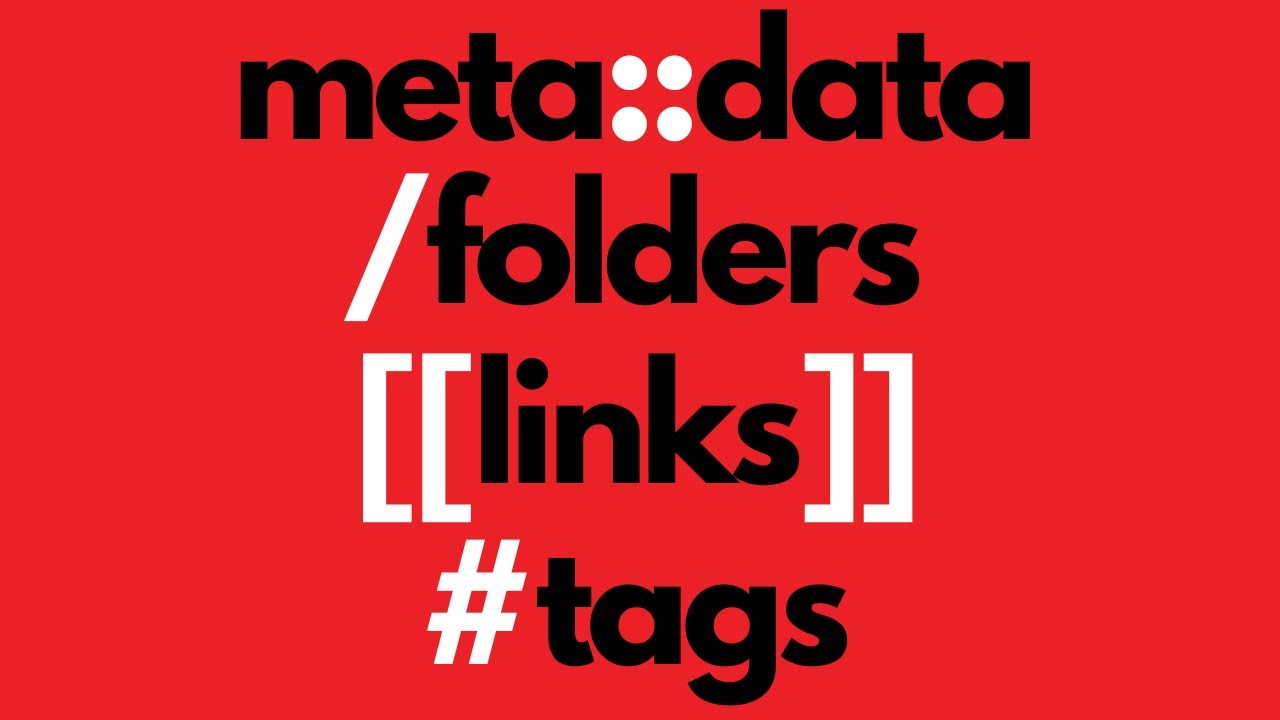
How to organize your notes in Obsidian // The LATCH method
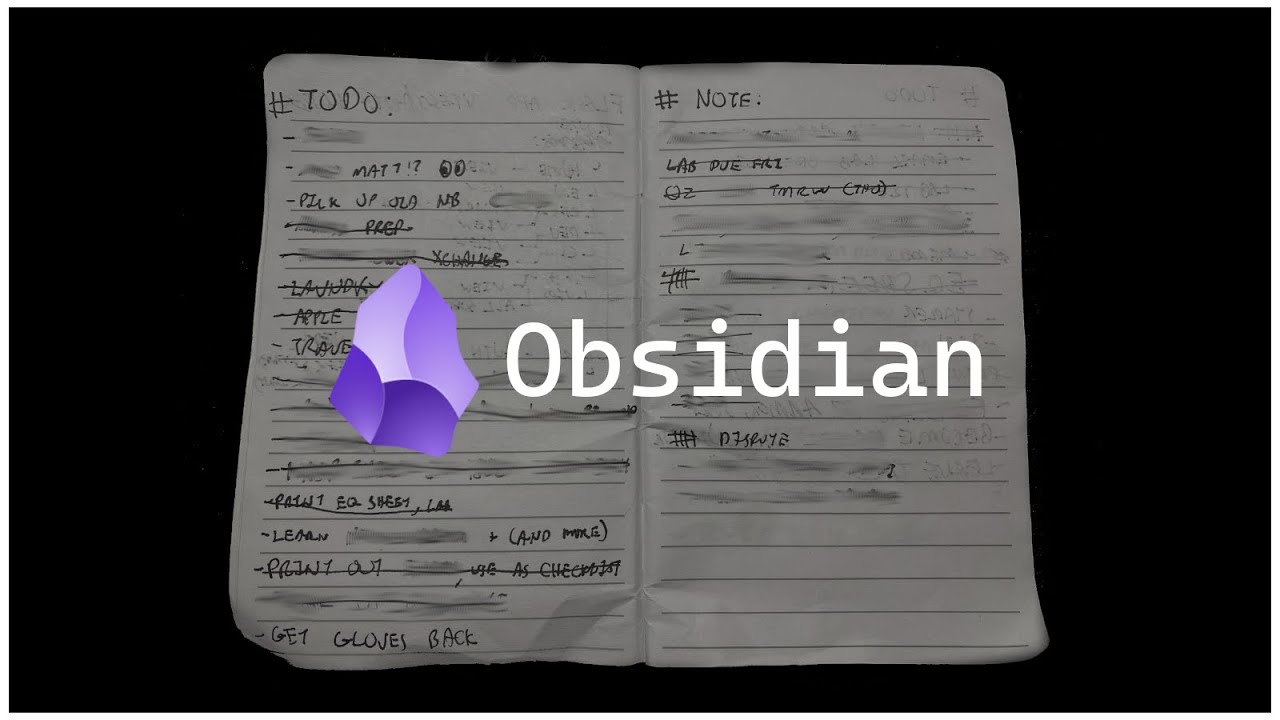
How HACKERS Take Notes!! (Obsidian & More)

The ULTIMATE Guide to Organize Your Digital Life in 2025
5.0 / 5 (0 votes)
