The ULTIMATE Guide to Organize Your Digital Life in 2025
Summary
TLDRIn this video, the creator shares a comprehensive system for organizing your digital life, developed over years of experience. The system covers key areas like file management, email organization, calendar optimization, and note-taking. By decluttering, setting up structured folders, automating inboxes, and adopting efficient routines, viewers can reduce stress, improve productivity, and maintain a tidy digital space. The guide also emphasizes the importance of regular maintenance, adaptability, and consistency, ensuring long-term digital organization success. This system aims to help individuals regain control over their digital environments and boost their overall efficiency.
Takeaways
- 😀 Organizing your digital space is about creating a system, not just decluttering. A solid structure enhances productivity and reduces stress.
- 😀 Declutter by deleting unnecessary files, duplicates, and outdated documents. This makes it easier to organize and find important files later.
- 😀 Choose a filing system that suits your needs. Whether it's alphabetical, prioritized, or flexible, the key is to maintain consistency.
- 😀 Use descriptive, concise file names with relevant keywords and dates for easier retrieval. Avoid long filenames due to system limits.
- 😀 Regularly review and archive old files to prevent clutter buildup. A solid backup system is essential to protect your data from loss or corruption.
- 😀 For emails, create a folder system to categorize important emails (e.g., HR, IT, projects) and automate sorting using filters and rules.
- 😀 Optimize your calendar by color-coding events (e.g., blue for internal meetings, red for external ones) to easily visualize your day or week.
- 😀 Set a daily routine to review and clean up your inbox and calendar. Take extra time on Fridays to prepare for the upcoming week.
- 😀 Notes should be captured in a way that fits your workflow. Tools like OneNote and Notion can help, but choose one that integrates well with your systems.
- 😀 Use templates for repetitive notes (e.g., meeting minutes, project briefs) to save time and reduce cognitive load during note-taking.
- 😀 Regularly clean up your digital space, stay adaptable by updating your systems to fit new needs, and maintain consistency across your organization tools.
Q & A
Why is organizing your digital space important?
-Organizing your digital space is crucial because it reduces stress, enhances focus, and optimizes productivity. A cluttered digital environment can cause confusion, missed deadlines, and a feeling of being overwhelmed, making it difficult to stay on top of important tasks and information.
What is the first step in organizing your digital life?
-The first step is to declutter. Begin by deleting unnecessary files, duplicates, and outdated documents to reduce the complexity of your digital space. This allows you to start with a clean slate, making it easier to establish a manageable system.
How should you choose a file organization structure?
-You should select a structure that suits your work habits and cognitive preferences. Whether it's alphabetical, project-based, or topic-based, the key is to find something that is intuitive and easy to maintain. For example, a simple three-level folder hierarchy often works best for most users.
What role does naming convention play in file organization?
-Naming conventions are vital for quick retrieval and organization of files. Use clear, descriptive names that include relevant keywords or dates, and keep file names short to avoid path length limitations on operating systems.
How can you automate your email inbox for better organization?
-You can automate your email inbox by setting up filters and rules. For instance, newsletters can be directed into a specific folder, while emails from important contacts can be highlighted or categorized. This ensures your inbox stays organized without manual intervention.
What are the benefits of color coding your calendar?
-Color coding your calendar helps you visually distinguish between different types of events, such as internal meetings, external meetings, personal appointments, or learning sessions. This makes it easier to understand your schedule at a glance and prevents scheduling conflicts.
How can you ensure your notes are properly organized?
-To organize your notes, align them with your overall filing system. This coherence ensures that notes can be easily integrated into your broader organizational structure. Additionally, use tools that allow you to categorize and search notes efficiently, like Microsoft OneNote or Notion.
Why is it important to maintain consistency in digital organization?
-Consistency in labeling, naming, and structuring files, emails, and notes saves time and mental energy. It prevents confusion and errors, especially when working under deadlines. Maintaining consistency across all your digital assets ensures a smoother experience when searching or organizing.
What should you do if your digital organization system no longer fits your needs?
-If your system no longer fits your needs, it's important to review and adapt it. Your work and projects evolve, so your digital organization system should too. Periodically reassess your folder structures, naming conventions, and tools to ensure they align with your current workflow.
How can templates help with note-taking and organization?
-Templates streamline the note-taking process by offering a consistent structure for repetitive tasks like meeting minutes or project briefs. This reduces cognitive load, speeds up note-taking, and ensures that all essential information is captured in a standardized format.
Outlines

This section is available to paid users only. Please upgrade to access this part.
Upgrade NowMindmap

This section is available to paid users only. Please upgrade to access this part.
Upgrade NowKeywords

This section is available to paid users only. Please upgrade to access this part.
Upgrade NowHighlights

This section is available to paid users only. Please upgrade to access this part.
Upgrade NowTranscripts

This section is available to paid users only. Please upgrade to access this part.
Upgrade NowBrowse More Related Video

How I Declutter My Digital Life | Minimalism
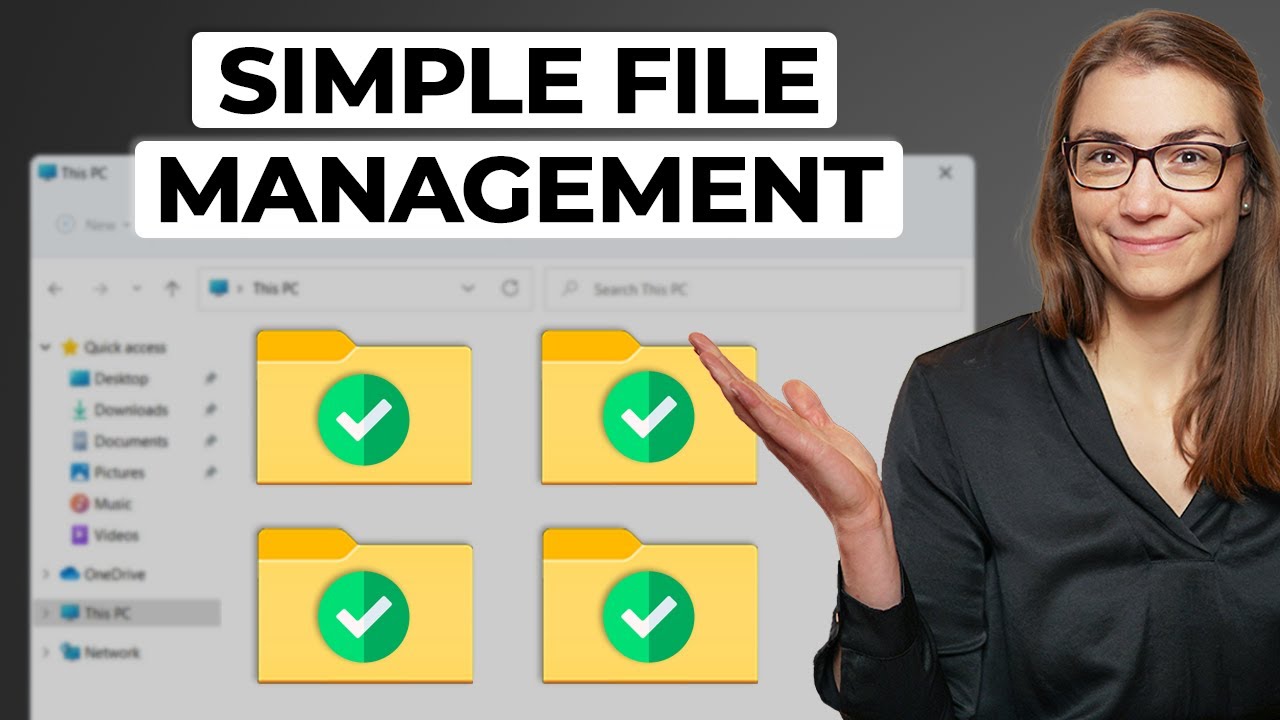
The SIMPLEST Way to Organize Your Files and Folders

How I Organize My Life, Work, and Everything Else | Notion Tour 2023

2025 Matrix Habit tracker | Notion

A notebook to save you from infinite scrolling.
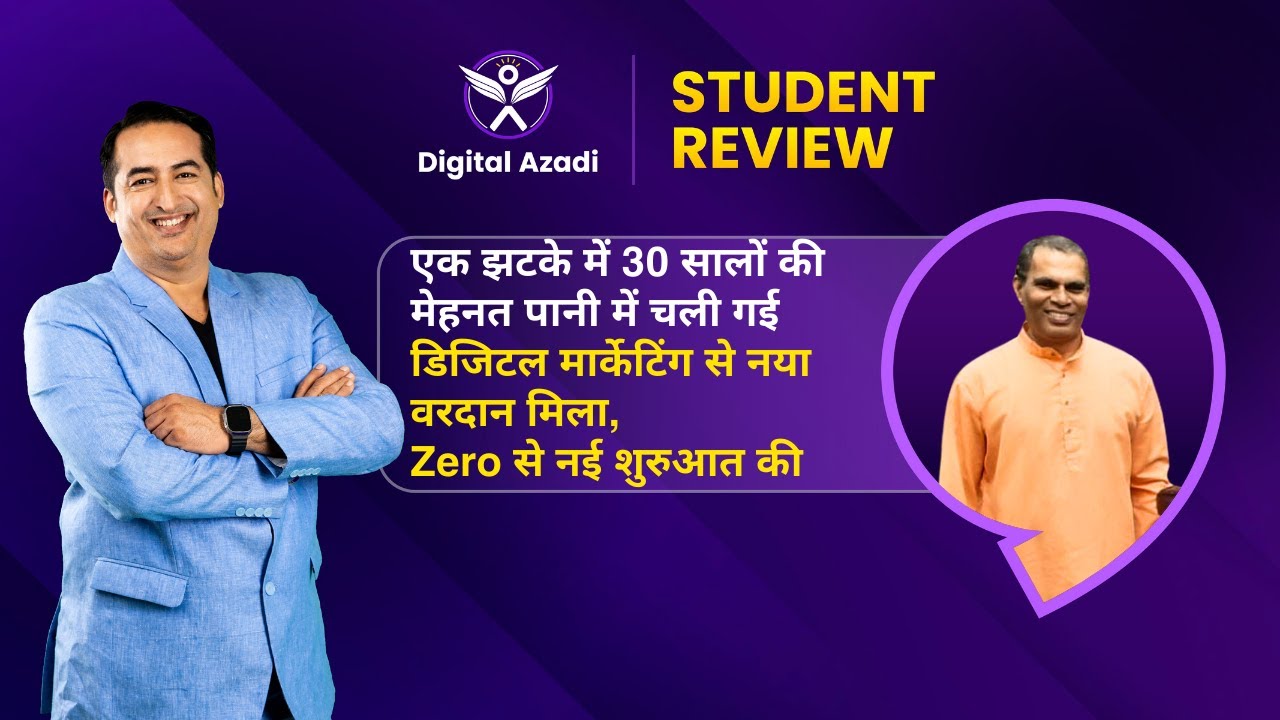
Satish Kubal - From Losing A 30 Year Old Job To Starting His Digital Marketing Journey
5.0 / 5 (0 votes)