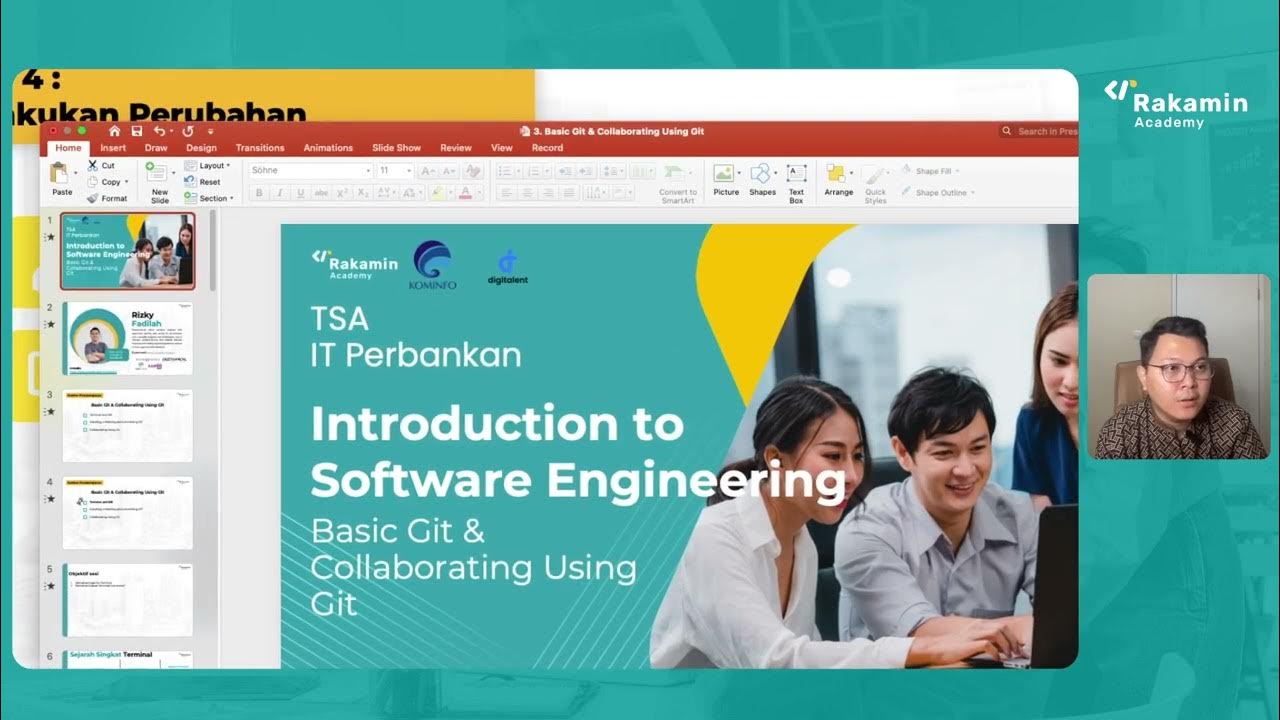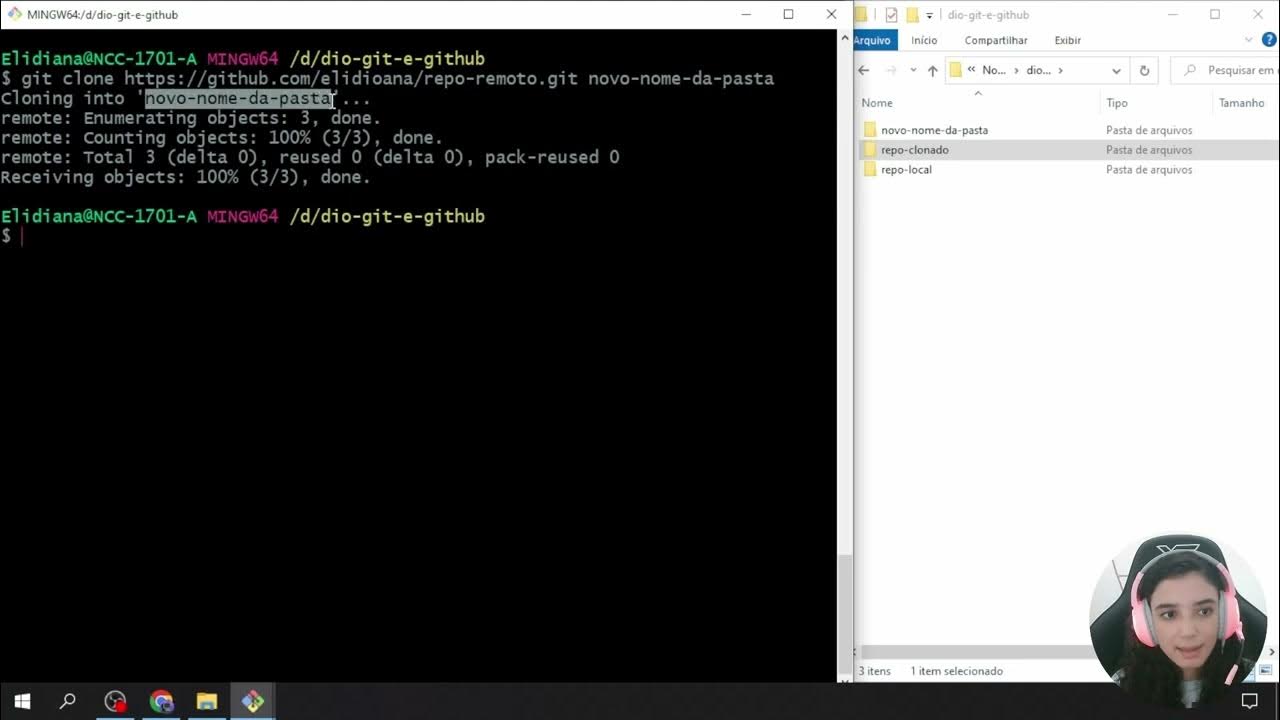Octopus 2023.4: Source Scripts in Git
Summary
TLDROctopus introduces a new feature that allows users to source scripts directly from Git repositories, enhancing the deployment process. This innovation enables customers to bypass the traditional steps of packaging and sending scripts, allowing them to leverage Git's code editing process seamlessly. With support for script files, variables, and easy integration into existing pipelines, users can now version control their scripts and deploy them with minimal setup. Available in both the cloud and on-premise versions of Octopus 20234, this feature promises to simplify deployments and improve workflow for Git-based development processes.
Takeaways
- 😀 Octopus has introduced a new feature that allows users to source scripts directly from Git repositories.
- 😀 Previously, users could either write scripts directly in Octopus or package them from other tools, but now Git can be directly integrated.
- 😀 The new Git integration feature supports a more streamlined development process by allowing the use of standard Git workflows (like PR reviews and version control).
- 😀 This feature eliminates the need for manual packaging and sending of scripts into Octopus, simplifying the process for developers.
- 😀 Users can specify a Git repository URL, set the branch, and define which script file to run in Octopus through a simple configuration.
- 😀 The system also supports Git credentials for private repositories, ensuring secure access to Git data.
- 😀 Variables in the scripts can be dynamically substituted (such as environment variables), allowing for flexible and personalized deployment scripts.
- 😀 Octopus captures the commit hash when creating a release, ensuring that the exact version of the script is used for deployment, preserving consistency across environments.
- 😀 If changes are made to files in the Git repository after a release, they won't impact deployments unless a new release is created with the updated commit hash.
- 😀 The feature is available now in Octopus Cloud and on-prem with the 20234 release, which can be downloaded from the Octopus website.
- 😀 This Git integration feature benefits users who previously used tools like GitHub Actions to package and send scripts to Octopus, now allowing them to directly source scripts from Git without extra steps.
Q & A
What is the new feature introduced in Octopus 20234 regarding scripts?
-The new feature introduced in Octopus 20234 allows users to source scripts directly from Git repositories. This enables teams to manage their scripts using Git's version control and collaboration tools without needing to package the scripts for deployment.
How did Octopus previously allow users to add scripts before this feature?
-Before this feature, users could add scripts to Octopus either by editing them directly in the UI or by packaging the scripts and sending them from another tool into Octopus. These methods worked for simple and complex scripts alike.
Why did Octopus decide to introduce the option to source scripts from Git?
-Octopus introduced this feature because customers wanted to leverage the benefits of the Git code-editing process, such as version control, pull request reviews, and collaboration, without needing to go through additional steps like creating and sending packages.
What makes the new Git script sourcing feature different from the previous script deployment options?
-The new feature allows users to source scripts directly from a Git repository, enabling version control and easier management of dependencies. It simplifies the process by eliminating the need for packaging and sending scripts to Octopus from other tools.
How does Octopus ensure that the right version of a script is used in a deployment?
-Octopus ensures the correct version of a script is used by snapshotting the commit hash from the Git repository when a release is created. This ensures that even if the files in the Git repository change, the deployment will always use the exact version of the script from the selected commit.
What happens if a file in the Git repository is modified after a release is created?
-If a file in the Git repository is modified after a release is created, the release will remain unaffected because Octopus snapshots the specific commit hash. This ensures that the deployment will always use the same version of the files that were part of the original release.
Can multiple scripts and files be sourced from Git repositories for deployment in Octopus?
-Yes, multiple scripts and related files can be sourced from Git repositories. Octopus will manage dependencies between these files, ensuring that all necessary files are included in the deployment process.
What additional functionality does Octopus provide for variables in the Git-sourced scripts?
-Octopus includes the 'Substitute Variables in Templates' feature, which allows Octopus to substitute variables into the Git-sourced scripts during deployment, such as shell or bash scripts. This helps ensure that environment-specific values are injected correctly.
How is the new Git script sourcing feature configured in Octopus?
-To configure the new Git script sourcing feature in Octopus, users need to select the 'Git repository' option within the script step. After that, they provide the repository URL, set the default branch, specify the script file to deploy, and configure any necessary credentials for the repository.
Where is the new Git script sourcing feature available?
-The Git script sourcing feature is available in Octopus Cloud since last week and in the Octopus 20234 release for on-prem deployments. Users can download the latest version of Octopus from the Octopus website.
Outlines

Cette section est réservée aux utilisateurs payants. Améliorez votre compte pour accéder à cette section.
Améliorer maintenantMindmap

Cette section est réservée aux utilisateurs payants. Améliorez votre compte pour accéder à cette section.
Améliorer maintenantKeywords

Cette section est réservée aux utilisateurs payants. Améliorez votre compte pour accéder à cette section.
Améliorer maintenantHighlights

Cette section est réservée aux utilisateurs payants. Améliorez votre compte pour accéder à cette section.
Améliorer maintenantTranscripts

Cette section est réservée aux utilisateurs payants. Améliorez votre compte pour accéder à cette section.
Améliorer maintenant5.0 / 5 (0 votes)