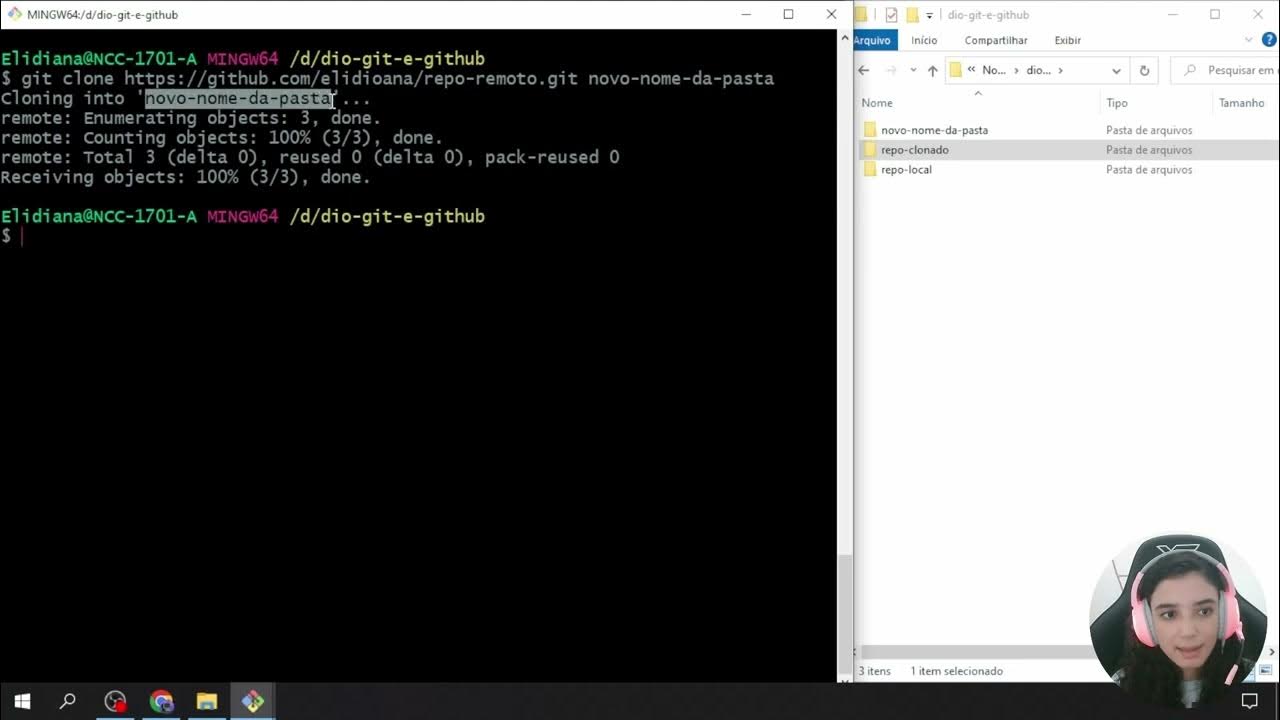GitHub Integration in Power Apps | Work with Multiple Developer in a single Power Apps
Summary
TLDRIn this video, Rubin introduces a new feature of PowerApps that allows integration with GitHub repositories. This enables multiple developers to work simultaneously on the same app, addressing a common challenge faced by organizations. Rubin demonstrates the step-by-step process of connecting a PowerApps canvas app to GitHub, including creating a repository, setting up personal access tokens, and syncing changes. The video also highlights limitations, such as compatibility only with canvas apps and private GitHub repositories, and concludes with a quiz for viewers.
Takeaways
- 🔧 PowerApps now supports integration with GitHub repositories, allowing for collaborative development.
- 👥 This feature enables multiple developers to work on the same app simultaneously.
- 🔗 To integrate, developers need to connect their PowerApps to a GitHub repository through the settings.
- 🆕 This GitHub integration feature is currently in preview and may have limitations.
- 🚫 It's important to note that this feature only works with private GitHub repositories, not public ones.
- 🛠️ The integration process involves enabling GitHub version control in PowerApps settings and connecting a repository.
- 💻 A step-by-step guide is provided for creating a GitHub repository and connecting it to a PowerApps canvas app.
- 🔑 Personal Access Tokens are required for authentication when connecting PowerApps to GitHub.
- 🔄 The integration allows for real-time syncing of changes made by different developers to the same app.
- 📝 Known limitations include incompatibility with canvas apps that use PCF components and on-premise GitHub repositories.
- 🏆 The video concludes with a quiz for viewers, with a chance to win a shout out and certificate of appreciation.
Q & A
What is the main topic of the video?
-The main topic of the video is the new feature of integrating GitHub with PowerApps, which allows multiple developers to work on the same app simultaneously.
Why is GitHub integration important for PowerApps development?
-GitHub integration is important for PowerApps development because it enables collaboration among multiple developers, allowing them to work on the same app at the same time, which is crucial for organizations dealing with large applications.
What is the first step to enable GitHub integration in PowerApps?
-The first step to enable GitHub integration in PowerApps is to open the preview feature by clicking on the settings option, then upcoming features, and activating the 'show the git version control' setting.
How do you connect a GitHub repository to a PowerApps canvas app?
-To connect a GitHub repository to a PowerApps canvas app, you need to provide the GitHub repository URL, the branch name (which is 'main' for a new repository), and the directory name where the app files will be stored in the repository.
What is a personal access token in the context of GitHub integration with PowerApps?
-A personal access token in the context of GitHub integration with PowerApps is a secure code that you generate in your GitHub account to authenticate and grant access to your repository when connecting it to PowerApps.
Why is it necessary to select 'private' when creating a GitHub repository for PowerApps?
-It is necessary to select 'private' when creating a GitHub repository for PowerApps because the GitHub integration feature only works with private repositories and not with public ones.
How can you verify if the code from your PowerApps canvas app is available in the GitHub repository?
-You can verify if the code from your PowerApps canvas app is available in the GitHub repository by navigating to the repository on GitHub.com and checking if the files and folder structure corresponding to your app are present.
What happens when multiple users make changes to the same screen in a PowerApps canvas app integrated with GitHub?
-When multiple users make changes to the same screen in a PowerApps canvas app integrated with GitHub, those changes are saved automatically and can be seen by other users when they sync or save their version of the app.
What is the sync icon in PowerApps used for after GitHub integration?
-The sync icon in PowerApps, after GitHub integration, is used to synchronize the updates made in the app with the GitHub repository, ensuring that all changes are committed and available to all developers.
What are some limitations of the GitHub integration feature in PowerApps?
-Some limitations of the GitHub integration feature in PowerApps include: it is only applicable for canvas apps, not for model-driven apps or apps using PCF components; it doesn't work with public GitHub repositories or on-premise GitHub repositories; and changes to the same property on the same control cannot be merged, with the last edit taking precedence.
Outlines

This section is available to paid users only. Please upgrade to access this part.
Upgrade NowMindmap

This section is available to paid users only. Please upgrade to access this part.
Upgrade NowKeywords

This section is available to paid users only. Please upgrade to access this part.
Upgrade NowHighlights

This section is available to paid users only. Please upgrade to access this part.
Upgrade NowTranscripts

This section is available to paid users only. Please upgrade to access this part.
Upgrade NowBrowse More Related Video
5.0 / 5 (0 votes)