Building An AI-Powered Social Media Assistant (Fully Automated!)
Summary
TLDRIn this tutorial, the creator demonstrates how to build a fully automated social media assistant using AI tools like Browse AI, GPT-3, and Make.com. The workflow scrapes news articles from websites, generates creative tweets using GPT-3, and posts them on social media automatically. The tutorial focuses on automating content creation for a specific audience, in this case, NFL fans, while ensuring originality to avoid copyright issues. This system saves time and enhances efficiency by automating news content discovery and social media posting.
Takeaways
- 😀 Use Browse AI to scrape data from websites without needing an open API, making it easier to automate content extraction.
- 😀 Automate content creation for social media by feeding scraped data into GPT-3 to generate unique and creative posts.
- 😀 Customize the tweet creation process to include relevant article descriptions and links to avoid copyright issues while engaging followers.
- 😀 Set up a workflow in Make.com to automate the entire process, from scraping content to posting on social media.
- 😀 You can integrate multiple news sources in your niche (e.g., NFL news) to create diverse social media posts daily without manual input.
- 😀 Schedule the scraping and posting process, ensuring automatic operation on a set schedule (e.g., once a day at noon).
- 😀 Browse AI allows you to monitor web pages for changes, such as new blog posts or articles, ensuring that your social media posts stay up-to-date.
- 😀 The GPT-3 model can generate creative and engaging social media posts based on article titles or descriptions, enhancing the quality of your tweets.
- 😀 By integrating with platforms like Twitter, you can directly post your generated content to your account without additional effort.
- 😀 This automation saves time and resources, allowing you to focus on other important aspects of your business while maintaining an active online presence.
- 😀 The whole process is customizable, so you can adapt it to different types of content, platforms, and posting schedules for broader social media management.
Q & A
What is the main goal of the tutorial in the video?
-The goal of the tutorial is to show how to create a fully automated social media assistant that scrapes content from websites, generates custom tweets with GPT-3, and posts them automatically to social media platforms like Twitter.
What tool is introduced for scraping content from websites?
-The tool introduced for scraping content is Browse AI. It allows users to extract data from websites, even if they don't have open APIs, and automate the process of pulling information like article titles and descriptions.
How does Browse AI work in the workflow?
-Browse AI is used to scrape articles from websites. The user sets up a robot in Browse AI that monitors specific pages for new posts, captures the article’s title, URL, and description, and feeds this data into a database for further processing.
What is the purpose of the GPT-3 module in the process?
-The GPT-3 module is used to generate custom, creative tweets based on the article description pulled from Browse AI. The module takes the article's content and produces a tweet that includes relevant insights, ensuring the posts are unique and engaging.
How do you configure the GPT-3 model in the tutorial?
-The GPT-3 model is configured by selecting 'text-DaVinci-003' in Make.com and setting the 'temperature' parameter to 0.9. This temperature setting encourages more creative and unique outputs, preventing direct copying of article titles.
What is the purpose of the 'temperature' setting in GPT-3?
-The 'temperature' setting in GPT-3 controls the creativity of the output. A higher temperature (e.g., 0.9) results in more creative and varied text, which is ideal for generating tweets that aren't just direct copies of article titles.
How is Make.com integrated into the process?
-Make.com is used to automate the entire workflow. It connects the Browse AI robot, GPT-3, and Twitter modules. It triggers the scraping task, sends the article data to GPT-3 for tweet creation, and then posts the generated tweet to Twitter automatically.
Can this automation system be used for other social media platforms besides Twitter?
-Yes, the automation system can be used for other social media platforms like Facebook or even newsletters. The workflow in Make.com is flexible and can be adapted to post across multiple platforms simultaneously.
How often can the system scrape and post content?
-The system can be set to scrape and post content on a scheduled basis, such as once a day, at a specific time (e.g., noon). The workflow runs automatically based on the chosen schedule.
What are the benefits of using this automated social media assistant?
-The key benefits include saving time by automating content creation and posting, reducing manual effort, ensuring consistent social media activity, and allowing for greater focus on strategic tasks rather than repetitive posting.
Outlines

Cette section est réservée aux utilisateurs payants. Améliorez votre compte pour accéder à cette section.
Améliorer maintenantMindmap

Cette section est réservée aux utilisateurs payants. Améliorez votre compte pour accéder à cette section.
Améliorer maintenantKeywords

Cette section est réservée aux utilisateurs payants. Améliorez votre compte pour accéder à cette section.
Améliorer maintenantHighlights

Cette section est réservée aux utilisateurs payants. Améliorez votre compte pour accéder à cette section.
Améliorer maintenantTranscripts

Cette section est réservée aux utilisateurs payants. Améliorez votre compte pour accéder à cette section.
Améliorer maintenantVoir Plus de Vidéos Connexes
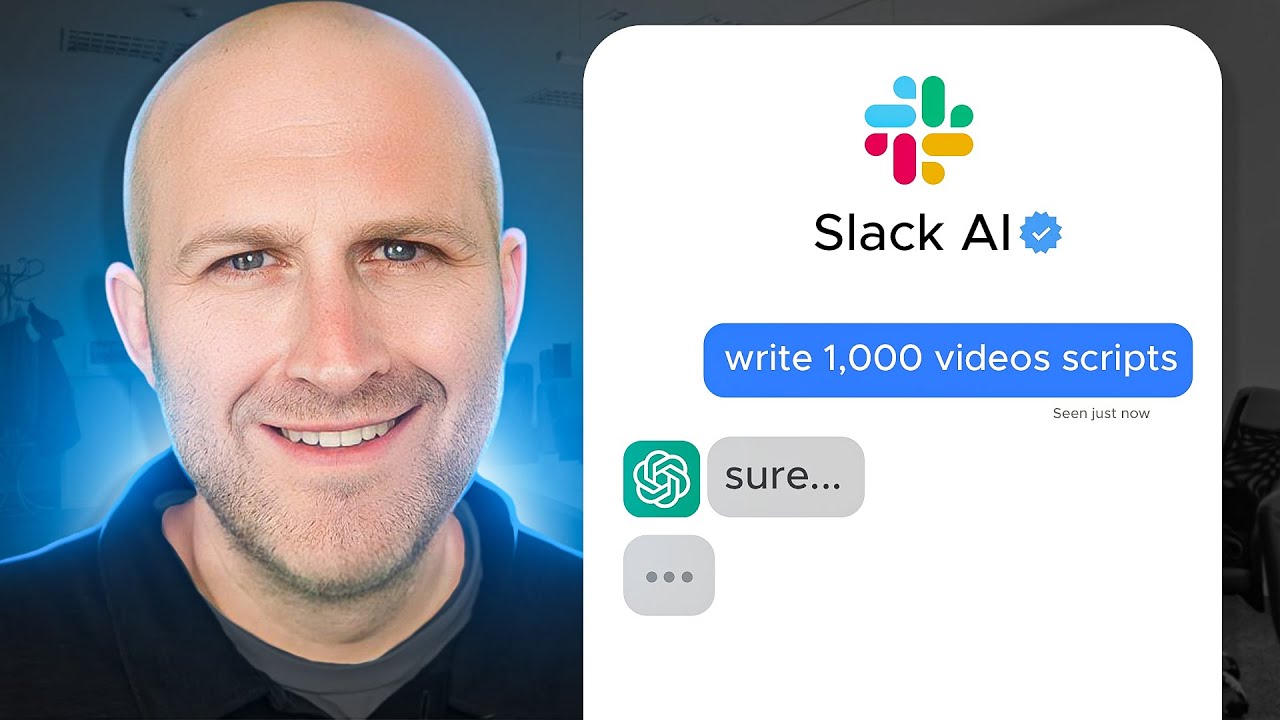
100% Automated AI Slack Bot with ChatGPT Assistants

How to Get ChatGPT to Make Phone Calls For You (Custom GPT Tool)

Using OpenAI Realtime API to build a Twilio Voice AI assistant with Python
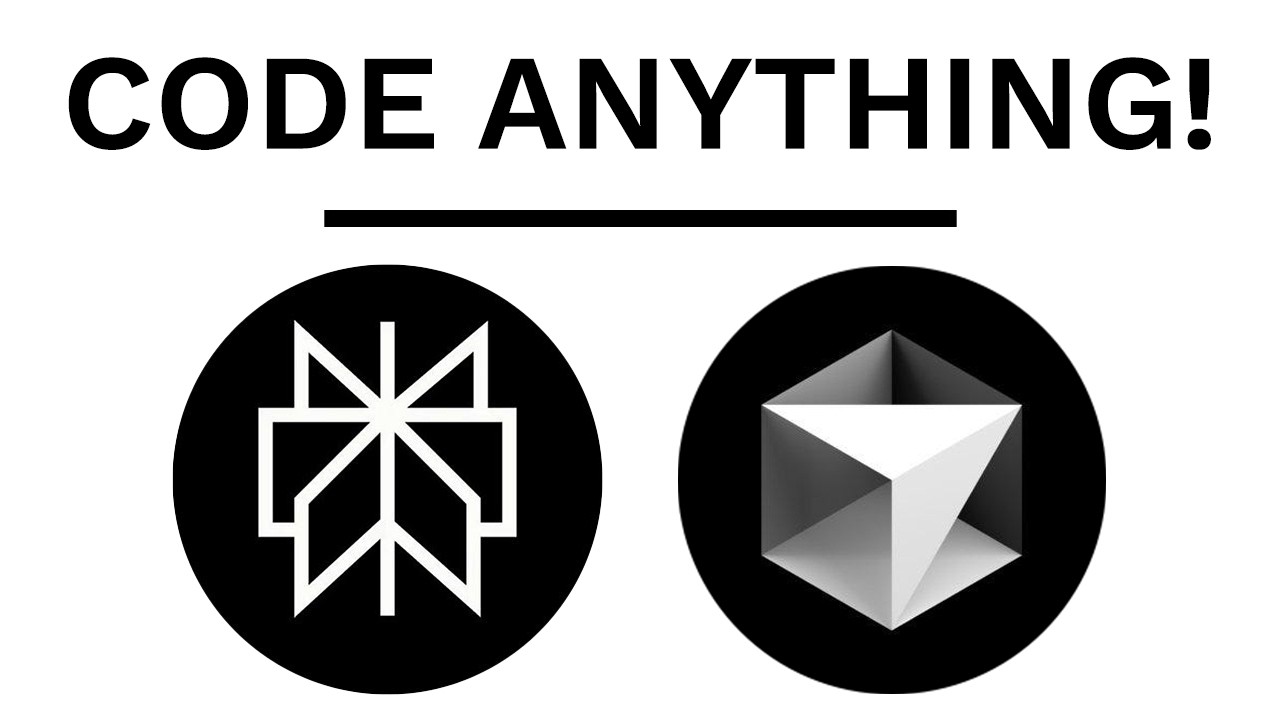
Code Anything with Perplexity, Here's How

Como Criar e Configurar seu Próprio GPT (Agente de IA) no ChatGPT
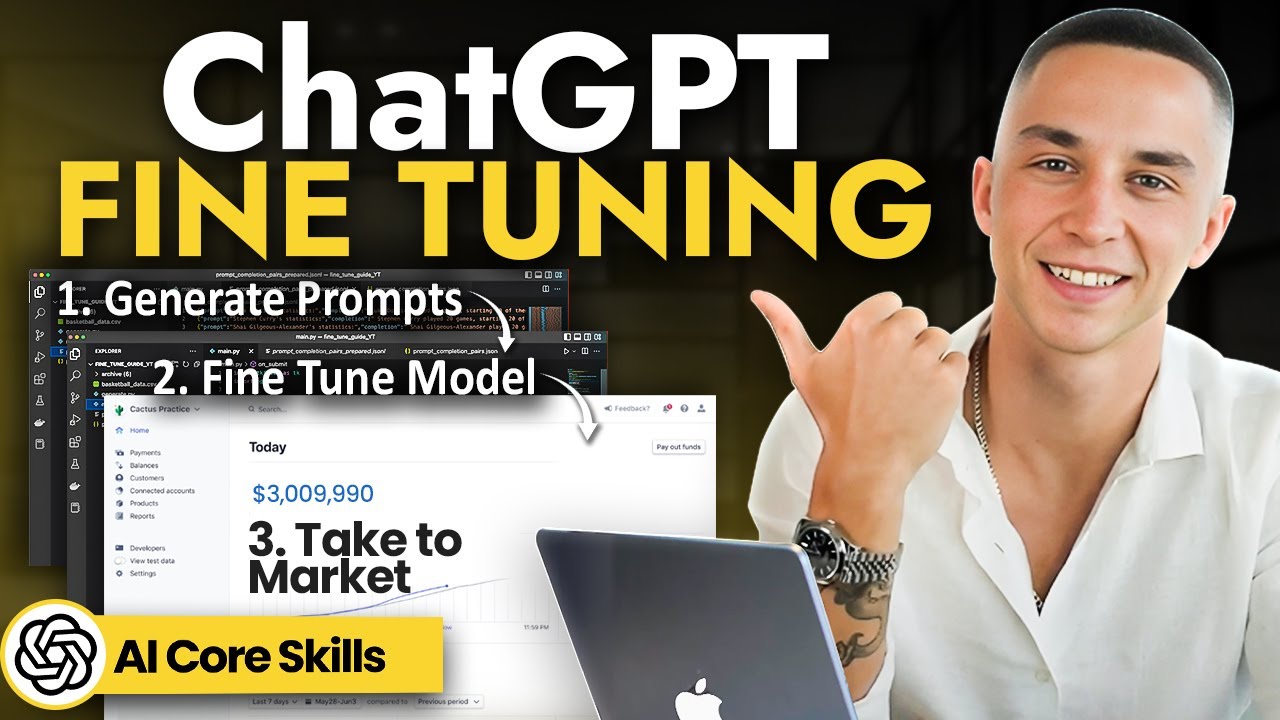
How to Fine Tune GPT3 | Beginner's Guide to Building Businesses w/ GPT-3
5.0 / 5 (0 votes)
