How to Fine Tune GPT3 | Beginner's Guide to Building Businesses w/ GPT-3
Summary
TLDRIn this instructional video, Liam Motley guides entrepreneurs through the process of fine-tuning GPT-3 using NBA player performance data. He demonstrates how to prepare data, create prompt-completion pairs, and execute the fine-tuning process to build a customized AI model. The tutorial covers technical steps, including using Python scripts and the OpenAI API, and emphasizes the importance of understanding AI model fine-tuning for business opportunities in the AI industry.
Takeaways
- 📚 The video provides a step-by-step guide on how to fine-tune GPT-3 using specific data sets, such as NBA player performance data.
- 🛠️ Fine-tuning GPT-3 is a significant opportunity for entrepreneurs in the AI industry, allowing them to build businesses and applications tailored to their needs.
- 💡 Understanding the fine-tuning process is crucial for entrepreneurs looking to leverage AI models for business advantages.
- 📈 The script walks through the process of downloading and preparing data, creating prompt and completion pairs, and using them to fine-tune a model.
- 🔍 Data is manipulated in Google Sheets and then converted into a CSV format for use in the fine-tuning process.
- 📝 The script demonstrates how to use Python scripting to automate the creation of prompt and completion pairs from a CSV file.
- 🔑 An API key from OpenAI is required to access the fine-tuning functionality and to interact with the GPT-3 model.
- 📝 The video script includes a method to generate a Python script that automates the process of creating prompt and completion pairs, making it scalable.
- 🖥️ The script details the use of Visual Studio Code for editing and running the Python script that formats the data for fine-tuning.
- 🔧 The video mentions the use of a GUI for interacting with the fine-tuned model, allowing users to input prompts and receive responses.
- 🚀 The presenter emphasizes the importance of having a deep understanding of the fine-tuning process to stay ahead in the competitive AI industry.
Q & A
What is the main topic of the video?
-The video is about the step-by-step process of fine-tuning GPT3 using a dataset, specifically NBA players' performance data, to create a fine-tuned AI model for entrepreneurial purposes.
Why is fine-tuning GPT3 considered a significant opportunity in business?
-Fine-tuning GPT3 is seen as a significant opportunity because it allows entrepreneurs to leverage the power of advanced AI models to build on top of them and create valuable businesses.
What is the first step in the fine-tuning process as described in the video?
-The first step is to find a set of data, in this case, NBA players' performance data, which will be used to train the GPT3 model.
How is the data manipulated before being used for fine-tuning?
-The data is imported into Google Sheets, where unnecessary rows are removed, filters are applied to remove blanks, and the data is formatted into a CSV file ready for processing.
What tool does the video suggest using to visualize CSV files more easily?
-The video suggests using a tool called 'Rainbow CSV' to visualize and understand the structure of CSV files more easily.
What programming language is used in the script to generate prompt and completion pairs?
-Python is used in the script to generate prompt and completion pairs from the CSV data.
What is the purpose of the script provided by the video?
-The script automates the creation of prompt and completion pairs from the CSV data, which is necessary for the fine-tuning process of GPT3.
What is the significance of the 'Max tokens' parameter in the completion creation process?
-The 'Max tokens' parameter is a safety feature to limit the amount of text generated in a response, which in turn helps to control the usage and cost associated with the API.
Why is it necessary to have a unique suffix in the completions during the fine-tuning process?
-A unique suffix helps differentiate the fine-tuned model's outputs from other texts, ensuring that the model's responses are correctly identified and processed.
What platform is used to interact with the fine-tuned GPT3 model after the process is complete?
-A graphical user interface (GUI) is used to interact with the fine-tuned GPT3 model, allowing users to input prompts and receive responses.
What is the recommended model to use for fine-tuning according to the video?
-The video suggests retraining with the 'DaVinci' model for better text recognition capabilities, after initially training with the 'Curie' model.
What advice does the video give for entrepreneurs looking to understand AI fine-tuning processes?
-The video advises entrepreneurs to invest time in understanding the fine-tuning process to gain a competitive edge, identify data sources, and integrate them into AI models like GPT3 or the upcoming GPT4.
Outlines

This section is available to paid users only. Please upgrade to access this part.
Upgrade NowMindmap

This section is available to paid users only. Please upgrade to access this part.
Upgrade NowKeywords

This section is available to paid users only. Please upgrade to access this part.
Upgrade NowHighlights

This section is available to paid users only. Please upgrade to access this part.
Upgrade NowTranscripts

This section is available to paid users only. Please upgrade to access this part.
Upgrade NowBrowse More Related Video
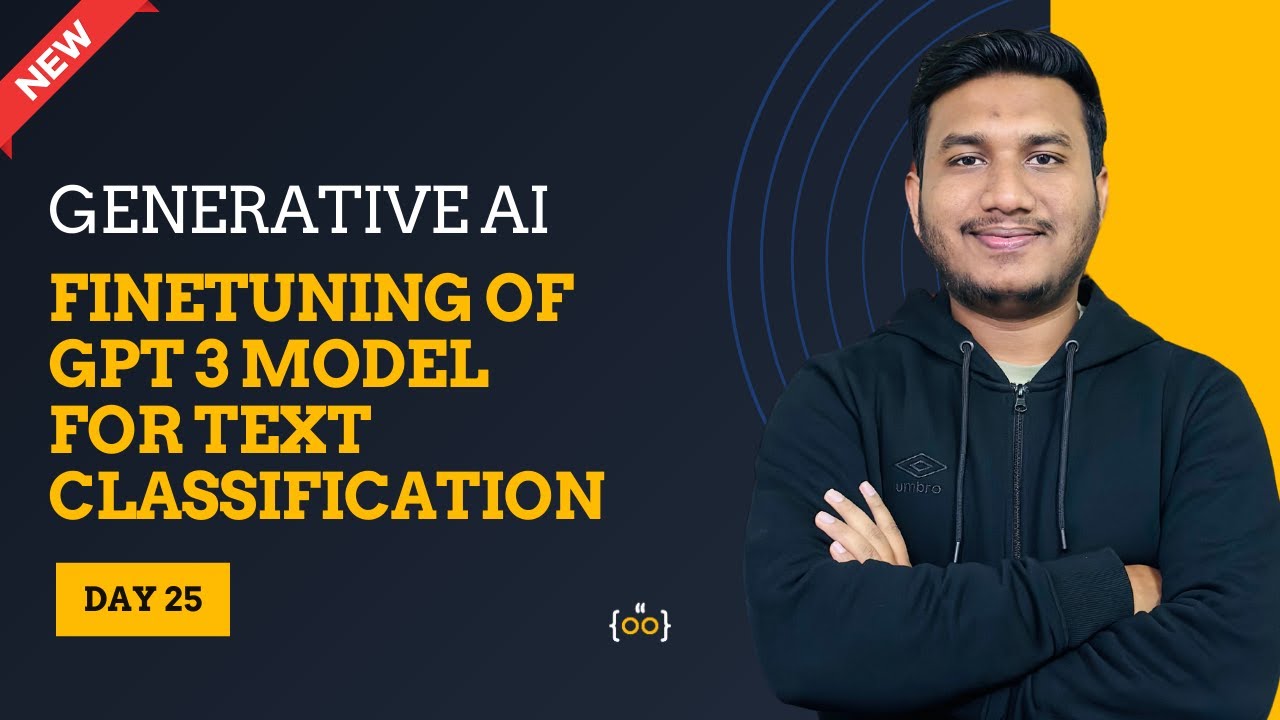
Finetuning of GPT 3 Model For Text Classification l Basic to Advance | Generative AI Series
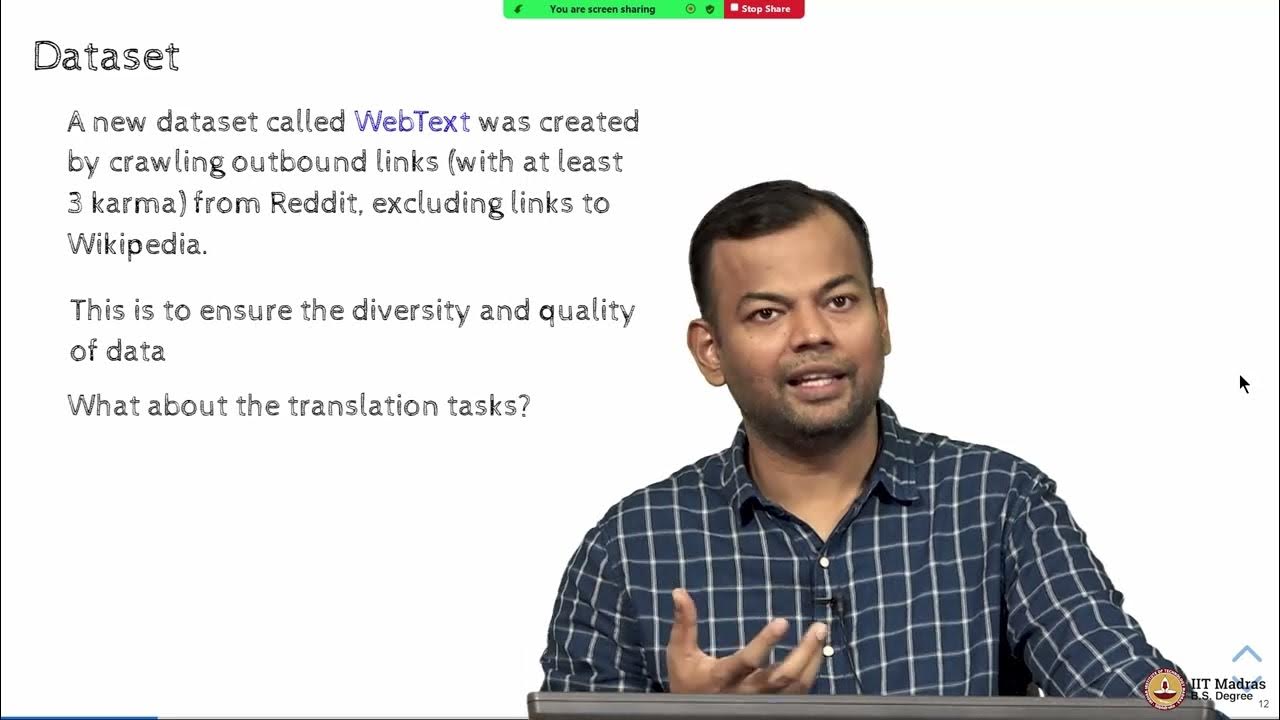
GPT-2:Prompting the models

PaliGemma by Google: Train Model on Custom Detection Dataset

Fine-tuning Multimodal Models (CLIP) with DataChain to Match Cartoon Images to Joke Captions

12 Days of OpenAI: Day 2

What is LoRA? Low-Rank Adaptation for finetuning LLMs EXPLAINED
5.0 / 5 (0 votes)