Code Anything with Perplexity, Here's How
Summary
TLDRIn this tutorial, David Andre demonstrates how to quickly build a Chrome extension that tracks time spent on websites using Perplexity, an advanced AI search engine. He highlights how Perplexity’s ability to browse the web for multiple sources makes it superior to traditional search tools like Google and ChatGPT for troubleshooting and coding. By using Perplexity, developers can overcome errors faster and develop projects more efficiently. David also stresses the importance of leveraging AI tools to stay at the forefront of technology and encourages viewers to take action on their ideas, whether for small projects or large-scale startups.
Takeaways
- 😀 Perplexity AI is a powerful tool for coding assistance, offering faster and more accurate solutions compared to traditional search engines like Google.
- 💡 Leveraging AI tools like Perplexity, CLA, and GPT models can speed up development and resolve coding errors quickly by pulling from multiple resources.
- 🚀 The ability to iteratively refine prompts and search results with Perplexity leads to more efficient problem-solving and quicker fixes.
- 🔍 Using Perplexity for web searches allows developers to access a diverse range of coding solutions from multiple sources, saving time on troubleshooting.
- 💻 AI tools like Perplexity provide access to advanced technology at an affordable price, allowing developers to stay competitive without a massive budget.
- 🛠️ Even simple projects, such as a browser time tracker, can improve coding skills and provide practical learning experiences when using AI tools.
- 💰 Rather than spending on a high-end $200 subscription for tools like ChatGPT, David recommends investing in a combination of Perplexity, CLA, and GPT models for less than $100 a month.
- ⏱️ Building projects iteratively with AI assistance accelerates the development process, even if initial attempts face errors or bugs.
- 🌍 Perplexity's ability to search through a variety of websites to find solutions allows for faster problem-solving, which can dramatically increase productivity.
- 🚨 Staying updated with the latest AI tools, such as Perplexity, ensures you remain at the cutting edge of technology and development, avoiding falling behind in the industry.
Q & A
What is the main advantage of using Perplexity AI over traditional search engines like Google?
-Perplexity AI offers a more advanced approach by leveraging multiple AI agents to search across 20+ sources, providing more accurate and relevant results than Google, which typically relies on standard web crawling.
How does Perplexity help with coding, specifically in building a Chrome extension?
-Perplexity assists in coding by providing step-by-step guidance, researching best practices, offering solutions to problems, and even helping debug code, making the development process faster and more efficient.
Why is it beneficial to use Perplexity alongside other tools like Cursor and ChatGPT?
-Using Perplexity with tools like Cursor and ChatGPT allows developers to streamline their workflow, access a wide range of AI-assisted functionalities (coding, debugging, content generation), and ensure high productivity when building projects.
What are the primary tasks involved in building a Chrome extension as demonstrated in the video?
-The process involves setting up a project folder, creating files such as `manifest.json`, `background.js`, and `popup.html`, writing scripts for these files, and using Perplexity to guide the coding process.
How does Perplexity assist in troubleshooting and debugging during the coding process?
-Perplexity can quickly provide solutions by analyzing errors, reviewing relevant documentation, and suggesting fixes based on searches across multiple websites, significantly speeding up the debugging process.
What is the role of the Chrome extension's `manifest.json` file, as discussed in the video?
-The `manifest.json` file is crucial for defining the extension’s metadata, including its name, description, version, and the permissions it requires to operate. It acts as the blueprint for the extension’s functionality.
What does the speaker recommend for users who are just starting out with AI-assisted development tools?
-The speaker encourages users to take action by building something simple, regardless of its immediate usefulness, to improve their skills and stay on the cutting edge of AI technology. They emphasize learning by doing and using AI tools to make the process faster.
Why does the speaker suggest that investing in AI tools like Perplexity is worthwhile, even for people on a budget?
-Investing in AI tools like Perplexity, Cursor, and ChatGPT provides access to cutting-edge technology that can greatly enhance productivity and efficiency, enabling users to build faster and more effectively, all for a fraction of the cost compared to high-end professional services.
What is the key takeaway regarding AI tools and staying competitive in the tech industry?
-The key takeaway is that leveraging AI tools allows developers to stay at the forefront of technology, improve their development speed, and continuously adapt to rapid changes in the tech landscape, positioning themselves for future success.
How does Perplexity compare to traditional search engines when searching for specific coding solutions?
-Perplexity outperforms traditional search engines like Google by not only providing search results but also analyzing multiple sources to deliver highly specific, contextual, and accurate coding solutions, making it a far more efficient tool for developers.
Outlines

This section is available to paid users only. Please upgrade to access this part.
Upgrade NowMindmap

This section is available to paid users only. Please upgrade to access this part.
Upgrade NowKeywords

This section is available to paid users only. Please upgrade to access this part.
Upgrade NowHighlights

This section is available to paid users only. Please upgrade to access this part.
Upgrade NowTranscripts

This section is available to paid users only. Please upgrade to access this part.
Upgrade NowBrowse More Related Video

Perplexity使用全攻略:10分钟内学会80%功能!

Perplexica: How to Install this Free AI Search Engine, Locally?

🔴 Resumir vídeos e artigos com 1 clique usando o Merlin IA | Inteligência Artificial para Educação
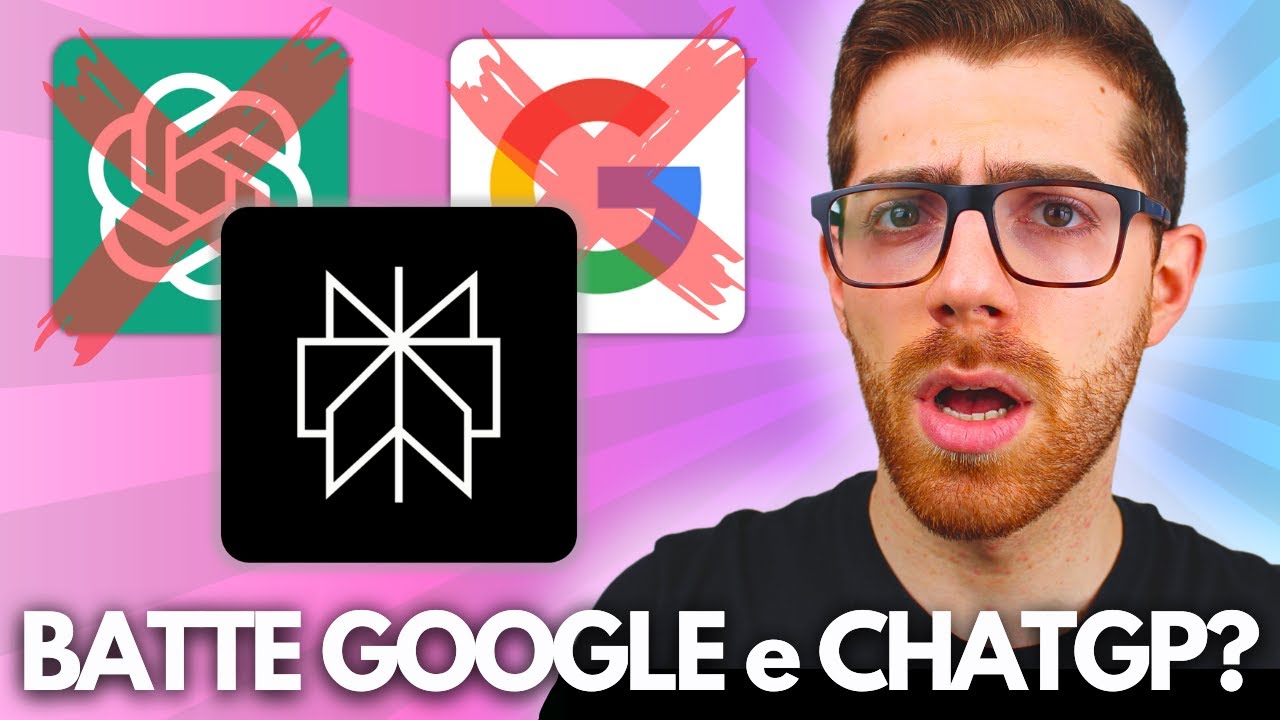
MEGLIO di GOOGLE e CHATGPT? Perplexity AI mi ha STUPITO! 🤯

تلخيص فيديوهات اليوتيوب في ثواني باستخدام الذكاء الاصطناعي | YouTube Summary with ChatGPT

Perplexity AI Masterclass: Search Will Never Be the Same
5.0 / 5 (0 votes)