Virtual Machines
Summary
TLDRThis lecture delves into the concept of virtual machines, explaining how they abstract a single computer's hardware to create multiple isolated execution environments, each appearing as a separate private computer. The speaker clarifies the virtual illusion by comparing it to virtual reality, illustrating the concept with diagrams and examples. The benefits of resource protection and the use of software like VMware and VirtualBox for practical implementation are also highlighted, encouraging viewers to explore virtual machines themselves.
Takeaways
- 🌐 The fundamental concept of a virtual machine (VM) is to abstract the hardware of a single computer into multiple execution environments, creating the illusion of separate private computers.
- 🔧 Virtual machines abstract hardware components like CPU, memory, disk drives, and network interface cards, allowing for the division of a single computer's resources into several isolated environments.
- 🤔 The term 'virtual' implies a non-physical reality, akin to virtual reality, where the user experiences an illusion of immersion without actual physical presence.
- 📈 The VM software operates in kernel mode, while the VMs themselves run in user mode, creating a layered structure where each VM has its own kernel and processes.
- 🖥️ Each VM has its own user and kernel mode, termed as 'virtual user mode' and 'virtual kernel mode,' both of which operate within the physical user mode of the host system.
- 🛡️ Virtual machines offer the benefit of resource protection, ensuring that each VM's resources are isolated and not shared with others, enhancing security and stability.
- 💾 The concept of a 'mini disk' is introduced, where each VM is assigned a specific area of the disk, further isolating the storage resources among VMs.
- 🔄 The base hardware is shared between VMs, but the resources used by each VM are protected, allowing for efficient use of a single physical system for multiple computing needs.
- 🛠️ Users can experiment with virtual machines using software like VMware or VirtualBox, which allow for the installation of different operating systems within a VM environment.
- 🔄 Demonstrations of VM installation and operation can be provided if there is enough interest, as suggested by the speaker for the audience to request in the comments.
- 📚 The lecture aims to clarify the concept and implementation of virtual machines, providing a foundational understanding for those interested in virtualization technology.
Q & A
What is the fundamental idea behind virtual machines?
-The fundamental idea behind virtual machines is to abstract the hardware of a single computer, such as CPU, memory, disk drives, and network interface cards, into several different execution environments, creating the illusion that each environment is running its own private computer.
How does a virtual machine create the illusion of a separate computer?
-A virtual machine creates the illusion of a separate computer by abstracting the physical hardware and presenting each execution environment with its own set of resources, making it seem as if it is operating on its own private computer.
What is the term 'virtual' in virtual machines referring to?
-The term 'virtual' in virtual machines refers to something that is not physically real but is made to appear as if it is, similar to virtual reality which creates an illusion of being physically present in a different environment.
How does the virtual machine software operate in terms of system modes?
-The virtual machine software operates in kernel mode, while the individual virtual machines run in user mode of the physical system. Inside each virtual machine, there is a virtual user mode and a virtual kernel mode.
What are the two modes of operations in a virtual machine system?
-The two modes of operations in a virtual machine system are the physical kernel mode and user mode, and within each virtual machine, there is also a virtual user mode and a virtual kernel mode.
What is the role of the virtual machine implementation in the system?
-The virtual machine implementation acts as a layer that sits on top of the physical hardware, allowing for the creation of multiple virtual machines, each with its own operating system and processes, running in isolation from one another.
What is a 'mini disk' in the context of virtual machines?
-A 'mini disk' is a portion of the physical disk that is assigned to a specific virtual machine, creating an isolated storage space for that virtual machine, separate from others.
How does the virtual machine software protect resources from being shared between virtual machines?
-The virtual machine software ensures that each virtual machine has its own isolated resources by assigning a mini disk to each one, thus protecting the resources from being shared or accessed by other virtual machines.
What are some benefits of using virtual machines?
-Some benefits of using virtual machines include the ability to run multiple operating systems on a single physical machine, resource isolation for security and stability, and the flexibility to create and manage different execution environments as needed.
Can you name some software that allows the installation of virtual machines on a system?
-Some software that allows the installation of virtual machines on a system includes VMware and VirtualBox, which provide the functionality to create and manage virtual machines.
How can a user try out virtual machines on their own system?
-A user can try out virtual machines by downloading virtual machine software like VMware or VirtualBox, and then using that software to install different operating systems in separate virtual machines on their system.
Outlines

Cette section est réservée aux utilisateurs payants. Améliorez votre compte pour accéder à cette section.
Améliorer maintenantMindmap

Cette section est réservée aux utilisateurs payants. Améliorez votre compte pour accéder à cette section.
Améliorer maintenantKeywords

Cette section est réservée aux utilisateurs payants. Améliorez votre compte pour accéder à cette section.
Améliorer maintenantHighlights

Cette section est réservée aux utilisateurs payants. Améliorez votre compte pour accéder à cette section.
Améliorer maintenantTranscripts

Cette section est réservée aux utilisateurs payants. Améliorez votre compte pour accéder à cette section.
Améliorer maintenantVoir Plus de Vidéos Connexes
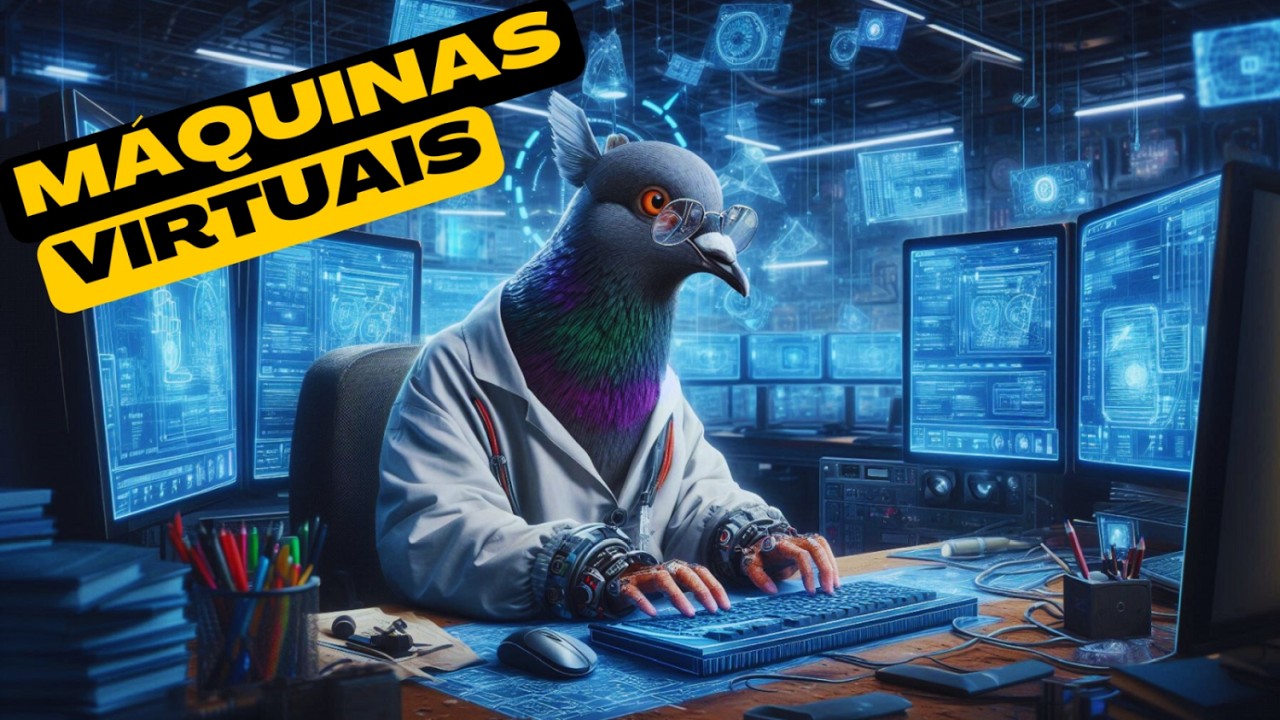
O Que São Máquinas Virtuais? Entenda de Forma Simples!
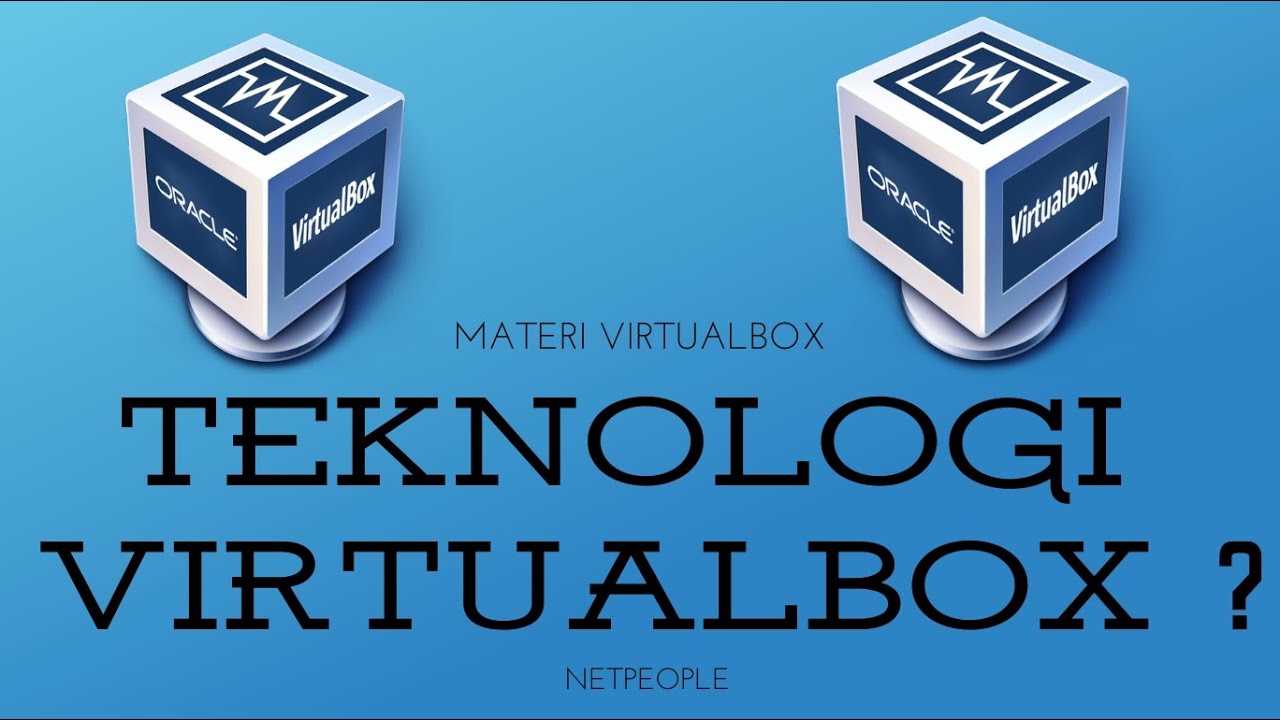
NETPEOPLE | Apa itu Virtualbox Fungsi dan Manfaatnya
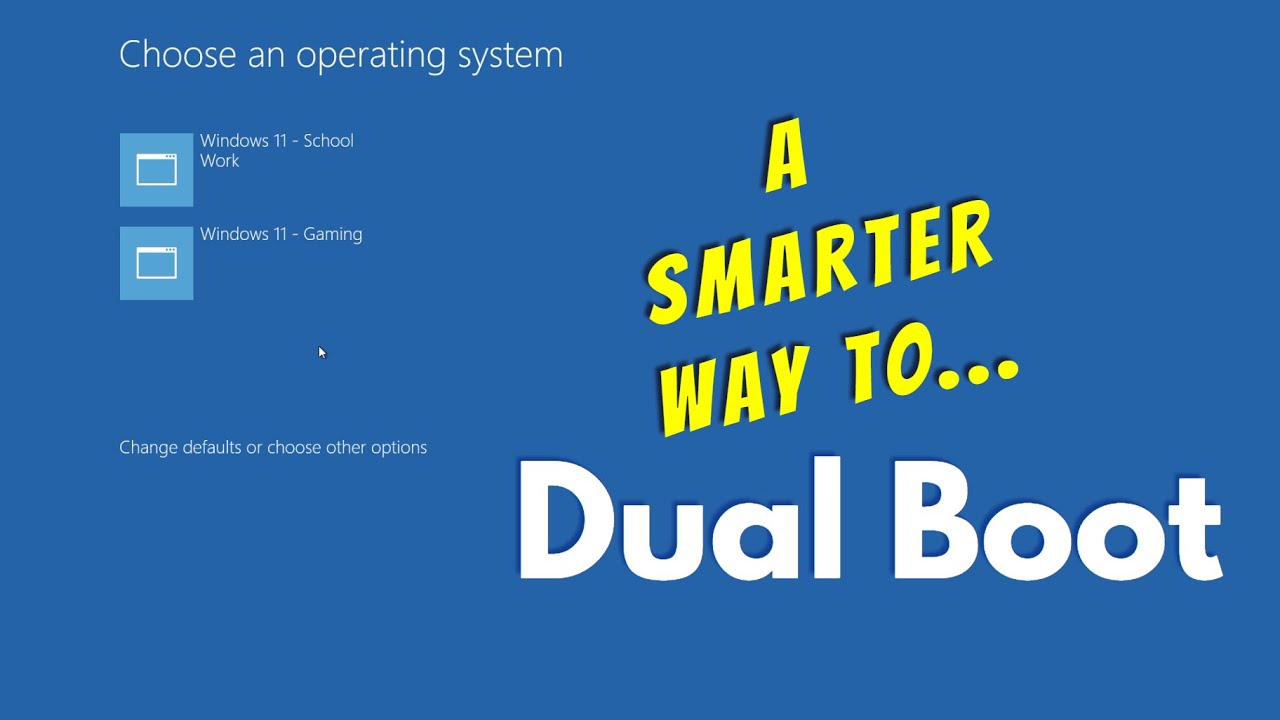
Dual Boot Windows - The Smart Way

Virtualization Explained
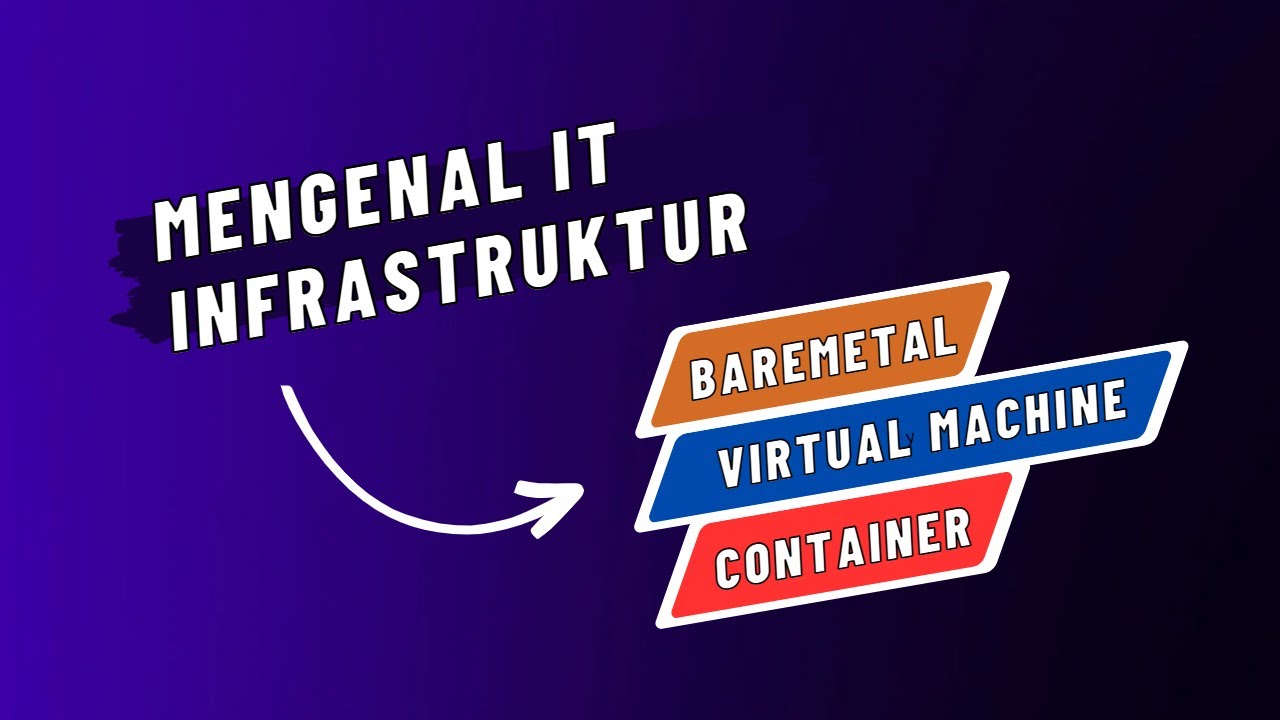
Mengenal Teknologi Infrastruktur IT | Baremetal vs Virtual Machine vs Container | Pemula WAJIB TAU!

Client-side Virtualization - CompTIA A+ 220-1101 - 4.2
5.0 / 5 (0 votes)
