O Que São Máquinas Virtuais? Entenda de Forma Simples!
Summary
TLDRIn this engaging video, the coach introduces the concept of virtual machines (VMs), explaining how they allow multiple operating systems to run simultaneously on a single device. The video covers how VMs create isolated environments, making it possible to test new systems, run programs specific to other OSs, and increase security without affecting the main system. The coach discusses various hypervisors (such as VirtualBox, VMware, and KVM), their uses, and the ease of setting them up, offering practical advice for both beginners and experienced users. The video encourages viewers to explore virtual machines as a versatile tool for personal and professional use.
Takeaways
- 😀 Virtual Machines (VMs) allow running multiple operating systems simultaneously on a single computer without interfering with each other.
- 😀 A Virtual Machine (VM) is like creating an isolated room within your computer, where different systems and programs can run independently.
- 😀 With a VM, you can safely test new operating systems or software without affecting your primary system.
- 😀 Hypervisor is the software that manages virtual machines, dividing your computer's resources between the virtual environments.
- 😀 There are two main types of hypervisors: Type 1 (runs directly on hardware, used in data centers) and Type 2 (runs on top of an existing OS, commonly used on personal computers).
- 😀 Virtual Machines are widely used by large companies like Amazon, Google, and Microsoft to deliver scalable and secure services.
- 😀 Developers and system administrators benefit from VMs because they can simulate complex environments without needing extra hardware.
- 😀 KVM is a popular hypervisor for Linux, offering high performance and direct integration with the system's kernel, making it ideal for developers and advanced users.
- 😀 VirtualBox is a free, user-friendly hypervisor that's perfect for beginners and works across Windows, Linux, and macOS.
- 😀 VMs provide a safe environment for trying out potentially risky applications or websites without putting your main system at risk.
Q & A
What is a virtual machine (VM)?
-A virtual machine is an isolated environment within your computer, created by software. It allows you to run a different operating system (OS) within your current system without affecting your main OS.
How does a virtual machine work?
-A virtual machine works by dividing your computer's resources (like CPU, RAM, and storage) into separate virtual environments, each running its own OS, thanks to a program called a hypervisor.
What is the role of a hypervisor in virtual machines?
-The hypervisor is responsible for managing and allocating your computer's resources to the virtual machines, ensuring they run smoothly and independently from each other.
What are the types of hypervisors?
-There are two main types of hypervisors: Type 1, which runs directly on the hardware (commonly used in data centers), and Type 2, which runs as a program on an existing OS (commonly used for personal or professional use on desktops).
What are the practical uses of virtual machines?
-Virtual machines are useful for testing different operating systems, running programs that only work on specific OSs, creating a secure environment for risky tasks, or simulating complex networks without needing extra hardware.
Can I run multiple virtual machines at the same time?
-Yes, depending on your computer’s resources, you can run multiple virtual machines simultaneously, each with its own OS and applications, without interfering with one another.
Why would I want to use a virtual machine instead of dual-booting?
-Virtual machines allow you to run multiple operating systems without needing to restart your computer, and they provide a safe, isolated environment, so any issues in the VM won't affect your main system.
How can virtual machines improve security?
-Virtual machines enhance security by creating isolated environments. If something goes wrong in a VM, like running malicious software, it can be easily deleted without compromising your main system.
What are some popular hypervisors for personal use?
-Popular hypervisors for personal use include VMware Workstation and VMware Fusion for Windows and Mac users, and VirtualBox for all major operating systems. KVM is also a good choice for Linux users, especially for developers.
How can I get started with virtual machines?
-To get started, you can download and install a hypervisor like VirtualBox, then create your first virtual machine by allocating resources like RAM and disk space. From there, you can install any operating system you want to test or run.
Outlines

This section is available to paid users only. Please upgrade to access this part.
Upgrade NowMindmap

This section is available to paid users only. Please upgrade to access this part.
Upgrade NowKeywords

This section is available to paid users only. Please upgrade to access this part.
Upgrade NowHighlights

This section is available to paid users only. Please upgrade to access this part.
Upgrade NowTranscripts

This section is available to paid users only. Please upgrade to access this part.
Upgrade NowBrowse More Related Video

Apa itu Virtualisasi ?

Virtualization Explained
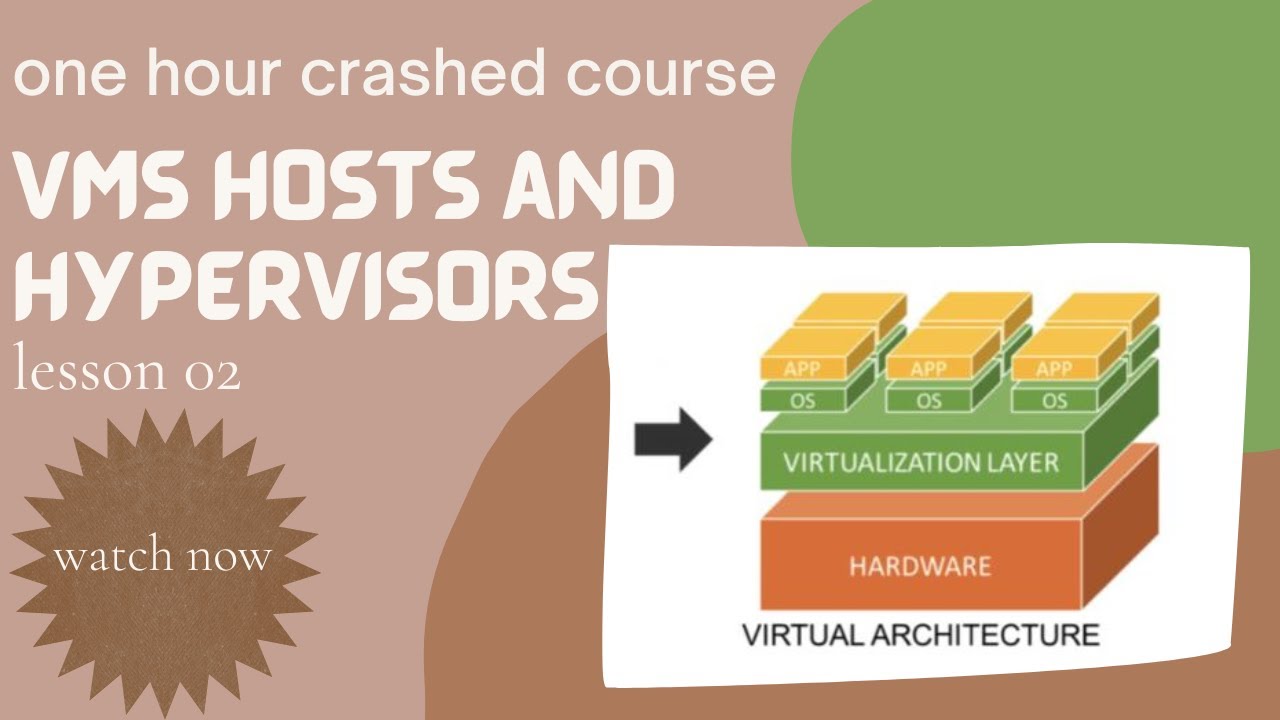
02 VMs Hosts and Hypervisors || Virtualization #host

what is virtualization? Virtualization fundamentals | types and benefits | VM | CCNA 200-301
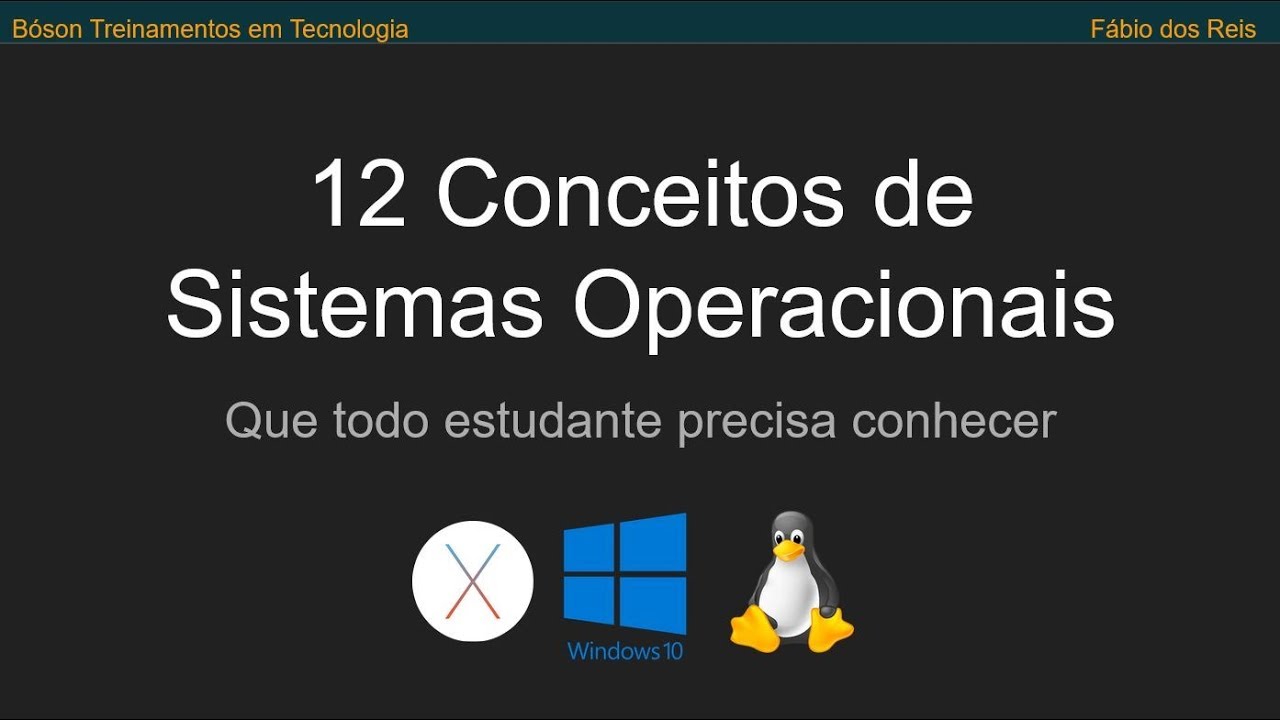
12 Conceitos de Sistemas Operacionais que todo Estudante de Tecnologia precisa conhecer
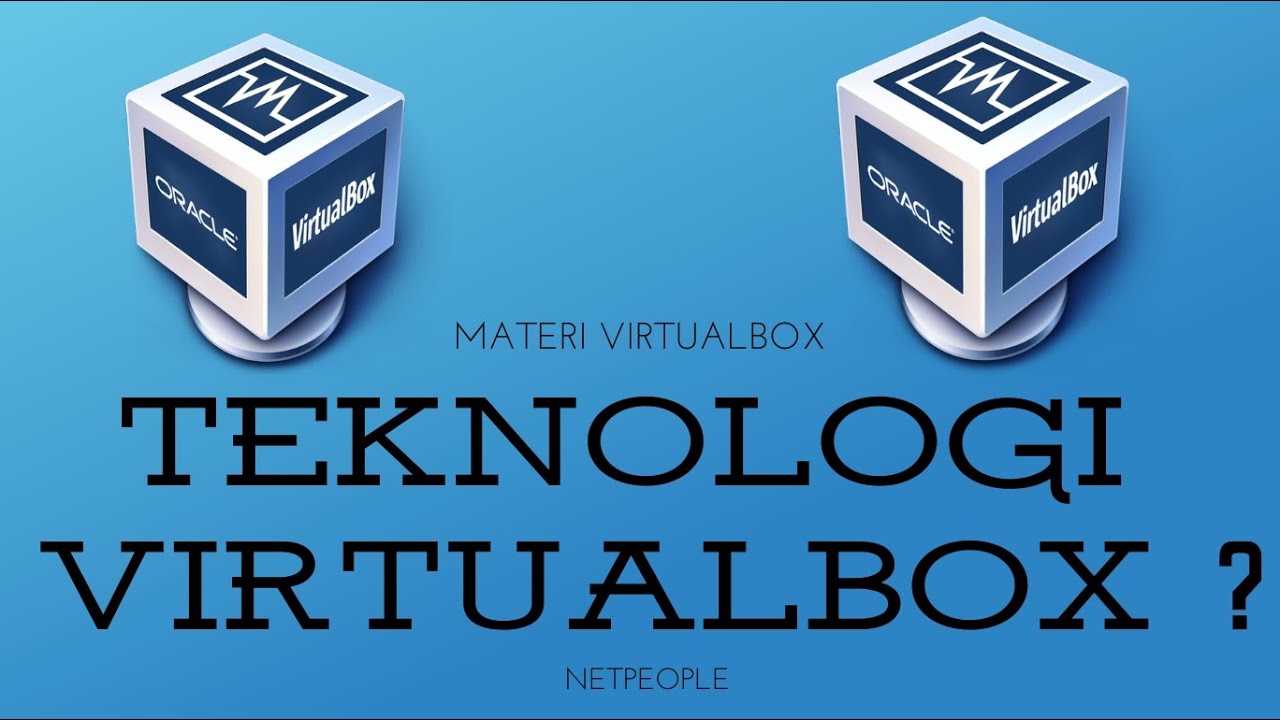
NETPEOPLE | Apa itu Virtualbox Fungsi dan Manfaatnya
5.0 / 5 (0 votes)