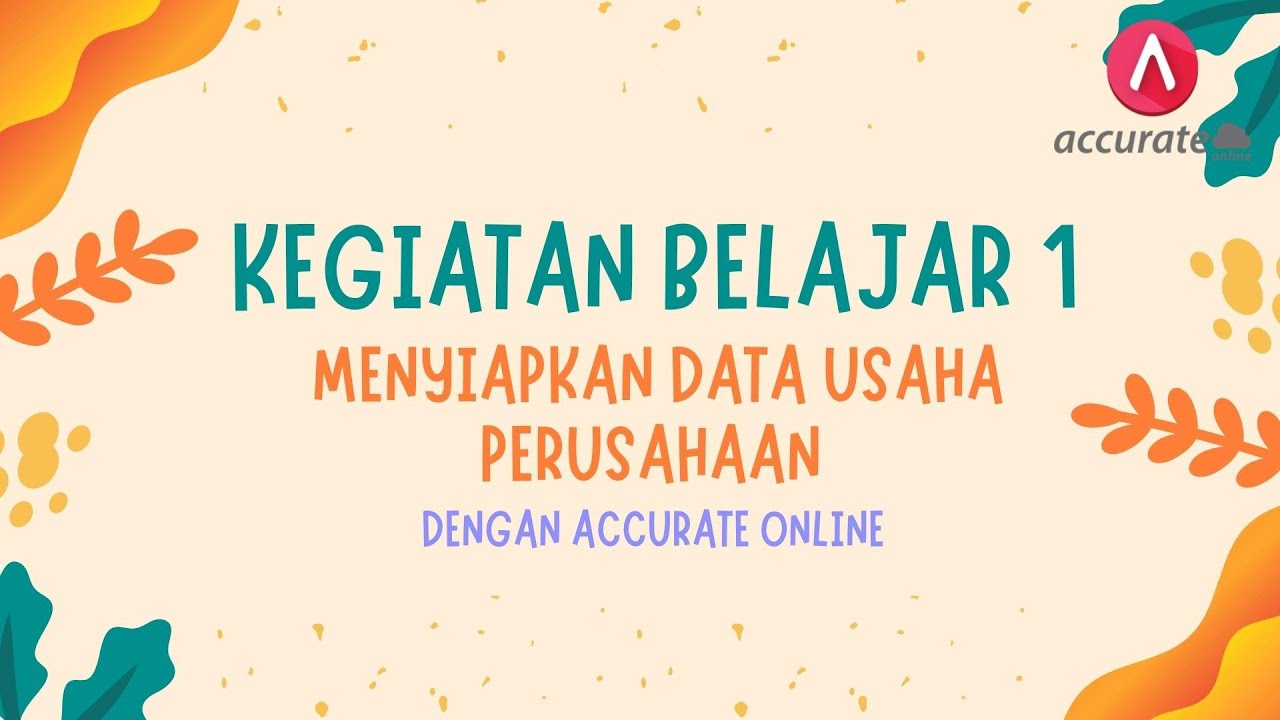MEMBUAT DATA AWAL PERUSAHAAN DI MYOB ACCOUNTING
Summary
TLDRIn this video, the presenter guides viewers through the process of setting up a new company database using the MYOB 18 software. The steps include entering company details, accounting information, and customizing the chart of accounts. The video emphasizes the importance of accurate data entry, such as financial year, transaction months, and contact details, as these cannot be easily modified later. The presenter also explains the option to import a chart of accounts from Excel, ensuring the setup aligns with specific accounting needs. The video is aimed at students and professionals learning accounting software, offering practical insights for using MYOB effectively.
Takeaways
- 😀 The video provides a tutorial on how to create a new company database using MAYO Accounting 18.
- 😀 The first step involves clicking 'Create' to start the process of setting up a new company file.
- 😀 There are six main sections in the database creation process: Introduction, Company Information, Accounting Information, Account List, Company File, and Conclusion.
- 😀 In the 'Company Information' section, users are asked to input their company's details, such as name, address, phone number, and email.
- 😀 The 'Accounting Information' section helps set up the financial year, including start and end dates, and the period for accounting transactions.
- 😀 The tutorial shows how to configure the financial year to start from January 1st and end on December 31st.
- 😀 For the 'Account List' section, users can import a predefined list of accounts from Excel, making it easier to manage company accounts.
- 😀 When creating the 'Company File', users need to select a location to store the file and give it a unique name.
- 😀 After successfully creating the company file, users are introduced to the Command Center in MAYO Accounting, which contains various tools and modules.
- 😀 The video emphasizes the importance of entering accurate company information at the beginning, as some fields, like financial year and accounting period, cannot be changed later.
Q & A
What is the main topic of the video?
-The main topic of the video is how to create an initial company database using MYOB Accounting 18.
What are the main steps involved in creating a company database in MYOB?
-The main steps are: 1. Introduction, 2. Company Information, 3. Accounting Information, 4. Account List, 5. Company File, and 6. Conclusion.
What does the 'Introduction' section in MYOB involve?
-The 'Introduction' section provides a welcome message and an introduction to setting up a new company file in MYOB. It also includes instructions for navigating the setup process.
What details are required in the 'Company Information' section?
-In the 'Company Information' section, you need to enter details such as the serial number (if available), company name, address, phone number, email address, and part number (if applicable).
What is specified in the 'Accounting Information' section?
-In the 'Accounting Information' section, you need to specify the financial year, including the start and end dates, as well as the month for the transaction period. Additionally, the number of accounting periods (usually 12 months) should be confirmed.
How do you set the accounting period in MYOB?
-In MYOB, you can set the accounting period by specifying the start and end months for the financial year. For example, you might set it from January 1 to December 31, as per the company's financial year.
What is the purpose of importing the account list in MYOB?
-Importing the account list allows users to bring in a predefined list of accounts (usually from Excel) to streamline the setup process, ensuring that the accounts match those needed for the business's accounting system.
How do you create and save a new company file in MYOB?
-To create and save a new company file in MYOB, select the 'Company File' section, choose the location to store the file, name it (e.g., 'Kelas Calon Akuntan'), and then save the file.
What does the 'Conclusion' section of the MYOB setup guide entail?
-The 'Conclusion' section congratulates the user for setting up the company file, provides options to access the command center, and offers additional instructions for managing and modifying company data in MYOB.
Can you modify the financial year or transaction month after setting it in MYOB?
-No, once the financial year and transaction month are set, they cannot be changed. However, other details like the company name, address, phone number, and email can be modified later.
Outlines

Esta sección está disponible solo para usuarios con suscripción. Por favor, mejora tu plan para acceder a esta parte.
Mejorar ahoraMindmap

Esta sección está disponible solo para usuarios con suscripción. Por favor, mejora tu plan para acceder a esta parte.
Mejorar ahoraKeywords

Esta sección está disponible solo para usuarios con suscripción. Por favor, mejora tu plan para acceder a esta parte.
Mejorar ahoraHighlights

Esta sección está disponible solo para usuarios con suscripción. Por favor, mejora tu plan para acceder a esta parte.
Mejorar ahoraTranscripts

Esta sección está disponible solo para usuarios con suscripción. Por favor, mejora tu plan para acceder a esta parte.
Mejorar ahoraVer Más Videos Relacionados
5.0 / 5 (0 votes)