BELAJAR ACCURATE ONLINE 1 - MENYIAPKAN DATA USAHA PERUSAHAAN DENGAN ACCURATE ONLINE
Summary
TLDRThis video introduces the process of using Accurate Online for managing business data and financial records. It covers the steps of creating an account, setting up a business database, and preparing company data for use in the software. Key features of Accurate Online, such as its cloud-based structure, cost-effectiveness, and mobile app support, are highlighted. The tutorial guides users through creating accounts, uploading company logos, setting business details, and configuring necessary features for financial management. The video aims to help viewers effectively use Accurate Online for managing their company's financial transactions and reports.
Takeaways
- 😀 Accurate Online is a cloud-based accounting software that helps businesses with financial recording and generating financial reports automatically.
- 😀 The key advantages of using Accurate Online include low cost, no need for a server, accessibility from anywhere with internet connection, and mobile app support.
- 😀 To use Accurate Online, you must first register an account using either your email or phone number.
- 😀 After registering, verify your email address and phone number to activate your account and ensure security.
- 😀 Creating a business database in Accurate Online involves adding company details such as the company name, industry, and logo.
- 😀 Accurate Online allows companies to set up their business database, which stores essential data and transactions.
- 😀 In setting up the company profile, you must specify company details, such as the distribution level, business type, and operational start date.
- 😀 Accurate Online offers features like inventory management, sales orders, and purchase orders that can be customized based on company policies.
- 😀 Users can import or create their own company account list for transaction management within the software.
- 😀 It's important to configure company-specific settings, including features related to inventory, sales, purchases, and financial transactions, in line with the company’s policies.
- 😀 The setup process is crucial for ensuring Accurate Online operates according to a company’s operational and financial guidelines.
Q & A
What is Accurate Online?
-Accurate Online is a cloud-based accounting software that helps businesses with financial record-keeping and generates financial reports automatically.
What are the advantages of using Accurate Online for financial recording?
-The advantages of using Accurate Online include lower costs (no major initial investment), no need for a server to store data, the ability to input transactions anytime and anywhere with internet access, and mobile app support for easy data management.
How do you create an Accurate Online account?
-To create an account, open your browser, go to the Accurate Online website, click 'Login', and then select 'Sign Up' if you don't have an account. Enter your name, email, phone number, and set a password to complete registration.
What steps are involved in verifying your email and phone number on Accurate Online?
-After registering, you will receive an email to verify your account. Click the link in the email to confirm. Then, verify your phone number by entering the code sent to your phone.
What is the process for creating a business database in Accurate Online?
-To create a business database, log in to Accurate Online, select 'Create Business Data', upload your business logo, input the business name (e.g., UD Duren Indah Bangunan), and choose the business category. Then, click 'Create Business Data'.
What information is required to prepare business data in Accurate Online?
-You need to provide the company name, business category, start date, accounting period, and currency (e.g., Rupiah). Also, include company policies like VAT rates and inventory valuation methods.
How do you set up company information in Accurate Online?
-To set up company information, enter the company name, business category, and other required details such as address, contact numbers, and email. Also, configure the start date and accounting period as per the company’s policies.
How does Accurate Online handle financial transactions and asset management?
-Accurate Online allows companies to track financial transactions, including sales and purchases, asset management, and VAT collection. It also supports creating sales orders, managing returns, and setting payment terms.
What inventory method is used in Accurate Online?
-Accurate Online supports the FIFO (First In, First Out) method for inventory costing, which is applied when managing inventory for businesses.
How do you configure features in Accurate Online to match company policies?
-To configure features, go to the settings menu and enable or disable features according to company needs. For example, set up inventory management, purchase orders, sales orders, and other relevant business processes. Customize these settings to align with your company’s policies, such as VAT collection or asset tracking.
Outlines

This section is available to paid users only. Please upgrade to access this part.
Upgrade NowMindmap

This section is available to paid users only. Please upgrade to access this part.
Upgrade NowKeywords

This section is available to paid users only. Please upgrade to access this part.
Upgrade NowHighlights

This section is available to paid users only. Please upgrade to access this part.
Upgrade NowTranscripts

This section is available to paid users only. Please upgrade to access this part.
Upgrade NowBrowse More Related Video

Tutorial Zahir Accounting 6 - Perusahaan dagang

STOCK OPNAME DALAM BISNIS RITEL/ STOCK OPNAME/ STOCK OPNAME ALFAMART

How to Enter a W-9 Form in QuickBooks Online | Full 2025 Step-by-Step Guide

Kenapa Bisnis UMKM Susah Maju?
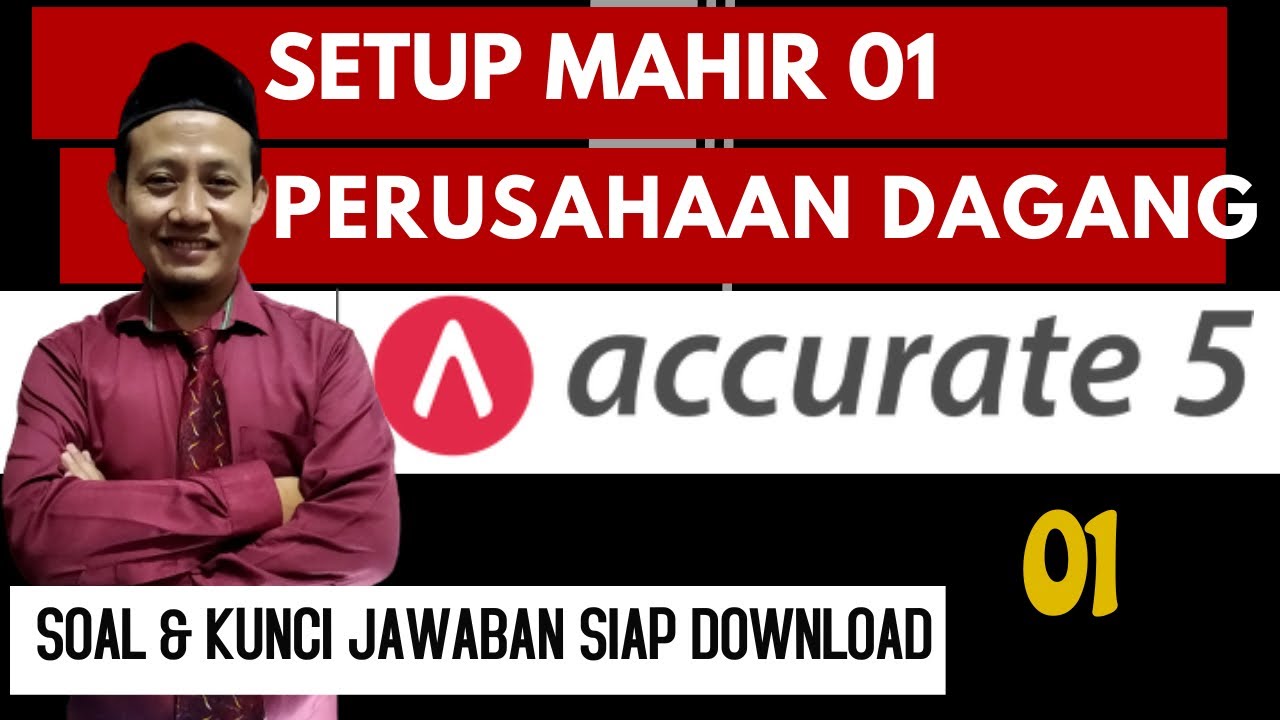
Tutorial Accurate 5 Setup Mahir 1
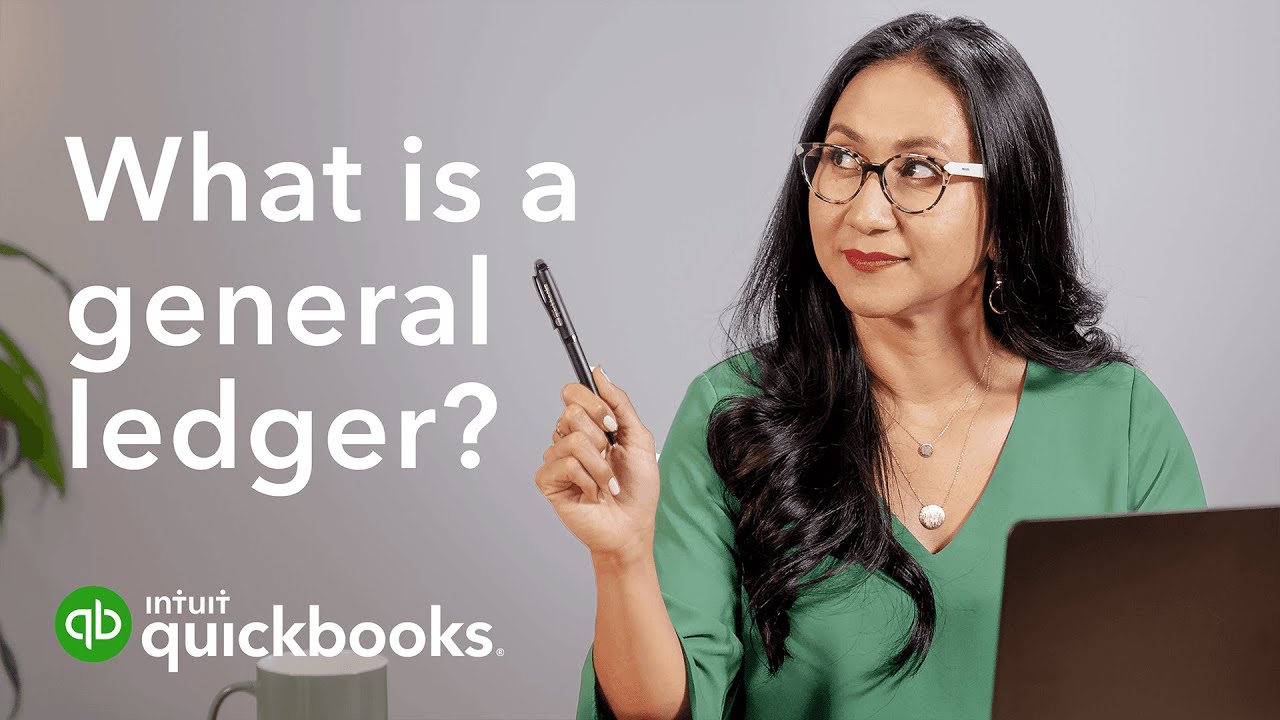
What is a general ledger? A guide for small businesses | Run your business
5.0 / 5 (0 votes)