Pertemuan 1
Summary
TLDRThe video script introduces a practical accounting session for Agribusiness students using the MYOB accounting software. It guides users through setting up a new company file, entering essential company details, and configuring accounting periods. Participants learn to create various accounts, such as assets and liabilities, and input initial balances. The session also covers linking accounts and recording journal entries through real-world examples, emphasizing accurate financial management from the start of the accounting period. This foundational knowledge is crucial for effective accounting practices in business.
Takeaways
- 😀 Ensure your PC's control panel is set to the Indonesian format for currency compatibility with MYOB.
- 😀 Begin by creating a new company profile in MYOB with accurate company details.
- 😀 Set the accounting period to 2015, with December as the end month and January as the start month.
- 😀 Input various account types, including assets, liabilities, and equity, with their respective opening balances.
- 😀 Link accounts for electronic payments and deposits to facilitate smooth transaction processing.
- 😀 Use the 'Record Journal Entry' feature to log financial transactions according to provided case studies.
- 😀 Double-check that debit and credit balances are equal before recording journal entries.
- 😀 Familiarize yourself with the different modules in MYOB, including accounts, banking, and inventory.
- 😀 Practice entering both initial account balances and transaction entries for a comprehensive understanding.
- 😀 Conclude each session by properly closing and quitting the MYOB application to save your work.
Q & A
What is the purpose of checking the control panel settings before using MYOB?
-It ensures that the computer's format is set to Indonesia, which is important for currency settings in MYOB.
What is the first step in creating a company file in MYOB?
-The first step is to select 'Create' in the MYOB application to begin entering company data.
What details need to be entered for the company in MYOB?
-Users need to enter the company name, address, phone number, and email address according to the practical guide.
What accounting period is set for the company in the script?
-The accounting period set is for the year 2015, with December as the closing month.
How is the opening balance for accounts entered in MYOB?
-The opening balance is entered for each account, starting with specific amounts, such as 4,750,000 for cash accounts.
What is the significance of account numbers starting with different digits?
-The starting digits categorize accounts into different types, such as assets, liabilities, equity, income, and expenses.
What should be done after inputting all account balances?
-After inputting all balances, users should close the account list and move on to linking accounts.
What is the purpose of linking accounts in MYOB?
-Linking accounts connects related accounts for proper tracking and reporting in the financial system.
How are journal entries recorded for transactions in MYOB?
-Journal entries are recorded by entering the date, description, and then debiting and crediting the appropriate accounts.
What should be ensured before recording a journal entry?
-It is important to ensure that the debit and credit amounts balance to zero before recording the entry.
Outlines

This section is available to paid users only. Please upgrade to access this part.
Upgrade NowMindmap

This section is available to paid users only. Please upgrade to access this part.
Upgrade NowKeywords

This section is available to paid users only. Please upgrade to access this part.
Upgrade NowHighlights

This section is available to paid users only. Please upgrade to access this part.
Upgrade NowTranscripts

This section is available to paid users only. Please upgrade to access this part.
Upgrade NowBrowse More Related Video
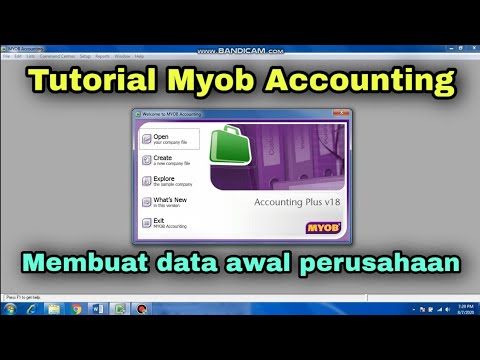
MEMBUAT DATA AWAL PERUSAHAAN DI MYOB ACCOUNTING

Cara Install Aplikasi MYOB Accounting Plus Versi 18

MYOB Komputer Akuntansi Kelas XI
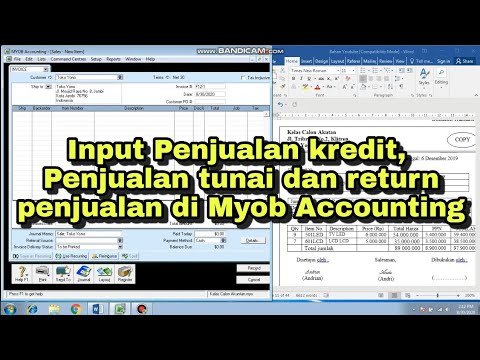
CARA INPUT TRANSAKSI PENJUALAN KREDIT, PENJUALAN TUNAI DAN RETURN PENJUALAN DI MYOB ACCOUNTING

PERKENALAN APLIKASI MYOB ACCOUNTING (TEORI)
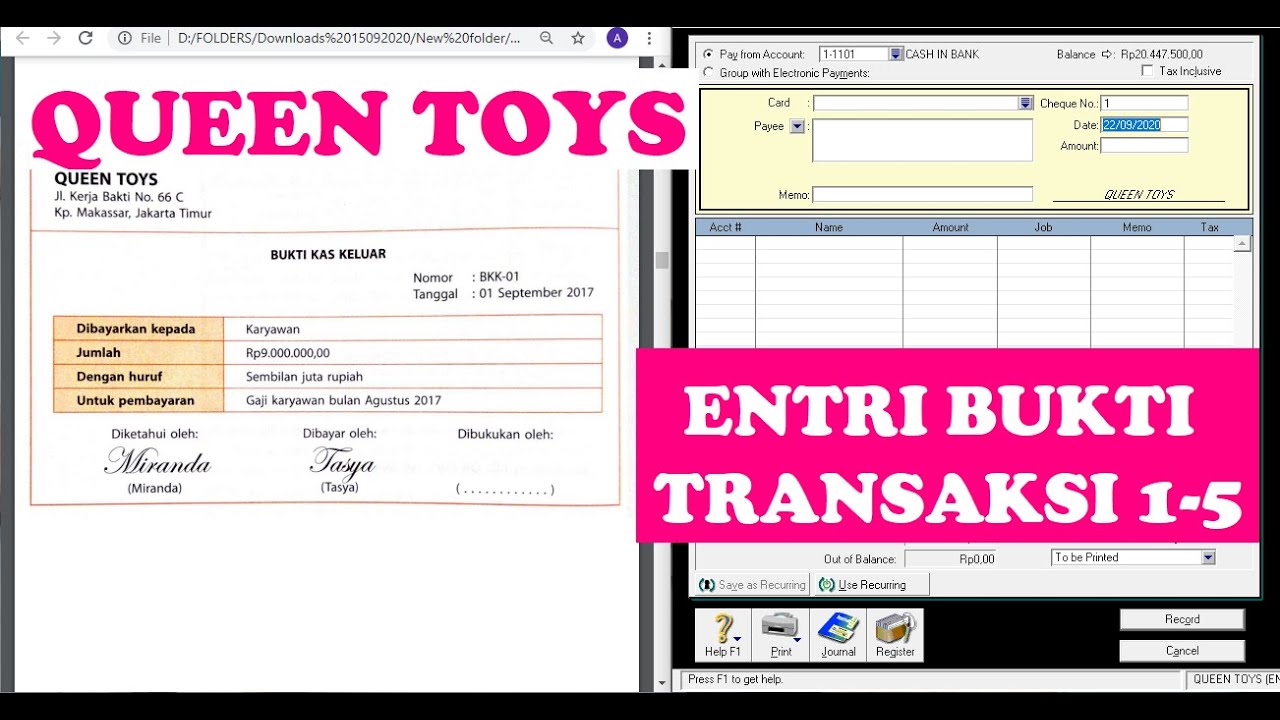
(9-QT) MENGENTRI BUKTI TRANSAKSI 1-5 | MYOB Accounting Plus V18 ED (Queen Toys)
5.0 / 5 (0 votes)