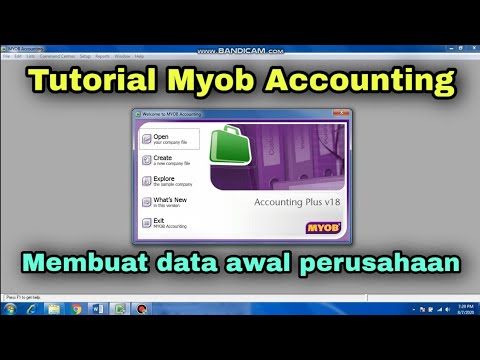Penjelasan Card File pada | MYOB Accounting V.23 | -
Summary
TLDRThe video transcript discusses a presentation on using the MYOB accounting software, focusing on the 'Karr File' feature. It covers the creation, management, and editing of customer, supplier, employee, and company records. The presenter explains how to set up a new company profile, add and edit contacts, and generate personalized letters. The tutorial aims to help users effectively navigate the software for organizing and managing business data, emphasizing the importance of accurate record-keeping and customization for different user needs.
Takeaways
- 😀 The presentation focuses on an educational session about accounting using the Myob application.
- 😀 The speaker introduces themselves and mentions their group’s role in presenting the topic on 'Karr File'.
- 😀 'Karr File' refers to a file used to organize and manage permanent records for customers, employees, and company assets.
- 😀 The four main categories in the 'Karr File' include customer, supplier, employee, and personal data.
- 😀 The speaker discusses how to create a new company profile using Myob software by clicking on the 'new' icon in the menu.
- 😀 The 'Karr File' allows users to manage and modify records like customer and employee details.
- 😀 Users can create and edit a 'Karr File' entry by selecting the relevant section and making changes as needed.
- 😀 A step-by-step process is shown for creating a new 'Karr File' entry, including filling out specific fields and clicking 'ok' to save.
- 😀 The importance of choosing the correct type for the 'Karr File' entry is highlighted, such as whether it's for a company or an individual.
- 😀 The tutorial concludes by explaining how to generate personalized letters and manage customer data using the Myob 'Karr File'.
Q & A
What is the main topic of the presentation?
-The main topic of the presentation is about the 'Karr File' feature in the Myob accounting software, which helps manage customer, supplier, employee, and company data.
What is the purpose of a Karr File in Myob?
-A Karr File in Myob is used to create and manage permanent records for customers, suppliers, employees, and company-related data. It allows users to organize, display, modify, delete, and group these records.
How does one create a new Karr File in Myob?
-To create a new Karr File in Myob, you need to click on the icon at the top right corner of the screen, then select the 'Ta'liq' option. After that, click 'New' to start creating a new record, filling out the required information in the form.
What types of data can be stored in the Karr File?
-The Karr File can store data related to customers (names and addresses), suppliers (supplier data), employees (employee data), and company (company or owner data).
What options can be selected when filling out the form for a new Karr File?
-When filling out the form for a new Karr File, you can choose the type of card, such as customer, supplier, employee, or company. You can also designate the record as an individual or a company.
How can a user edit an existing record in the Karr File?
-To edit an existing record in the Karr File, go to the 'Carliv' menu, click on the account you want to change, then select 'Create Edit' to modify the details of the record.
What happens after editing a record in the Karr File?
-After editing a record in the Karr File, the updated information will be displayed in the contact list under 'Clock,' showing the changes you made to the selected record.
What is the function of the 'Create Personalized Letter' option in the Karr File?
-The 'Create Personalized Letter' option in the Karr File allows companies to create personalized letters, such as promotional or official communications, using the records stored in the Karr File.
What should you do after completing all necessary actions in the Karr File?
-After completing all necessary actions such as adding, editing, or managing records in the Karr File, return to the menu bar, click 'Create Personalized Letter' to initiate creating files for communication purposes.
Why is the Karr File feature important in Myob accounting software?
-The Karr File feature is important in Myob because it helps businesses maintain organized, accurate, and easily accessible records of their customers, suppliers, employees, and company details, which is essential for efficient business management and communication.
Outlines

This section is available to paid users only. Please upgrade to access this part.
Upgrade NowMindmap

This section is available to paid users only. Please upgrade to access this part.
Upgrade NowKeywords

This section is available to paid users only. Please upgrade to access this part.
Upgrade NowHighlights

This section is available to paid users only. Please upgrade to access this part.
Upgrade NowTranscripts

This section is available to paid users only. Please upgrade to access this part.
Upgrade Now5.0 / 5 (0 votes)