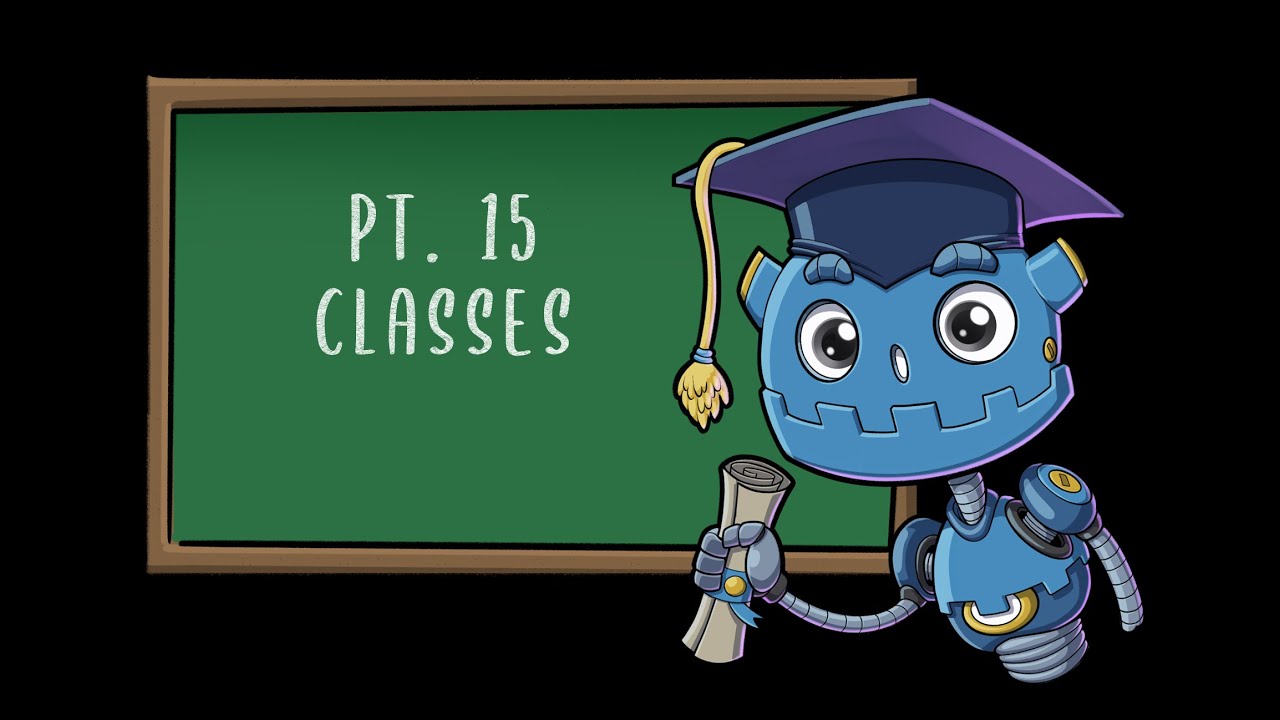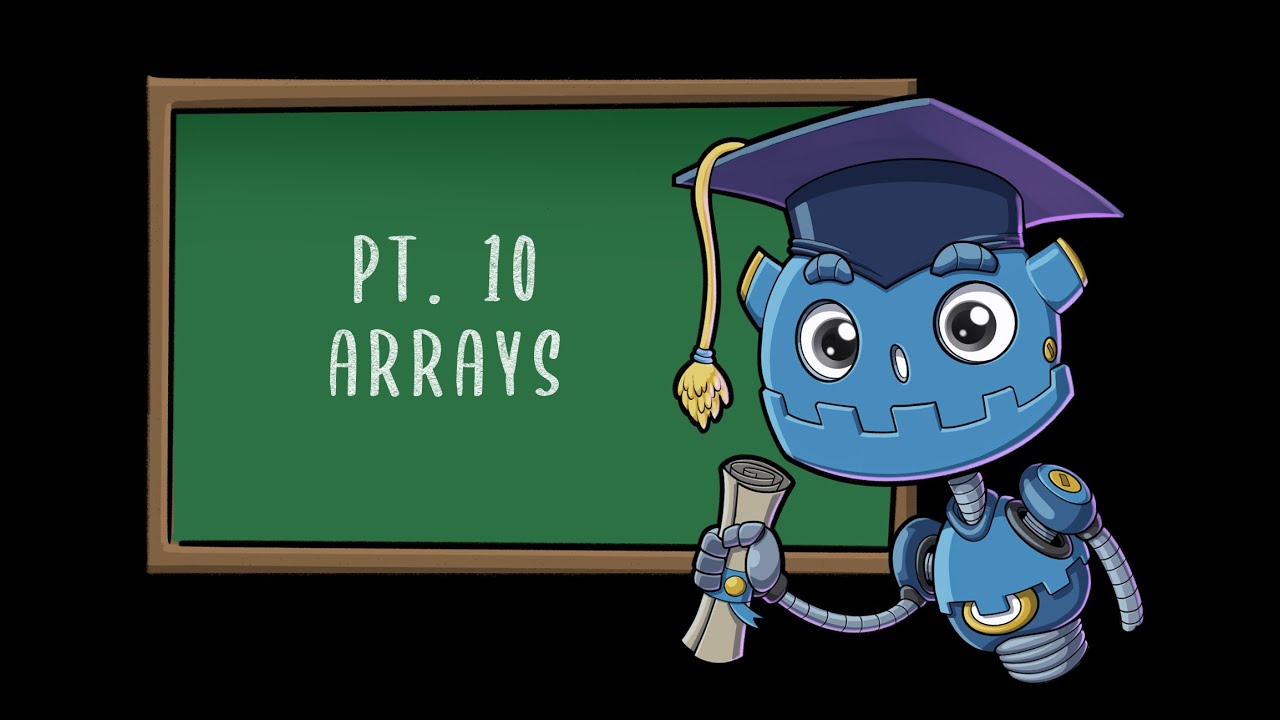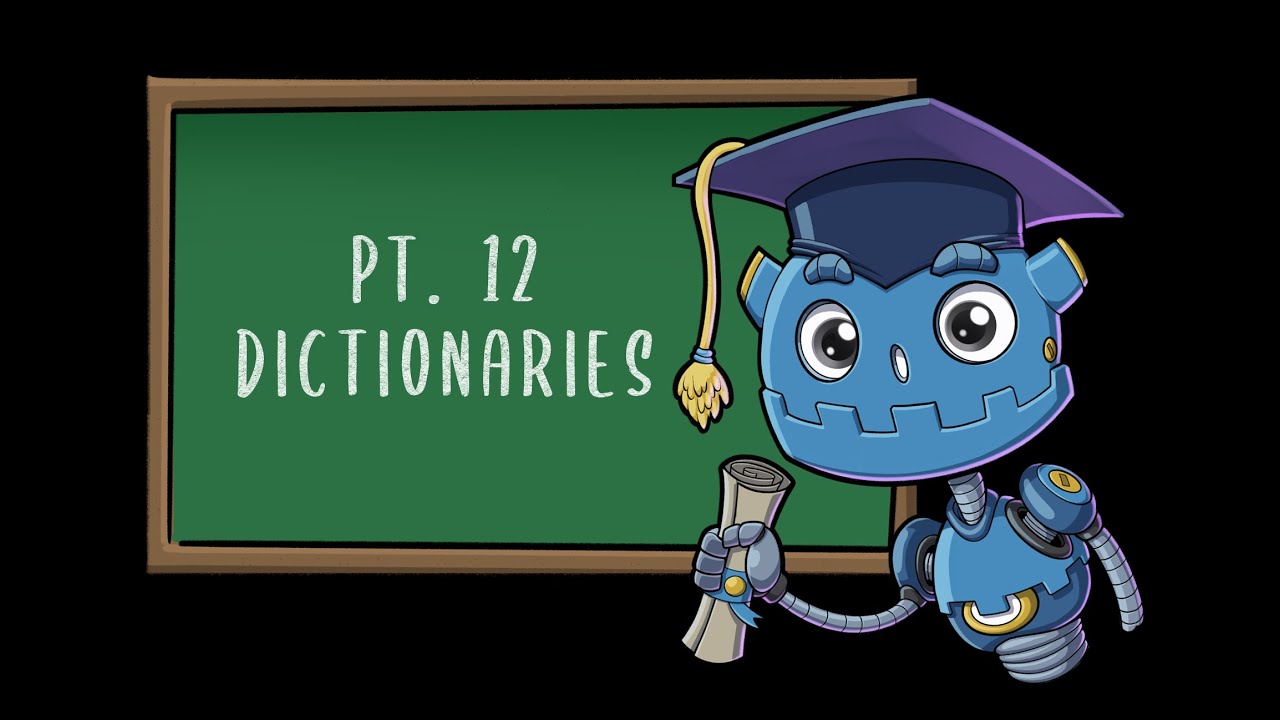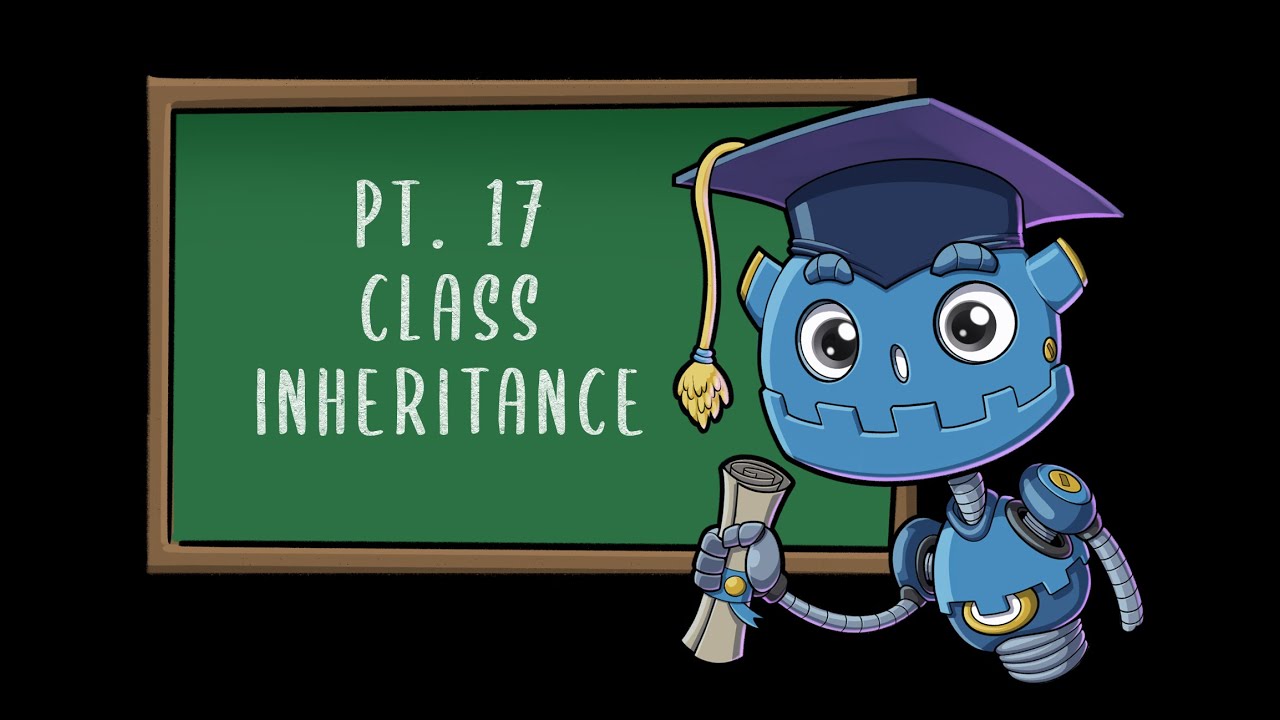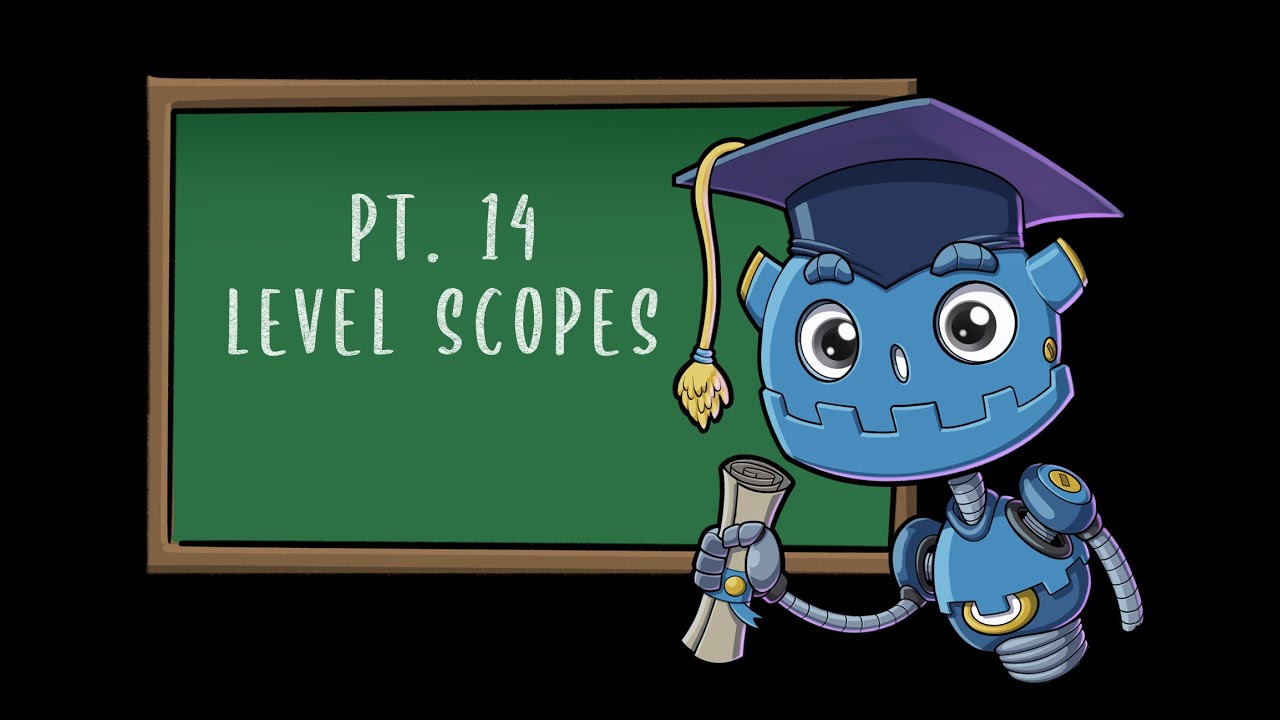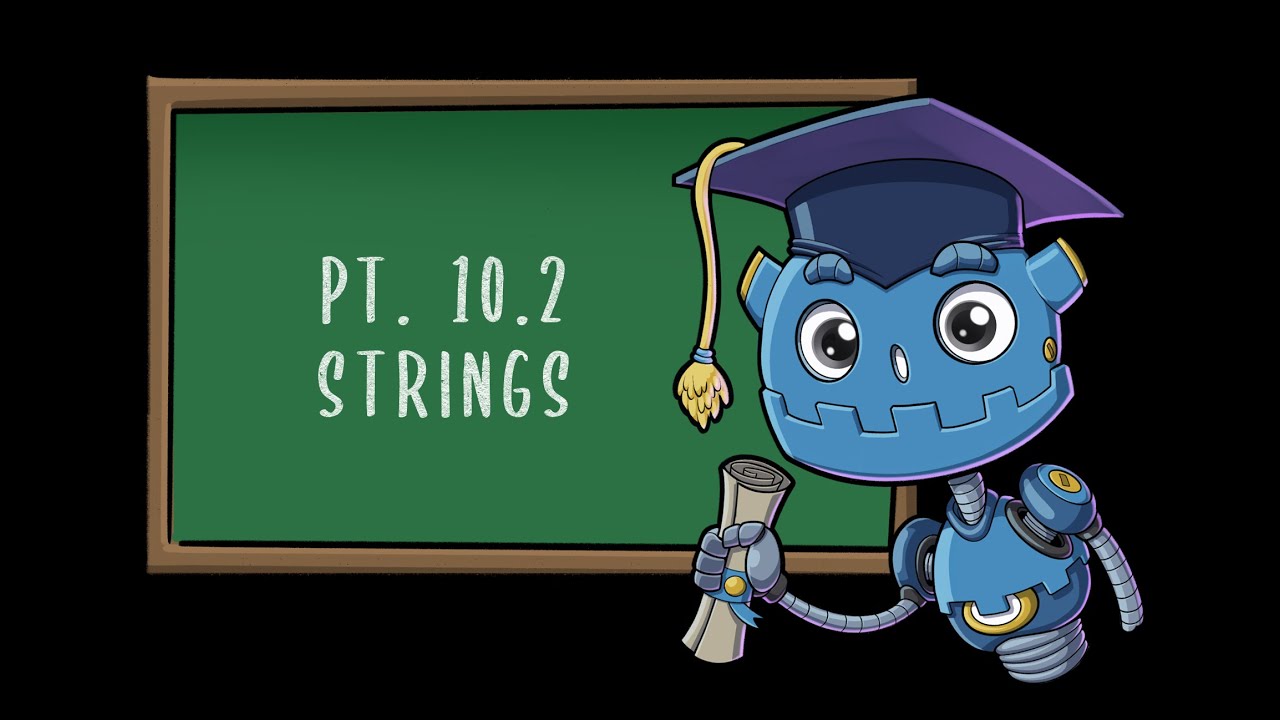Enums | Godot GDScript Tutorial | Ep 11
Summary
TLDRThis episode of the GD Script Fundamentals tutorial series explores the concept of enums in GDScript. Enums, short for enumerations, are a data type that allows the assignment of a fixed set of constants. The tutorial explains how to declare enums, assign them integer values, and how to use them globally or within a specific scope. It also covers the error that occurs when trying to reassign values to enum constants, emphasizing their immutability. The presenter encourages viewers to experiment with the provided sample code to gain a deeper understanding of enums.
Takeaways
- 📘 Enums in GDScript are a data type that contains a set of predefined constants.
- 🔢 Enums are useful for assigning consecutive integers to a group of related constants.
- 📝 To declare an enum, use the 'enum' keyword followed by curly braces containing constant names.
- 🌐 By default, constants declared within an enum are globally accessible in the script.
- 🔄 Enums automatically assign integer values starting from 0, incrementing by 1 for each subsequent constant.
- ✏️ You can manually assign different integer values to enum constants by using the '=' operator.
- 🔄 If you assign a value to one enum constant, the next constant will continue the sequence from the assigned value.
- 📁 To avoid global access, declare enums with a name followed by the constants, making them accessible only through the enum name.
- 👉 Accessing constants from a non-global enum requires using the enum name and dot notation.
- ⛔ Attempting to reassign values to enum constants will result in an error, as they are constants and cannot be changed.
- 🔄 The first assigned value to an enum constant is always 0, unless manually set otherwise.
Q & A
What is an enum in GDScript?
-An enum in GDScript is a data type that contains a fixed set of constants, which can be used to assign consecutive integers to constant names for easier readability and management.
How do you declare an enum in GDScript?
-To declare an enum in GDScript, you use the keyword 'enum' followed by curly braces containing the names of your constants.
Are the constants in an enum globally accessible by default?
-Yes, by default, when you declare an enum without an enum set name, the constants are globally accessible in your script.
How are integer values assigned to enum constants in GDScript?
-By default, the first constant in an enum is assigned the integer value 0, and subsequent constants are assigned consecutive integer values incrementing by 1.
Can you change the starting integer value for enum constants?
-Yes, you can change the starting integer value by assigning a specific integer to the first constant in the enum.
What happens if you assign a different integer value to an enum constant?
-Assigning a different integer value to an enum constant allows you to customize the integer values instead of using the default consecutive assignment.
How can you make enum constants not globally accessible?
-To make enum constants not globally accessible, you declare an enum set by typing 'enum' followed by a name for the enum set, and then the curly braces with the constants. This makes the constants accessible only through the enum set name.
What is the syntax to access a value from a non-global enum constant?
-To access a value from a non-global enum constant, you need to call the enum set name followed by the dot notation and the name of the constant.
Can you reassign a new value to an already created enum constant?
-No, you cannot reassign a new value to an already created enum constant as they are constants and cannot be changed once assigned.
What error will you encounter if you try to reassign a value to an enum constant?
-You will encounter a 'can't assign a new value to a constant' error if you try to reassign a value to an enum constant.
How can you start the integer value assignment for enum constants from a value other than 0?
-You can start the integer value assignment from any value you like by explicitly assigning that value to the first constant in the enum.
Outlines

Esta sección está disponible solo para usuarios con suscripción. Por favor, mejora tu plan para acceder a esta parte.
Mejorar ahoraMindmap

Esta sección está disponible solo para usuarios con suscripción. Por favor, mejora tu plan para acceder a esta parte.
Mejorar ahoraKeywords

Esta sección está disponible solo para usuarios con suscripción. Por favor, mejora tu plan para acceder a esta parte.
Mejorar ahoraHighlights

Esta sección está disponible solo para usuarios con suscripción. Por favor, mejora tu plan para acceder a esta parte.
Mejorar ahoraTranscripts

Esta sección está disponible solo para usuarios con suscripción. Por favor, mejora tu plan para acceder a esta parte.
Mejorar ahoraVer Más Videos Relacionados
5.0 / 5 (0 votes)