Classes | Godot GDScript Tutorial | Ep 15
Summary
TLDRThis episode of the GD Script Fundamentals tutorial series delves into the concept of classes in Godot. It explains classes as blueprints for creating objects with initial states and behaviors. The tutorial covers script file paths, absolute and relative paths, and introduces shorthand paths for convenience. It also discusses registering scripts for easier object instantiation, inheritance, and the use of virtual methods. The episode aims to clarify the basics of classes, inheritance, and virtual functions in GD Script, providing practical examples for better understanding.
Takeaways
- 📘 A class in GDScript is a blueprint for creating objects with initial states and behaviors.
- 🔍 By default, all script files in GDScript are unnamed classes, referenced by their file paths.
- 💡 Absolute paths start from the root of the file system, while relative paths start from the current script's folder.
- 📁 The shorthand 'res://' is used in GDScript for an absolute path to the project folder.
- 👉 Dot notation ('.') and double periods ('..') are used for navigating relative file paths in scripts.
- 🔄 File paths can be used to extend or inherit a class and to create instances of objects.
- 📝 Registering a script in GDScript allows for cleaner referencing by using a unique class name instead of file paths.
- 🖼️ Registered scripts can also include custom icon images for better visual identification in the editor.
- 🆕 The 'new' function is used to instantiate a class in GDScript, and it's built into the class by default.
- 📑 Member variables in a class can be declared anywhere in the script but are commonly placed at the top for readability.
- 🔑 The 'extends' keyword is used for inheritance, allowing a class to use the attributes and methods of another class.
- 🚫 Godot does not support multiple inheritance, limiting a class to inherit from only one other class or file.
- 📚 Inner classes in GDScript are defined using the 'class' keyword and can be instances like regular classes.
- 🔄 Virtual methods are base class methods that can be redefined in derived classes to add or modify functionality.
- 🔧 The '_ready()' method is a virtual method in Godot that is called when a node enters the scene tree, allowing for additional functionality to be added.
Q & A
What is a class in the context of GDScript?
-A class in GDScript is a blueprint for creating objects. It describes an aggregate of data fields, such as variables, and defines operations, such as methods, that can be performed on the data.
What is the default state of script files in GDScript?
-By default, all script files in GDScript are unnamed classes, which means they can only be referenced using their file path, either by an absolute or a relative path.
What is an absolute path in the context of file systems?
-An absolute path is the full path that you would type in your operating system to access a file, starting from the root directory and specifying the exact location of the file.
How does the shorthand 'res:' work in GDScript?
-In GDScript, 'res:' is used to specify an absolute path that starts at the root folder of the current Godot project, simplifying the process of referencing class files within the project.
What is the purpose of relative paths in GDScript?
-Relative paths in GDScript start from the folder of the file in which the script is being used. They allow for easier referencing of files within the project without having to use complex absolute paths.
How can you extend or inherit a class in GDScript?
-In GDScript, you can extend or inherit a class by using file paths to reference the base class or by using the 'class_name' keyword to register the script and then reference it by its registered name.
What is the purpose of the 'class_name' keyword in GDScript?
-The 'class_name' keyword in GDScript is used to register a script with a unique name, allowing it to be referenced by that name in the Godot editor and other scripts, making it easier to manage and use classes.
What is a virtual method in GDScript?
-A virtual method in GDScript is a method that can be redefined in derived classes. It provides a base implementation in the base class, which can be extended or modified in the derived class.
What is the purpose of the 'extends' keyword in GDScript?
-The 'extends' keyword in GDScript is used to inherit from another class, allowing the derived class to use the member variables and methods of the base class.
What is inheritance in the context of object-oriented programming?
-Inheritance is a mechanism in object-oriented programming where a class (the derived or child class) is derived from another class (the base or parent class), sharing a set of attributes and methods.
What is the 'ready' function in GDScript and why is it used?
-The 'ready' function in GDScript is a virtual method that is called when a node enters the scene tree. It is used to initialize the node and perform any setup required when the node is first created.
What is the significance of inner classes in GDScript?
-Inner classes in GDScript are classes defined within another class file. They can be instantiated and used like regular classes, and they can have their own member variables and functions, providing a way to organize related classes together.
Outlines

This section is available to paid users only. Please upgrade to access this part.
Upgrade NowMindmap

This section is available to paid users only. Please upgrade to access this part.
Upgrade NowKeywords

This section is available to paid users only. Please upgrade to access this part.
Upgrade NowHighlights

This section is available to paid users only. Please upgrade to access this part.
Upgrade NowTranscripts

This section is available to paid users only. Please upgrade to access this part.
Upgrade NowBrowse More Related Video
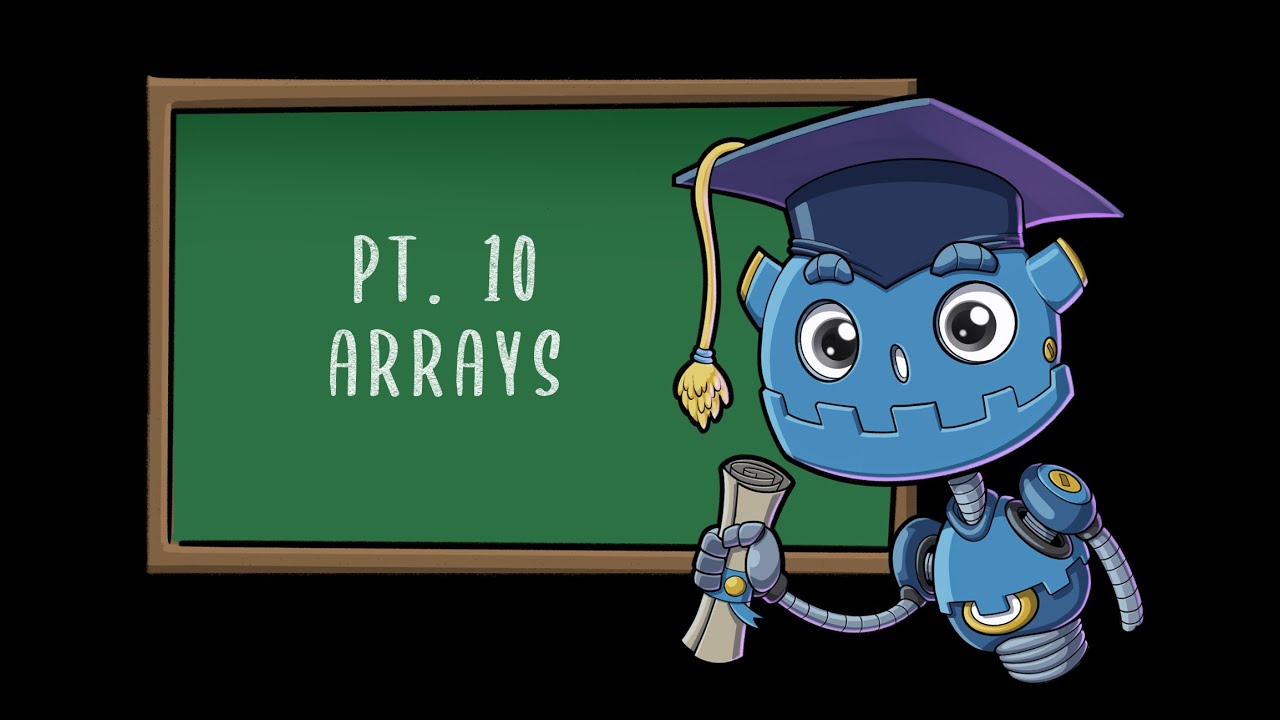
Arrays | Godot GDScript Tutorial | Ep 10
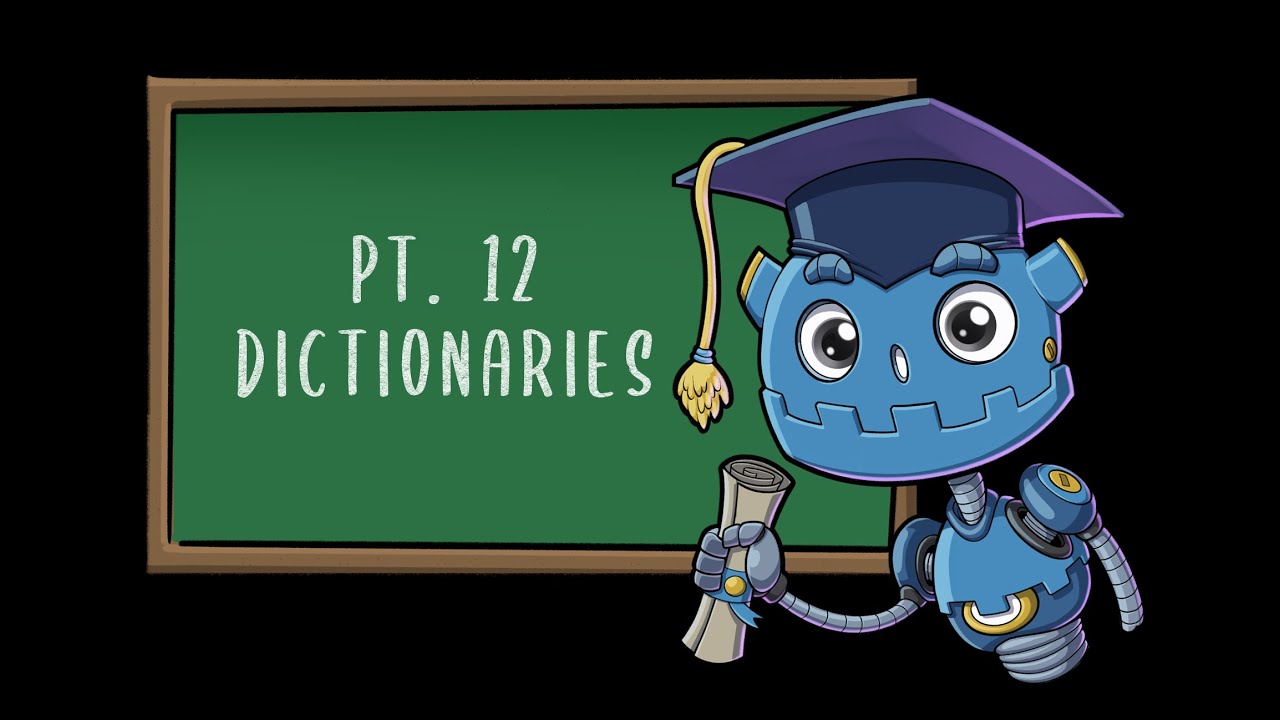
Dictionaries | Godot GDScript Tutorial | Ep 12
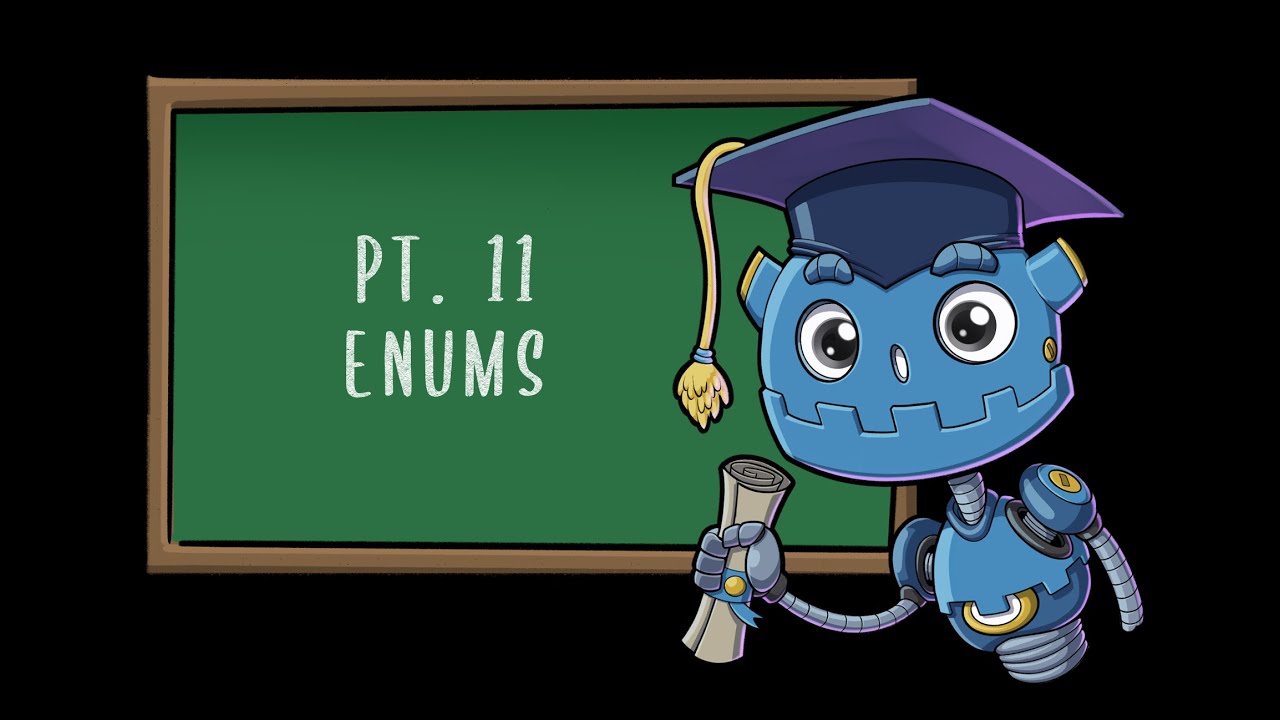
Enums | Godot GDScript Tutorial | Ep 11
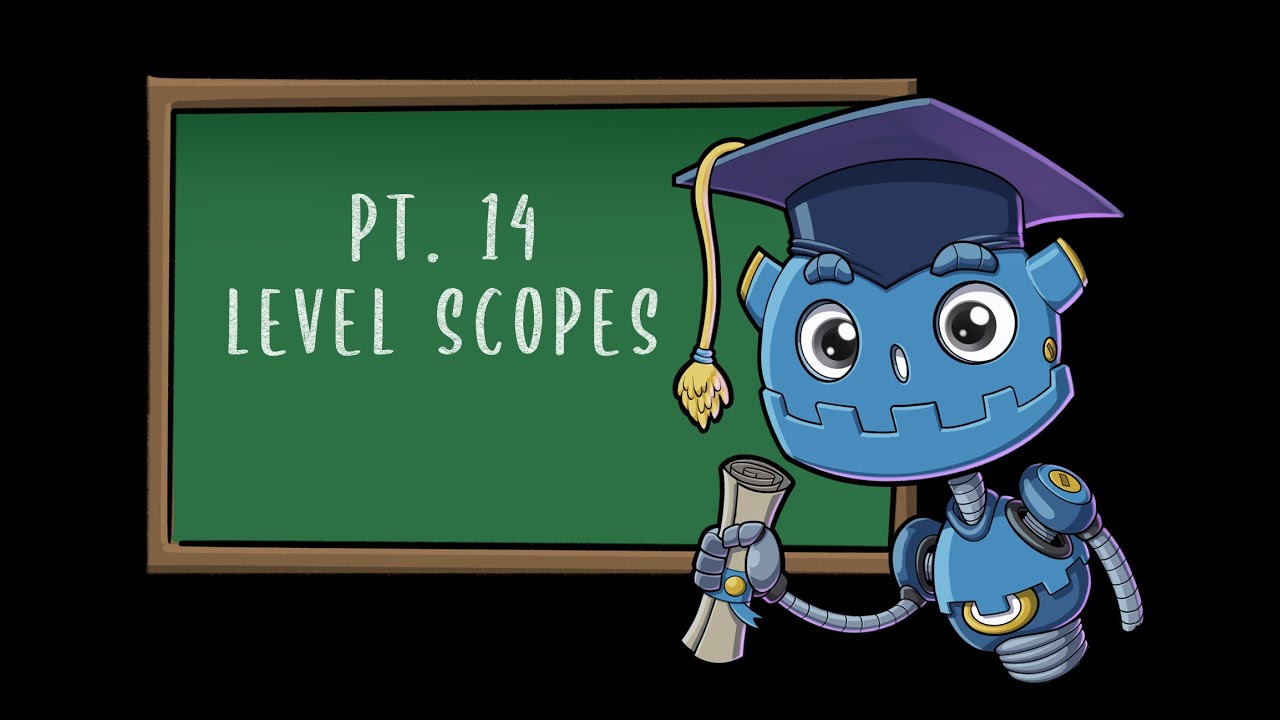
Scope Levels | Godot GDScript Tutorial | Ep 14
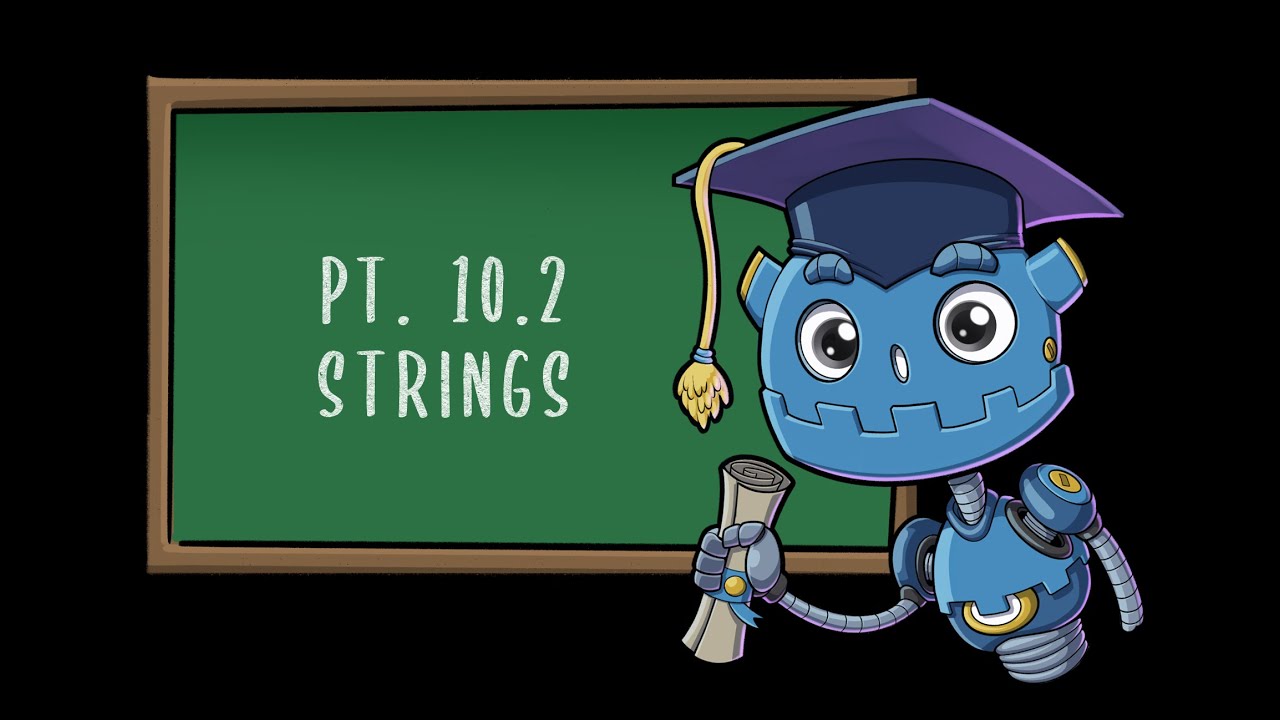
Strings (Basics of Memory) | Godot GDScript Tutorial | Ep 10.2
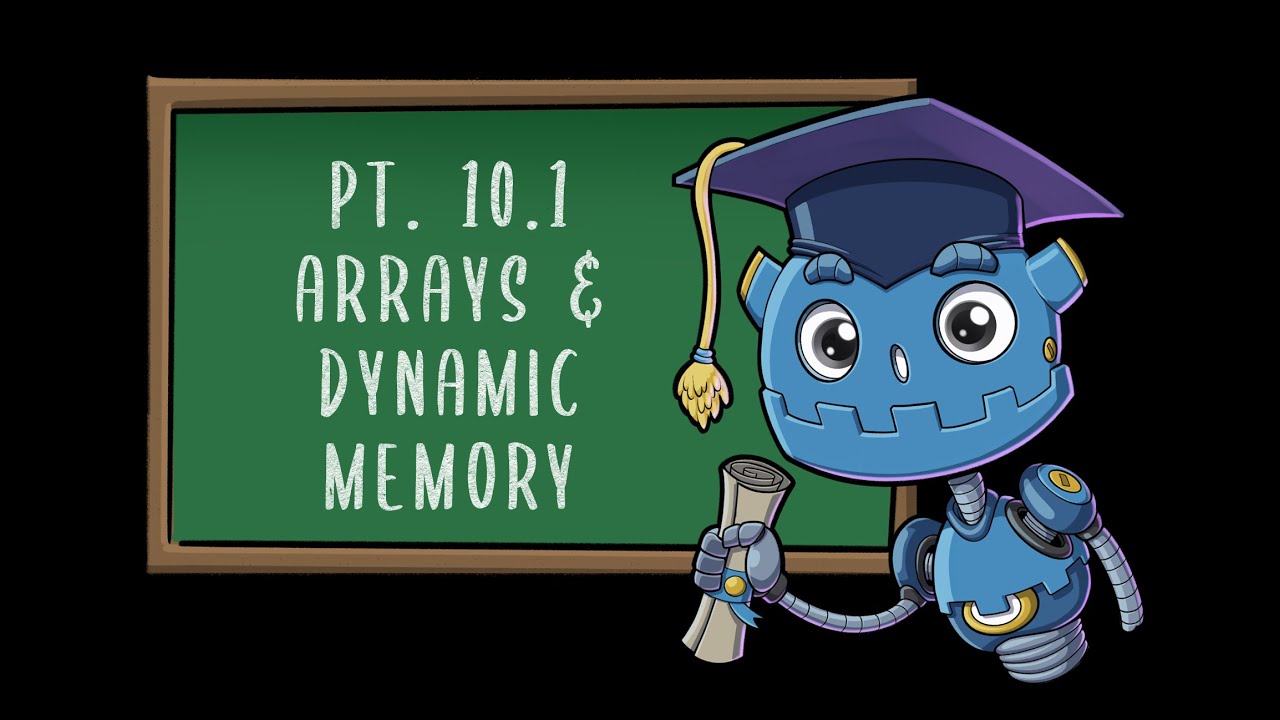
Arrays & Dynamic Memory Address | Godot GDScript Tutorial | Ep 10.1
5.0 / 5 (0 votes)