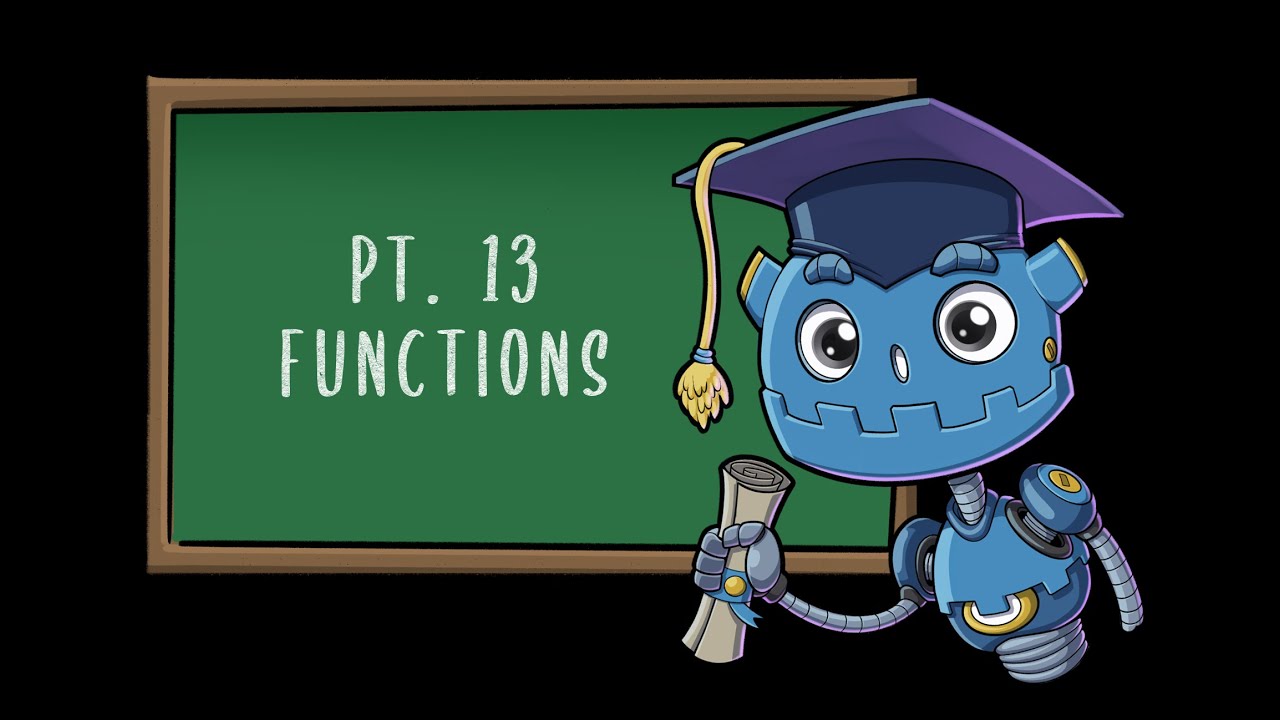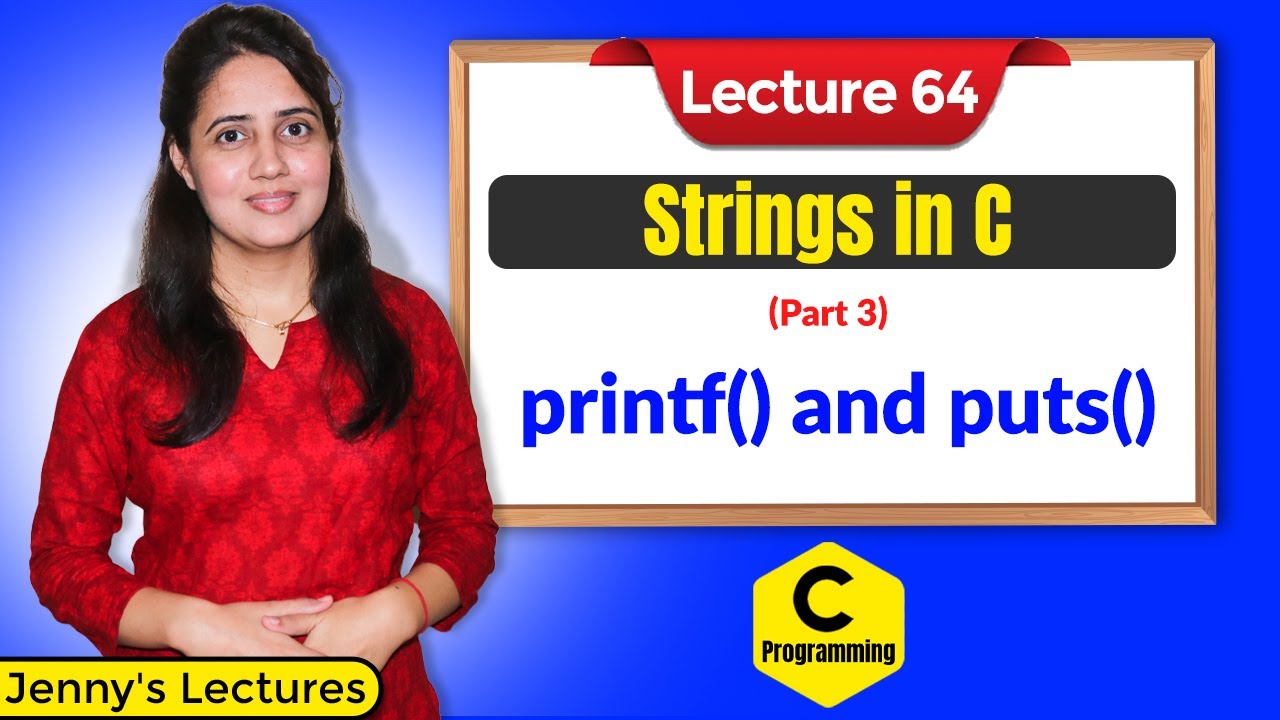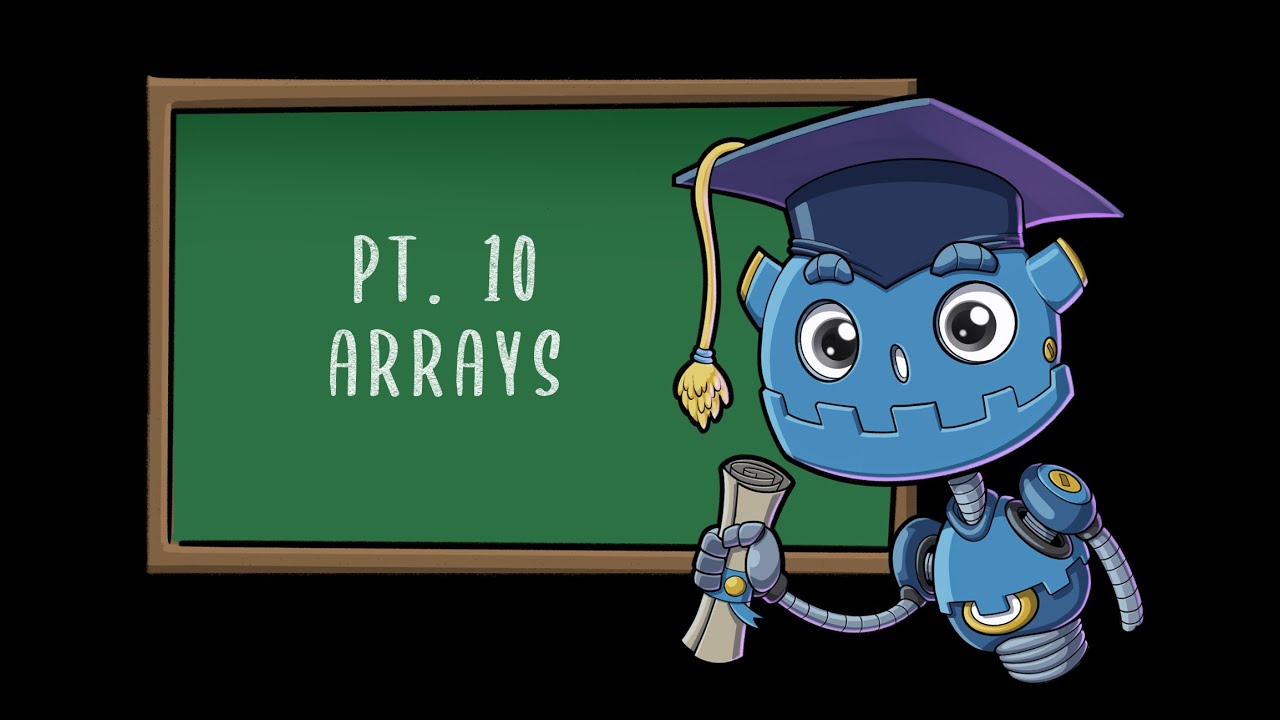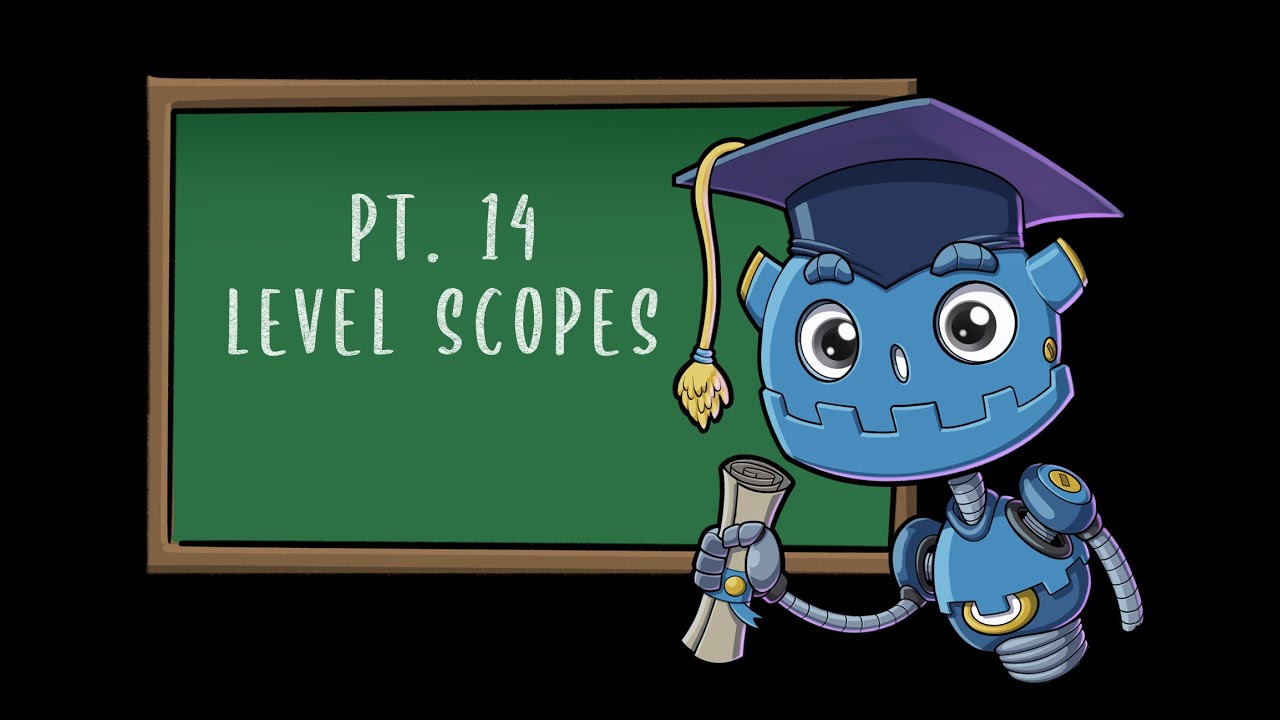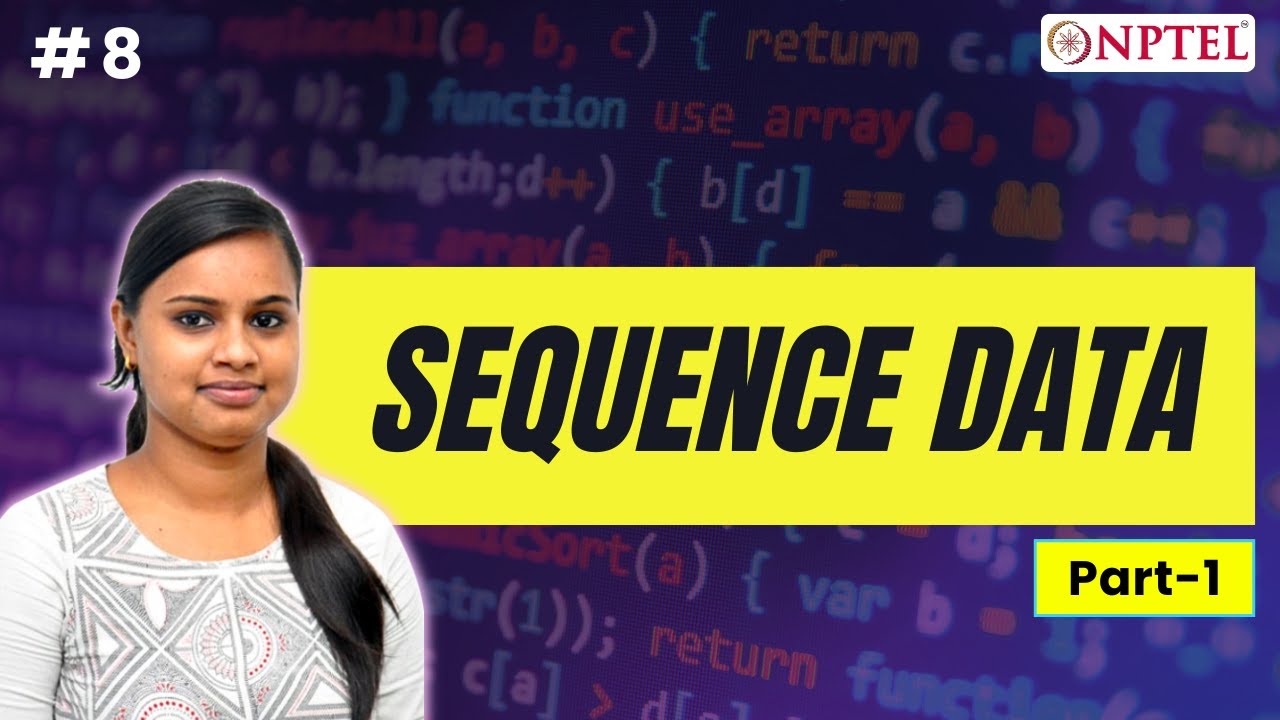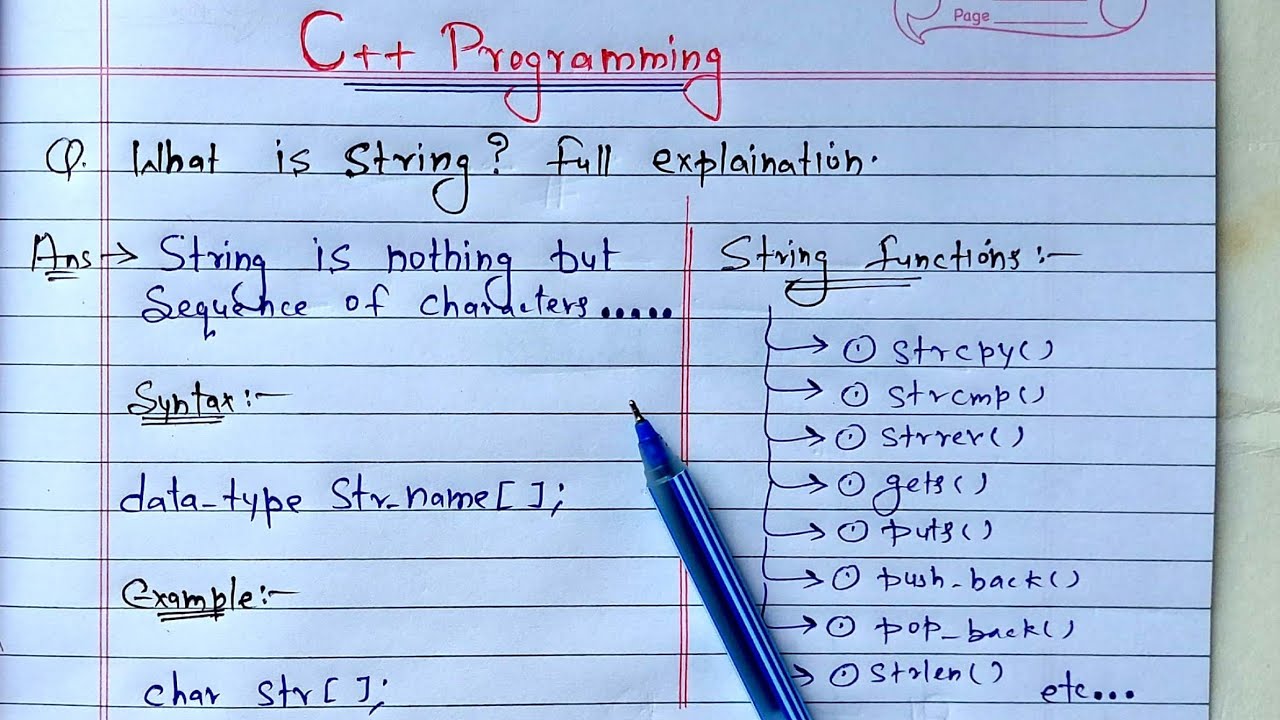Strings (Basics of Memory) | Godot GDScript Tutorial | Ep 10.2
Summary
TLDRThis episode of the GT script fundamental tutorial series delves into the intricacies of strings in programming. It explains how strings are stored in memory, behaving similarly to arrays with indexed characters. The tutorial covers string methods such as insert, length, and split, demonstrating their use with practical examples. The presenter also emphasizes the difference in memory allocation between strings and arrays, and encourages viewers to explore the GD script API documentation for more string functionalities.
Takeaways
- 📝 A string in GT script is a sequence of characters enclosed in double quotes, considered a literal string value.
- 🧠 Strings are stored in memory similarly to arrays, with each character at a specific consecutive memory address.
- 🔢 Strings have indexes, with the first character at index 0 and the last at the highest index, which is the length of the string minus one.
- 🔁 You can loop through a string variable to access each character individually.
- 📌 Strings in GT script come with various methods, such as 'insert', 'length', and 'split', which can manipulate and retrieve information about the string.
- 💥 The 'insert' method allows you to add a string at a specific index, shifting the rest of the string to the right.
- 📏 The 'length' method returns the number of characters in the string, which is the last index plus one.
- 📋 The 'split' method divides the string into an array based on a specified delimiter, but it does not split by individual characters.
- 🔄 Assigning a string to another variable does not point to the same memory address; changes to one do not affect the other.
- 📝 Demonstrated in the script is how to loop through a string, use its methods, and manipulate its content with examples.
- 📚 The GT script API documentation on the Godot Engine website provides more information on the available string methods and their usage.
Q & A
What is a string in the context of the GT script tutorial?
-A string in the GT script tutorial refers to any value contained inside double quotations, which is called a literal string value.
How are strings stored in memory according to the tutorial?
-Strings are stored in memory with each character stored at a specific, consecutive memory address, similar to an array, but without the ability to call certain functions as you would with an array.
What is the significance of indexes in strings?
-Indexes in strings are used to access specific characters within the string. The first character is at index 0, and the last character is at the last index position.
Can you loop through a string variable in GT script?
-Yes, you can loop through a string variable in GT script, allowing you to print out or manipulate each character individually.
What is the purpose of the 'insert' method in strings?
-The 'insert' method is used to insert a string value into a specific index position within the string, pushing everything else to the right.
What does the 'length' method return for a string?
-The 'length' method returns an integer value representing the length of the string, which is the last index position plus one.
How does the 'split' method work in strings?
-The 'split' method splits a string into an array based on a specified delimiter. It does not split strings by character but uses a delimiter to separate the string into multiple values.
Why might you use a for loop to split a string by its characters?
-A for loop is used to split a string by its characters because the 'split' method requires a delimiter and cannot split the string by each individual character without one.
How does assigning a string value to a new variable affect the original string in memory?
-Assigning a string value to a new variable does not change the value of the original string unless the new variable is modified, as strings are not passed by reference but by value.
Where can I find more information about string methods in GT script?
-You can find more information about string methods in the GD script API documentation on the Godot Engine website.
Outlines

This section is available to paid users only. Please upgrade to access this part.
Upgrade NowMindmap

This section is available to paid users only. Please upgrade to access this part.
Upgrade NowKeywords

This section is available to paid users only. Please upgrade to access this part.
Upgrade NowHighlights

This section is available to paid users only. Please upgrade to access this part.
Upgrade NowTranscripts

This section is available to paid users only. Please upgrade to access this part.
Upgrade Now5.0 / 5 (0 votes)