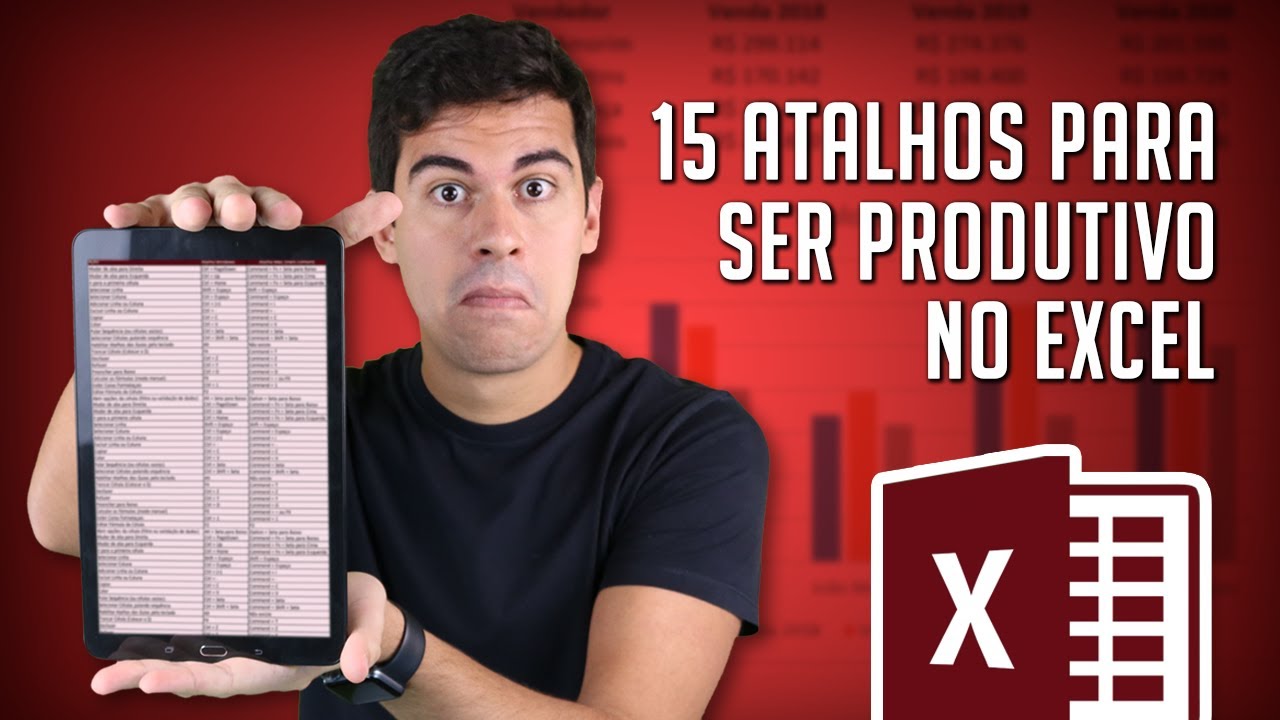Excel Shortcuts You NEED To Know
Summary
TLDRIn this video, viewers discover 23 essential Excel shortcuts designed to enhance productivity and save time. Key highlights include shortcuts for selecting and navigating datasets, adjusting column and row sizes, adding filters, and converting ranges into functional tables. Viewers learn how to insert and delete rows, hide and unhide content, and manage data efficiently using simple key combinations. The presenter emphasizes the importance of practicing these shortcuts for improved efficiency, and offers a downloadable PDF guide for easy reference. This tutorial is a must-watch for anyone looking to work more efficiently with Excel.
Takeaways
- 😀 Use Ctrl + A to quickly select your entire data set in Excel.
- 📊 Press Ctrl + Space to select an entire column and Shift + Space for an entire row.
- ⬆️ Navigate to the top left corner of your data set with Ctrl + Home and to the bottom right with Ctrl + End.
- ➡️ Jump across the table edges using Ctrl + Arrow Keys for efficient navigation.
- ✂️ Combine Ctrl + Shift with Arrow Keys to select ranges while jumping across the table.
- 📏 Quickly auto-adjust column widths with Alt + H + O + I and row heights with Alt + H + O + A.
- 🔍 Add functional filters to your data with Ctrl + Shift + L for better data management.
- 📋 Create a recognized table with Ctrl + T for easier data handling.
- ➕ Use Ctrl + Shift + + to add rows and Ctrl + - to delete them quickly.
- 📊 Generate a separate chart from your data using FN + F11 for visual representation.
- 🗄️ Hide columns with Ctrl + 0 and rows with Ctrl + 9 to streamline your view.
- 🔄 Remove duplicate rows effortlessly with Alt + A + M to keep your data clean.
- ➕ Insert current date and time quickly using Ctrl + ; and Ctrl + Shift + ; respectively.
Q & A
What is the shortcut to select an entire dataset in Excel?
-You can select your entire dataset by clicking inside it and pressing Ctrl + A.
How do you select an entire column in Excel?
-To select an entire column, click within that column and press Ctrl + Space.
What is the shortcut to navigate to the top left corner of your dataset?
-Press Ctrl + Home to navigate to the top left corner of your dataset.
How can you quickly adjust all column widths in a table?
-Select the table by pressing Ctrl + A, then press Alt + H + O + I to auto-adjust all column widths.
What shortcut is used to add filters to a table?
-You can add filters to a table by pressing Ctrl + Shift + L.
How do you turn a data range into a functional table in Excel?
-Click inside your data range and press Ctrl + T, then click OK to convert it into a functional table.
What is the shortcut for deleting a row in Excel?
-To delete a row, select the row and press Ctrl + - (minus).
How can you insert the current date in an Excel cell?
-You can insert the current date by pressing Ctrl + ; (semicolon).
What is the process to remove duplicates from a table in Excel?
-Click inside your table and press Alt + A + M, then click OK to remove duplicate rows.
How can you quickly generate a list of first names and last names from a dataset?
-Type the first name or last name and press Enter, then press Ctrl + E to auto-fill the rest of the list based on the recognized pattern.
Outlines

Esta sección está disponible solo para usuarios con suscripción. Por favor, mejora tu plan para acceder a esta parte.
Mejorar ahoraMindmap

Esta sección está disponible solo para usuarios con suscripción. Por favor, mejora tu plan para acceder a esta parte.
Mejorar ahoraKeywords

Esta sección está disponible solo para usuarios con suscripción. Por favor, mejora tu plan para acceder a esta parte.
Mejorar ahoraHighlights

Esta sección está disponible solo para usuarios con suscripción. Por favor, mejora tu plan para acceder a esta parte.
Mejorar ahoraTranscripts

Esta sección está disponible solo para usuarios con suscripción. Por favor, mejora tu plan para acceder a esta parte.
Mejorar ahoraVer Más Videos Relacionados
5.0 / 5 (0 votes)