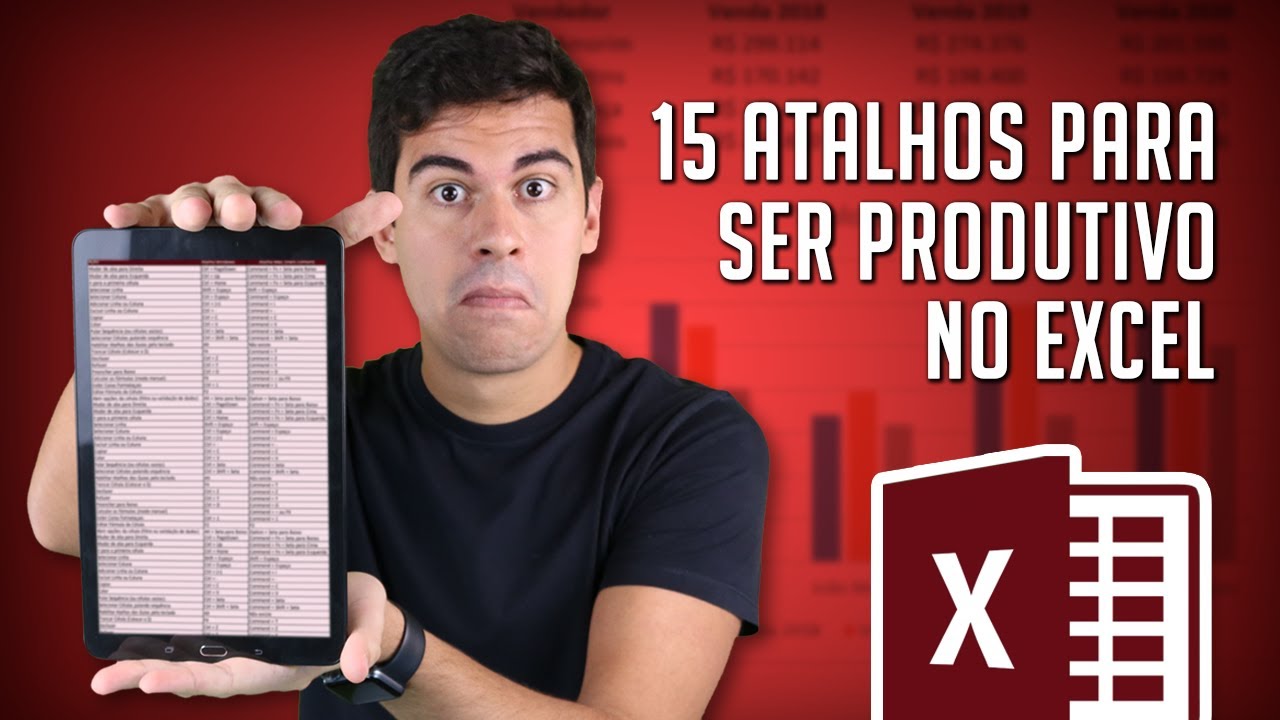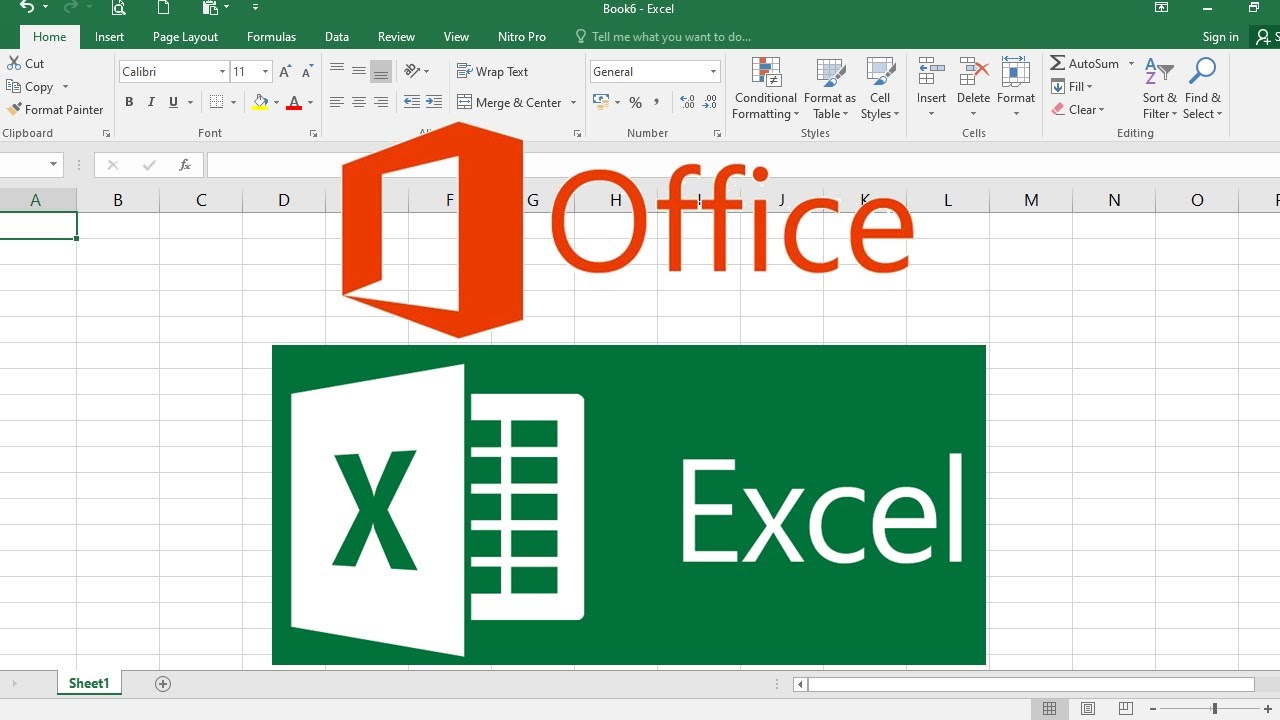Excel Shortcuts You SHOULD Know!
Summary
TLDRIn this video, the host shares a compilation of essential Excel shortcuts for efficiency in data management. They demonstrate how to toggle filters, create and convert tables, navigate data sets quickly, and apply various formatting options. The tutorial also covers shortcuts for inserting charts, using Flash Fill, and managing rows and columns. Additionally, the host introduces a special offer for an Excel advanced course on Skillshare, encouraging viewers to learn more and enhance their skills.
Takeaways
- 🔍 Use Ctrl+Shift+L to toggle filters on and off in Excel datasets.
- 📊 Press Ctrl+T to create an Excel table with additional design and data management options.
- ↕️ Navigate datasets quickly with Ctrl+Arrow keys for jumping and Ctrl+Shift+Arrow keys for highlighting.
- 📈 Utilize Alt+Equals sign to automatically sum a range of cells without manually entering the formula.
- 📋 Learn the 'Eat Some Vitamins' (ESV) shortcut mnemonic for pasting values without formulas: Ctrl+C, then Alt+E+S+V.
- 💬 Add a new line within a cell by using Alt+Enter while in edit mode.
- 📈 Select entire data regions with Ctrl+A and insert default charts with Alt+F1.
- 🔄 Use Ctrl+E for Flash Fill to replicate patterns in data entry, which can save time on repetitive tasks.
- 📑 Highlight entire rows with Shift+Space and columns with Ctrl+Space for easier data manipulation.
- 🔗 Move rows without replacing existing data by dragging while holding the Shift key, allowing for precise placement.
Q & A
What is the shortcut to add a filter to a dataset in Excel?
-The shortcut to add a filter to a dataset in Excel is Ctrl+Shift+L.
How can you deactivate the filter in an Excel dataset?
-You can deactivate the filter in an Excel dataset by clicking inside the dataset and pressing Ctrl+Shift+L again.
What happens when you press Ctrl+T inside an Excel dataset?
-Pressing Ctrl+T inside an Excel dataset converts the data into a table format, activating the Design tab and providing more table options.
How can you convert an Excel table back to a range?
-To convert an Excel table back to a range, you can click on 'Convert to Range' from the Design tab.
What is the shortcut to quickly navigate to the bottom of a dataset in Excel?
-The shortcut to quickly navigate to the bottom of a dataset in Excel is Ctrl+Down arrow.
How can you highlight all cells in a column without using the scrollbar?
-You can highlight all cells in a column without using the scrollbar by pressing Ctrl+Shift+Down arrow.
What is the shortcut to format cells in Excel?
-The shortcut to format cells in Excel is Ctrl+1, which takes you to the Format Cells options.
How can you quickly sum a range of numbers in Excel without manually entering the formula?
-You can quickly sum a range of numbers in Excel by clicking on the cell below or above the dataset and pressing Alt+Equals sign.
What is the shortcut to paste values without the formula in Excel?
-The shortcut to paste values without the formula in Excel is Ctrl+C to copy, followed by Alt+E+S+V to bring up the Paste Special dialog box, and then press Enter.
How can you add a new line within a cell in Excel?
-You can add a new line within a cell in Excel by using Alt+Enter while in edit mode.
What is the shortcut to select the entire dataset in Excel?
-The shortcut to select the entire dataset in Excel is Ctrl+A.
How can you use Flash Fill to automatically fill in data based on a pattern in Excel?
-To use Flash Fill in Excel, highlight the area you want to fill, press Ctrl+E, and Excel will try to fill in the data based on the pattern you've given it.
What is the shortcut to hide a column in Excel?
-The shortcut to hide a column in Excel is Ctrl+0.
How can you check if any rows or columns are hidden in an Excel workbook?
-To check if any rows or columns are hidden in an Excel workbook, use the shortcut Alt+; to highlight only the visible cells.
What is the shortcut to add a timestamp to a cell in Excel?
-The shortcut to add a timestamp to a cell in Excel is Ctrl+;. To add the current time as well, press a space and then Ctrl+:.
Outlines

This section is available to paid users only. Please upgrade to access this part.
Upgrade NowMindmap

This section is available to paid users only. Please upgrade to access this part.
Upgrade NowKeywords

This section is available to paid users only. Please upgrade to access this part.
Upgrade NowHighlights

This section is available to paid users only. Please upgrade to access this part.
Upgrade NowTranscripts

This section is available to paid users only. Please upgrade to access this part.
Upgrade Now5.0 / 5 (0 votes)