7 Quick Productivity Tips for Getting Work Done Faster
Summary
TLDRThis video offers seven productivity-enhancing workflow tips for computer users to streamline daily tasks. It covers text expansion for repetitive text entry, utilizing quick access areas in file explorers, mastering keyboard shortcuts for efficiency, keeping essential tools within reach, using launcher tools like Alfred or Wox, employing clipboard managers, and organizing work with virtual desktops. The tips are designed to save time on repeated processes, applicable across various professions and are complemented by a productivity systems course on Skillshare.
Takeaways
- 🔑 Use text expansion tools like Auto Hotkey on PC and aText on Mac to save time on frequently typed text strings.
- 🗂 Make use of your computer's quick access areas to create shortcuts to frequently used folders for faster access.
- ⌨️ Learn keyboard shortcuts for the programs you use most to increase efficiency and speed up tasks.
- 🔧 Keep commonly used physical tools within easy reach of your workspace, such as a swivel drawer for quick access.
- 🚀 Use a launcher tool like Alfred for Mac or Wox for Windows to quickly launch websites, programs, and files.
- 📋 Incorporate a clipboard manager to remember more than just the last item you copied, enhancing your ability to reuse information.
- 🖥️ Utilize virtual desktops to declutter your screen and organize different tasks or programs on separate desktops.
- 🔗 Create persistent links to essential resources like Google Drive and frequently used business folders for easy access.
- 🎓 Consider taking a productivity systems course to solidify the foundations of your productivity with tools like task managers and calendars.
- 🎁 Skillshare offers a wide range of courses that can help improve various skills, including productivity and music production, with a free trial available.
- 📚 The speaker also offers a book on improving grades and a podcast discussing topics like workspace improvement.
Q & A
What is the main focus of the workflow tips shared in the video?
-The main focus of the workflow tips is to shave time off of repeated processes, making daily tasks more efficient and not specific to any one job, profession, or computer application.
What is the purpose of using text expansion in the workflow?
-Text expansion is used to bind long strings of text that are typed often to small keywords, saving time and effort in typing out the same information repeatedly.
Which program does the speaker recommend for text expansion on Windows?
-The speaker recommends using Auto Hotkey on Windows for text expansion due to its power and being free.
What is the recommended text expansion tool for Mac users according to the video?
-For Mac users, the speaker recommends aText, which offers customization options and is easy to use, despite not being free.
What is the benefit of using the computer's quick access areas?
-Using the computer's quick access areas allows for easy access to frequently used folders and files, streamlining the workflow.
Why is it important to learn keyboard shortcuts for the programs you use often?
-Learning keyboard shortcuts can significantly increase efficiency in tasks by reducing the time spent on repetitive actions within programs.
What is the suggestion for managing physical tools within the workspace?
-The suggestion is to keep commonly used physical tools within arm's reach of the workspace, such as using a swivel drawer, to minimize the time spent searching for them.
What is a launcher tool and what does it do?
-A launcher tool is a utility on the computer that allows for quick access to websites, programs, files, and more through a simple key combination and typing interface.
Which launcher tool is recommended for Mac users in the video?
-Alfred is the recommended launcher tool for Mac users, offering a wide range of functionalities including complex user-generated workflows.
What is the role of a clipboard manager in improving workflow efficiency?
-A clipboard manager allows the computer to remember more than just the last thing copied, enabling users to access a history of copied items and improving the management of clipboard content.
Why is using virtual desktops suggested in the video?
-Using virtual desktops helps to declutter the main desktop by allowing users to switch between different workspaces for various tasks, improving organization and focus.
What additional resource is offered to help with productivity systems setup?
-The speaker offers a productivity systems course on Skillshare that guides users through setting up task managers, calendars, file organization systems, and more.
How can viewers access the productivity systems course for free?
-Viewers can access the productivity systems course for free by being one of the first 500 people to sign up for a two-month free trial on Skillshare using the link provided in the video description.
What is the benefit of taking the productivity systems course on Skillshare?
-The course helps ensure that the foundations of productivity are solid, teaching how to properly set up and maintain task managers, calendars, and file organization systems for long-term organization.
What other courses are available on Skillshare that could be relevant to the viewer?
-Skillshare offers over 27,000 courses that can help boost skills in areas such as graphic design, video production, marketing, and music production, including courses on mixing music and editing with Logic Pro.
How can viewers get a free copy of the speaker's book on earning better grades?
-Viewers can get a free copy of the speaker's book by clicking the link provided in the video description.
What is the upcoming podcast episode about that the speaker mentions?
-The upcoming podcast episode is about how to improve your workspace, which is relevant to the video's topic on workflow improvements.
Outlines

This section is available to paid users only. Please upgrade to access this part.
Upgrade NowMindmap

This section is available to paid users only. Please upgrade to access this part.
Upgrade NowKeywords

This section is available to paid users only. Please upgrade to access this part.
Upgrade NowHighlights

This section is available to paid users only. Please upgrade to access this part.
Upgrade NowTranscripts

This section is available to paid users only. Please upgrade to access this part.
Upgrade NowBrowse More Related Video
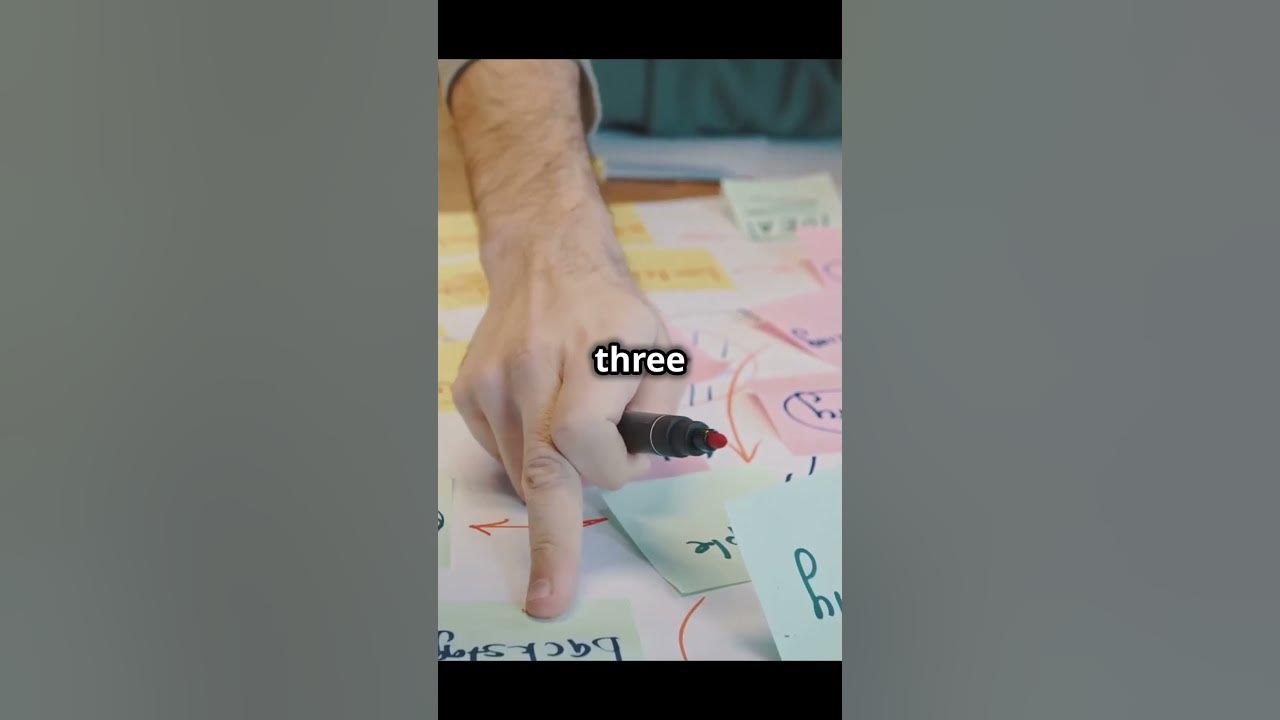
Speed Up Your Game Development Workflow with These Hacks

11 Cursor AI Hacks to Code Smarter, Not Harder | Cursor Tip & Tricks

What is ClickUp?

How To Setup Your MacBook For Maximum Developer Productivity | 2023
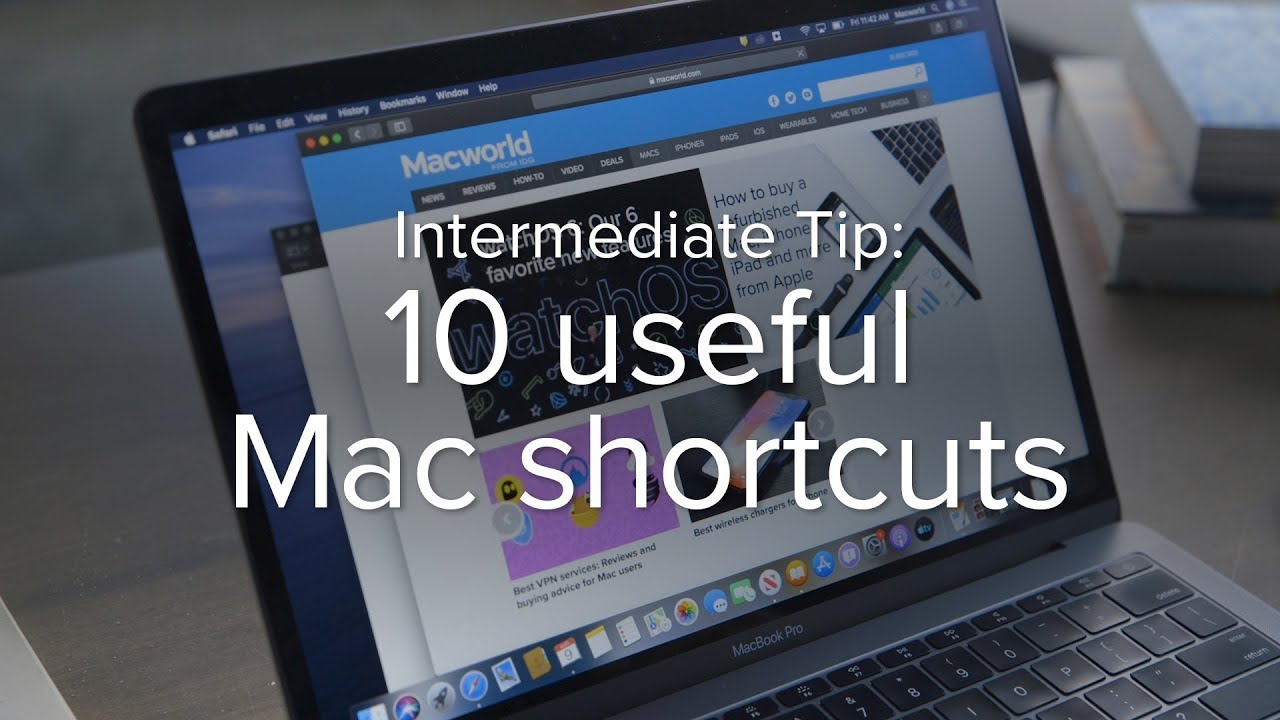
10 incredibly useful Mac keyboard shortcuts you should be using

These Hidden Cursor Features Will Make You 10x More Productive
5.0 / 5 (0 votes)